SteemSincerity on Busy and a few bug fixes
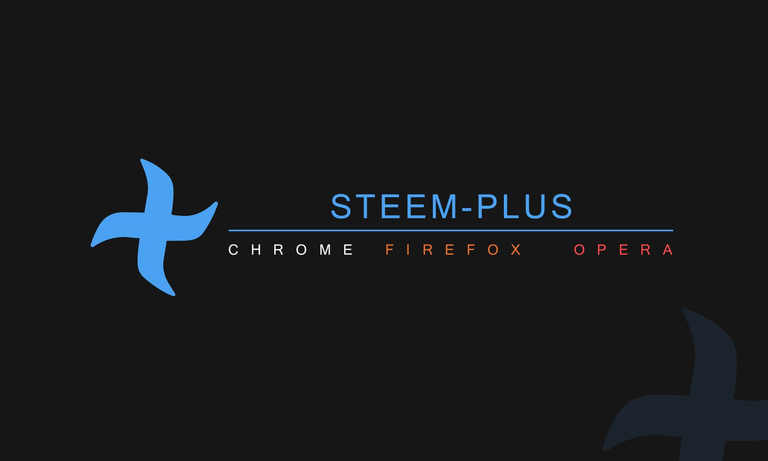
Sorry for the late fix, I (@stoodkev) am in vacation and often don't have WIFI but here we come with a new update bringing fixes to the issues you pointed out and a new feature on Busy.
Steemplus for Busy
In this new version, we updated one of Steemplus features so that you can use it with Busy.
Steem Sincerity for Steemplus
A couple of month ago we worked with @andybets to integrated Steem Sincerity to Steemplus. We only added this feature to Steemit. But from now on, Steem Sincerity is available on Busy.
If you missed our previous article about Steem Sincerity, I really invite you to read @andybets post about it.
Steem Sincerity - Spam Filtering API and App Extensions.
You can also read our first post about it here.
Basically, a machine learning algorithm estimates if accounts are humans, bots or spammers with a certain confidence level.
We decided to integrate this feature to busy. It will appears on :
1 - Feed page
2 - Interesting people's section
3 - Post header
4 - Comments
This feature was, as it was on Steemit, difficult to implement because we had to scrap a lot of classes to add those button on the pages.
Hope you will enjoy those new features for Busy!
Bug fixes
We fixed some bugs coming from the last update. Please make sure you are using 2.17.3.1 for optimal experience.
We fixed the following:
- Login logo showing at the wrong position.
- Fix transfer feature on Steemit
- Fix delegation dropdown on Steemit
Coming soon
- User statistics
- Other features for Busy
- Some Android stuff. Starting in July.
Repository, Pull requests and Commits
- Repository : SteemPlus
- Main Pull Request : SteemPlus 2.17.3
Wanna contribute?
Join us on Discord
List of features
The complete list of feature and their description can be found in the documentation.
Available on Steemit and Busy
- Voting slider for minnows (you do not need to vote at 100% anymore!)
- True value of your account on your wallet (calculated with current SBD and STEEM market prices)
- Delegation button in your wallet (with list of delegatees and undelegate button)
- One click switch between Steemit , Busy, Utopian and Steemd
Available on Steemit (and mspsteem)
- Feed+ : Filter your feed by tags, resteems (hide, show, blacklist, whitelist), reputation and sort it by upvotes/date/payout
- STEEM/USD and SBD/USD values in the user dropdown
- Option to add beneficiaries to your post (you can say that 10% of your post payout will go to one of your friends for example) - 5% fee goes to SteemPlus if you use this feature.
- Cool badges on user profiles show their rank: Plankton, Minnow, Dolphin, Orca and Whales
- Direct transfer to users
- Favorites
- Steem Sincerity
- All Steemit More Info features
- Steemit Board Awards
- Witness information
- Enhanced wallet
- Rewards Information
Installation procedures
You can download and install SteemPlus directly from the Chrome Store if you are using Chrome (follow this link ).
For installation procedures on Opera and Firefox, please check our documentation.
Big shoutout to @jerrybanfield and his budgets project that allow us the speed up the development of SteemPlus!
@stoodkev and @cedricguillas for @steem-plus
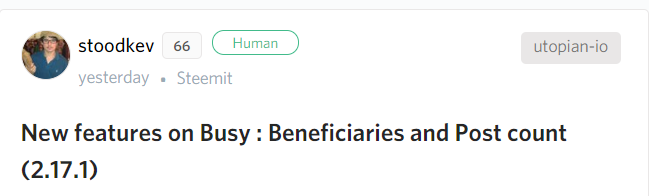
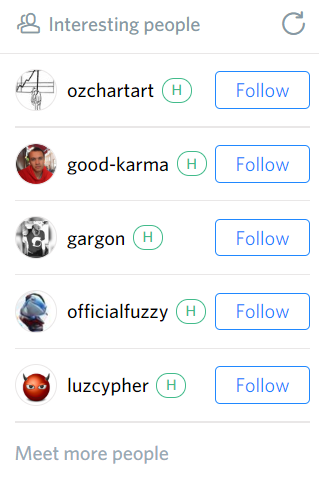
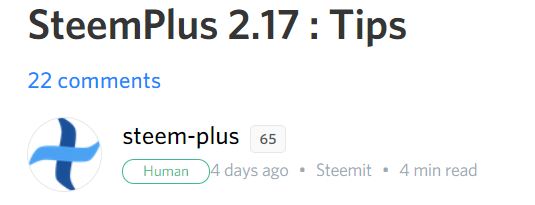
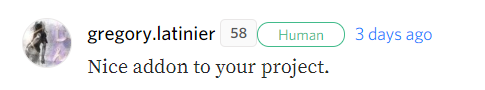

Good work as usual. For my part I have a small display bug for Steem Sincerity on comments on Busy. Icons are often cut as in the picture below (note the human icon) : )
)
![A la découverte du lupin.png]
(
Keep up the good work :)
@steem-plus is the most useful STEEM extension for Chrome :)
Is there a mobile SteemPlus on the horizon?
Posted using Partiko Android
Unfortunately, it is always so to write code, something is not possible! But you do your thing well. Thanks for the update
Nice ;) Already voted for the witness you sugested. Just because you guys are doing a great job for steemit.
Pleased to hear that bugs have been fixed and new feature added.
Thank you! Those visual glitches were driving me mad. Thanks for the fix. <3
Your contribution has been evaluated according to Utopian policies and guidelines, as well as a predefined set of questions pertaining to the category.
To view those questions and the relevant answers related to your post, click here.
Need help? Write a ticket on https://support.utopian.io/.
Chat with us on Discord.
[utopian-moderator]
Hey @steem-plus
Thanks for contributing on Utopian.
We’re already looking forward to your next contribution!
Contributing on Utopian
Learn how to contribute on our website or by watching this tutorial on Youtube.
Want to chat? Join us on Discord https://discord.gg/h52nFrV.
Vote for Utopian Witness!
Hi, I think I have a problem with offline mode. Nothing works without logging in. If I want to log in, the application asks for private active or owner keys. Previously, the application worked without logging in. Do I remember correctly?