Noderunner - The Unboxing

Taking the decision to become a Node Runner was easy, but what kit should you use to run your node? Whilst you can usually use any old computer laying around, I decided to buy some new kit to do that because it is smaller and would not take up so much space.
The other advantage is that it would hopefully use less power and be better for the environment. This would probably make a Raspberry Pi a good choice for many people.
The appeal of deciding to become a Node Runner obviously helps to secure the network, your transactions and protect your privacy, but also gives you a chance to tinker with some new hardware and software which has gotten me pretty excited.
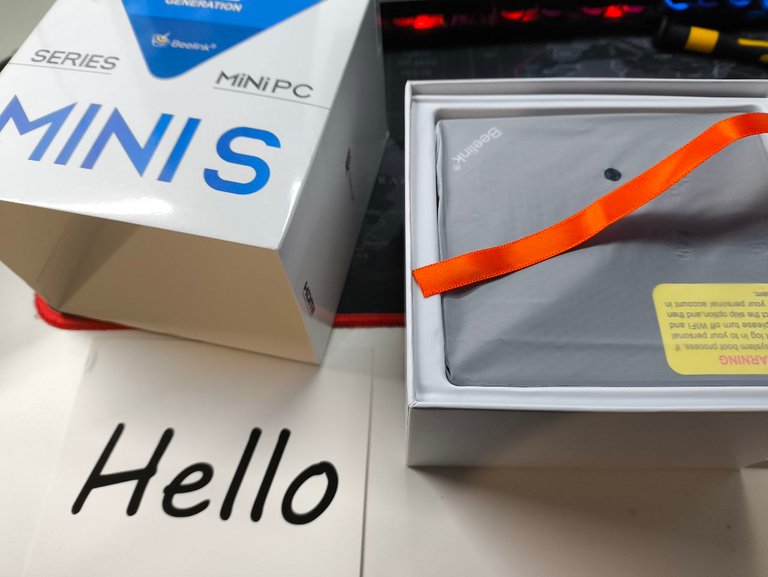
Whilst Raspberry Pi's are quite popular, I decided to go for a mini computer that is also pretty compact, but maybe a bit more powerful. Probably too much for the task in hand.
The package arrived yesterday and I was keen to unbox it and take a peak at my future Node Runner. It is small and very light in the hand. It comes with WiFi even, so connecting it up and getting it running will be easy and fast enough.
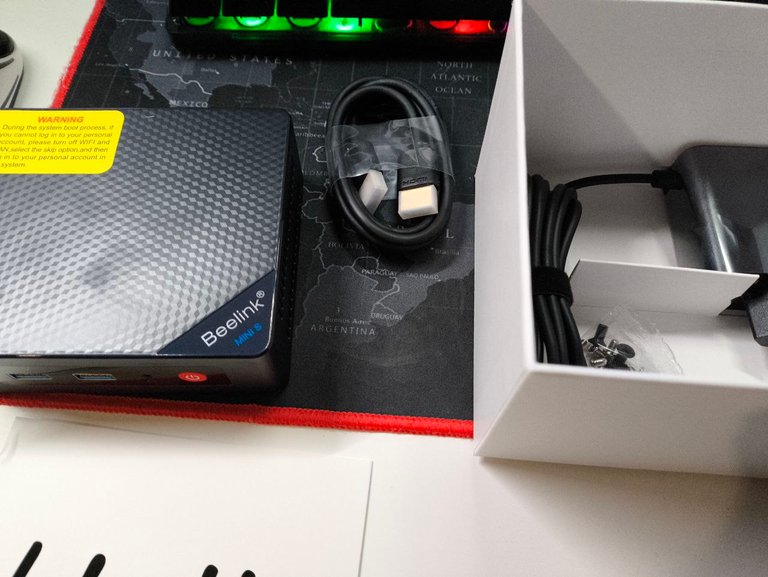
It also has low power consumption, so should be pretty good for the environment and not be wasteful as a bigger more hungry computer. The specs are 16gb RAM and 500gb SSD.
The SSD is too small to hold the whole blockchain, so I will be upgrading to 2TB to make sure it can run for a good while. I will still be able to put the 500gb to good use still though.
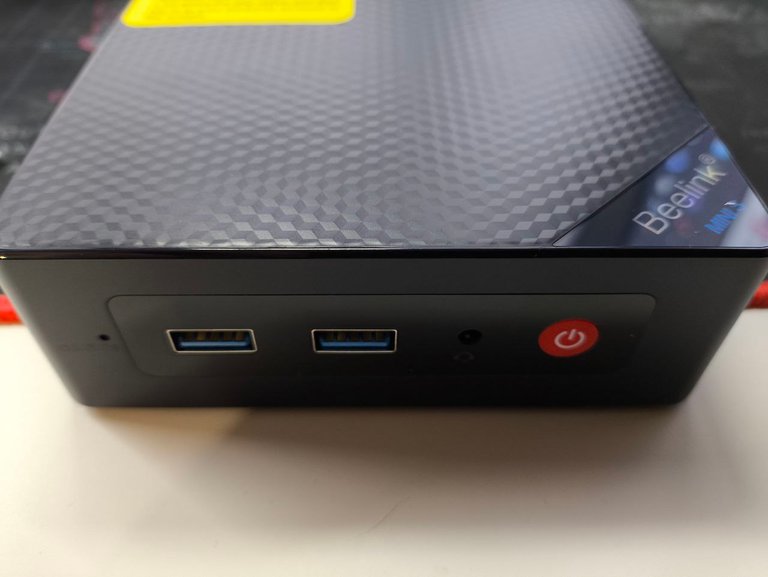
Although you can buy pre-made custom solutions, it is not the same as having a go at tinkering with some hardware and software yourself, so also saving some cash, I can play around with the hardware and learn to set things up for myself.
I will probably go for an Umbrel install here as it seems like a really cool solution and it has some great feedback from others and was a cool recommendation to me from another Noderunner. More on the setup to come in another post.

It is equipped with plenty of ports and I think could also make a good media server device. So far I have only plans to run my nodes on it, but lets see how the device performs if I decide to get another one for some other purpose.
Do you run a node? What device do you use?
Thanks for reading.

Credits:
Title image created with image from source

Let's connect : mypathtofire
nice good luck with the node :) i use the Minisforum NAB6 Lite pc as a router myself running pfsense on it ;) and i got one as a pc , i don't have my own node yet but i spotted this post a while back maybe it can help you on your way .
https://ecency.com/hive/@solominer/solominer-is-now-a-hive-witness
I saw that one, it looks a really great piece of kit. The Hive node is too complicated for me, so I start with the Bitcoin one as it looks the easiest to setup.
Good move to install pfsense, you don't want the eye of Sauron on your network.
What kind of node, a Hive node?
No, that is too complicated, first I will try to run a Bitcoin node.
Oh, so that's why you mentioned the joke "Noderunner" a few days ago... 😂 I had no idea that something like this exists... So, to simplify things, this is a small computer where you can install "any node"?
Yes, you can buy pre-made solutions, but I thought I would try to make and customise my own for some fun. 😀
Cool
No id like tho :)
Have a nice sunday
Thanks! Have a great Sunday too!
I have a small one like this and works fine.
Awesome, I am glad I am making the right decision.
Ah running nodes seems to be flavour of the day. I know a few other people doing the same!
Now I need to take note. I wonder what you will start with Steve?
Umbrel Ed, its ready to go in the OS already!
https://umbrel.com/
Thanks Steve, looks very interesting, so you will be running a Bitcoin node at first.
Yes, it was this or https://start9.com/ as they are the easiest to setup and I will take it from there if I do any other nodes. 😀
Oh sweet, will be interested to see how it all goes
So you are going to do this for HIVE? Did you have a random screw floating around inside your Beelink device when you got it? Every single one I have purchased I needed to open up and find a screw that was rattling around!
No, at least not yet as it is too complicated for me. For the Hive node I would probably do the hosted solution, similar for the HE nodes.
I didn't have any screws loose luckily, that's pretty poor quality control if that happened to you. I like the higher spec Beelinks too.
Yeah, it was totally bizarre. I thought it was just one at first, but then I realized it was multiple boxes across multiple orders. It's crazy how far you can stretch a buck in terms of specs these days. These little box style computers are just amazing. What kind of node are you going to run?
thats crazy they could let that slip.. we must have a good batch in europe so far.
I will whack the umbrel system on there, it was a hard toss up between start9 too.
Yeah, I was really surprised. I mean, for the price I can't complain, and it was an easy fix, but still...
I just ordered another one, this time the Blitzwolf. Will see how that one looks like.
Very cool! I really do love these little machines. I have one connected to my TV upstairs that I am running an Android emulator on so I can watch my nieces softball games on the big screen.
You've been curated by @plantpoweronhive! Delegations welcome!
`Thanks for your support.
This is interesting post. It genders much encouragement
Thanks, great to hear that.
Wow. Please keep us posted. I'd like to know how easy it was or what the obstacles were and how you overcame them when it's up and running. Especially when you start a hive node. Still got some wittness votes left :-)
!SLOTH
Learn more about the SLOTHBUZZ Token at Sloth.Buzz and consider sharing your post there or using the #slothbuzz next time
(1/5)
Thanks, I am not starting a Hive node with this device as it is very difficult to setup. First I will try to run a Bitcoin node using umbrel.
Interesting mini-pc
!discovery 30
Thanks for your support