Aplicación de escritorio para convertir DEC & SPS a USD [Es/En]

Español
¡Saludos comunidad! En esta oportunidad quiero compartir con ustedes una aplicación de escritorio para Windows que desarrollé usando el lenguaje de programación Python, la librería PyQt5 para la interfaz gráfica y la API de Splinterlands.
Este es uno de los proyectos que tenía en mente desde hace unos meses cuando aún me encontraba aprendiendo sobre el uso de la librería requests de Python y el manejo de APIs.
Realmente me siento muy contento con el resultado, ya que esta herramienta me facilita mucho el proceso para convertir SPS a USD y luego a DEC o Viceversa, lo cual es una actividad que realizo con frecuencia para contribuir a los edificios de mi clan, entre otras cosas.
Espero que también les sea de mucha utilidad, y si no son usuarios de Windows, no se preocupen. El código fuente está en un repositorio de GitHub, por lo que podrán descargarlo y ejecutarlo en Linux o Mac.

Convertidor de DEC & SPS a USD
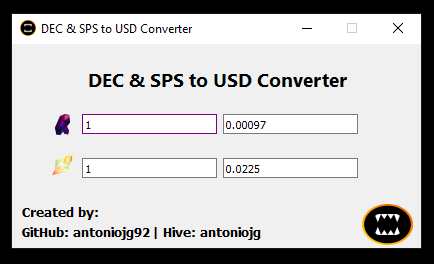
Es un programa bastante sencillo de utilizar, por lo que si has utilizado páginas como CoinMarketCap y CoinGecko, te resultará muy familiar.
En los cuadros de entrada de datos o Entrys del lado izquierdo, se introducen los valores en DEC o SPS de interés y en los Entrys del lado derecho se obtienen sus valores equivalentes en USD, utilizando la tasa de conversión proporcionada por la API de Splinterlands. Es importante destacar que también puedes realizar el proceso contrario, introducir los valores en USD de interés para el DEC o SPS, y obtener sus valores equivalentes en DEC y SPS.

Instrucciones
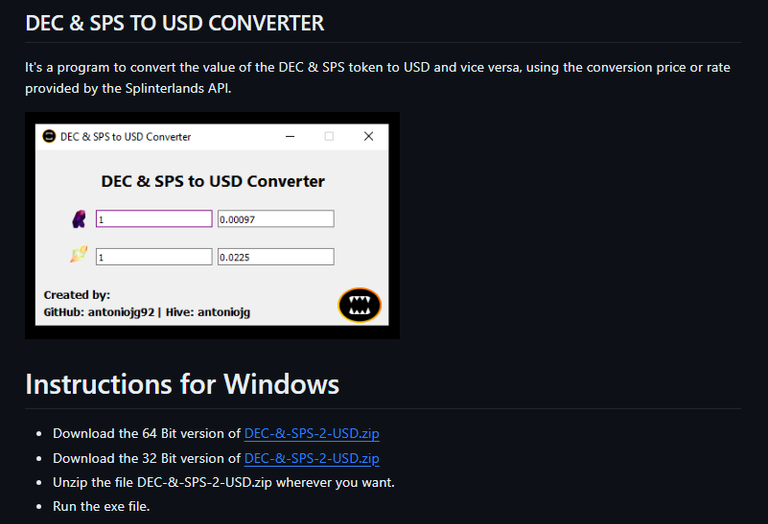
Utilizar el programa es tan simple como descargar el ejecutable comprimido desde el repositorio de GitHub en algunas de sus versiones, 32 o 64 BIT. Luego, lo descomprimes en la ubicación de tu preferencia, haces doble clic en el archivo .exe y listo.
En el caso de los usuarios de Linux o Mac, como mencioné anteriormente, el código fuente y los archivos necesarios para ejecutar el programa desde un entorno de desarrollo o en consola están en el repositorio de GitHub. Por lo que instalando las dependencias necesarias y con el uso de Pyinstaller, podrán crear un ejecutable para Linux o Mac. Si alguien lo hace y quiere compartirlo, con gusto podemos agregarlo a repositorio.
¡Espero que el programa les sea de utilidad y lo disfruten!
Enlace al Repositorio de GitHub: CLIC AQUÍ PARA IR AL REPOSITORIO

English
Greetings community! This time I want to share with you a desktop application for Windows that I developed using the Python programming language, the PyQt5 library for the graphical interface and the Splinterlands API.
This is one of the projects I had in mind since a few months ago when I was still learning about the use of the Python requests library and API management.
I really feel very happy with the result, since this tool makes it much easier for me to convert SPS to USD and then to DEC or Viceversa, which is an activity that I do frequently to contribute to my clan buildings, among other things.
I hope you also find it very useful, and if you are not Windows users, don't worry. The source code is in a GitHub repository, so you can download it and run it on Linux or Mac.

DEC & SPS to USD Converter
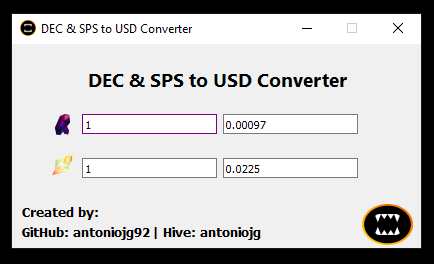
It is a fairly simple program to use, so if you have used sites like CoinMarketCap and CoinGecko, it will be very familiar to you.
In the data entry boxes or Entrys on the left side, you enter the values in DEC or SPS of interest and in the Entrys on the right side you obtain their equivalent values in USD, using the conversion rate provided by the Splinterlands API. It is important to note that you can also perform the opposite process, enter the USD values of interest for the DEC or SPS, and obtain their equivalent values in DEC and SPS.

Instructions
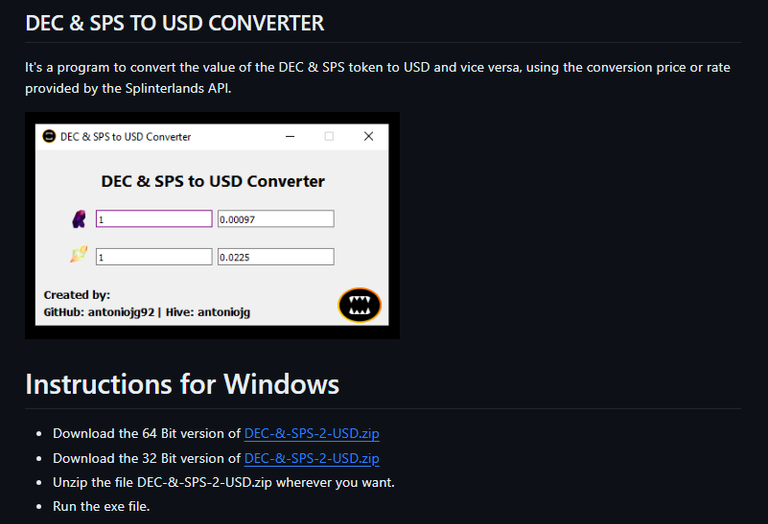
Using the program is as simple as downloading the compressed executable from the GitHub repository in some of its versions, 32 or 64 BIT. Then, you unzip it to the location of your choice, double-click on the .exe file and you're done.
In the case of Linux or Mac users, as I mentioned earlier, the source code and files needed to run the program from a development environment or console are in the GitHub repository. So by installing the necessary dependencies and with the use of Pyinstaller, they will be able to create an executable for Linux or Mac. If someone makes it and wants to share it, we can gladly add it to the repository.
I hope you find the program useful and enjoy it!
Link to the GitHub repository:: CLICK HERE TO GO TO THE REPOSITORY

Te invito a seguirme en: / I invite you to follow me on: X
Las traducciones fueron realizadas con el traductor: / Translations were done with the translator: DeepL
Todas las imágenes fueron tomadas de: / and all images were taken from: Splinterlands

https://twitter.com/_AntonioJG/status/1755292091653968090
https://www.reddit.com/r/Splinterlands/comments/1al9drs/aplicaci%C3%B3n_de_escritorio_para_convertir_dec_sps_a/
https://reddit.com/r/Splinterlands/comments/1al9drs/aplicación_de_escritorio_para_convertir_dec_sps_a/
The rewards earned on this comment will go directly to the people( @antoniojg ) sharing the post on Reddit as long as they are registered with @poshtoken. Sign up at https://hiveposh.com.
Buen trabajo, muchas gracias hermano.
Has sido votado por
PROYECTO ENLACE
'Conectando Ideas y Comunidades'
PROYECTO ENLACE es un proyecto de curación de habla hispana enfocado en recompensar contenido de calidad y apoyar autores en su proceso de crecimiento en HIVE.
Creemos y apostamos por el futuro de esta gran plataforma, y estamos muy emocionados de poder hacerla crecer junto a esta comunidad. Así que te invitamos a publicar en nuestra COMUNIDAD y estar atento a todas las actividades que tenemos preparadas y que estaremos publicando en breve.
¿QUIERES AUTOMATIZAR TUS GANANCIAS DE CURACIÓN? SE PARTE DEL PROYECTO ENLACE APOYANDO A NUESTRO TRAIL EN HIVE.VOTE INGRESA AQUÍ PARA CONOCER LOS DETALLES.
¿QUIERES INVERTIR ENLACE? DESCUBRE COMO HACERLO Y GENERAR INGRESOS DE FORMA SEMANAL MEDIANTE TU DELEGACIÓN DE HP AQUÍ TE EXPLICAMOS COMO.
Te invitamos a participar en nuestro servidor de Discord: https://discord.gg/3S9y7BbWfS
Atentamente
EQUIPO ENLACE 2023
Checkout our BDVoter Daily Hive Showcase & Participate into our Daily giveaway to win various prize.
Thanks for sharing! - @alokkumar121

¡Gracias! | ¡Thanks! 😁👍