[ENG / ESP] Illustration of a character from the Naruto series, named Mitsuki


Greetings art innovators! Happy Friday, On this day as an entrance to the weekend that awaits us, I share this illustration this character of the Naruto series, which I'm going to tell you is one of my favorites, this character named mitsuki has characteristics that his hair is light blue, pale white skin so I did in this drawing, yellowish eyes.
I was drawing this character and I put these wings, because he was an artificial creation, and then he became someone important and had feeling, in a few words a human ninja.

¡Saludos innovadores del arte! Feliz Viernes, En este dia como entrada al fin de semana que nos espera, les comparto esta ilustración este personaje de la serie de Naruto, que se los voy a contar es una de mis favoritas, este personaje llamado mitsuki posee características que su cabello es azul celeste, su piel blanca pálida así lo hice en este dibujo, ojos amarillentos.
Estaba dibujando a este personaje y le coloque estas alas, ya que el fue una creación artificial, y después se volvió alguien importante y tenía sentimiento, en pocas palabras un ninja humano.
Step by step / Paso a Paso
Step 1 / Paso 1
Lo primero que dibuje fue hacer su bata y cabeza, quise comenzar desde abajo hacia arriba en esta ocasión, haciendo el delineado correspondiente, luego seguí con su cabello, banda y símbolo que identifica a esta serie que es Naruto, así se llama esta serie donde sale este personaje llamado Mitsuki, Utilice la herramienta pluma para el trazado.
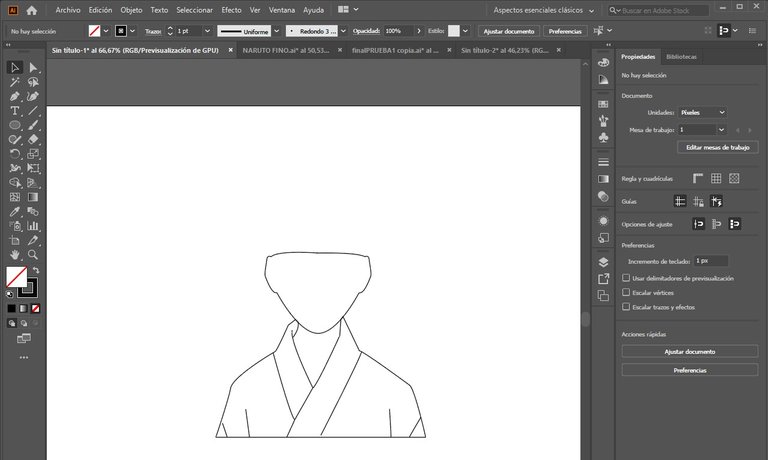
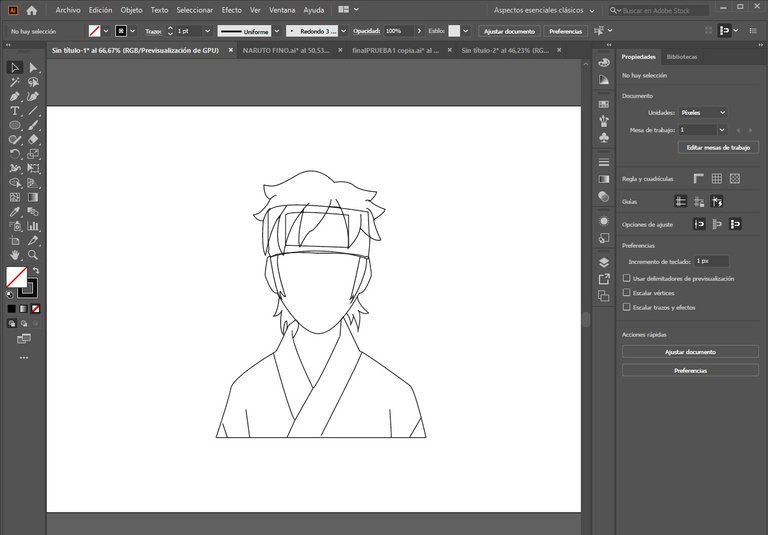

Step 2 / Paso 2
In this step which is the second, to give color, I drew a rectangle color eye above the drawing and sent it back, to give color to my drawing, to simplify and give color to each part, using the tool buscatrazos and cut the image, in order to divide each part, create the colors to use my sketch and put their respective colors in each part, I had an idea at this time to place some wings and so it was, you can see it in the following images.
En este paso, que es el segundo, para darle color, dibujé un rectángulo color ojo encima del dibujo y lo envié atrás, para darle color a mi dibujo, para así simplificar y darle color cada parte, utilizando la herramienta buscatrazos y recorto la imagen, con la finalidad de dividir cada parte, cree los colores que usara mi boceto y le coloque sus respectivos colores en cada parte, tuve una idea en este momento de colocarle unas alas y así quedo, lo pueden ver en las siguientes imágenes.
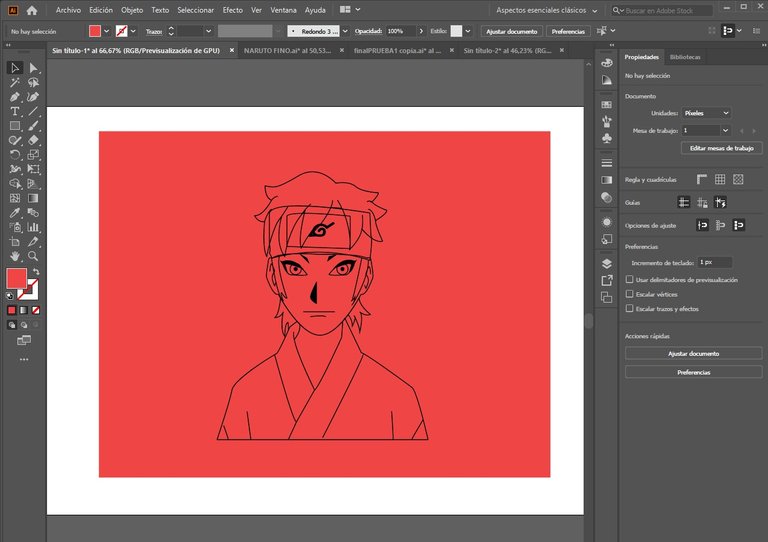
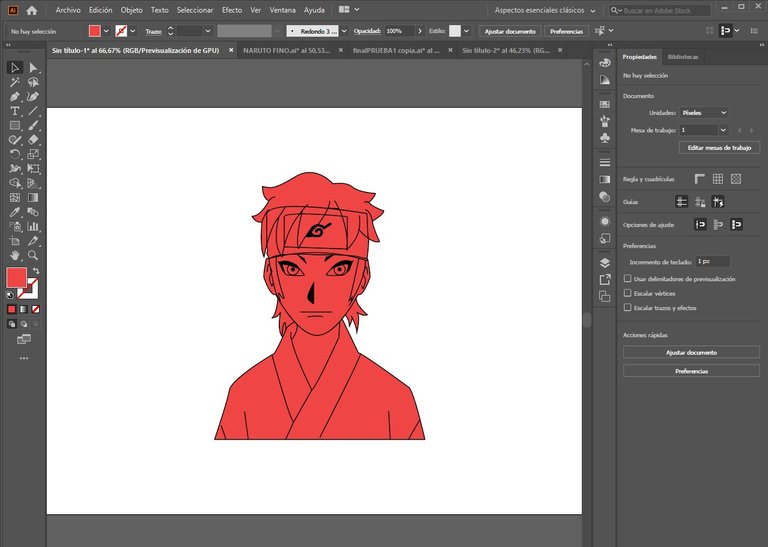
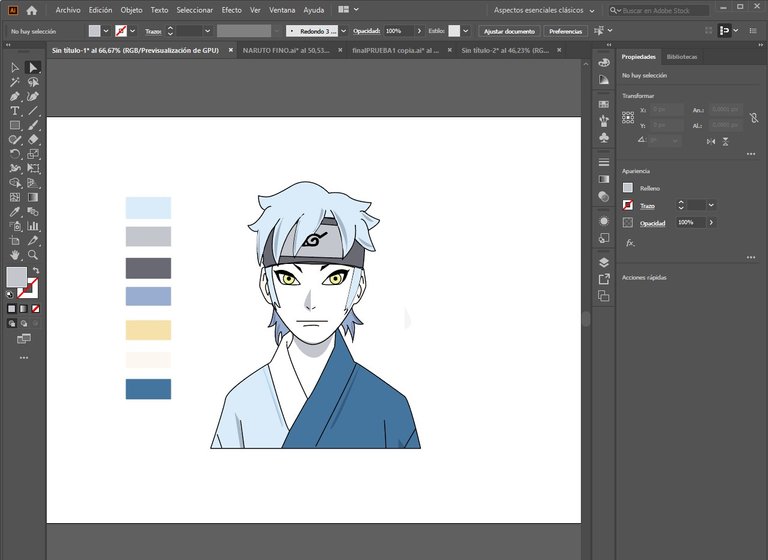
Step 3 / Paso 3
Como resultado final, Espero que les guste. Un personaje anime.

Congratulations @zidrager23! You have completed the following achievement on the Hive blockchain And have been rewarded with New badge(s)
Your next target is to reach 1750 upvotes.
You can view your badges on your board and compare yourself to others in the Ranking
If you no longer want to receive notifications, reply to this comment with the word
STOPCheck out our last posts:
Support the HiveBuzz project. Vote for our proposal!