How to Make Water Street Manipulation

Water street manipulation in Photoshop is a cool trick where you change regular street pictures into awesome water-themed scenes. You do this by mixing water and streetscape parts together. This makes really nice pictures that feel kind of dreamy and unreal. When you look at them, it feels like you're seeing something magical and different from real life. By playing with colors, textures, and light, you can make the streets look like they're blending with water. It's like making a fantasy world out of normal places! This trick lets you be super creative and tell stories with your pictures.
Whether you're a beginner or a pro, you can use Photoshop to do this. It's like painting with digital tools! With water street manipulation, you can make pictures that make people stop and stare. They'll wonder how you made something so cool! So, next time you're taking pictures of streets, think about turning them into something magical with water street manipulation in Photoshop.
I am using Photoshop CC, but I'm sure it will work with earlier versions or other programs.
Please don't Forget ▶"subscribe" and 👍"like" ↗"share" ❤"comment". Because your support is very Important for more attracting and retaining tutorials.
SUBSCRIBE for More Videos ➜ https://goo.gl/vmj6sg
If you got any questions about this tutorial feel free to ASK ME in the Comments.
===================================
RESOURCES USED.....
Photo Credit:

Woman swimming: https://unsplash.com/photos/a-woman-swimming-in-a-lake-with-trees-in-the-background-5aFl_iBdheg
Wet Floor: https://unsplash.com/photos/wet-floor-signage-on-floor-8UIITecWpFw
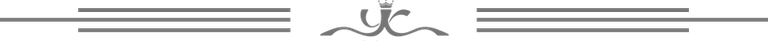
Here are some Screenshots to show how to create this Photoshop manipulation effect.
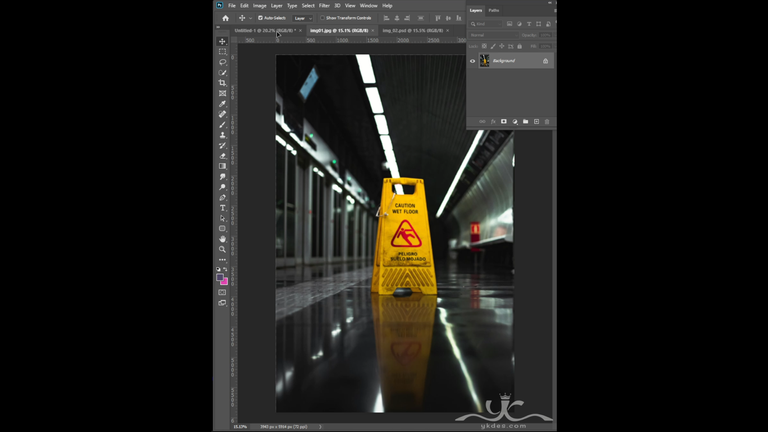
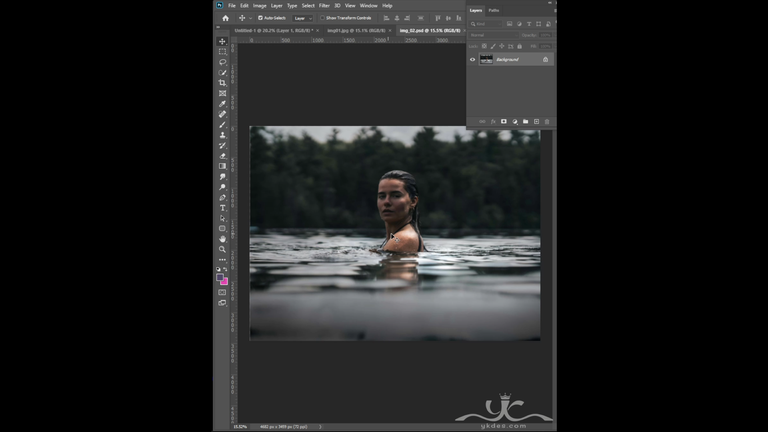
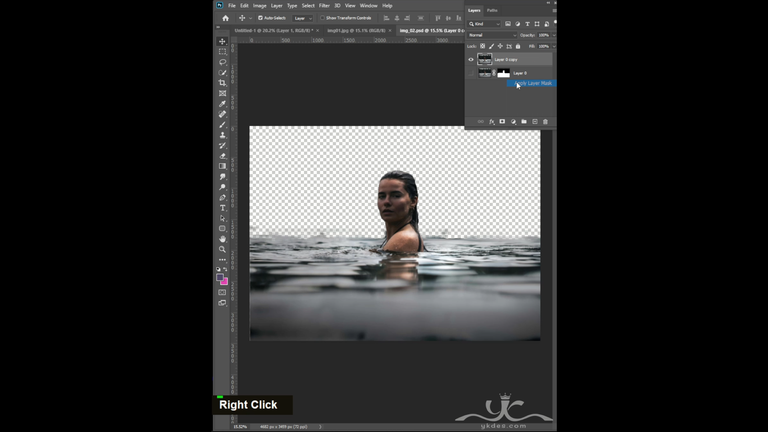

Final Result is ...

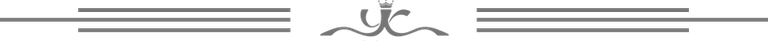
I will keep sharing specializes in clean, efficient and functional best Photoshop tutorials. My aims out to reach those viewers who would like to learn and understand how to create striking, easy, web and graphic design work.
To stay updated on the latest in Adobe Photoshop Tutorials , illustrator Tutorial, and possibly even learn something new go ahead , it's FREE ツ
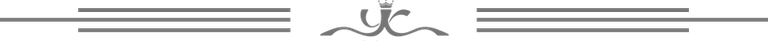

===================================
More Photoshop Tutorials ► www.ykdes.com
===================================
For business inquiries ► CONTACT ME.
===================================
Do you want to buy me a cup of coffee? ☕
Donation: PayPal or Hive
===================================
► Let's Be Friends:
 |  |  |  |  |
|---|
===================================
✿✿✿✿ THANK YOU ✿✿✿✿
@ykdesign

This will be added to ideas to all who loves to make this kind of images. We are very thankful to you by sharing this ideas of yours My friend. ☺️🙏
👏 Keep Up the good work on Hive ♦️ 👏
🙏 Don't forget to Support Back 🙏
This post has been manually curated by @bhattg from Indiaunited community. Join us on our Discord Server.
Do you know that you can earn a passive income by delegating to @indiaunited. We share more than 100 % of the curation rewards with the delegators in the form of IUC tokens. HP delegators and IUC token holders also get upto 20% additional vote weight.
Here are some handy links for delegations: 100HP, 250HP, 500HP, 1000HP.
100% of the rewards from this comment goes to the curator for their manual curation efforts. Please encourage the curator @bhattg by upvoting this comment and support the community by voting the posts made by @indiaunited..
This post received an extra 3.64% vote for delegating HP / holding IUC tokens.