How to create realistic Shadows in Photoshop
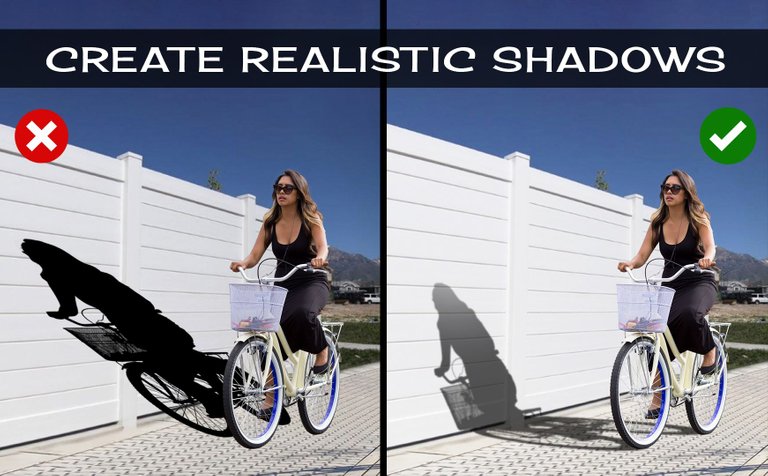
In this Photoshop Tutorial, Learn how to create realistic shadows in Photoshop. This tutorial is on how to create a realistic drop-shadow in Photoshop.
It's one of those quick and easy photo tutorials you'll learn how to create shadow effects in Photoshop.
I am using Photoshop CC, but I'm sure it will work with earlier versions or other programs.
Please don't Forget ▶"subscribe" and 👍"like" ↗"share" ❤"comment". Because your support is very important for attracting and retaining tutorials.
==============================
Before

==============================
After

SUBSCRIBE for More Videos ➜ https://goo.gl/vmj6sg
If you got any questions about this tutorial feel free to ASK ME in the Comments.
Happy Watching. . . ≧◉◡◉≦
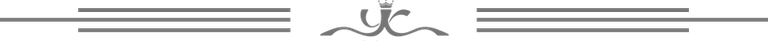

===================================
Photo Credit:
Girl on cycle : https://www.pngwing.com/en/free-png-bzfqe
===================================
More Photoshop Tutorials ► www.ykdes.com
===================================
For business inquiries ► CONTACT ME.
===================================
Do you want to buy me a cup of coffee? ☕
Donation: PayPal or Hive
===================================
► Let's Be Friends:
 |  |  |  |  |
|---|
===================================
✿✿✿✿ THANK YOU ✿✿✿✿

This post has been manually curated by @steemflow from Indiaunited community. Join us on our Discord Server.
Do you know that you can earn a passive income by delegating to @indiaunited. We share 100 % of the curation rewards with the delegators.
Here are some handy links for delegations: 100HP, 250HP, 500HP, 1000HP.
Read our latest announcement post to get more information.
Please contribute to the community by upvoting this comment and posts made by @indiaunited.
Interesting tutorial I have bookmarked it to watch one morning this would be handy to be able to do