Un dibujo en honor al Día de la Madre [ESP/ENG]
ESPAÑOL
Saludos comunidad de @hivearte ya el domingo 12 se celebra el día de las queridas mamás, conmemorando a un ser tan especial en nuestras, desempeñando una figura tan valiosa e inigualable; por tal motivo desee hacer un dibujo en su honor. Espero les guste el resulto y cualquier comentario se apreciará.

Lo primero que hice fue tomar una referencia de internet de una madre abrazando a su hijo, y hacer un boceto de las bases de las figuras en cuestión, con color rojo, aquí la posición del niño la cambié de estar acostado al pecho de la mamá, a mirarla de frente y sonriéndola. Ya, para hacer las formas de los mismos, lo hice en un color negro y así lograr trazar las líneas finales.

Seguidamente, lo coloree con los tonos bases, pero no me agradaba como se estaba viendo las formas de los cabellos de ambos y el color de la ropa del bebé, así que hubo varias modificaciones, hasta llegar a la forma y color deseado. En fin, ya con esto le cambie el color base de la piel de ambos, por uno que estuviera entre la escala de color del amarillo y así empezar agregarles las sombras y luces respectivas.

Antes de ir al vestuario, me enfoqué en darle los detalles del cabello, en base a tres tonos entre el marrón y el negro y las respectivas luces, para así llegar a la ropa. Ya con las figuras pintadas, procedí al fondo, el cual a veces recomienda hacer primero, pero como no estaba segura y tenia bloqueo en cuanto a cómo irían las figuras centrales y que contexto le daría, el paisaje lo terminé pintando de último.
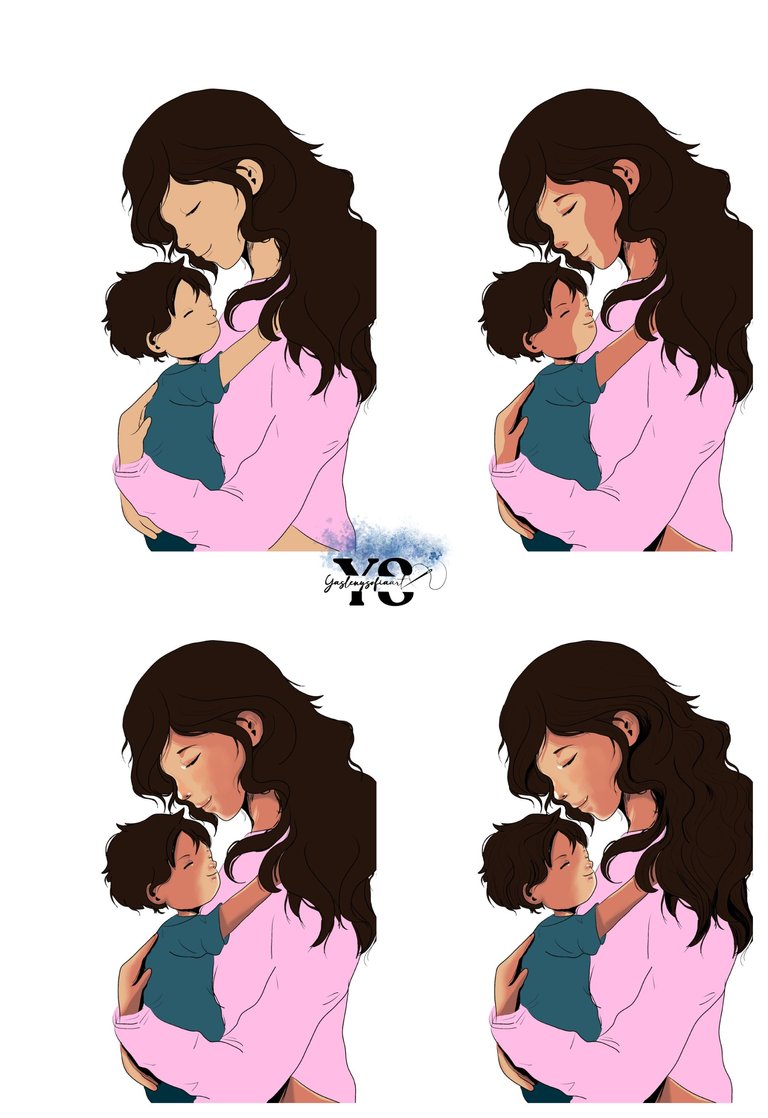
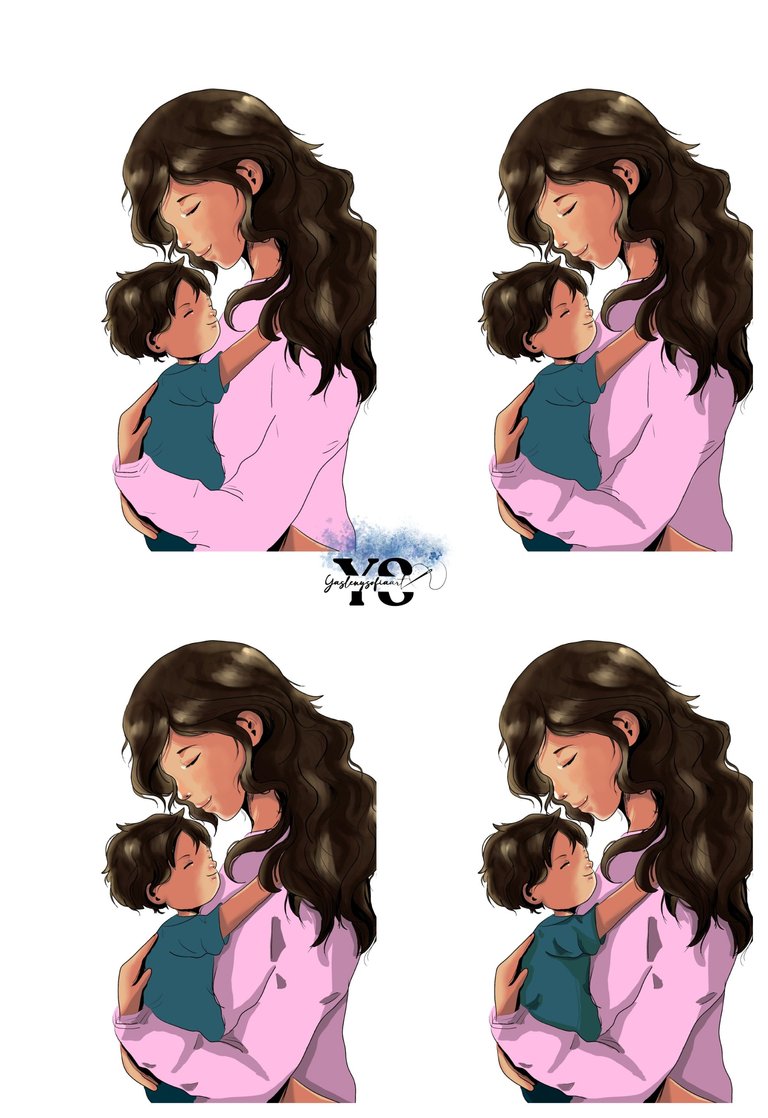
Para el fondo, seleccioné un azul bastante claro y le bajé la intensidad con un azul mas oscuro y difuminado, sobre todo en el plano superior. Con las nubes, seleccioné un pincel de Krita que permite hacer las formas de las mismas, jugando entre el blanco y los grises, para darles un mejor volumen.
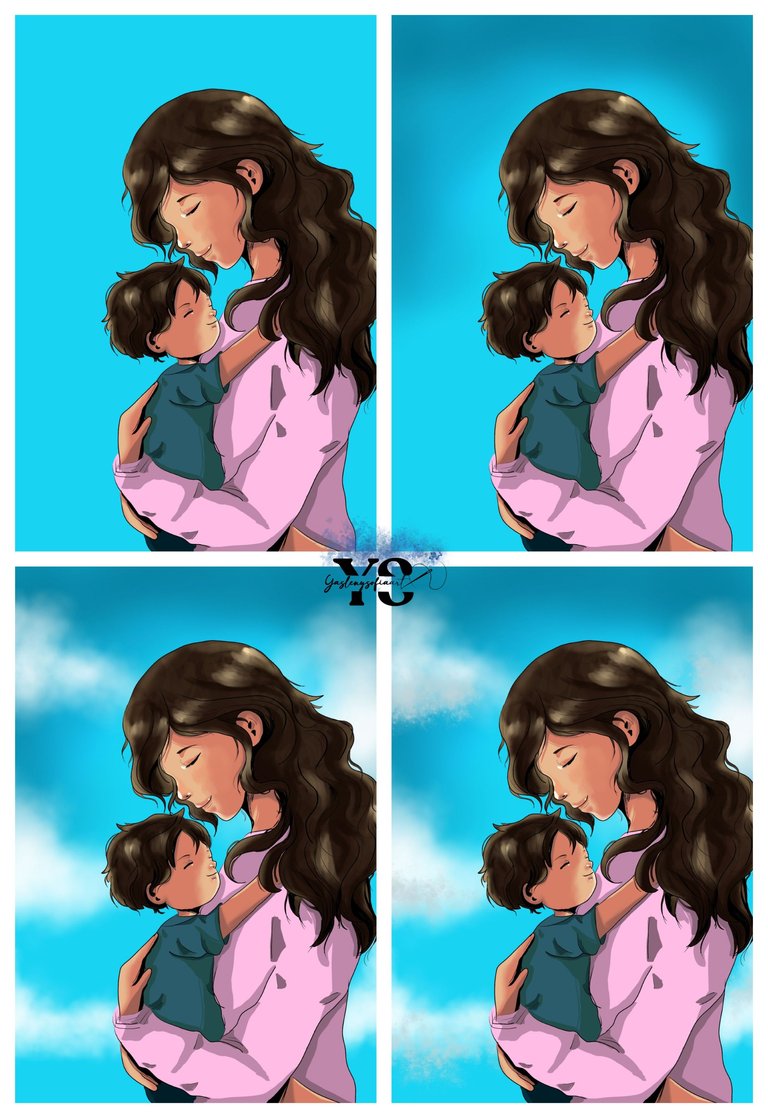
Posterior a ello, usé unos pinceles que trae el programa, que son unas plantas, aquí jugué también con distintas tonalidades del verde y un poco de amarillo, para armonizar con todo el conjunto. Pinté unas flores amarillas y ciertos pétalos que volaran por todo el alrededor.
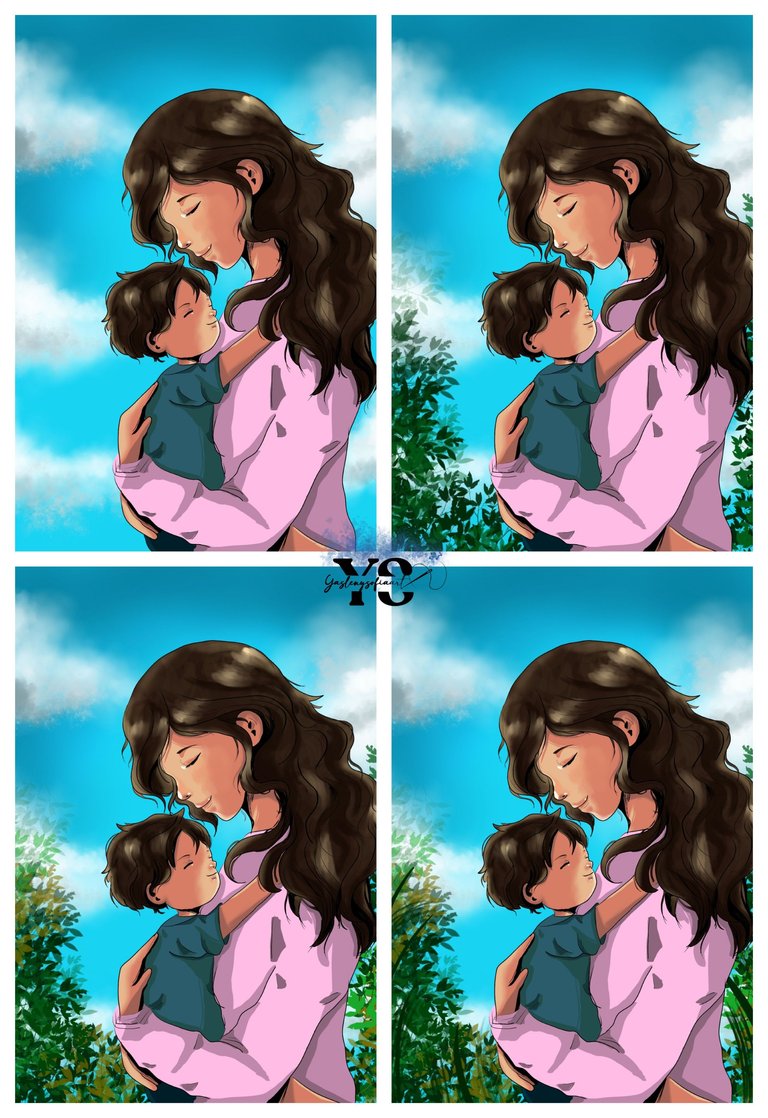
En este punto, sentía que la composición en general no armonizaba, los colores no jugaban entre sí, así que apliqué un cuadrado degradado en dos tonos de amarillo, bajado de opacidad en 81% y con un modo de fusión multiplicar. Para serles sincera, no sé que hice en ese momento, porque se punto que debió dar un rectángulo que cubriera todo el especio con esos colores, pero me lo dio cubrir la imagen, es decir es como si se hubiese aplicado sin tapar la imagen, aun así, le hice lo que mencioné anteriormente.

Como debía resultarme en el programa, pero terminaba combinándose con la imagen.
No obstante, para saber cómo fue que sucedió, aplique otros colores un fucsia con uno de los tonos amarillos que había usado anteriormente y me volvió hacer lo mismo, la verdad no sé porque lo estuvo haciendo así pero no me desagradaba por nada el resultado, más bien ese tono fucsia le dio como otra textura al dibujo en general, claro está lo bajé de opacidad a un 65% y con modo de fusión multiplicar igualmente.

El resultado final fue este y con ello, les quiero desear un feliz día a todas las mamás y que las consientan mucho.

Programa: Krita
Herramienta: Tablet graphic Huion 420
Collages hechos en Befunky
Traducción hecha en DeepL

Gracias por leer mi post. Espero que les haya gustado. Estaré atenta a responder sus comentarios. Pueden visitar mi blog, seguir mis contenidos y redes sociales
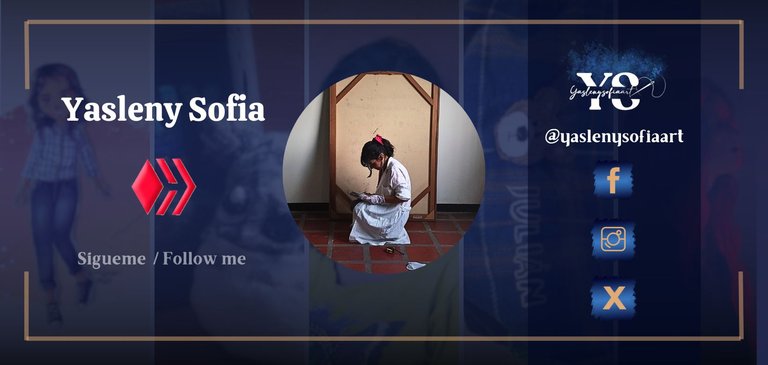

ENGLISH
Greetings @hivearte community and on Sunday 12 is celebrated the day of the dear moms, commemorating a being so special in our, playing such a valuable and unique figure; for that reason I want to make a drawing in her honor. I hope you like the result and any comments will be appreciated.

The first thing I did was to take a reference from the internet of a mother hugging her child, and make a sketch of the bases of the figures in question, with red color, here I changed the position of the child from lying on the mother's chest, to looking at her from the front and smiling at her. Now, to make the shapes of the same, I did it in a black color to draw the final lines.

Next, I colored it with the base tones, but I didn't like how the shapes of the hair of both and the color of the baby's clothes were looking, so there were several modifications, until I got to the desired shape and color. Finally, with this I changed the base color of the skin of both, for one that was between the scale of yellow color and thus begin to add the respective shadows and lights.

Before going to the wardrobe, I focused on giving the details of the hair, based on three tones between brown and black and the respective lights, to get to the clothes. Once the figures were painted, I proceeded to the background, which I sometimes recommend to do first, but as I was not sure and had a blockage as to how the central figures would go and what context I would give them, I ended up painting the landscape last.
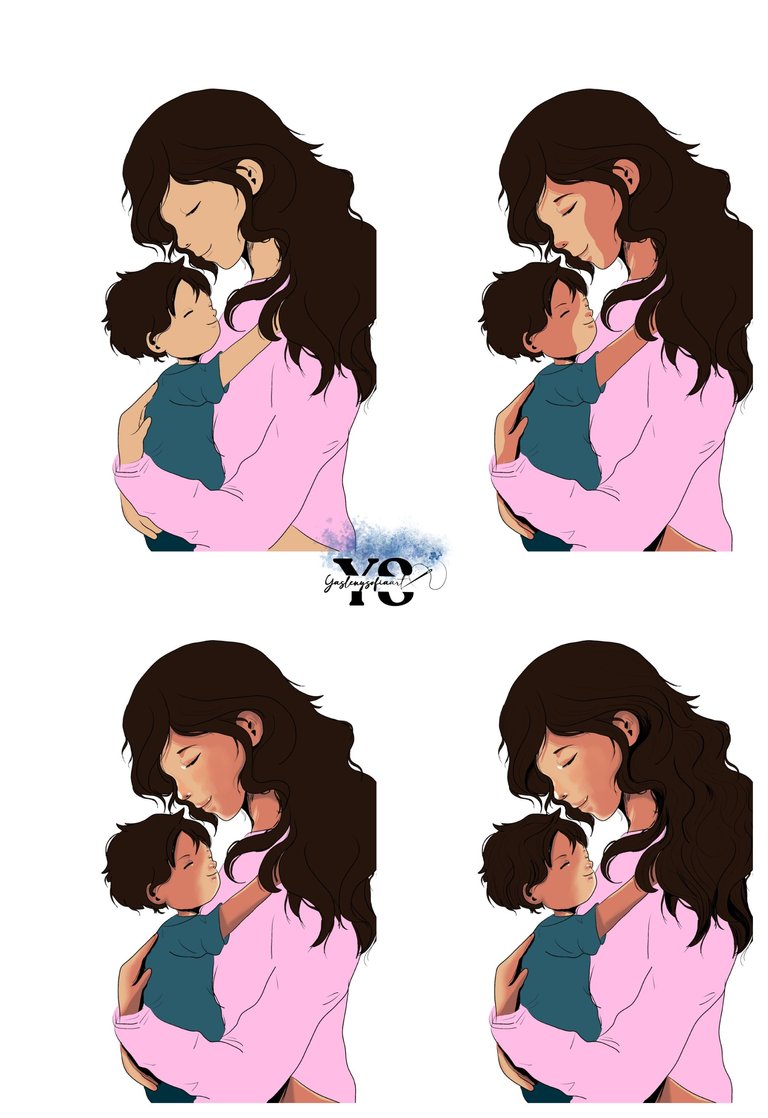
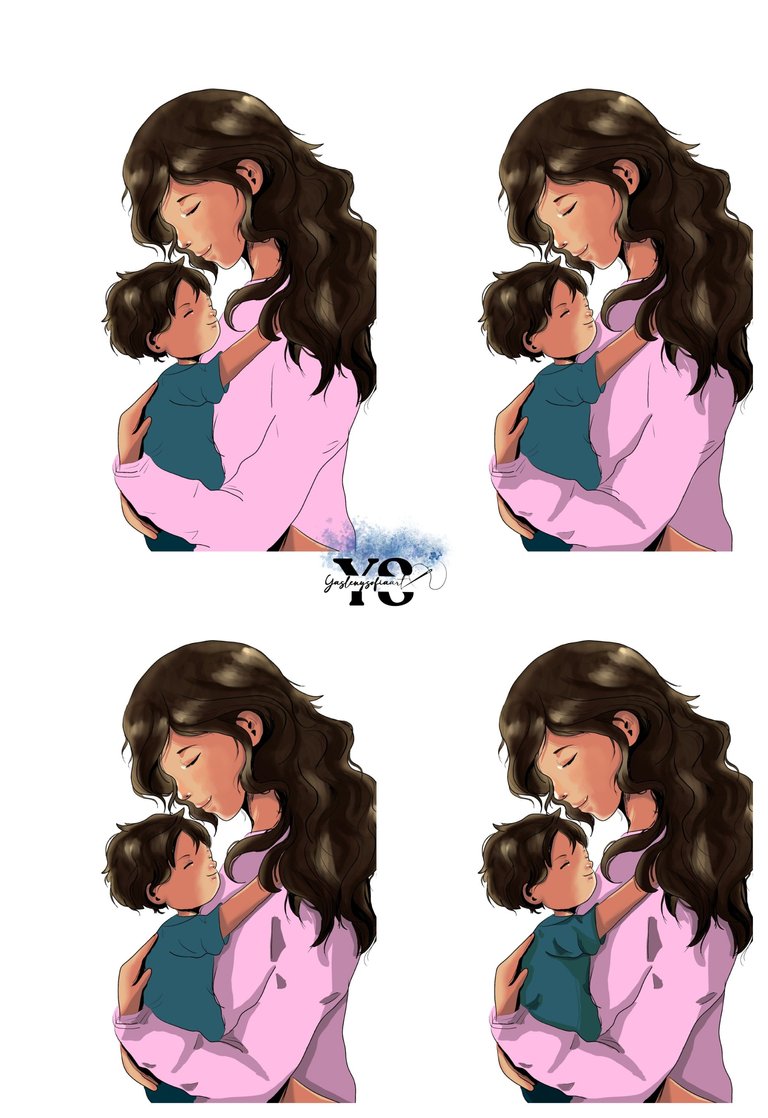
For the background, I selected a fairly light blue and lowered the intensity with a darker blue and blurred, especially in the upper plane. With the clouds, I selected a Krita brush that allows to make the shapes of the clouds, playing between white and grays, to give them a better volume.
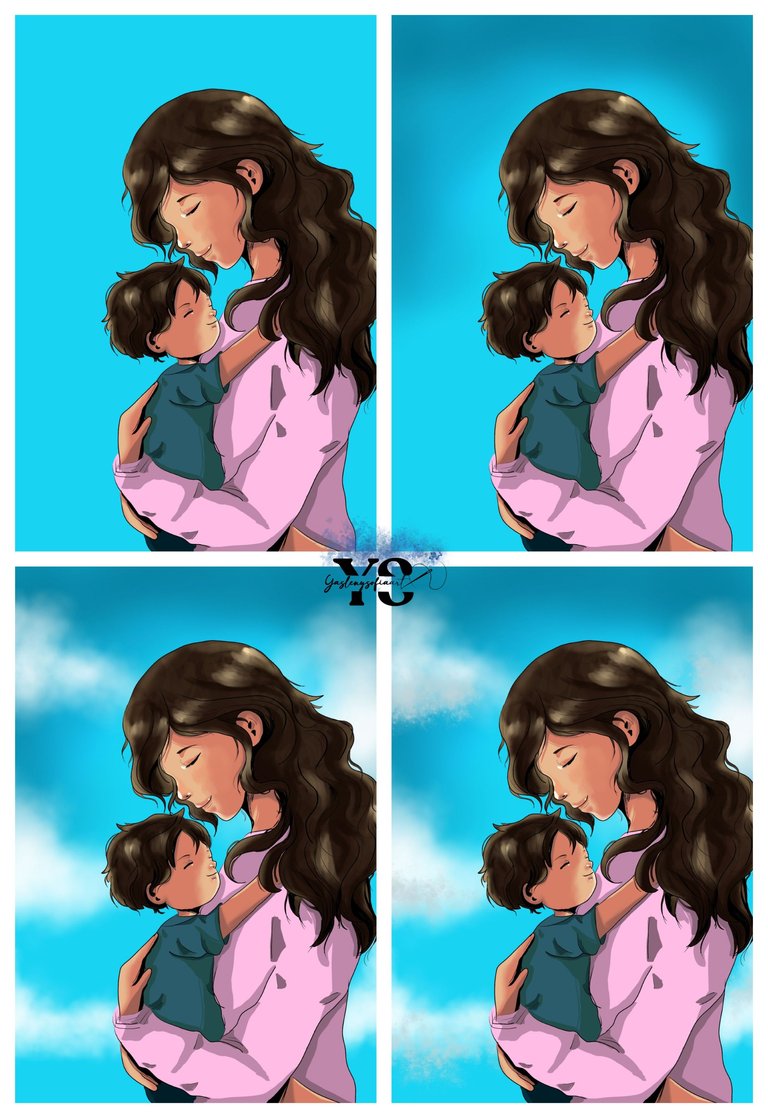
After that, I used some brushes that come with the program, which are plants, here I also played with different shades of green and a little yellow, to harmonize with the whole set. I painted some yellow flowers and some petals that flew all around.
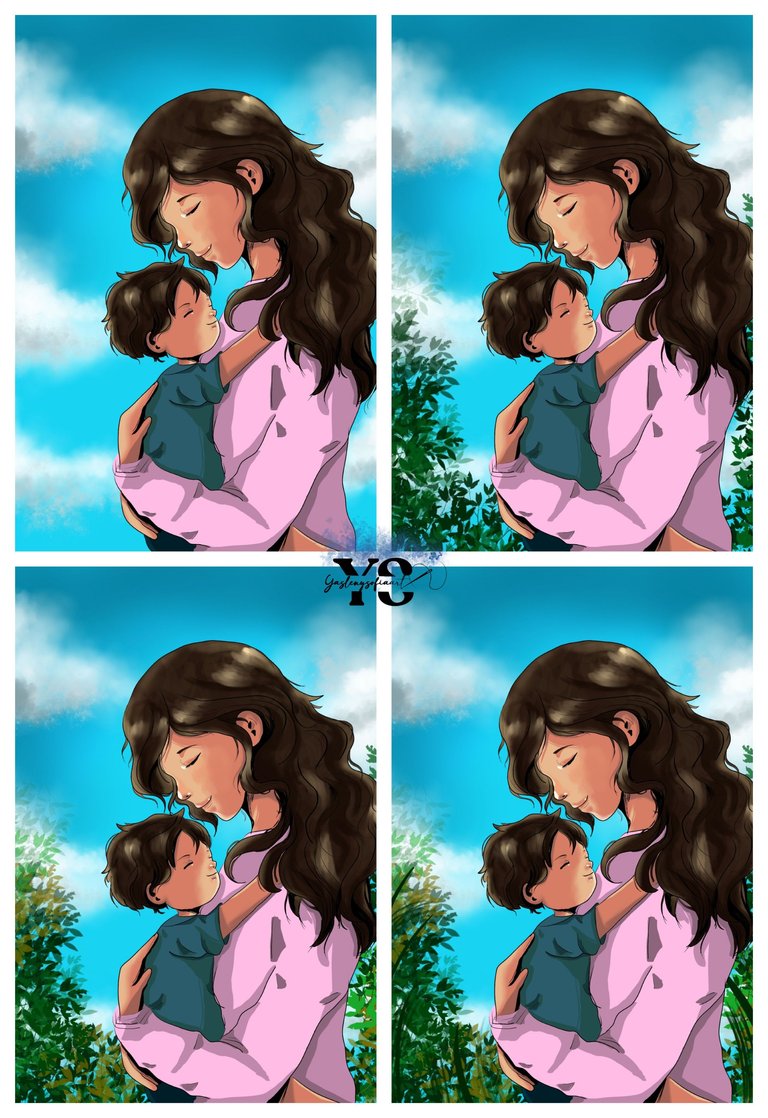
At this point, I felt that the composition in general did not harmonize, the colors did not play with each other, so I applied a gradient square in two shades of yellow, lowered the opacity to 81% and with a multiply blend mode. To be honest, I don't know what I did at that moment, because it should have given a rectangle that covered the whole space with those colors, but it gave it to cover the image, it is as if it had been applied without covering the image, even so, I did what I mentioned above.

As it should have worked out for me in the program, but it ended up blending in with the image.
However, to find out how it happened, I applied other colors a fuchsia with one of the yellow tones that I had used previously and it did the same thing again, I don't know why I was doing it that way but I didn't dislike the result at all, rather that fuchsia tone gave another texture to the drawing in general, of course I lowered the opacity to 65% and with blend mode multiply as well.

The final result was this and with it, I want to wish all the moms a happy day and pamper them a lot.

Program: Krita
Tool: Tablet graphic Huion 420
Collages made in Befunky
Translated using DeepL

Thank you for reading my post. I hope you liked it. I will be attentive to answer your comments. You can visit my blog, follow my content and social networks.
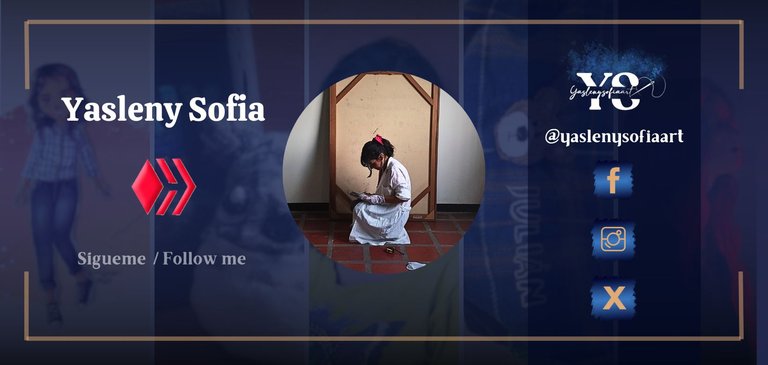

0
0
0.000
Precioso 💙✨ Me da una sensación de calidez mirarlo
Siii! a mi también me generó lo mismo. Muchas gracias 😊
Hermoso trabajo y gracias por la parte que me toca como madre 😊
Un abrazo 🙏
Que la consientan mucho 🤗. Me alegra que gustó la ilustración. Abrazos
@tipu curate 4
Upvoted 👌 (Mana: 0/75) Liquid rewards.
Muchas gracias 🤗
Que hermoso dibujo ☺️ se me hace muy cute y la combinación de colores es muy cálida a la vista.
Muchas gracias 🤗