Halloween 2024 [ENG/ESP]
ENGLISH

Greetings @alienarthive community, today I'm passing through here because in some parts of the world they celebrate what is known as Halloween, although there are many opinions about this celebration, as long as one does not do it with bad intentions and it is rather to enjoy the good life, I do not see a negative effect. Even so, leaving that aside, I bring you an illustration with this theme, because I wanted to do it and practice a little color theory.
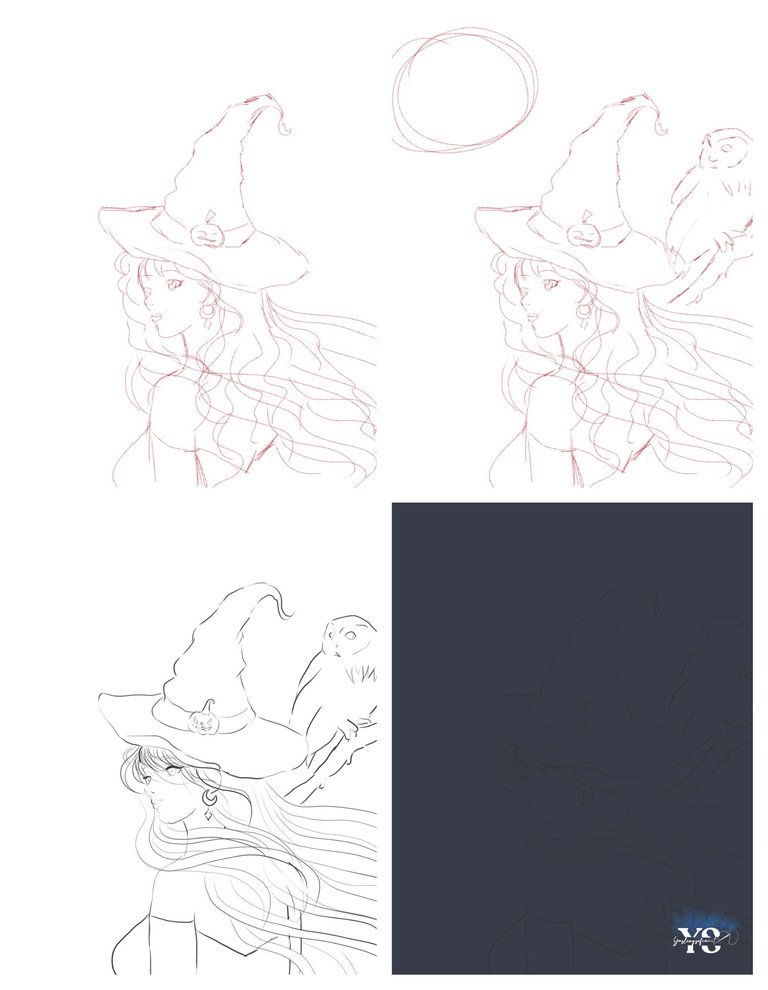
On this occasion, first I made the sketch of the character in red lines, which is a little witch, accompanied by a witch's hat (with a pumpkin); an owl on one side and a moon in the background. After I had the sketch, I made the clean lines and painted the whole background in a medium blue.
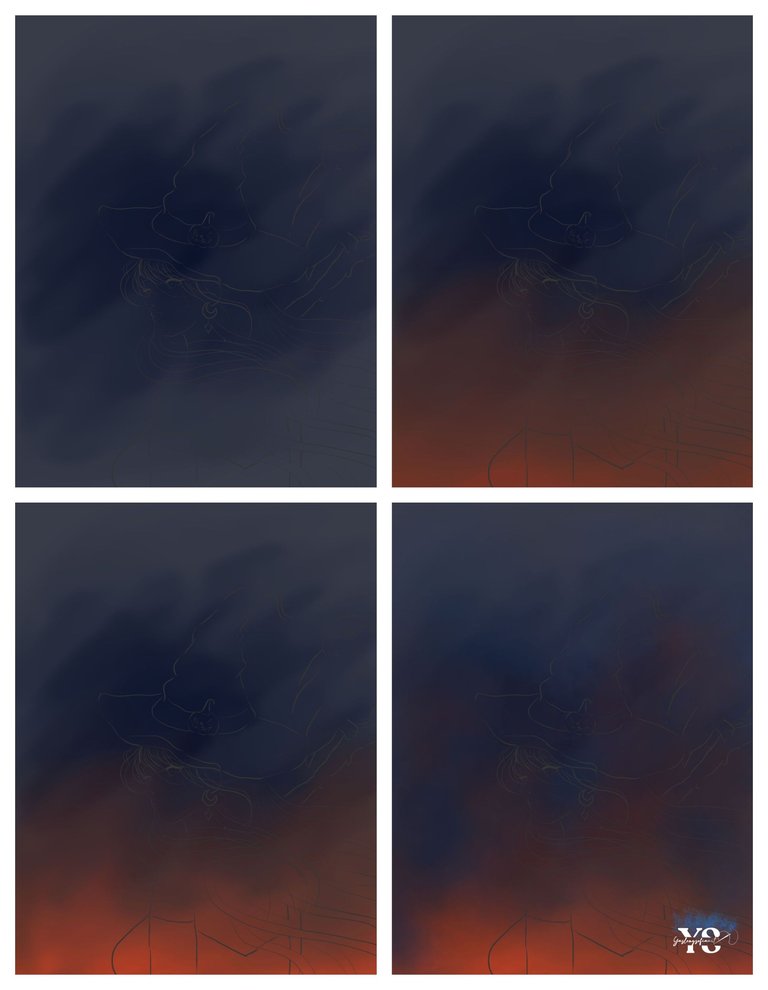
First I wanted to color the background, to make the details, so I gave it some colors in different blues and reds (between oranges and reds) in smoke effect; also some lights to simulate the stars.

With this step ready, I proceeded to paint the moon, first the base in white, but as I wanted it to be a red moon, I first added some faded yellow colors, adding different shades of red, as well as an area in black, to simulate the craters of the moon.
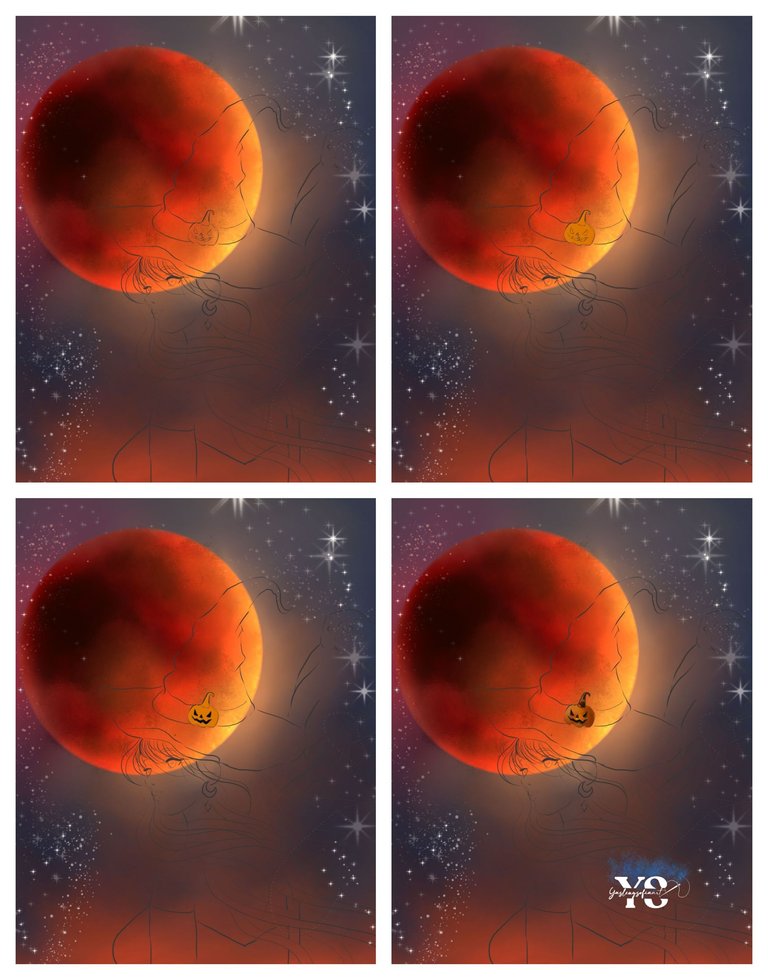
With the red moon ready, I proceeded to my witch's hat, detailing the pumpkin, giving it its respective lights and shadows.
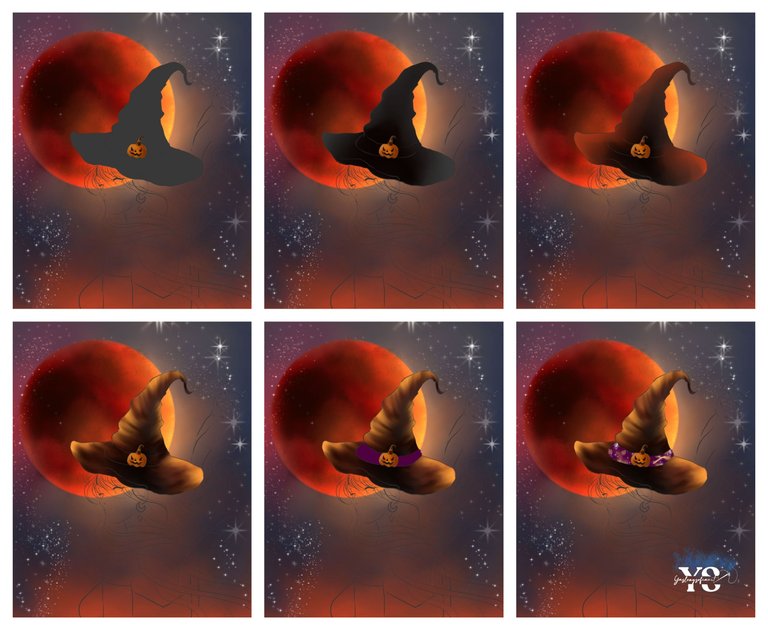
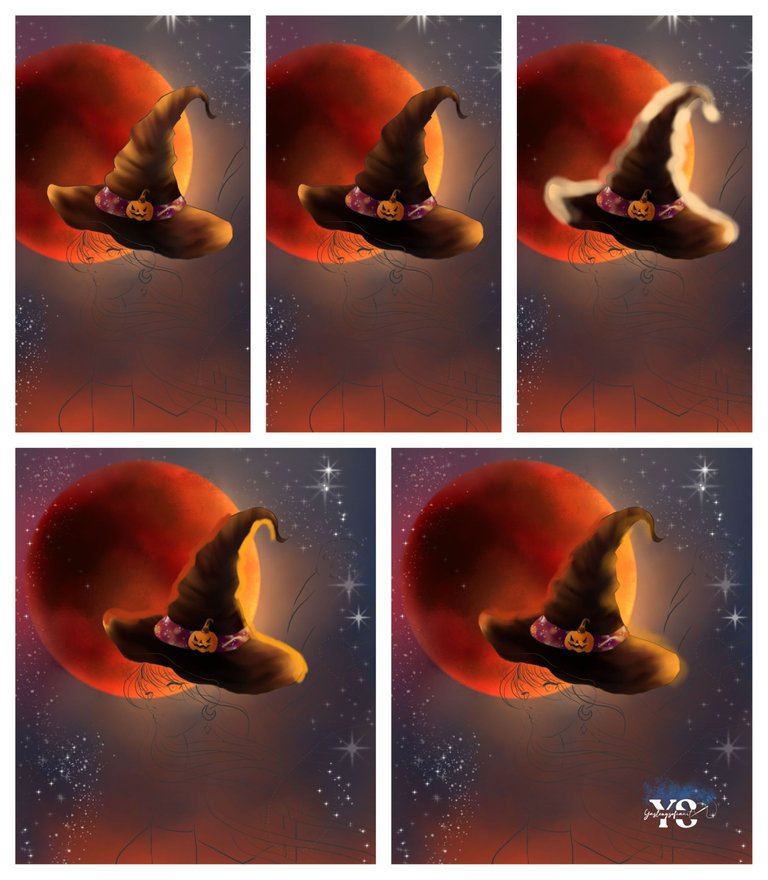
I colored the hat with a dark gray base, and as I had the moon behind, the lights would reflect on the contours of this, I really liked this part, because with the finger brush I was able to make those folds of it. Afterwards, I painted the ribbon part in purple colors, with red shades.
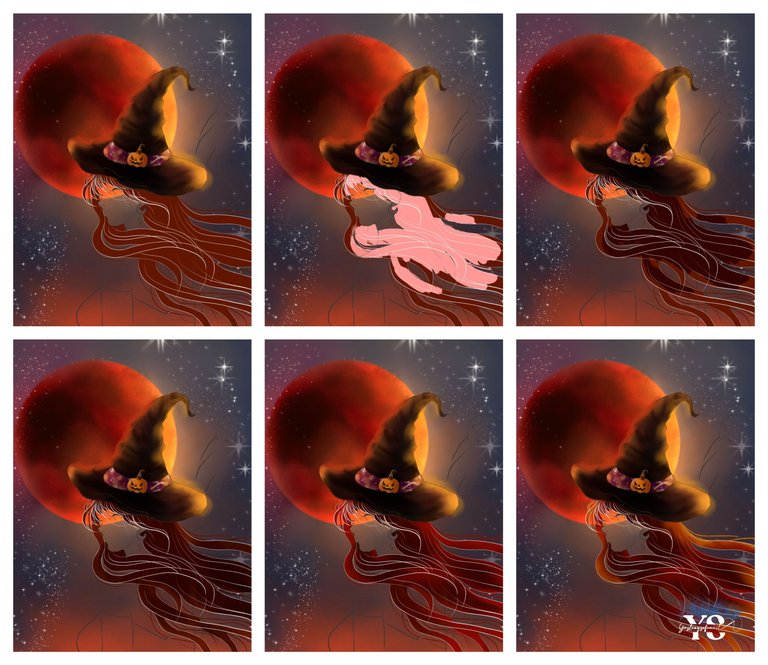
I proceeded with the hair, which would be red, for the shadow of this I used a high tone color, then gave the layer the blend mode “multiply” and playing with the brightness/contrast settings and, as well as the hat I reflected the lights of the moon around it.
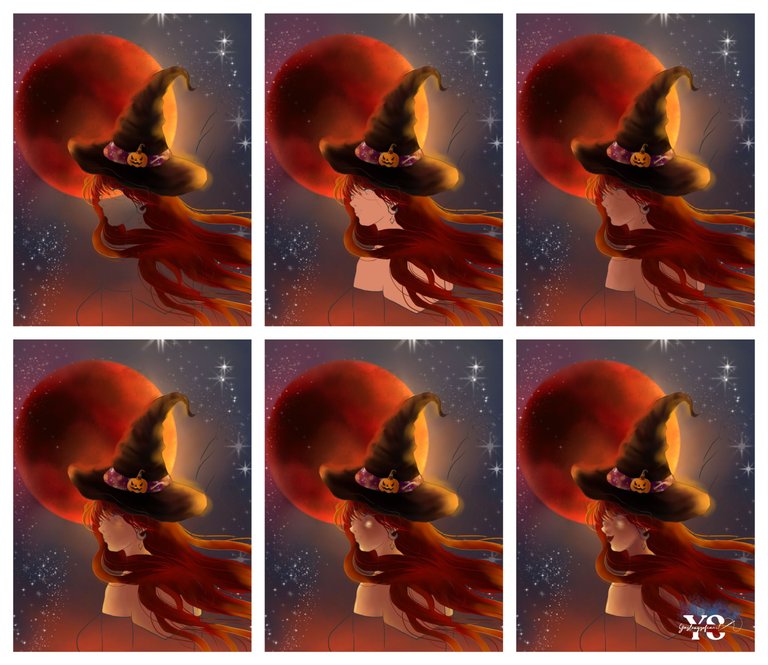
For the skin part, I used a medium tone and gave it the respective shadows, which is almost completely, I only gave it some predominant lights in certain areas, such as some contours and the cheekbone part of it.

I painted her eyes blue and her mouth red. To finish off the little witch, I painted her clothes in black and her hair in light blue tones, to give her that diamond touch.
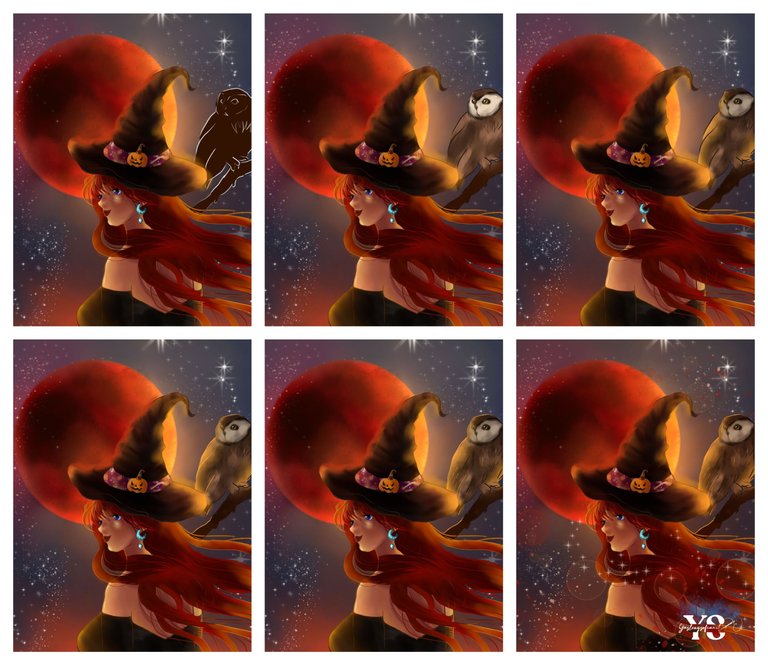
Now came the owl, which I painted completely in brown, where little by little I gave him the details of the eyes, the beak and some feather effects, I helped myself with some brushes that Krita brings by default that help to blur in different ways.
For finishing touches, I added more light and star effects around the little witch.
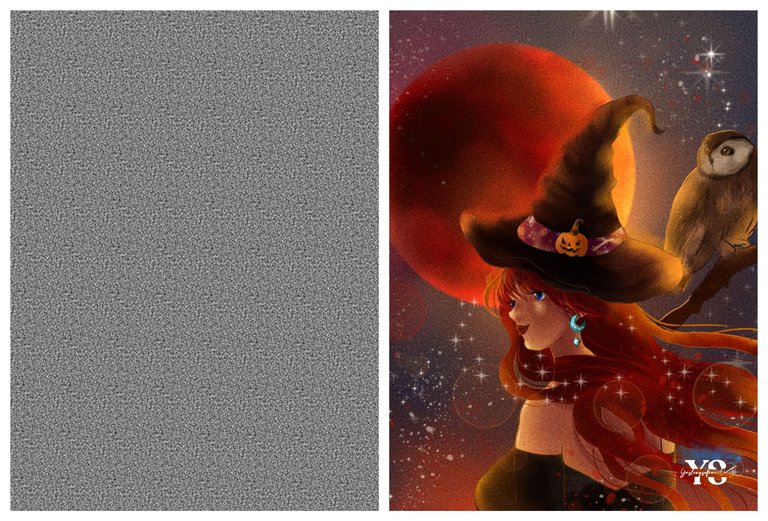
I added a new layer, on top of the whole drawing in a color between orange and red in a blending mode of “soft light” and lowered the opacity to 22%.
Next, another layer on top of this one, however, instead of a color, but some textures that Krita brings by default that, if paper style, or thread strands; in a blend mode of “soft light” and lowering the opacity to 54%.
For a final touch up and to give the whole illustration that mysterious tone, I added an orange gradient to the lower area of the whole compassion.
The final result is this…



Thank you for reading my post. I hope you liked it. I will be attentive to answer your comments. You can visit my blog, follow my content and social networks.
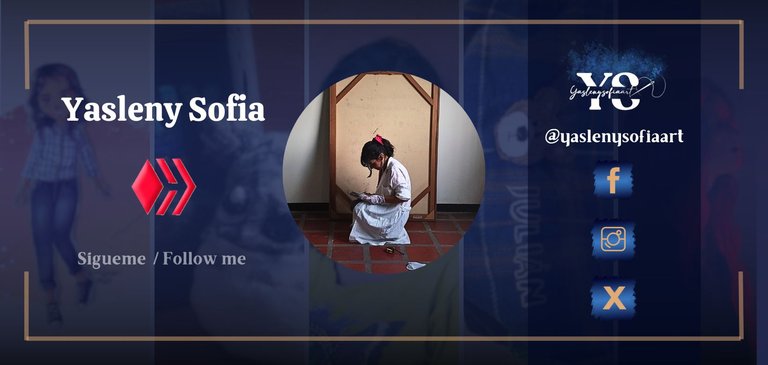
FACEBOOK / INSTAGRAM / TWITTER

ESPAÑOL

Saludos comunidad de @alienarthive, hoy paso por acá ya que en algunas partes del mundo se festeja lo que se conoce el Halloween, aunque existen muchas opiniones sobre dicha celebración, pues la verdad mientras uno no lo haga con mala intención y sea más bien para disfrutar la buena vida, no le veo un efecto negativo. Aun así, dejando eso de lado, les traigo una ilustración con dicha temática, porque quería hacerlo y practicar un poco la teoría del color.
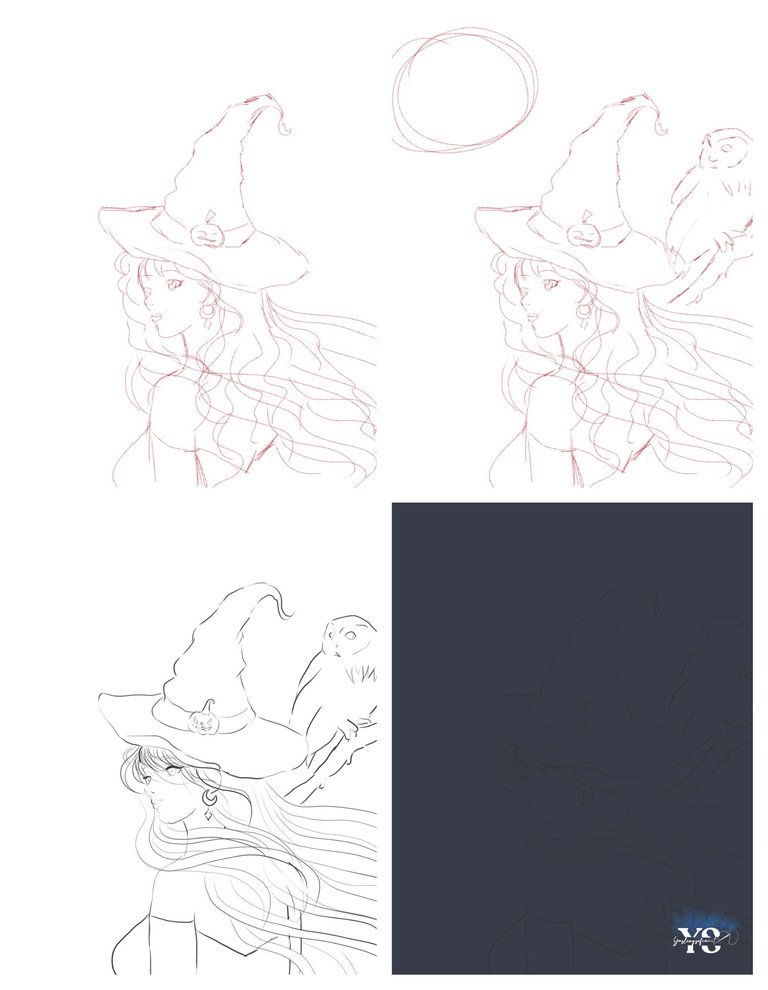
En esta ocasión, primero realicé el boceto del personaje en líneas rojas, que es una brujita, acompañada de un sombrero de bruja (con una calabaza); un búho a un lado y una luna en el fondo. Luego de tener el boceto, hice las líneas en limpio y pinté todo el fondo de un azul medio.
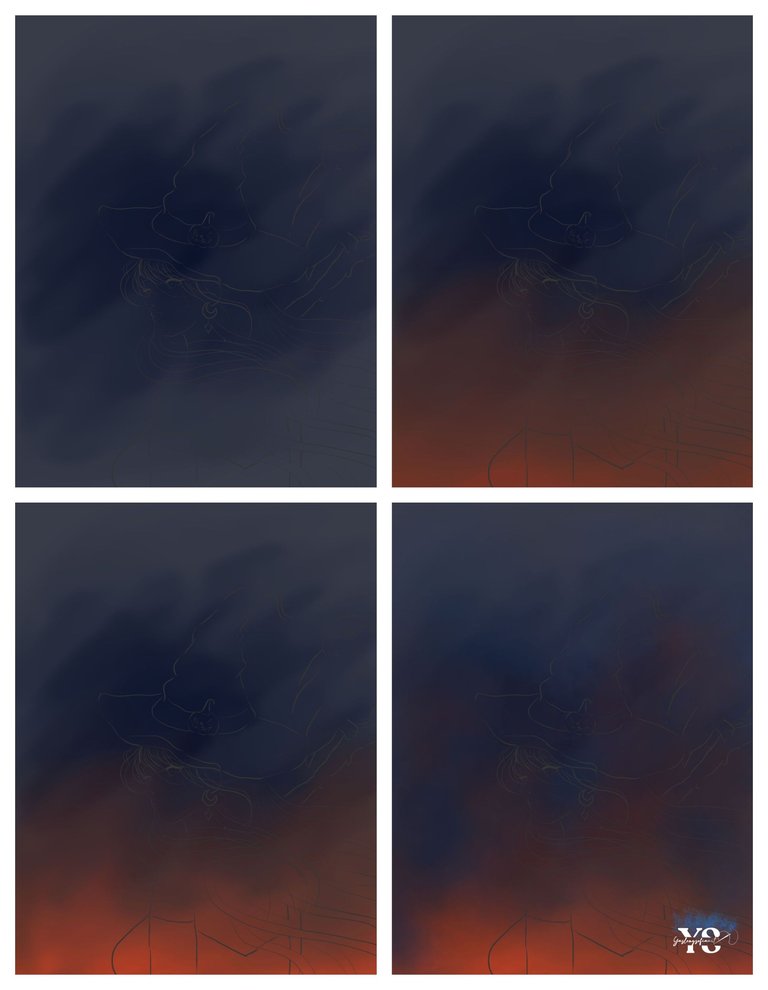
Primero quise colorear el fondo, hacerle los detalles, por ello recurrí darle algunos colores en diferentes azules y rojos (entre naranjas y rojos) en efecto humo; asimismo unas luces para simular las estrellas.

Con este paso listo, procedí a pintar la luna, primero la base en blanco, pero como quería que fuese una luna roja, le fui añadiendo primero unos colores amarillos difuminados, agregándoles a su vez distintos tonos de rojos, así como una zona en negro, para simular los cráteres de la luna.
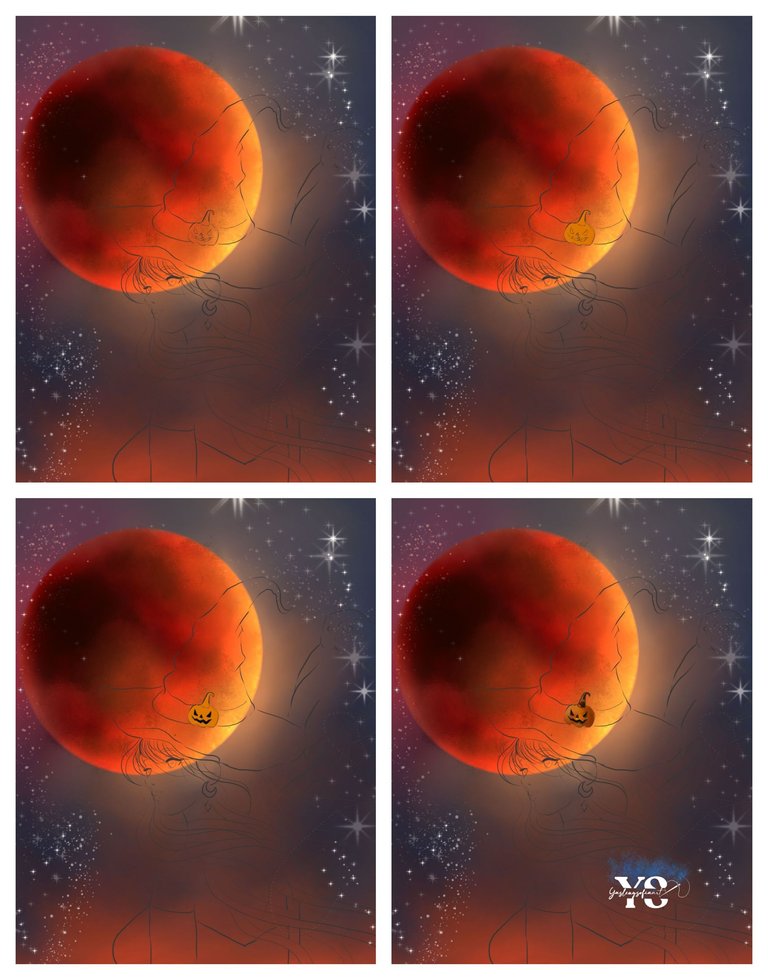
Con la luna roja lista, procedí al sombrero de mi bruja, detallando la calabaza, dándole sus luces y sombras respectivas.
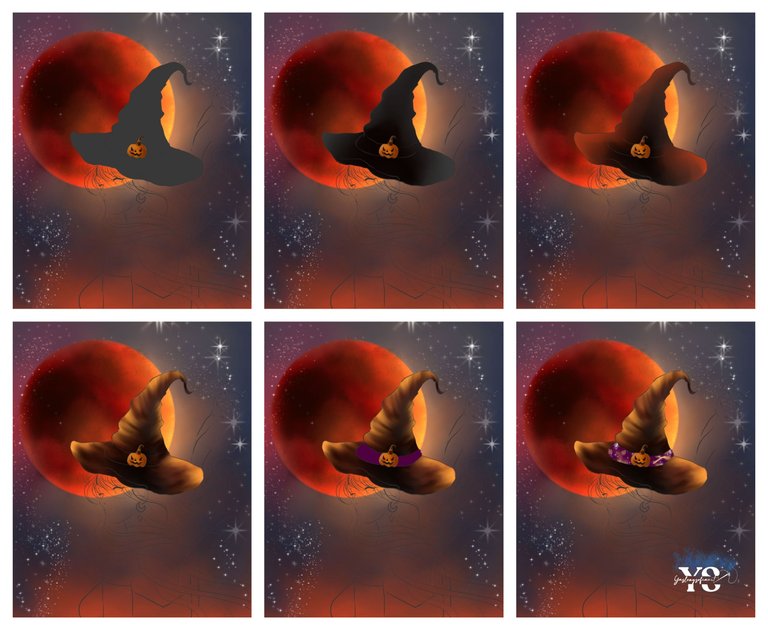
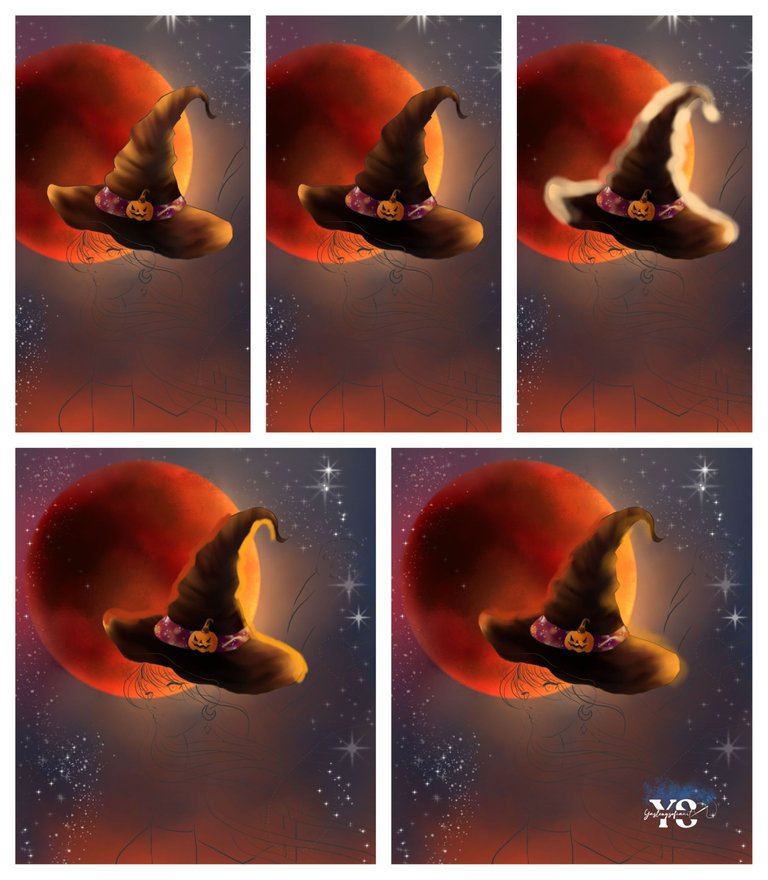
El sombrero lo coloree con una base de gris oscuro, y como tenia la luna detrás, las luces los reflejaría en los contornos de este, me gustó mucho esta parte, porque con el pincel dedo logré hacerle esos dobleces del mismo. Ya después, pinté la parte de la cinta en colores morados, con matices rojos.
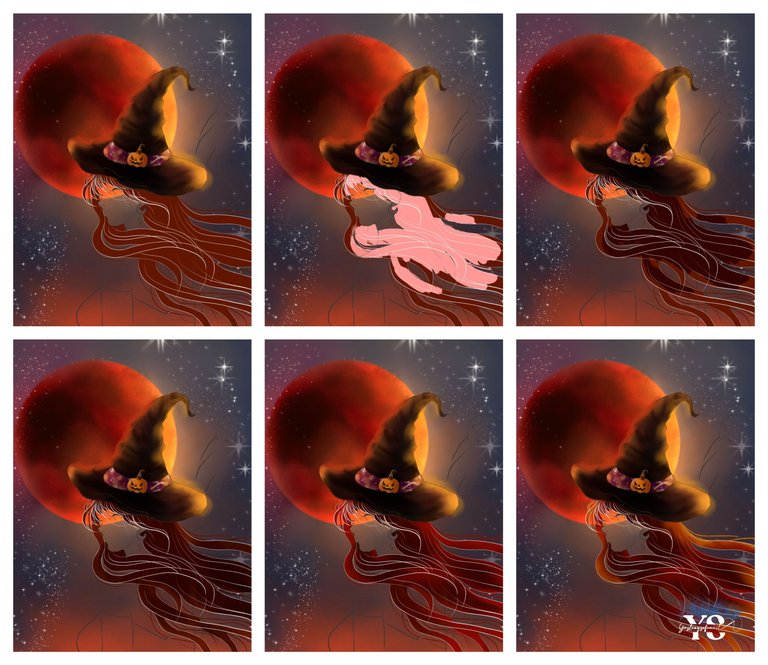
Procedí con el cabello, el cual seria rojo, para la sombra de este usé un color de tono alto, dando después a la capa el modo de fusión “multiplicar” y jugando con los ajustes de brillo/contraste y, así como el sombrero reflejé las luces de la luna por los alrededores de este.
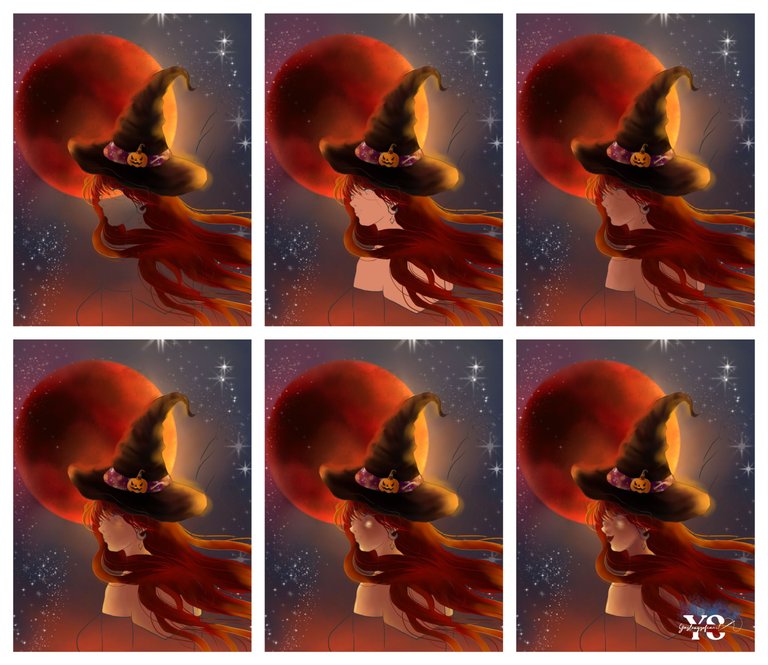
Para la parte de la piel, usé un tono medio y le fui dando las respectivas sombras, que es casi por completo, solo le di unas luces predominantes en ciertas zonas, como algunos contornos y la parte del pómulo de la misma.

El color de los ojos se lo pinté de azules y la boca roja. Ya para ir terminando a la brujita, pinté su ropa en negro y el sarcillo con tonos azules claros, para darle ese toque de diamante.
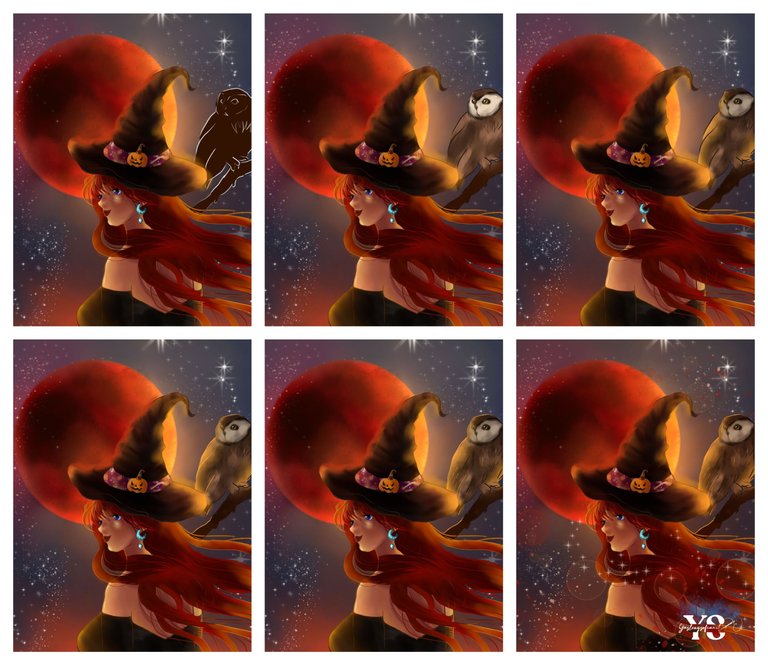
Ahora venia el búho, el cual pinté por completo en marrón, donde poco a poco le fui dando los detalles de los ojos, el pico y algunos efectos de plumas, me ayudé con algunos pinceles que trae Krita por defecto que ayudan a difuminar de distintas maneras.
Para darle detalles finales, le agregué más efectos de luces y estrellas alrededor de la brujita.
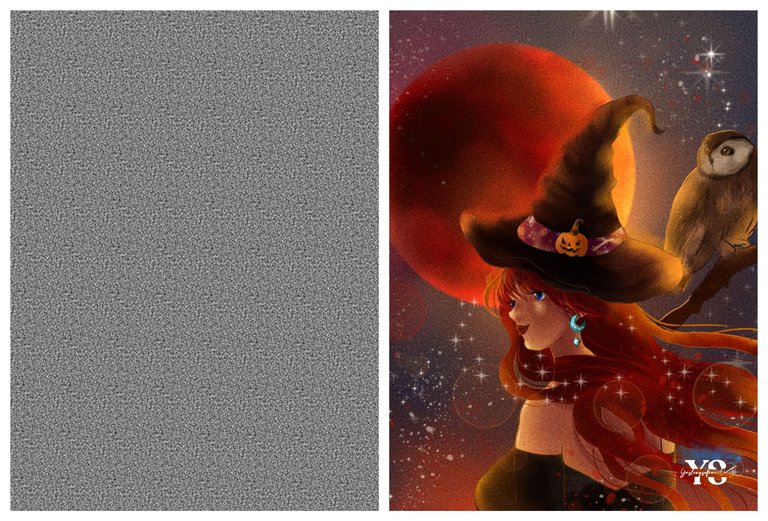
Agregué una capa nueva, encima de todo el dibujo en un color entre naranja y rojo en un modo de fusión de “luz suave” y bajado de opacidad al 22%.
Seguidamente, otra capa encima de esta, no obstante, en vez de un color, sino unas texturas que traen por defecto Krita que, si estilo papel, o hebras de hilo; en un modo de fusión de “luz suave” y bajándole la opacidad al 54%.
Para un retoque final y darle ese tono a toda la ilustración de misterioso, añadí un degradado naranja a la zona inferior de toda la compasión.
El resultado final es este…



Gracias por leer mi post. Espero que les haya gustado. Estaré atenta a responder sus comentarios. Pueden visitar mi blog, seguir mis contenidos y redes sociales.
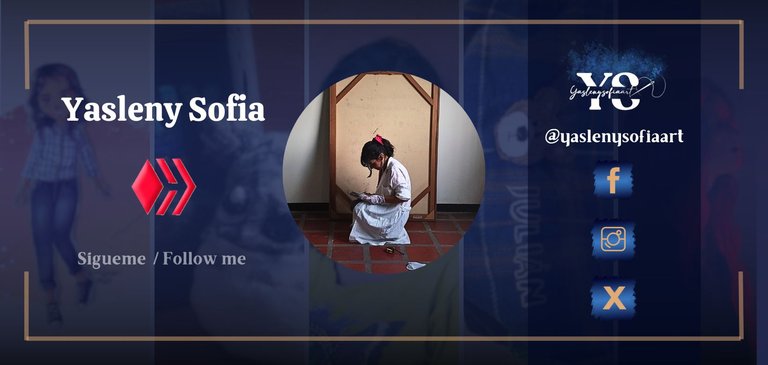
FACEBOOK / INSTAGRAM / TWITTER

0
0
0.000
Hermoso arte. Muchas bendiciones
Muchas gracias 😍. Bendiciones también para usted.
Congratulations @yaslenysofia! You have completed the following achievement on the Hive blockchain And have been rewarded with New badge(s)
Your next target is to reach 2000 replies.
You can view your badges on your board and compare yourself to others in the Ranking
If you no longer want to receive notifications, reply to this comment with the word
STOPCheck out our last posts:
Thank you 😊
That's great @yaslenysofia! We're excited to see your accomplishments on Hive! We keep cheering you on for your next goal!
BTW, we noticed we miss your support for our proposal. Mays we ask you to check it out and consider supporting it?
All you need to do is to click on the "support" button on this page: https://peakd.com/proposals/248.
Thank you!
Sending Love and Ecency Curation Vote!
 Follow Eceny's curation trail to earn better APR on your own HP. : )
Follow Eceny's curation trail to earn better APR on your own HP. : )
Thank you 🤗
https://x.com/AlienArtHive/status/1852695152134934799