Creative Sunday || How to Design a Thumbnail from Scratch on Canva
Greetings everyone! Welcome to another segment of the Hive Learners Creative Sunday. It's always exciting to be here because I get to learn new things, acquire new skills, or know how some things are done, and so is listening to loving voices. So today I'll love to take you through how to make a thumbnail design from scratch on Canva and, generally, how to use Canva as a tool for designing your thumbnails and the like. This was inspired by the loads of questions I get from people who want to learn how to do it or want me to help them design thumbnails for their content.
So with that in mind, I came to the conclusion that rather than explaining all over again for everyone that asked, it's best I just make a video tutorial that explains the process, and with that, I can easily refer any new person who wants to learn to it, so they can look through and grab the step-by-step process of making the thumbnails.
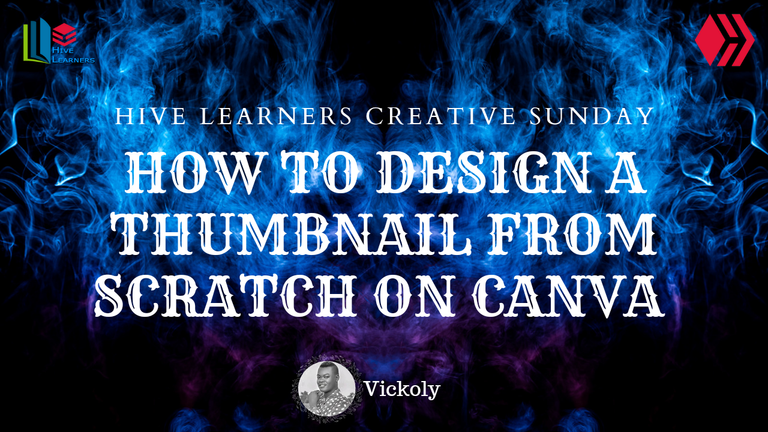
Like I said in the video, Canva is filled with loads of ready-made templates that you can easily choose one that aligns with your choice, edit, and come up with your article thumbnail. If you don't want to do that, you can also create a thumbnail design of your own from scratch using all the available tools that are free to use on the Canva app.
Although one thing you should know as someone trying to use Canva is that not all of the templates or tools are free to use, if you're someone who just signed in and didn't subscribe to their Premium, then you won't be able to use those tools freely. It's not like you won't be able to use them entirely, but they'll have a watermark that makes the design seem like something you don't have the right to use.

So, in a nutshell, if you don't want to subscribe, then use any design or tool that doesn't have the pro or paid sign written beneath it, and if you want to have access to everything, you can subscribe and use it to have access to everything.
The premium subscription is even easier, and you can have five people team up to pay for one subscription and use it throughout the month, so if you like to subscribe to the premium, just look for people you can come together to share the bills with and gather the funds to subscribe, or you can reach out to me for that, and if I know any team that's open, I'll recommend you to them.

That's all about how to use Canva to design your thumbnail, either from scratch or by editing a template. Another beauty of Canva is how you can use it to get free-to-use images. Just like we can get free-to-use images or pexels from Pixabay and the like, Canva also gives us access to such images that we can use and reference in our content.
Thanks so much for your time. Have a wonderful day ahead, and stay blessed.
Thumbnail designed on canva
▶️ 3Speak
This is beautiful and you really put in great work to explain the use of Canva in designing thumbnails. I've been using Canva for years now and I must admit that it's user friendly with lots of images to use and if you want to make your own design, it's easy too.
Thanks for sharing this.
#freecompliments
Yea just trying to make sure others can learn and also design in making their own unique Thumbnails.
Thanks for your amazing feedback.
View or trade
BEER.Hey @vickoly, here is a little bit of
BEERfrom @pixresteemer for you. Enjoy it!We love your support by voting @detlev.witness on HIVE .
This is indeed creative, I never knew that I could bring in the frame to my thumbnail when designing, I only make do with any type of frame that comes with the thumbnail. Well-done boss
It's good to know this teaches you something new, thanks for your feedback and have a wonderful day.
Awesome tutorial boss
Designing is part of you haha
God when I go reach this level
Smile if you say so lol.
Thanks for your compliments.
This is so beautiful and you really took time to explain it in detail.
Thanks for sharing
Thanks so much, I'm glad you appreciate it.
Vickoly the designer. You make some really cool designs I must admit. I used to use Canva, but nowadays I dont edit covers so much like before.
lols designer indeed, you are now busy with money that you don't have time again.
Big man
Canva has made things quite easier for us and I love the tutorial, this will help a lot of people to start creating their thumbnail instead of picking pictures from websites.
yea that's true, it's embedded with loads of templates and tools tha that enhance our design.
It is indeed a helping video for many newbies here who still don't know how to use Canva. I appreciate your skills Sir.
I'm glad to use this tutorial to help you guys know how it's done.
This would help lots of people navigate the canva application with ease. I learnt quite a few things today from this, thanks for sharing this.
its good to know that, thanks for your feedback.
Ho man this is a beautiful tutorial, you know I've been looking for this tutorial for a very long time now. This is so helpful. Thanks for this tip.
!pimp
!pizza
!luv
You must be killin' it out here!
@moremoney28 just slapped you with 1.000 PIMP, @vickoly.
You earned 1.000 PIMP for the strong hand.
They're getting a workout and slapped 1/2 possible people today.
Read about some PIMP Shit or Look for the PIMP District
I'm please to know this as finally mean your long term taste for something like this.
I wish you all the best.
Awwwww, grandpa this is amazing 😍
Thanks for taking your quality time in creating this video..so helpful to me and many in need of this info
!ALIVE
@vickoly! You Are Alive so I just staked 0.1 $ALIVE to your account on behalf of @ nkemakonam89. (2/10)
The tip has been paid for by the We Are Alive Tribe through the earnings on @alive.chat, feel free to swing by our daily chat any time you want, plus you can win Hive Power (2x 50 HP) and Alive Power (2x 500 AP) delegations (4 weeks), and Ecency Points (4x 50 EP), in our chat every day.

Lols, glad you've finally gotten a video to put you through.
Enjoy
Learn to avoid grandma 😌😌
Excellent work boss, I love editing with canva as well, and I just learned a new thing from this detailed explanation.
You're welcome, we all learn daily and it's good to know you've today.
I must say, you taught me something from your video. Most times, I wonder how some templates have images in square frame and would fit perfectly into it. But my mistake is not picking from frame as I only work with graphics photos. Now, I understand and would start implementing it on my designs. Thanks, master Vickoly 🙌
That's a delight to know this had a great impact on your knowledge about frame and inserting images into it..
You're welcome, have a wonderful day.
Have a wonderful week too 😊
oh it was a long video Vic, but i am it will help many who are trying to learn how to make thumbnail using canva, canva is a wonderful website and it is easy to use and with your vidoe, it is now more easy to use. thanks for it.
Wow this is lovely, someone like me really needs it 😃 cus I need to really step up my game about graphics.
Thanks for sharing this vital information with us.
You're welcome brother, I'm happy to share the knowledge and it's good to know it'll help you.
Congratulations @vickoly! You have completed the following achievement on the Hive blockchain And have been rewarded with New badge(s)
Your next payout target is 13000 HP.
The unit is Hive Power equivalent because post and comment rewards can be split into HP and HBD
You can view your badges on your board and compare yourself to others in the Ranking
If you no longer want to receive notifications, reply to this comment with the word
STOPTo support your work, I also upvoted your post!
This post has been manually curated by @bhattg from Indiaunited community. Join us on our Discord Server.
Do you know that you can earn a passive income by delegating to @indiaunited. We share more than 100 % of the curation rewards with the delegators in the form of IUC tokens. HP delegators and IUC token holders also get upto 20% additional vote weight.
Here are some handy links for delegations: 100HP, 250HP, 500HP, 1000HP.
100% of the rewards from this comment goes to the curator for their manual curation efforts. Please encourage the curator @bhattg by upvoting this comment and support the community by voting the posts made by @indiaunited..
This post received an extra 1.03% vote for delegating HP / holding IUC tokens.
One thing I like Canva for is the elements they have already in store for designs unlike other design apps or software that doesn't have but requires one to download all element and resources else where.
The templates make designing faster since you just have to edit, remove, add and adjust what's in the template.
Your thumbnails are always very nice. Thank you for this tutorial
This is very nice and i love your explicit explanation sir. This is design made easy😊 Thank you for sharing this knowledge with us.
Thanks for sharing dear friend
Am just a novice in designing using canvas.
This content helps alot
Thank you so much for taking your time to explain the processes, I have learnt alot
This is very useful and very wll done. Good tutorial.
Beautiful work, you have really done well.