Tutorial for Making Music with the Rising Star Game
I’ve been playing the Rising Star Game for close to two years, having started just before Chrismas in 2021. One of the features that I have explored to some extent, but not fully, and many players haven’t explored is the ability to create music tracks with the instruments in your NFT card collection. Granted, not all of the instruments have an audio soundbite, however most of them do have some audio, and the selection is quite wide allowing the creation of many varied audio tracks. My understanding is that a variety of the working musicians in the RSG community, including The Turtle Project, Blackeye Butterfly, Raven, Jux, Trenton Lundy, and a host of others, have provided these audio tracks for the instruments, and they are well worth the effort of exploring and creating tracks. Plus, in the RSG discord, there is a channel for sharing your tracks. In this tutorial I am going to cover how to create your music tracks using your band.
First off, a little disclaimer – This is NOT financial advice. Do your own research. This post is only about game play activity.
If you are new to Rising Star, then you are going to have only the initial band member unlocked, and thus only one instrument slot. Although that seems limiting, there are still a number of instruments that can sound nice on their own, for instance the common i17 Didgeridoo can stand alone without accompaniment as one possibility. That being said, once you get to the end of the second island, Local Gig Circuit, the Band Auditions mission becomes available at level 75, and you have to run that mission to unlock the remaining band member slots, giving you access to a band with five instrument slots. This is when making music tracks really ROCKS!

To give you an idea of how this all works, my current band lineup, and the first cool track I have created is centered around the didgeridoo, supported by a series of percussion instruments. The inspiration for this lineup comes from a long tme friend of mine who plays didgeridoo down in San Diego. One nice feature with the band page is you can share the URL to your favorite bands and tracks.
Here’s the link to my cool didgeridoo track - https://risingstargame.com/track.asp?id=39052
Now you may wonder why I have a back piper in the lead position with the didgeridoo. Although the people card in the band lineup has no impact on the track, I chose Hamish in that position as it is A) a cool card, and B) I was a drummer in my high school’s pipe band.

For choosing the instruments to use in your band I would recommend checking what various instruments sound like individually from the Card collection page. Each instrument has a play button, but not all instruments have an audio track, so it is a matter of checking out what instruments sound like and choosing some that sound cool together. Make a list of the cards you think sound cool and can make a good music track.
NOTE - you can only use cards on the band page that you own. That being said, if you have a decent collection of cards, you should be able to create some nice tracks.
Currently it looks like the only way to get to the Manage Bands page is via the clicking on your band on the main mission page (see below).
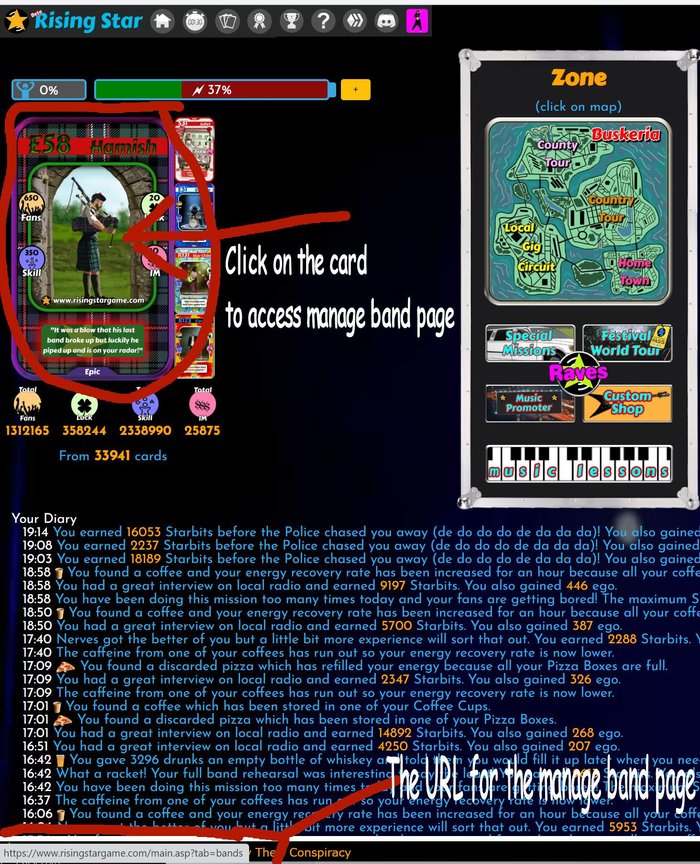
Once you are on the Manage Band page, the fun begins. Click on an instrument and it reveal a button you can push to edit that particular band instrument, allowing you to select a new instrument in that position.

The downside is that there doesn’t seem to be any order to display the list of instruments or a search feature on the page, so you may need to use the “Find” feature on your browser, using the NFT number for the instrument you want to use, especially if you have a large number of instrument cards. You may also need to switch things around a bit to get a sound that you like.

In putting this tutorial together I used a number of instruments that I thought would sound good together, only to discard a couple of them and then tried out a few others to get a nice track. Check it out - https://risingstargame.com/track.asp?id=39128

After messing around a bit, I decided to replace the mic with the R14 Cow Bell, and it changed how the track sounds to something that is more appealing. Besides, every band needs more cow bell. Right? Simply changing one instrument can yield a completely different music track. Here’s the track for this slight change - https://risingstargame.com/track.asp?id=39129

Give both of those tracks a listen and think about how different the sound is just be swapping the mic for Cow Bell. Personally, I think that the second one sounds better and more rock and roll, while the first one has a slightly ethereal sound.
If you haven’t gotten started in trying making music tracks in Rising Star, then hopefully this article will give you some ideas to make some music of your own, and get you started on Busking in Buskeria. And if you have already been playing around with this feature, maybe this will give you some other ideas for new tracks.
That’s it for this time around, thanks for stopping by, and remember – It’s a long way to the top, if you want to Rock and roll! Don’t forget, more Cow Bell!
*THIS IS NOT FINANCIAL ADVICE. Please do your own research before making an informed decision. This is sharing my game play experience only.
All images are screenshots from the Rising Star Game
If you are interested in giving Rising Star Game a look, please consider using my referral link - https://www.risingstargame.com?referrer=thunderjack - thanks
You can find me on twitter/X at https://twitter.com/thunderjack42
Also, check out the CineTV community at https://www.cinetv.blog/
Yay! 🤗
Your content has been boosted with Ecency Points, by @thunderjack.
Use Ecency daily to boost your growth on platform!
Support Ecency
Vote for new Proposal
Delegate HP and earn more
At first I thought it was gonna be like an fl studio or any program than allows you to make music. That would have been awesome XD.
well, sorry if I disappointed you. My goal was to show how to use the band manager to make music tracks in the game. It's a fun feature, but takes a little playing around with it to get the hang of which instruments blend well together.
I do appreciate your reading and giving me feedback. Thank you.
I'm in the first Island yet, so I can't try the feature to its fullest yet XD.
Nice post btw, well elaborated.
thanks, I really appreciate it, and welcome to the game. I hope you enjoy it.
I am both amazed and appreciative of the response this post of mine has garnered. Thank you once again for taking the time to read it.
!PGM
!PIZZA
!CTP
BUY AND STAKE THE PGM TO SEND A LOT OF TOKENS!
The tokens that the command sends are: 0.1 PGM-0.1 LVL-0.1 THGAMING-0.05 DEC-15 SBT-1 STARBITS-[0.00000001 BTC (SWAP.BTC) only if you have 2500 PGM in stake or more ]
5000 PGM IN STAKE = 2x rewards!
Discord
Support the curation account @ pgm-curator with a delegation 10 HP - 50 HP - 100 HP - 500 HP - 1000 HP
Get potential votes from @ pgm-curator by paying in PGM, here is a guide
I'm a bot, if you want a hand ask @ zottone444
$PIZZA slices delivered:
@torran(8/10) tipped @thunderjack