Save point- Pixelart animation Day 10 DIY

Hi I'm thisnewgirl and this is my personal challenge to draw 1 pixelart daily, we continue on day #10
Good evening adventurers, I hope you're ready to have a cup of coffee and rest! Today's theme was save point.
For this I wanted to include the elements night, fire and rabbits (oh yeah) I love C rabbits:
I get very nostalgic every time I remember the save points of all kinds of games, what is for sure is that it is always, ALWAYS a relief to find one, you can rest your fingers to move on later... and honestly I think we all have our personal save point ...so I thought I would start a series of save points, so this will not be the only one you will see, I think my save point would look like this, a starry night a bonfire and a bunch of rabbits hopping all over the place.
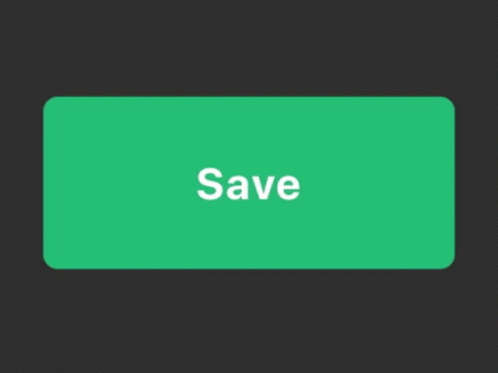
The beginning of a new adventure
No doubt there are all kinds of bonfires and I will probably draw all kinds of bonfires, this time I wanted to make a center of stones for the fire, I wanted something symmetrical but then I regretted and changed to this, my lineart starts having two rocks on the sides and the rocks for the fire, a line marking my horizon and with that I can move on.
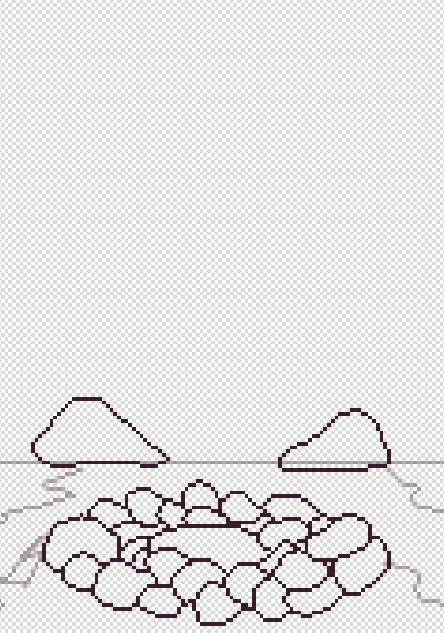
trees !
and here begins my descent into the spiral of madness... I don't know if it's my autism but it bothers me enormously to draw something that at the end is not going to be seen :D and these trees are one of them XD at the end of the drawing I ended up eliminating them because I wasn't going to have enough space e___e and it was going to look all too close together ... well i did it for nothing... enjoy the process, q_q the trees and leaves don't go for the final product lol.
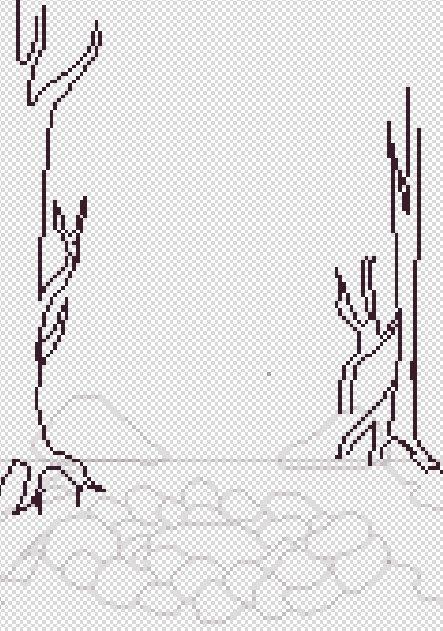
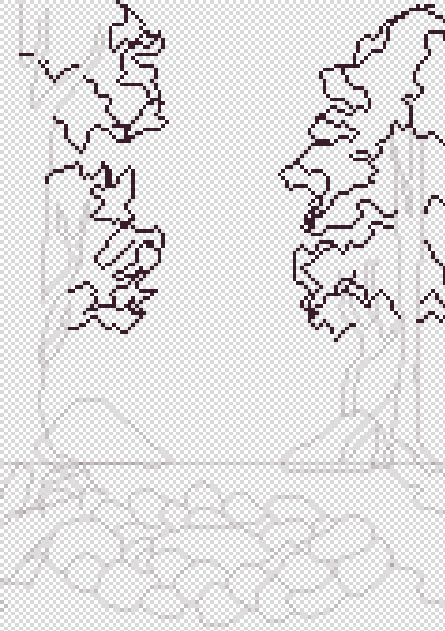
its only a fire ... but its the prettiest fire i ever made
at least something I worked hard on did stay until the end, I love everything about this fire, the little sparkles, the shape, god ABOVE ALL THE SHAPE, in pixelart things have to be understood otherwise what's the point? the silhouettes have to be clean, the lines neat, you have to understand what you are doing, you can find different styles of drawing even in pixelart, but whatever style you have, you have to understand what exactly is going on.
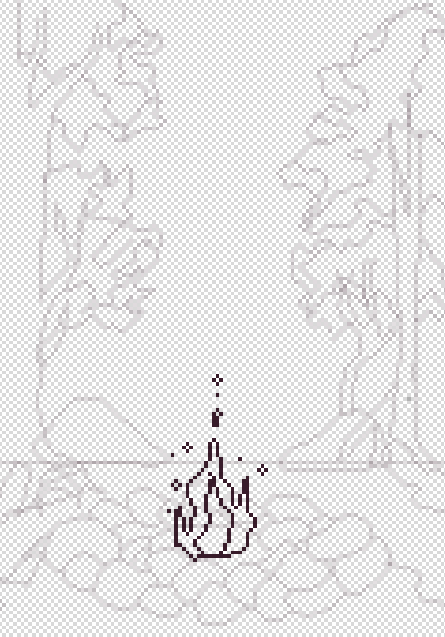
yeah ok time to clean the mess...
This is what a lineart looks like once you're done... I usually force myself work in different layers, so each element is in a different layer, the fire, the trees that I'm going to color and remove the rocks, the ground... this makes everything much easier when applying color... and :D keeps you from making mistakes that will cost you unnecessary time to repair... guess how i learned it AHAHAHAHAHAHA
so this is the befooooooore
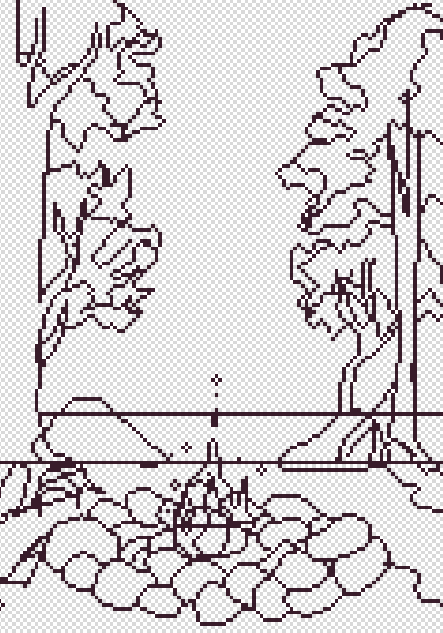
and this is the after cleaning
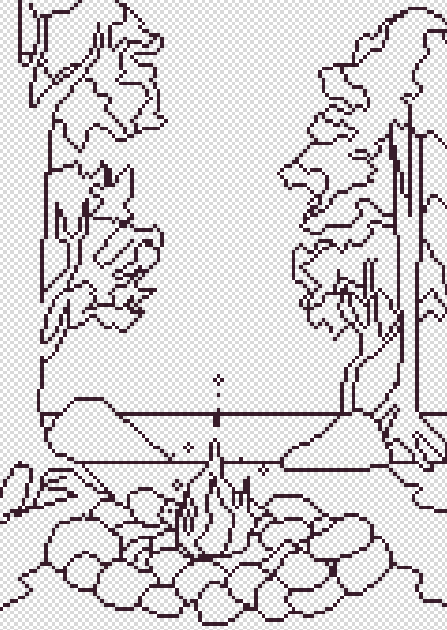
Start!
I start by applying a base color as usual for the area that won't get the light because the rocks will cast a shadow.... hmmm being here the first thing I thought is that I need to add darker colors for shading.
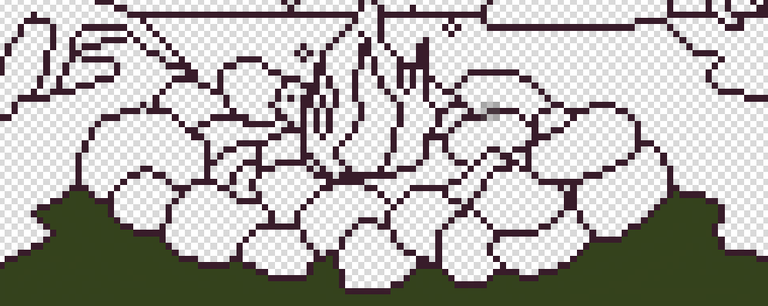
shadows
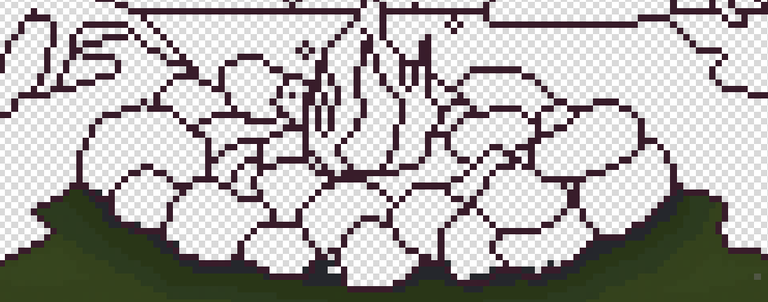
more colors !

This is how it looks, the amount of times I have to zoom in and zoom out is absurd, when working with pixels I need to make sure that what I am doing is being understood whether it is simple or complicated, shadows or lights, a wrong pixel can fuck your whole work.

stones
start with a dark shade of blue gray.
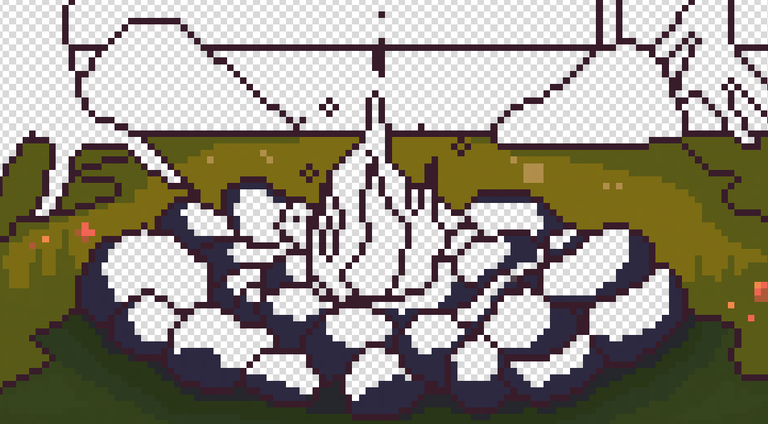
adding lights to the stones
some browns and orange colors to make it work properly

it just looks so pretty

bit of blurry

fixing some colors bc too much blurry is bad
and we good to go !

zoom out ... yeah again...


treeees ... yaaaaaaaaaay
shades , lights ! all !
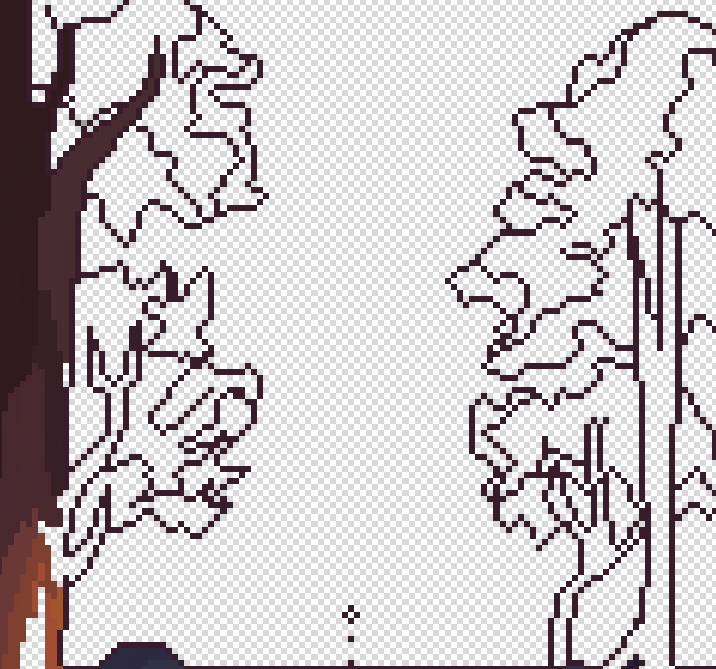

magic
no not really ..lol I duplicated the coloring of the first tree and placed it on the second lol, then erased the excess.

making an effort for something thats not gonna show up in the end lol
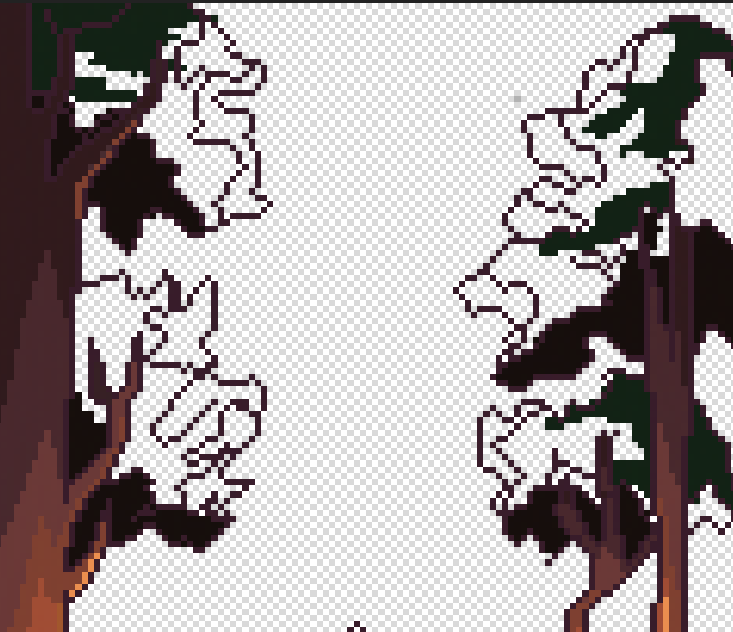
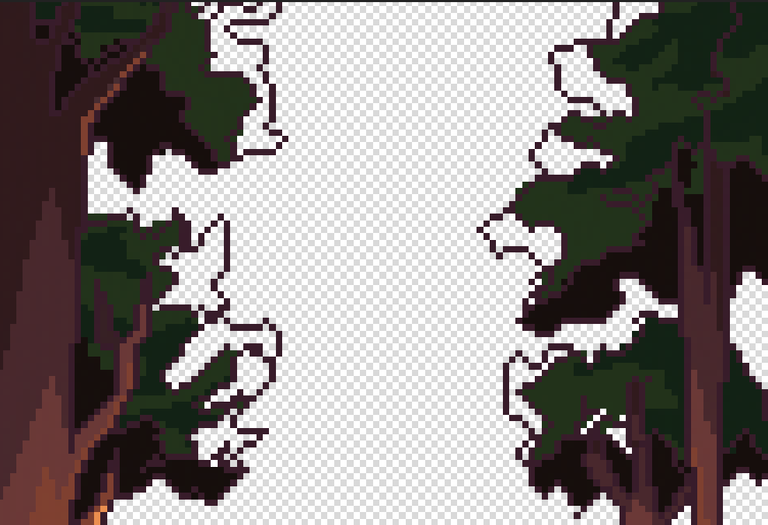

so much effort in the trees to then have to leave the space this empty LOL
I needed the space for the letters, my signature, the stars and there was just too much going on at the top, so I had to eliminate what was optional.
since the important thing was going to be the animation of the text box that I was going to place in the middle... that's what the drawing was about, I couldn't not place it, so yes, I sacrificed the trees but that's ok, they will have their part in another opportunity.
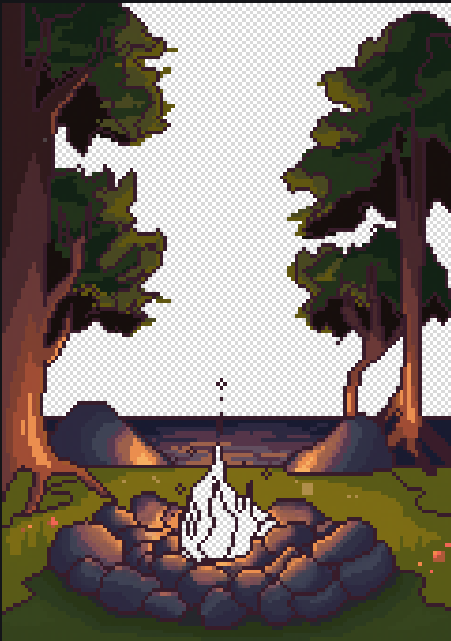
dark green fo background color

fireeeee

buns buns !

time to spice things up !

staaaars!

never done without some glow

Frames : 10 frames for the fire movement and text box
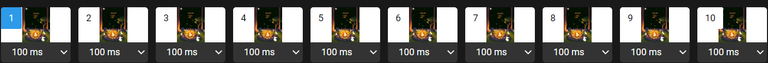
Thanks for reading, if you like what I do leave a like ! comment what you would like to see me pixelate next time
dont forget to check my last posts:
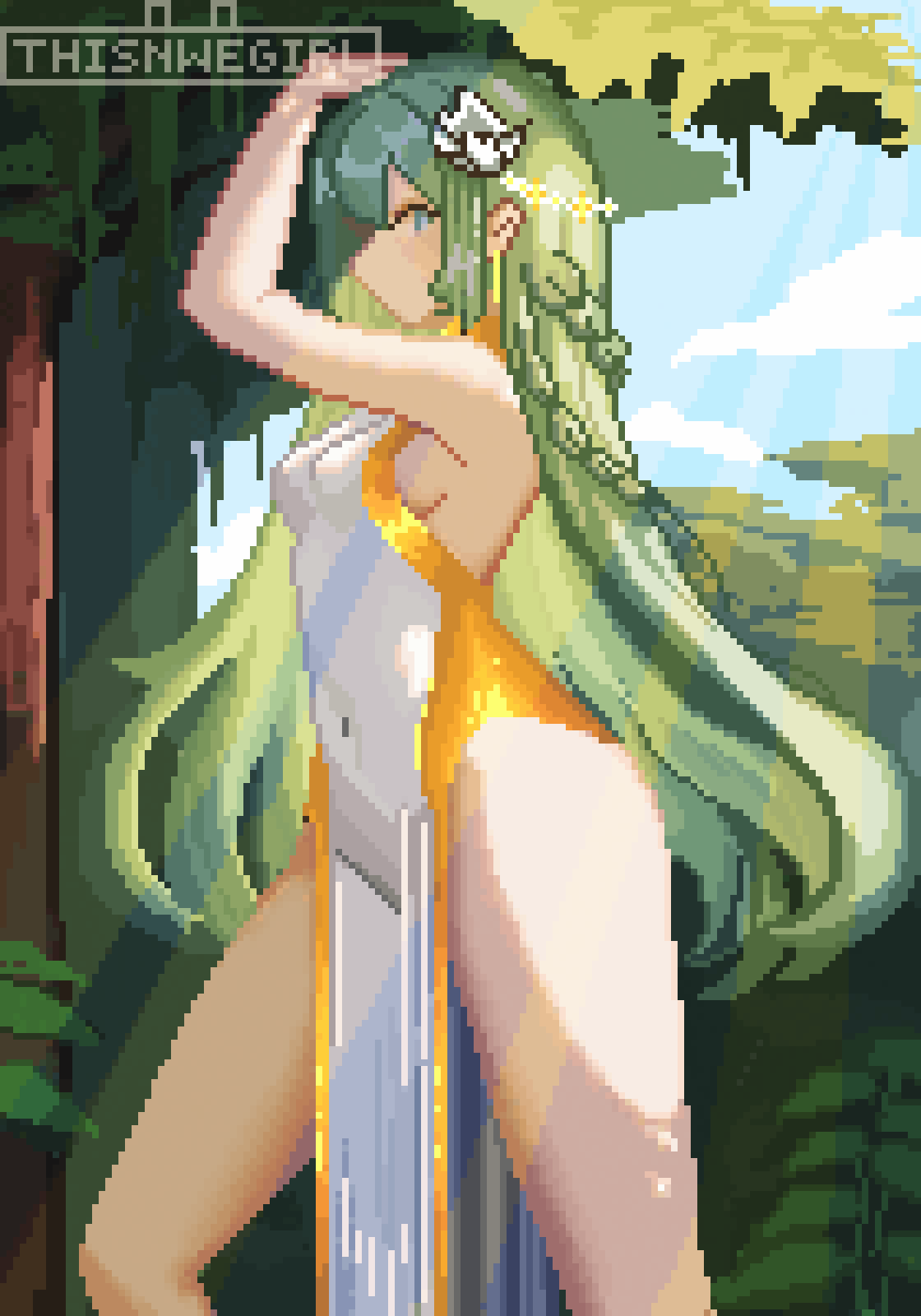 | Forest healer: https://peakd.com/hive-158694/@thisnewgirl/forest-healer-pixelart-animation-day-9-diy-hive-158694 |
|---|
 | Bouncy goddess https://peakd.com/hive-158694/@thisnewgirl/bouncy-goddess-pixelart-day-8-diy-animation-engesp |
|---|
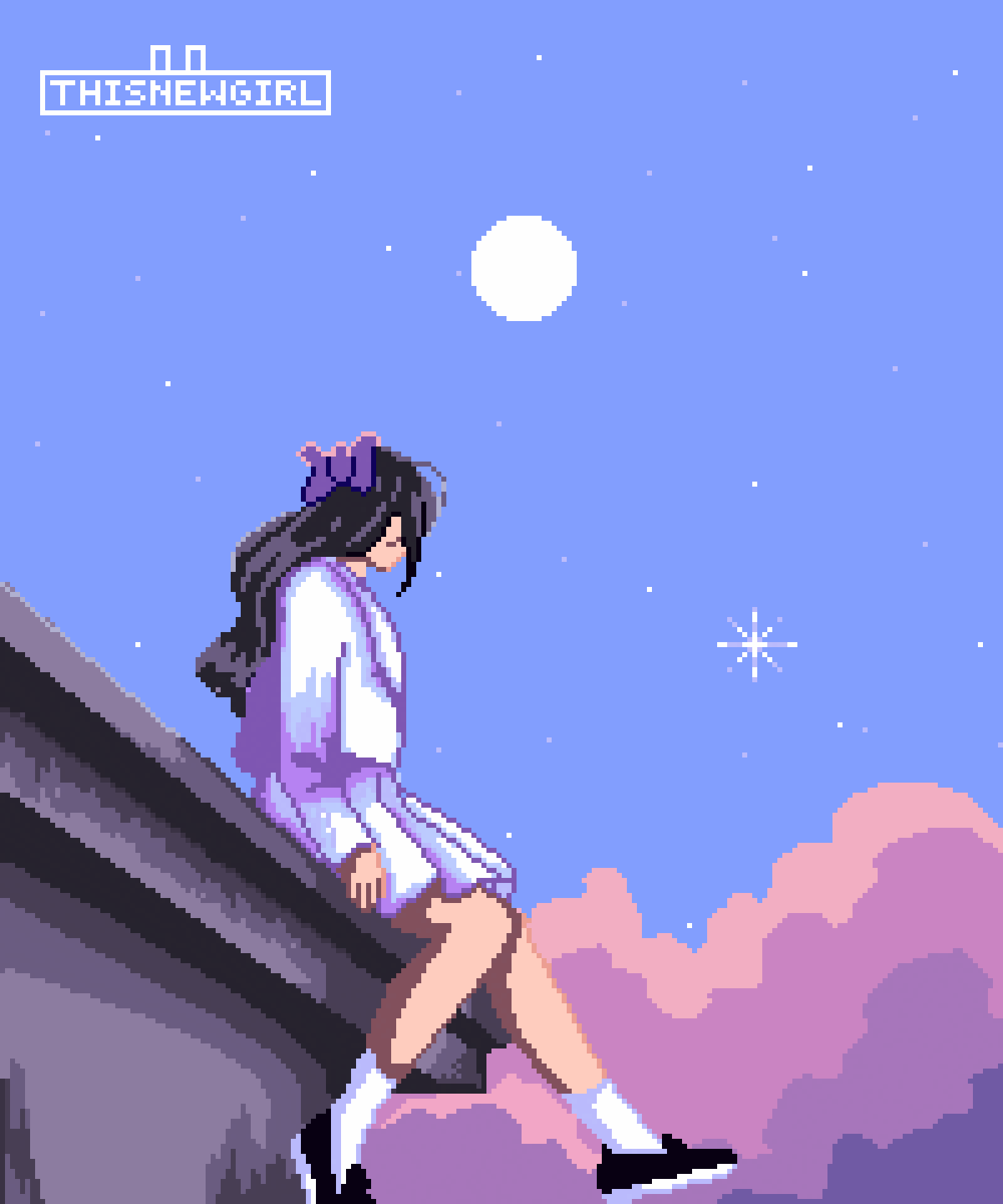 | Roof girl: https://peakd.com/hive-158694/@thisnewgirl/roof-girl-pixelart-step-by-step-engesp-day-4 |
|---|---|
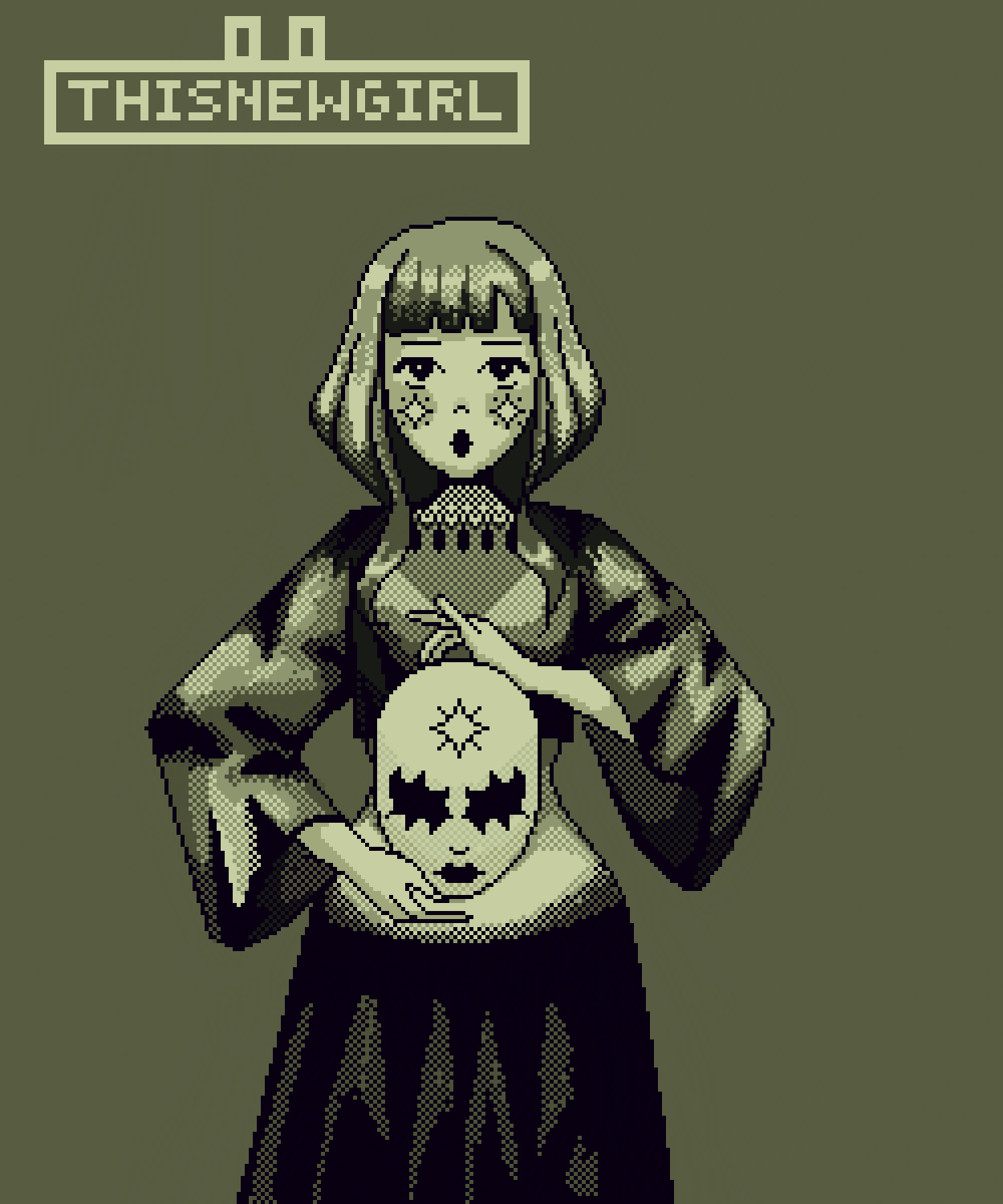 | Aurora: https://peakd.com/hive-158694/@thisnewgirl/aurora-pixelart-animation-step-by-step-engesp |
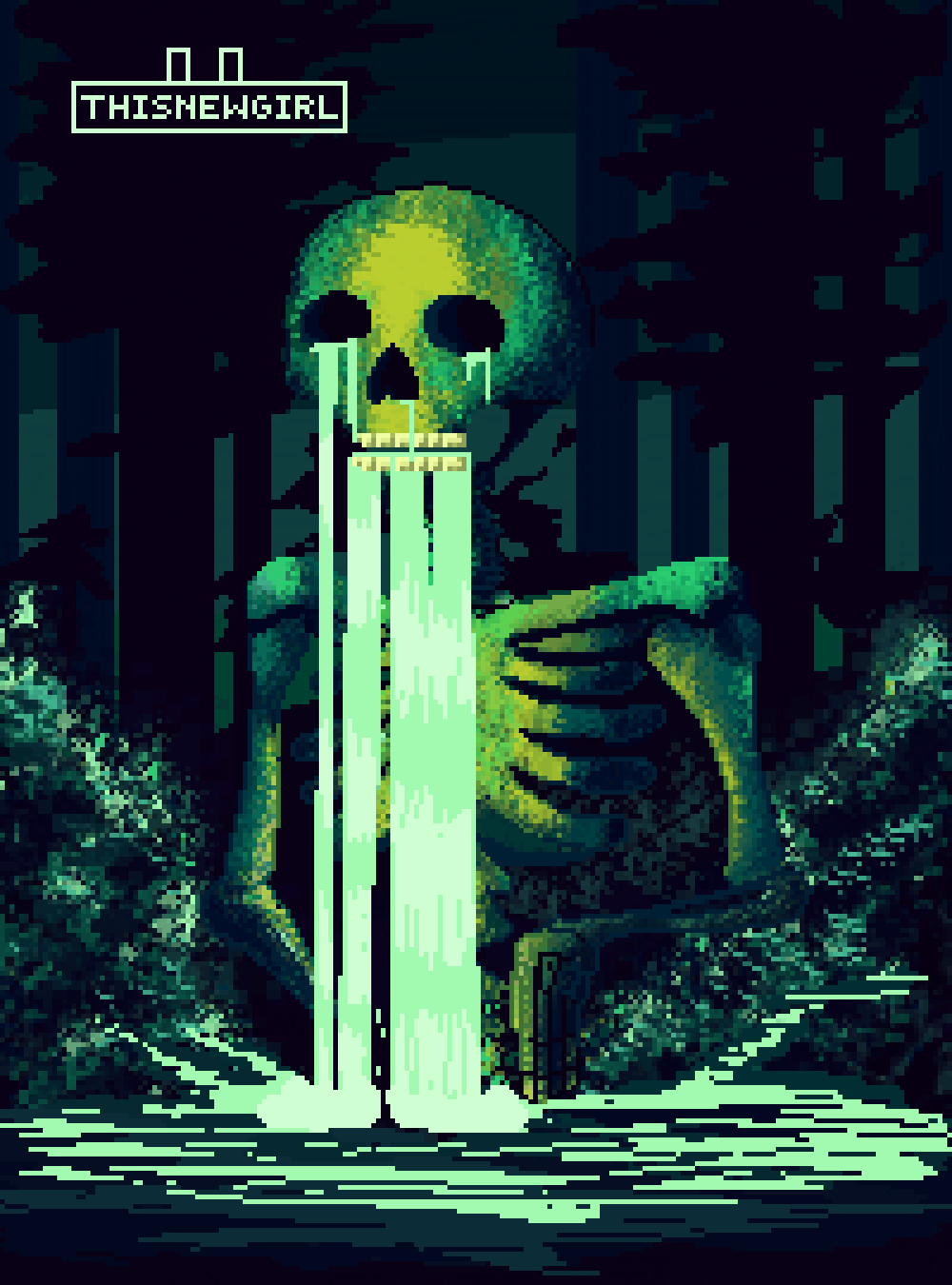 | Forgotten bones: https://peakd.com/hive-158694/@thisnewgirl/forgotten-bones-pixelart-animation-step-by-step-engesp |
|---|
You can find me on:
instagram as:
https://instagram.com/this.newgirl?utm_source=qr&igshid=ZDExYjZkNGI0OA==
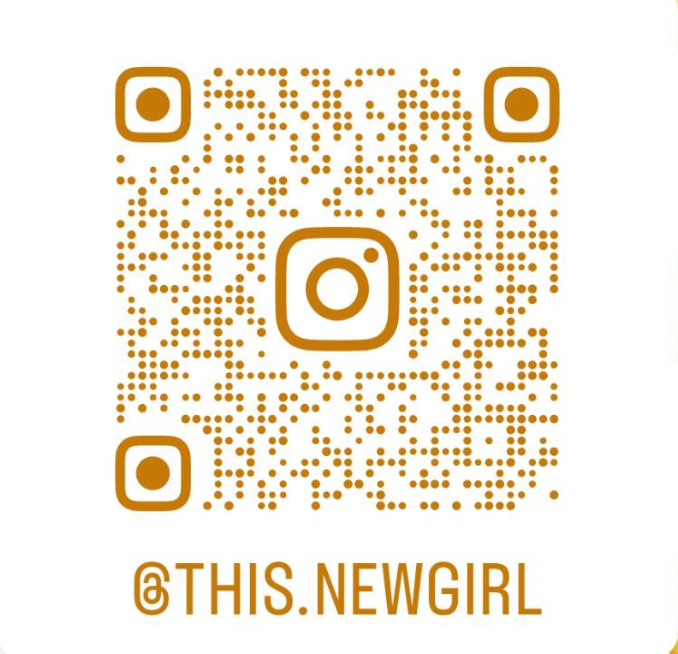
and in Showroom as :
https://nftshowroom.com/thisnewgirl/gallery


drop some likes!

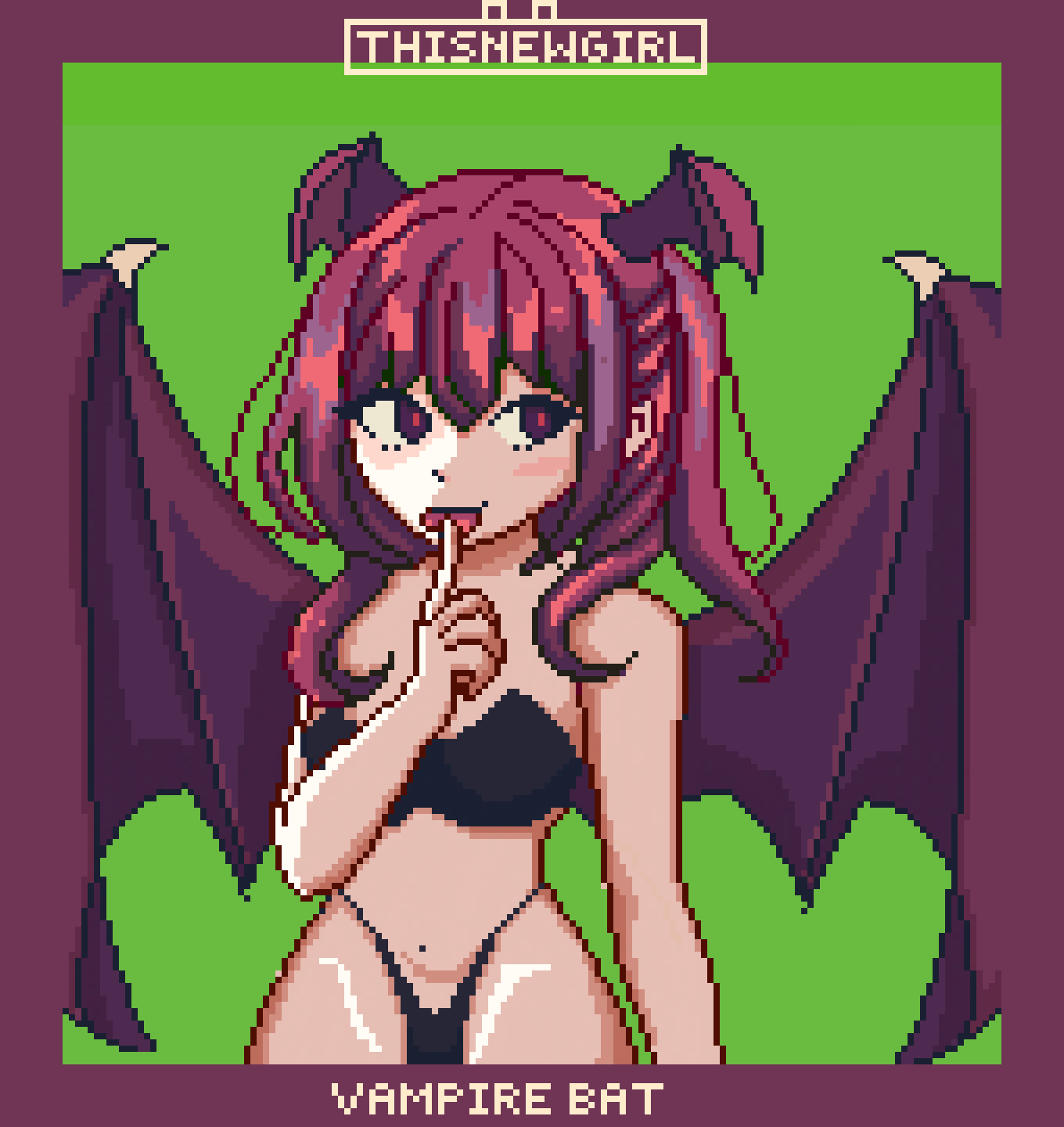
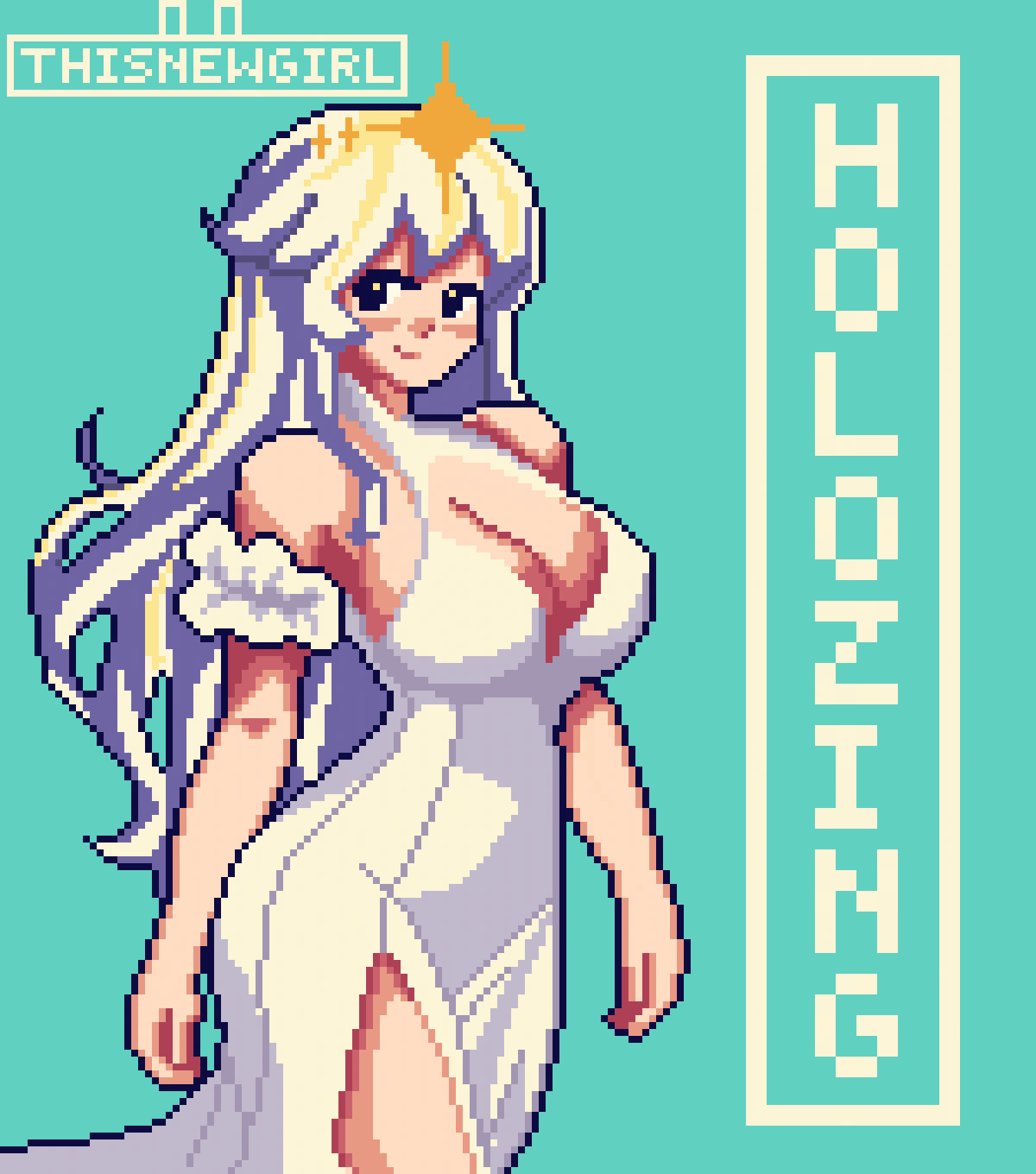

Awesome art and style
I think you need to make a game!
i want to, i might learn a bit of code, or need a dev C:
I am sure you may know a couple of devs! haha If you make the art I am sure the game will make itself. You have the creativity to just do enough art to where there won't be much left to code!
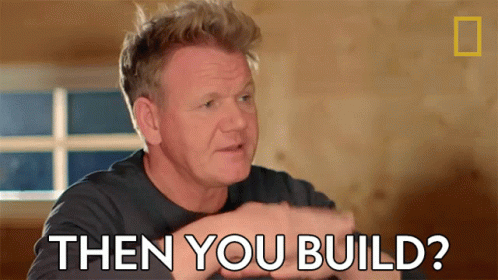
C: <3 thank you ! time to start planing my own project then