Playing Minecraft 1.19.2 with my cousin | Doing random stuff while testing SEUS shaders
English version below
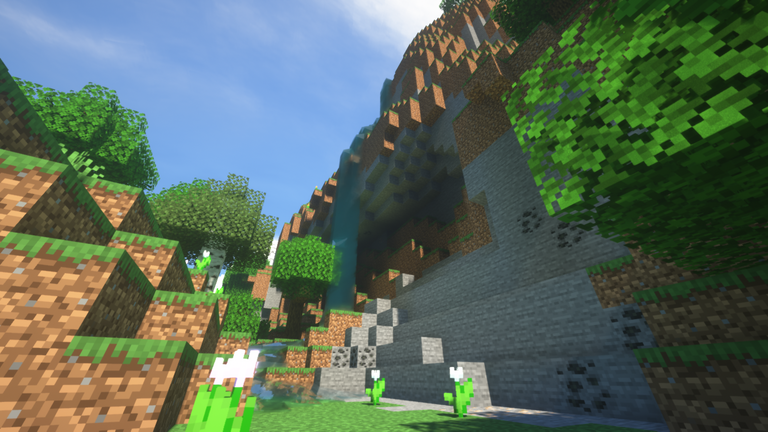
¡Hola a todos!
Hoy decidí hacer algo bastante fuera de lo común y comenzar a desempolvar juegos que en cierto modo siguen siendo parte de mí, pero lastimosamente no tan importantes como lo llegaron a ser en algún punto de mi vida.
Desde que llegué a Margarita he estado jugando esta clase de juegos ya que también solía jugarlos para pasar el tiempo con amigos, y uno de estos es Minecraft. No hace mucho lo instalé para jugar junto a @jotaunive y crear una serie de Minecraft, pero aún no hemos dado el primer paso por problemas técnicos (una de las PC no tiene audio y es imposible jugar Minecraft extremo sin audio XD).
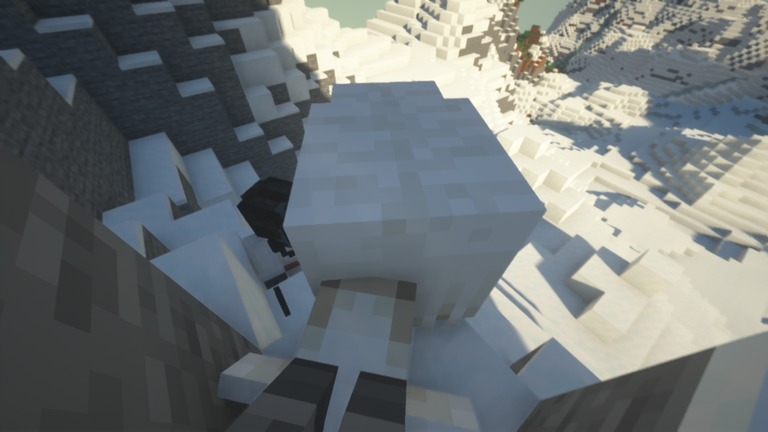
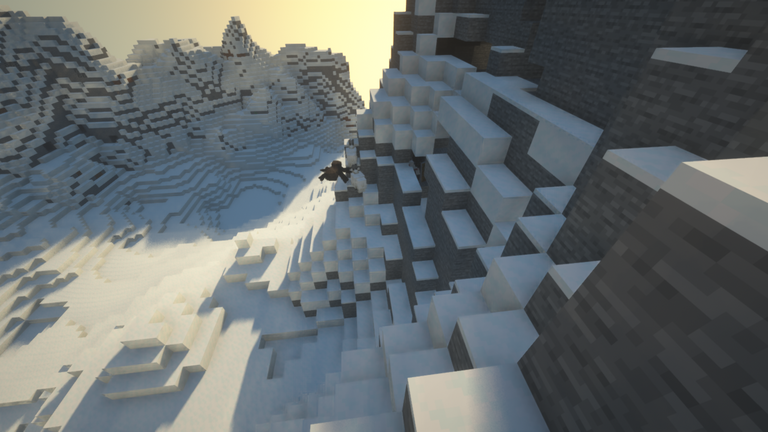
Así que mientras estamos en la espera de encontrar una forma para conectarle unos audífonos a la computadora, jugamos de forma bastante esporádica o cuando se nos antoje.
En esta ocasión no jugué con él, sino con mi prima pequeña. Ella ha jugado Minecraft conmigo desde hace bastantes años y siempre me insiste para jugar un mundo así sea totalmente desechable, así que cuando estoy en mis tiempos libres o bastante aburrido no veo el por qué no darle la oportunidad a pasar algo de tiempo juntos.
Ya que sabía que este mundo iba a ser un total desastre, aproveché a enfocarme en lo que quiero que sea el tema principal de este post: los shaders.

Para quienes no sepan, los shaders son básicamente paquetes de texturas mejorados en Minecraft que cambian todo el aspecto gráfico del juego y les da un toque único dependiendo del shaderpack que hayas descargado. Los shaders tienen muchísimos años de existencia y son igual de utilizados que los texturepacks, solo que estos están intrínsecamente relacionados a la GPU del computador donde los estés utilizando.
El objetivo de los shaders es simple: Darle a Minecraft una vista totalmente embellecedora. Gracias a estos, todo el apartado gráfico recibe un cambio completo que hace que sea muchísimo más satisfactorio explorar todos los biomas y escenarios que Minecraft tiene para ofrecer.
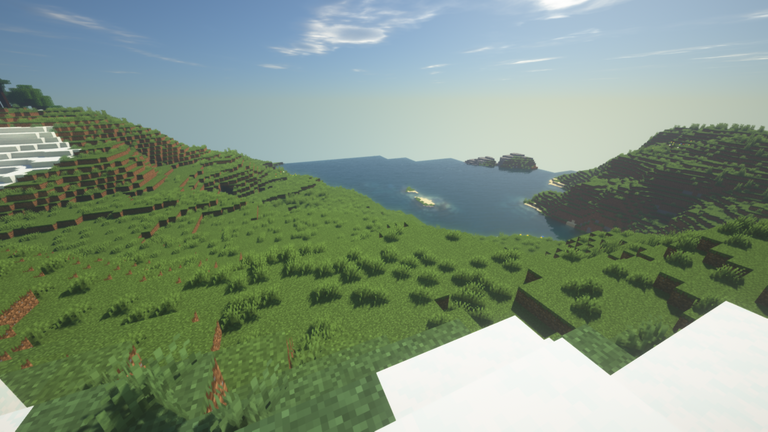
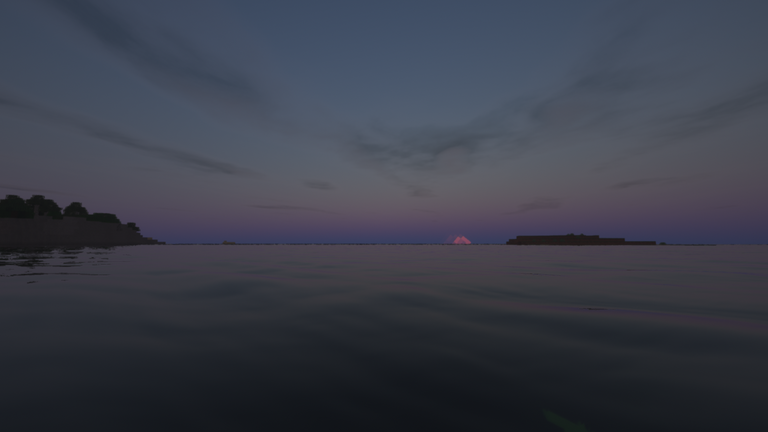
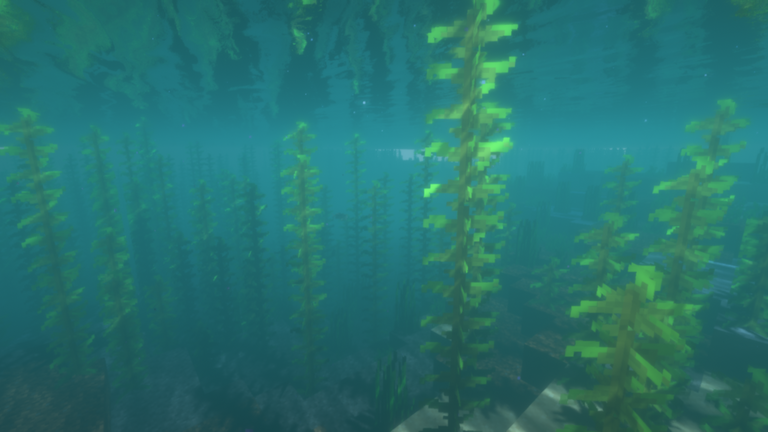
Más que nada gran parte de los cambios que hacen los shaders son relacionados a la iluminación y sombras de todo el juego. Mientras que los texturepacks lo que hacen es cambiar el diseño de los bloques y mobs de forma directa, los shaders no hacen ningún cambio en ese apartado y solamente se enfocan en cosas un poco más dinámicas y no tan arraigadas a los diseños directos dentro del juego.
Minecraft no es un juego que esté muy enfocado en el apartado de ilumnación y es por esto que los shaders hacen presencia aquí. Son la ventana perfecta a ver un juego totalmente distinto.
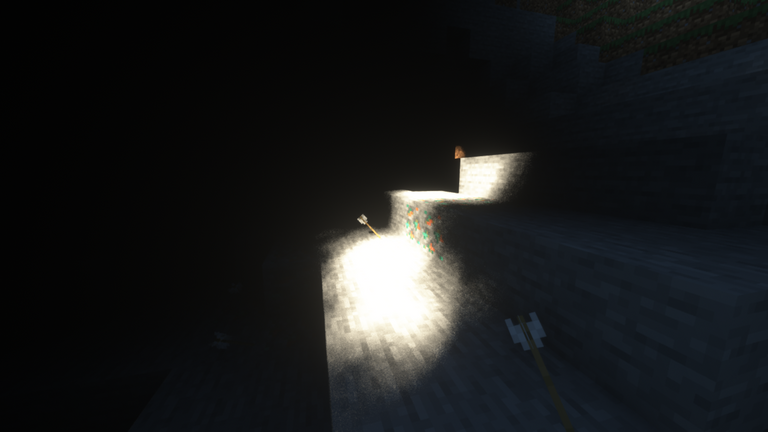 | 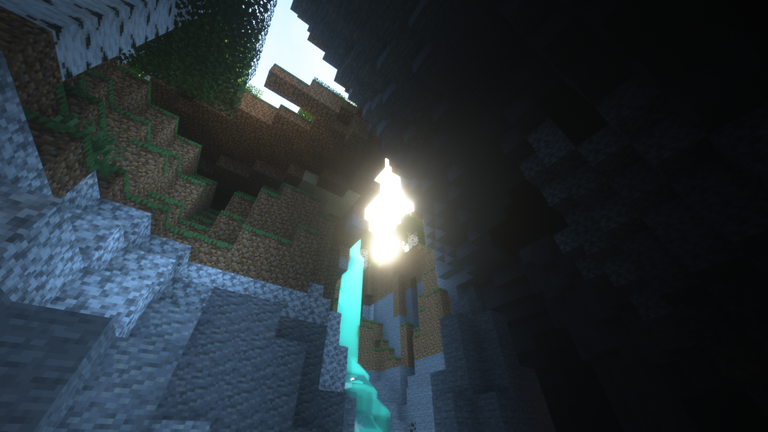 |

Los shaders que estoy utilizando actualmente son los Sonic Ether's Unbeliavable Shaders, mejor conocidos como SEUS. Estos han sido uno de los shaders más conocidos desde hace MUCHÍSIMAS versiones, estoy hablando más o menos como desde la 1.7.2 (una de las versiones más míticas de Minecraft, al menos para mí).
Es curioso porque en este mapa intentamos mantener todo en calma y jugar en paz para ir descubriendo poco a poco escenarios bonitos para tomar screenshots y ver el trabajo de los shaders, pero mi primita estuvo jugando con los comandos y luego de eso el mapa fue un total caos.
Al principio intenté enfocarme en buscar más escenarios donde tomar screenshots
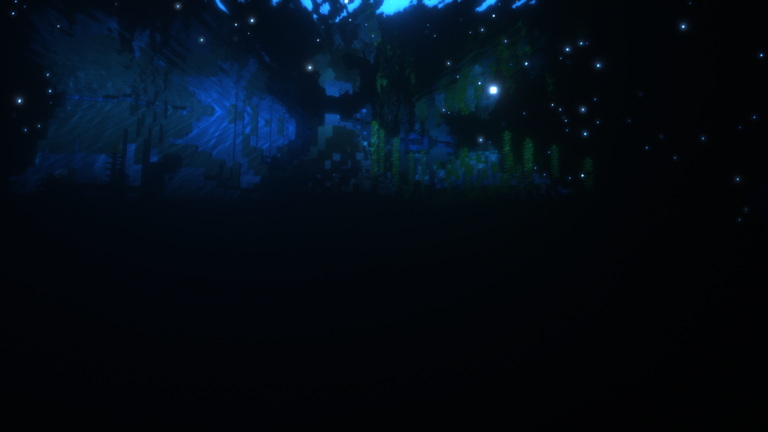
Y mientras lo hacía mi prima estaba molestándome con los comandos e intentando matarme durante un rato. Algo que noté fue que bajo el agua las burbujas de respiración podían hacer que las texturas y la iluminación se bugearan y se viera de forma completamente extraña, como por ejemplo:
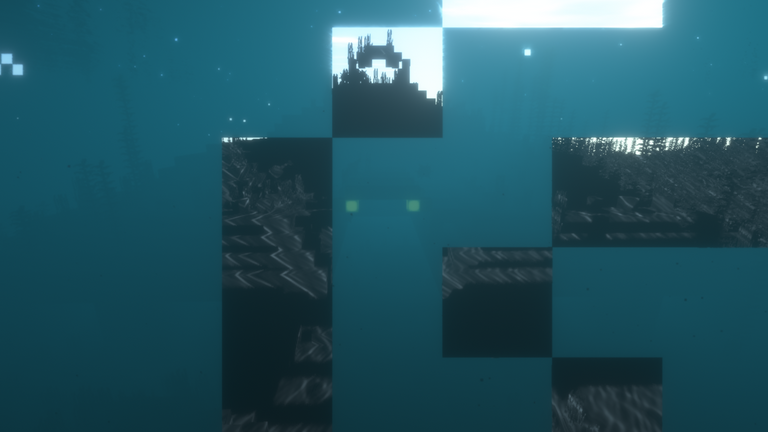
No me sorprende mucho porque estoy jugando en la versión más reciente y esto significa que los shaders muy probablemente tendrán bugs debido a lo reciente que es la versión de Minecraft. Pero hasta ahora han sido cosas pequeñas, por lo que esto es totalmente pasable y ni siquiera afecta en gran medida mi experiencia usándolos.
Antes de seguir mostrándoles screenshots, debo mencionar que mi prima estaba molestándome mucho más y no me dejaba hacer mi trabajo tranquilo, por lo que decidí crear un pequeño mecanismo para mantenerla fuera del mapa por unos segundos (y me gusta ser creativo en lugar de solo cerrar el mapa).

Los que saben acerca de Minecraft tendrán una idea de lo que hice con esto, y para los que no: No se preocupen, lo intentaré explicar brevemente.
Lo que ven allí rojo es redstone, una especie de cable de electricidad que recibe electricidad de cosas como antorchas de redstone o una simple palanca. En Minecraft existen lo que se conoce como "Relojes de redstone", que son mecanismos que estarán accionándose cada cierto tiempo (dependiendo de la cantidad de delay que le asignes a los relojes, mejor conocidos como ticks).
El punto es que este mecanismo estaba constántemente repitiéndose y accionando los bloques extraños que están allí, llamados "bloques de comando". Estos bloques de comando activarán un comando cada vez que una señal de redstone los accione. Explicado de forma más superficial, básicamente son unas acciones que se activarán cada vez que les llegue una señal de redstone, y ya que el reloj estará enviando señales de redstone cada 1-2 segundos, estarán accionando constantemente el comando específico dentro de los bloques de comando.
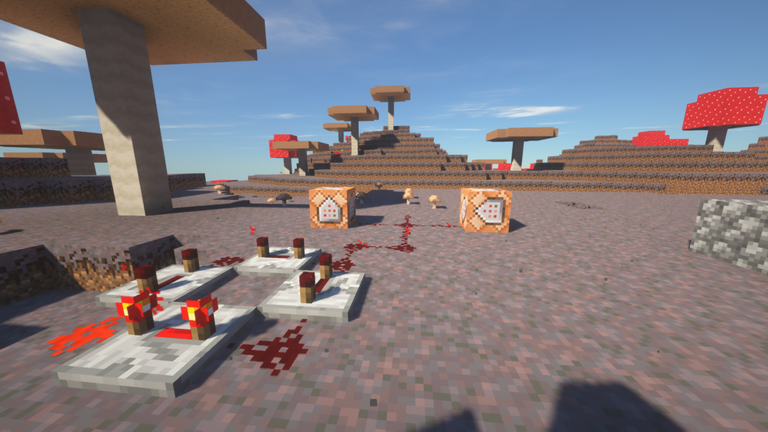
Al comienzo solamente había incluido el comando /kill dentro de uno de los bloques y así causaba que mi prima muriera al instante cada vez que spawneara (haciendo que fuera imposible para ella siquiera moverse ya que automáticamente iba a morir cada vez que reapareciera). Luego hice que constantemente se forzara el modo supervivencia en cada segundo que pasaba y también hice que spawnearan Ender Dragons en su lugar de spawnpoint. Todo fue un desastre así que ella misma decidió salirse del mapa y yo seguí con mi sesión fotográfica.
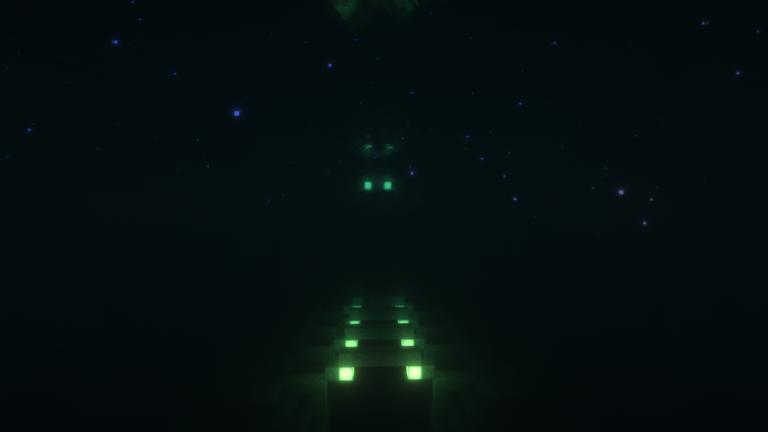
Hasta ahora estoy totalmente enamorado de los océanos de Minecraft con estos shaders. Las iluminaciones bajo el agua son simplemente fantásticas y a pesar de convertir los océanos en lugares un poco más tenebrosos ya que no hay tanto brillo como en la versión estándar, hace que de noche parezcan lugares demasiado mágicos y placenteros de ver.
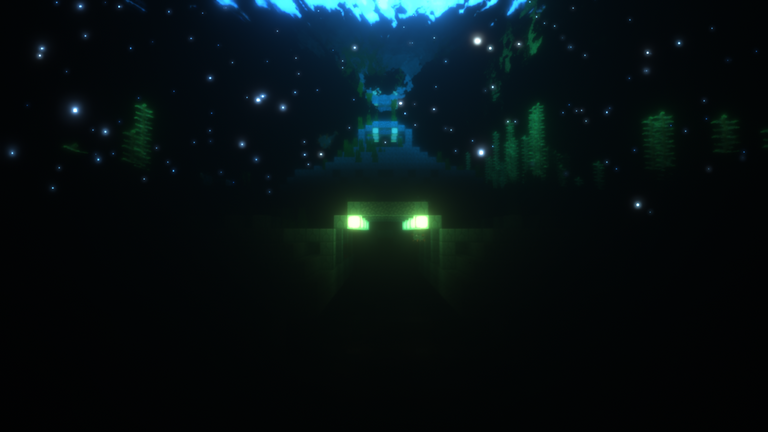
Los reflejos cercanos a la superficie y también la iluminación general del ambiente hacen que se vea completamente mágico. En esta ocasión conseguí el templo de los guardianes y gracias a los shaders y también a estar de noche hace que se vea increíble.
También noté esas especies de burbujas llenas de iluminación que creo que no están dentro del juego en sí, pero son un añadido extra de los shaders. No puedo quejarme de nada.
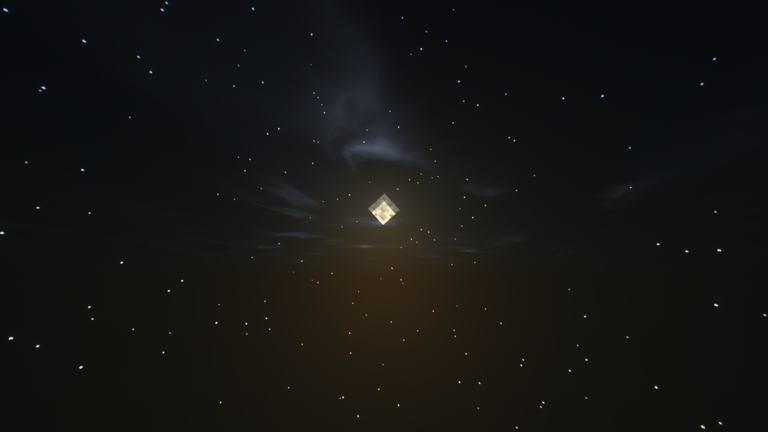
 | 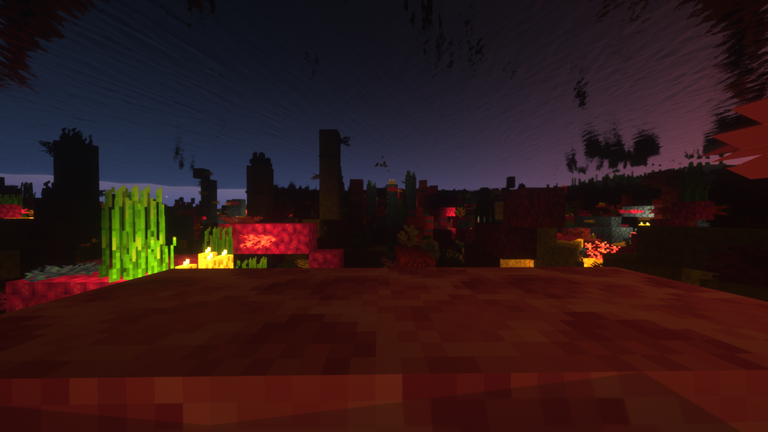 |

Creo que hasta ahora la mejor screenshot que he tomado utilizando estos shaders es la de arriba. Simplemente el amanecer con estos shaders se ve a otro nivel, y sumado al reflejo del sol con el mar, creo que parece un juego totalmente diferente a Minecraft.
De hecho, muy probablemente si hubiese mostrado esta foto sin contexto alguno en cualquier lugar, sería algo complicado que Minecraft se nos pasase por la mente.
También quise explorar un poco del Nether utilizando estos shaders ya que la iluminación debería ser bestial, y efectivamente, la iluminación en el Nether también es increíble.
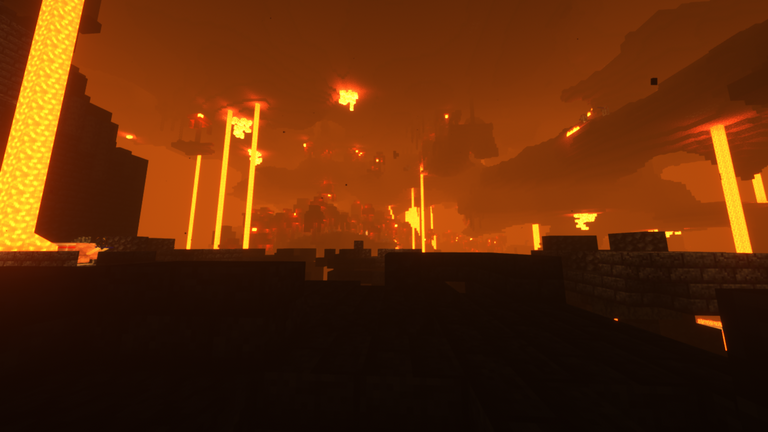
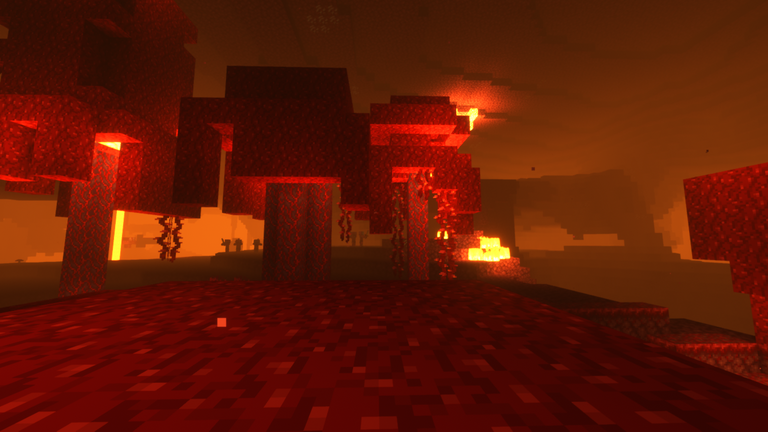
¿Traeré más posts acerca de Minecraft con este estilo? No lo sé. Los shaders son bastante diferente entre sí y creo que valdría la pena probar cada uno de estos y hacerles reviews, pero hasta ahora no está en mis planes a corto plazo haha.
Pero eso es todo por hoy. Como siempre, muchísimas gracias por leer todo esto y hazme saber qué tal te parecieron estos shaders :)
English version
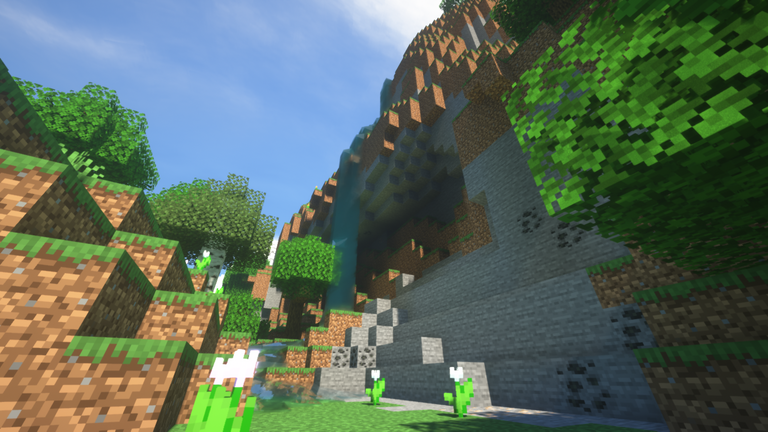
Hello everyone!
Today I decided to do something quite out of the ordinary and start dusting off games that in a way are still part of me, but unfortunately not as important as they became at some point in my life.
Since I came to Margarita I have been playing this kind of games since I also used to play them to spend time with friends, and one of these is Minecraft. Not long ago I installed it to play together with @jotaunive and create a Minecraft series, but we haven't taken the first step yet due to technical problems (one of the PCs has no audio and it's impossible to play extreme Minecraft without audio XD).
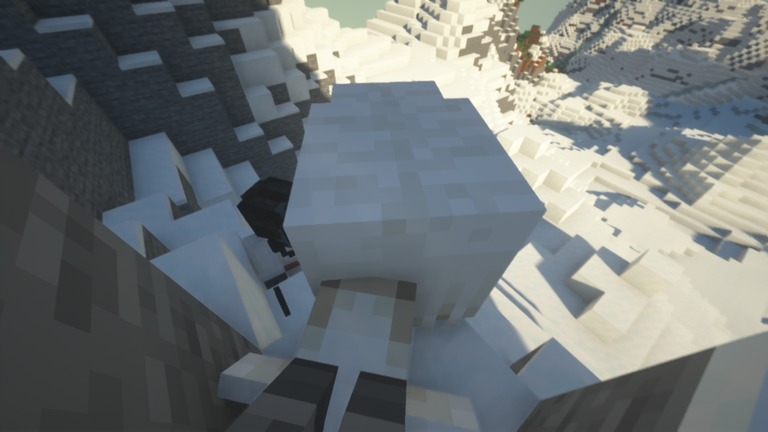
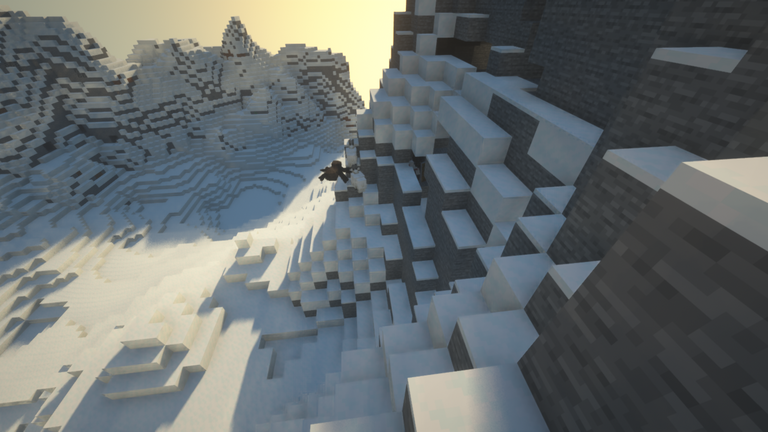
So while we are waiting to find a way to connect a headset to the computer, we play quite sporadically or whenever we feel like it.
On this occasion I didn't play with him, but with my little cousin. She has played Minecraft with me for quite a few years now and always insists me to play a world even if it is totally disposable, so when I am in my free time or quite bored I don't see why not to give her the opportunity to spend some time together.
Since I knew this world was going to be a total mess, I took the opportunity to focus on what I want to be the main topic of this post: shaders.

For those who don't know, shaders are basically enhanced texture packs in Minecraft that change the whole graphical aspect of the game and give it a unique touch depending on the shaderpack you have downloaded. Shaders have been around for many years and are just as widely used as texturepacks, only they are intrinsically related to the GPU of the computer where you are using them.
The purpose of shaders is simple: to give Minecraft a totally beautifying view. Thanks to them, the entire graphic section receives a complete change that makes it much more satisfying to explore all the biomes and sceneries that Minecraft has to offer.
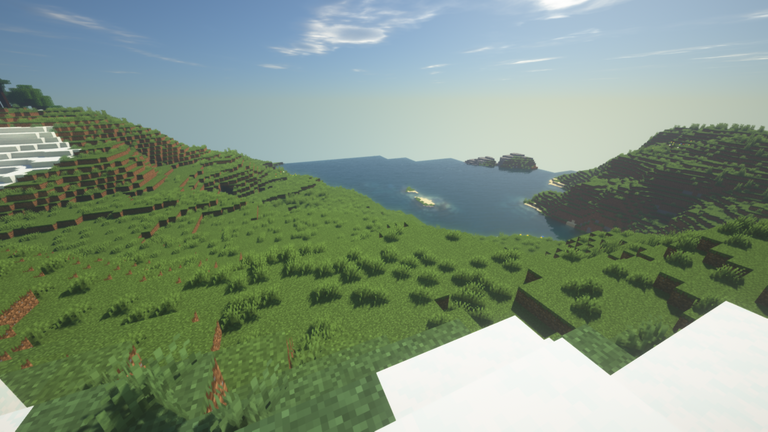
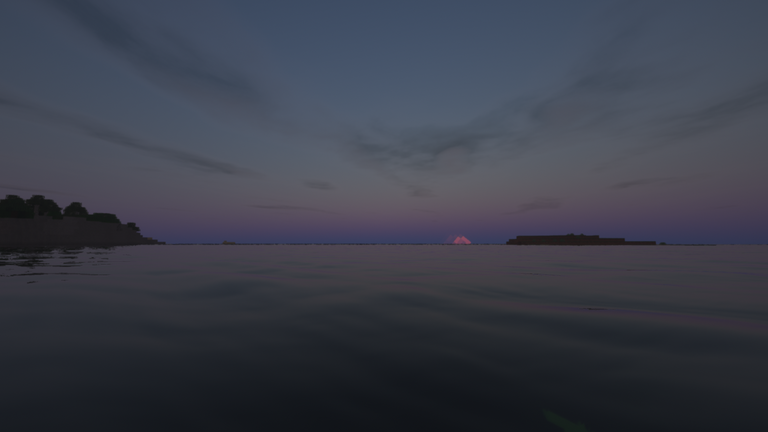
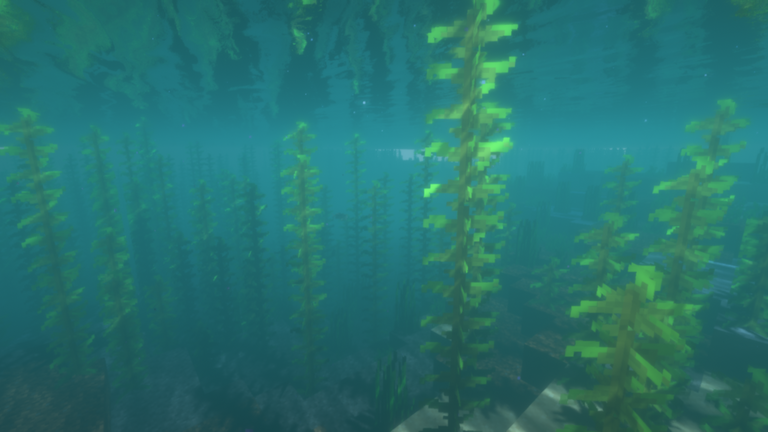
Most of the changes that shaders make are related to the lighting and shadows of the whole game. While texturepacks change the design of the blocks and mobs directly, shaders do not make any changes in that section and only focus on things a little more dynamic and not so rooted in the direct designs within the game.
Minecraft is not a game that is very focused on lighting and that is why shaders make their presence felt here. They are the perfect window to see a totally different game.
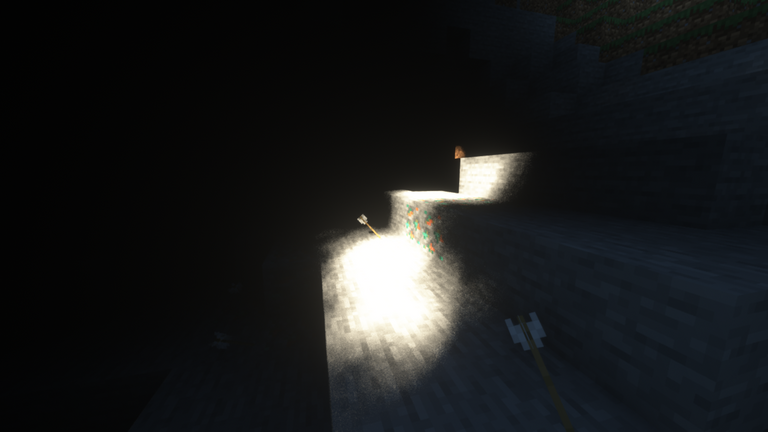 | 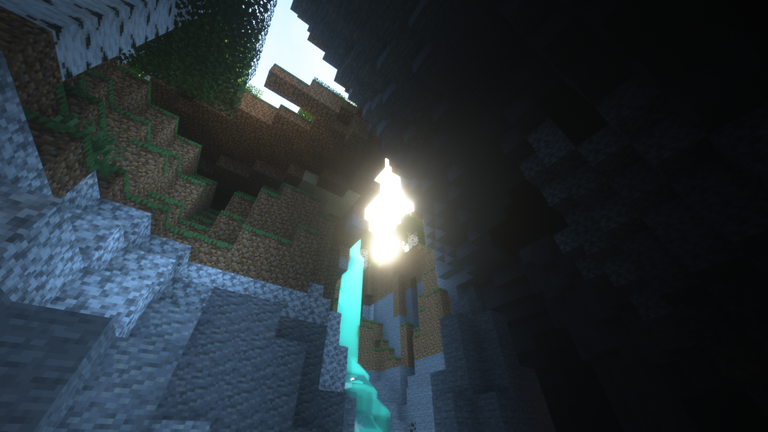 |

The shaders I'm currently using are Sonic Ether's Unbeliavable Shaders, better known as SEUS. These have been one of the most known shaders since MANY versions ago, I'm talking more or less since 1.7.2 (one of the most mythical versions of Minecraft, at least for me).
It's funny because in this map we tried to keep everything calm and play in peace to gradually discover nice sceneries to take screenshots and see the work of the shaders, but my little cousin was playing with the commands and after that the map was a total chaos.
At the beginning I tried to focus on looking for more sceneries to take screenshots.
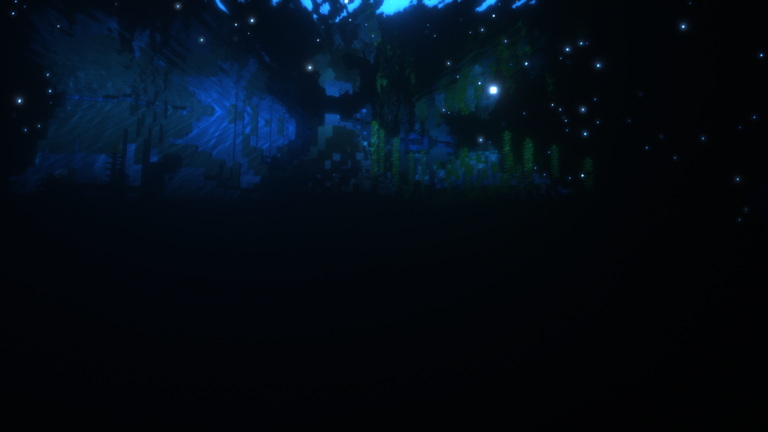
And while I was doing that my cousin was bugging me with commands and trying to kill me for a while. One thing I noticed was that underwater the breathing bubbles could make the textures and lighting buggy and look completely weird, such as:
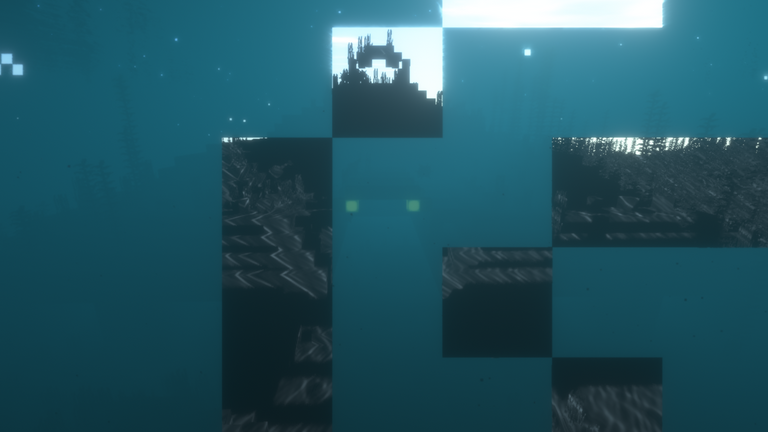
I'm not too surprised because I'm playing on the most recent version and this means that the shaders will most likely have bugs due to how recent the version of Minecraft is. But so far they have been small things, so this is totally passable and doesn't even greatly affect my experience using them.
Before I continue showing you screenshots, I should mention that my cousin was bothering me a lot more and not letting me do my job quietly, so I decided to create a little mechanism to keep her out of the map for a few seconds (and I like to be creative instead of just closing the map).

Those who know about Minecraft will have an idea of what I did with this, and for those who don't: Don't worry, I'll try to explain it briefly.
What you see there red is redstone, a kind of electricity wire that receives electricity from things like redstone torches or a simple lever. In Minecraft there are what are known as "redstone clocks", which are mechanisms that will be triggered every so often (depending on the amount of delay you assign to the clocks, better known as ticks).
The point is that this mechanism was constantly repeating itself and triggering the strange blocks that are there, called "command blocks". These command blocks will trigger a command every time a redstone signal triggers them. More superficially explained, they are basically actions that will be triggered every time a redstone signal reaches them, and since the clock will be sending redstone signals every 1-2 seconds, they will be constantly triggering the specific command inside them.
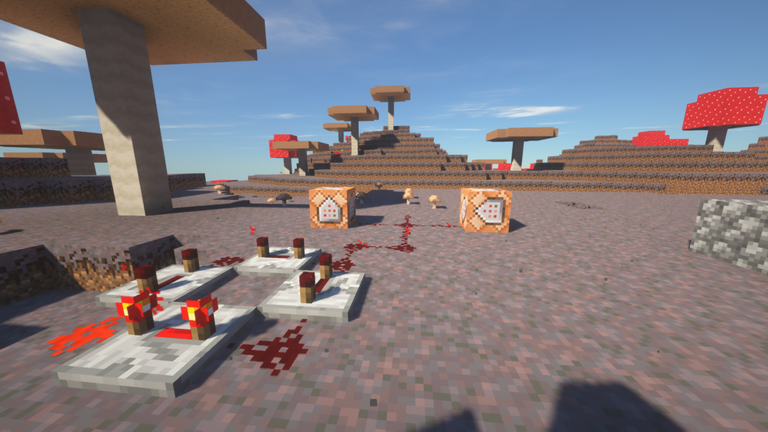
In the beginning I had only included the /kill command inside one of the blocks and thus caused my cousin to die instantly every time she spawned (making it impossible for her to even move as she would automatically die every time she respawned). I then had her constantly force survival mode on every passing second and also had her spawn Ender Dragons at her spawnpoint location. It was all a disaster so she decided to leave the map herself and I continued with my photo shoot.
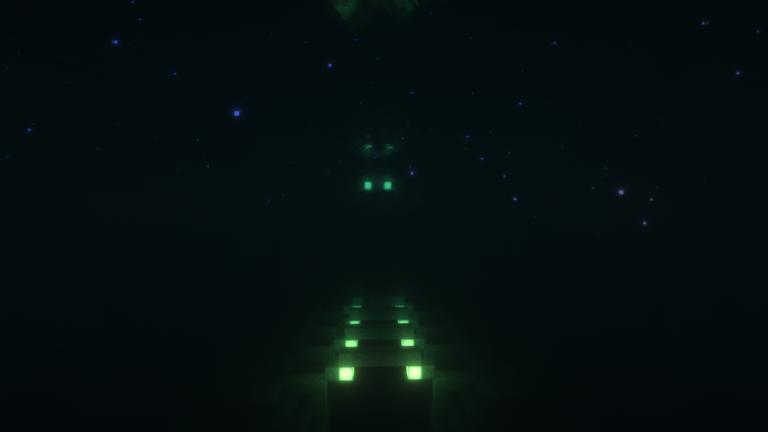
So far I'm totally in love with Minecraft's oceans with these shaders. The underwater illuminations are simply fantastic and despite turning the oceans into slightly darker places since there isn't as much brightness as in the standard version, it makes them look too magical and pleasant to see at night.
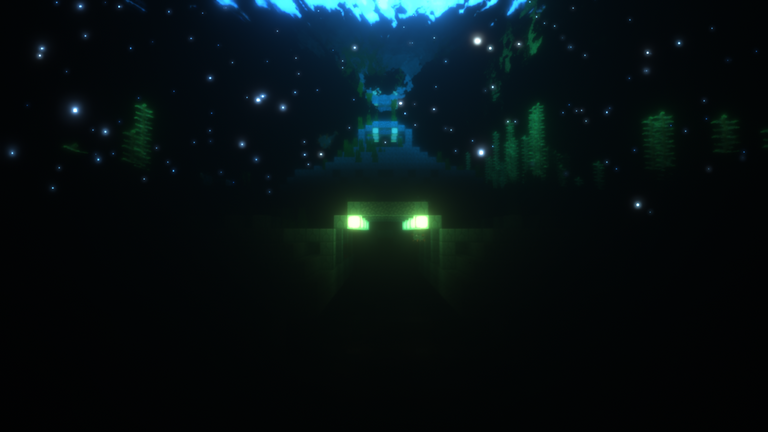
The reflections near the surface and also the general lighting of the environment make it look completely magical. This time I got the guardian temple and thanks to the shaders and also being at night it makes it look amazing.
I also noticed those sort of bubbles filled with lighting that I think are not within the game itself, but are an extra addition from the shaders. I can't complain about anything.
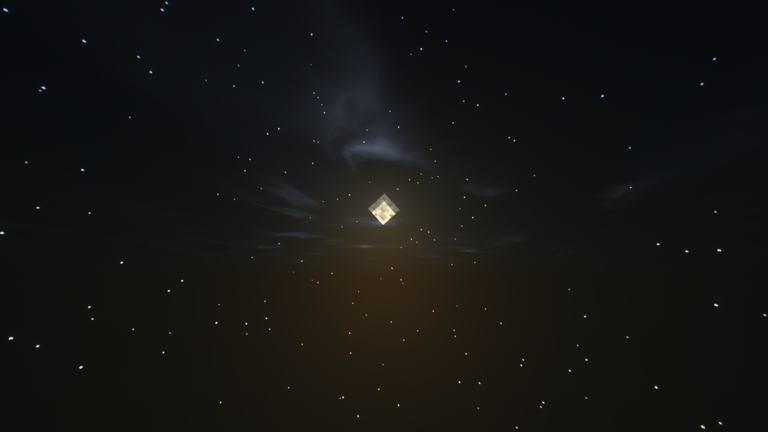
 | 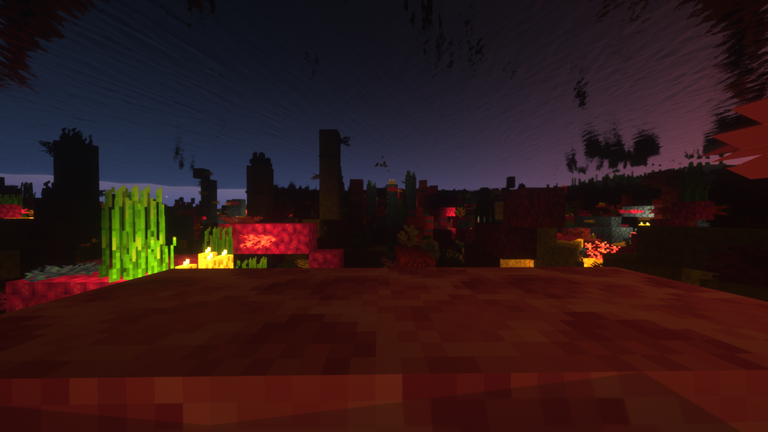 |

I think so far the best screenshot I've taken using these shaders is the one above. Just the sunrise with these shaders looks on another level, and added to the reflection of the sun with the sea, I think it looks like a totally different game to Minecraft.
In fact, most likely if I had shown this photo without any context anywhere, it would be a tricky thing for Minecraft to cross our minds.
I also wanted to explore a bit of the Nether using these shaders since the lighting should be beastly, and indeed, the lighting in the Nether is also incredible.
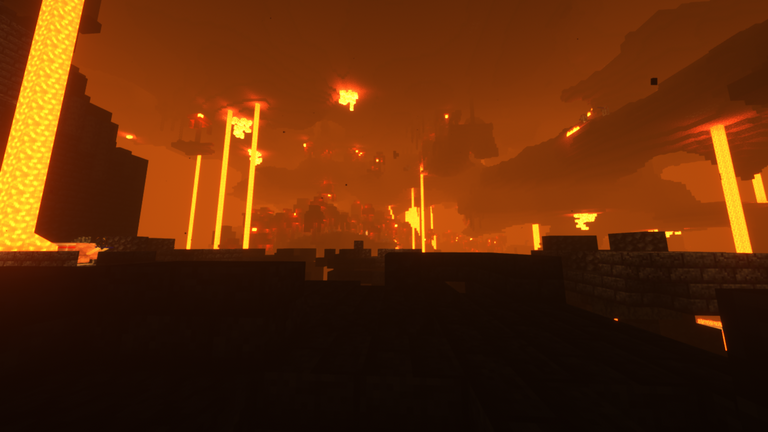
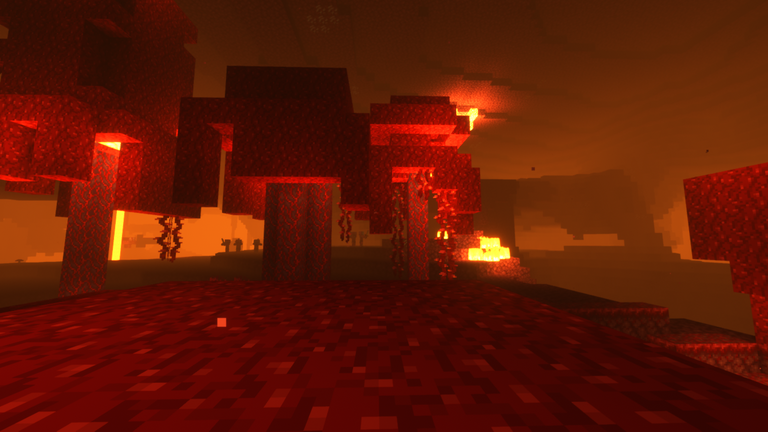
Will I bring more posts about Minecraft in this style? I don't know. The shaders are quite different from each other and I think it would be worth trying each of these and making reviews of them, but so far it's not in my short term plans haha.
But that's all for today. As always, thanks so much for reading all this and let me know what you thought of these shaders :)
aah pero ami ni mi invitas, sigue jugando con tu cousin y le pides prestado a ella oiste
bueno pero es mi primita vale, contigo no se puede jugar porque después andas sacando a uno de las villas
@oscariart A mí me comentó y me votó sin tener que pedírselo, aquí huele a envidia
que bolas! ni modo, hay que aceptar y continuar con la vida xD
Dia 30 pidiendo mi plata:
Mira mrc metete en el ready player pues? Asi te reactivas un pelo mas y sales de esa depre bello que estes tan activo
Hermano yo intenté quedarme despierto para participar, Y SÍ LO LOGRÉ, pero poco después se me fue la luz KADJSKADJASK pregúntale a mi hermano @oldfool.
En el tiempo que estuve sin luz me dormí automáticamente
Mano, el minecraft asi se bellisimo, pero como juego minecraft extremo sin escuchar cuando tengo un creeper atras.
Dígalo, se ve a otro nivel el Minecraft. Así sí provoca morirse como un parguete y ni construir una casa :D
Damn... I can't believe how beautiful minecraft has become over the years!!
!PIZZA
!LUV
@therealflaws, @technicalside(3/3) sent you LUV. | tools | discord | community | HiveWiki | NFT | <>< daily
NFT | <>< daily
And there are better shaders :) I'll test more of them
Damn im stunned 😂
I gifted $PIZZA slices here:
@technicalside(3/5) tipped @therealflaws (x1)
Send $PIZZA tips in Discord via tip.cc!
El buen minecraft 😁 excelente post amigo
Carajo primate, vea como se le ve esa vaina y yo que ni puedo descargar el minecrft xd.
Se ve tremendo, en general no uso por que temo forzar mucho a mi computadora pero los entornos se ven muy buenos, sobre todo los océanos