Let's see what a Slow Motion video is and what the frames per second (fps) consist of - First Slow Motion HD test at 480 fps. - [ENG-ITA]
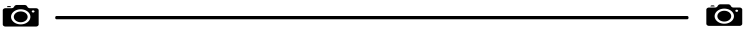
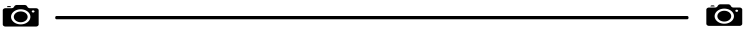
Good evening dear Hive friends, today I want to talk about a videography topic that has always fascinated me, but since it requires specific equipment, I have never been able to put it into practice. I'm talking about Slow Motion, which is the pure slow-motion effect in high definition. It should not be confused with slowing down a video in post-production, which would obviously be jerky, but instead involves directly shooting footage with a very high number of frames per second (fps), which make the slow-motion video very smooth and natural. Let's take a closer look at what it is all about.
A video is composed of a certain number of consecutive images (frames) that, when viewed in succession, create continuous movement. Every type of video or footage that you see is composed of many consecutive images. The frames per second (fps) that make up a video have various types of frequencies, but the most standard ones start multiplying from a minimum of 24 fps, which represents the natural speed, and then move on to 30/60/120/240/480, and so on.
An interesting fact I read is that, according to the prestigious psychologist Max Wertheimer, even the human retina does not see continuous motion, but instead captures a large number of frames that the brain (in a still unknown way) assembles and makes us see the effect of continuous motion.
Generally, in the modern era, a video recorded at normal speed is considered to be at 30 frames per second (fps), which, as the term suggests, means that the video is composed of 30 consecutive images for every second of video. Therefore, a 10-second video, for example, is composed of a total of 300 successive images.
Slow Motion, on the other hand, can be considered when a video is shot at 60 fps or higher. Obviously, with a video at 60 fps, a slow-motion effect of 2 or 3 times slower than natural speed can be achieved. Anything more than that would be jerky and unnatural. Another very important thing is the quality of the video because some tools and even smartphones can achieve low-quality Slow Motion, but the effect is very blurry because the focus is slow, and the video quality is low. Until recently, it was necessary to purchase specific or professional cameras to obtain a true high-definition Slow Motion, that is, at least at 1080 pixels. Consider the technological power required to obtain 480 or 960 images per second, focused, and in high definition. We are talking about tools with costs in the thousands of euros.
Today, technology continues to advance rapidly, and this tool has also been brought to us common mortals. In my case, with the Google Pixel 7 Pro smartphone, I was able to start using and learning about this crazy feature that I have wanted to use for a long time. It has two high-definition Slow Motion modes, at 240 fps and 480 fps, the latter smoothly reducing movement by 8 times compared to normal speed. Consider that 480 frames per second will make up a video of only 10 seconds, with 4800 consecutive images, compared to the 300 of natural speed. And think that the Samsung Ultra goes up to 960 frames per second, slowing down reality by 16 times.
Well, now that I have explained how a video is composed and what Slow Motion represents, I want to show you this first test that I made with Shyla, in the simple movement of eating a biscuit on the fly, shot at 480 fps.
In post-production, I created three sequences. The first one shows the video at normal speed to better showcase the following sequence and the difference in speed while maintaining quality and fluid movement. In the second sequence, the same video is shown in the original Slow Motion capture version at 480 fps, eight times slower. In the last sequence, I created a dynamic movement that follows Shyla's nose, from the previous video, but further slowed down by halving the time and achieving a reduced speed of 16 times compared to reality. Although the video is still at 480 fps, it is possible to obtain an even greater Slow Motion effect thanks to the 1080 pixel capture and the powerful focus that these modern smartphones can provide, which honestly amazed me, although it is still not comparable to professional equipment, which can cost anywhere from 10,000 to 30/40,000 euros and even more for certain scientific instruments.
I am very satisfied with this first test; the tool shows great promise. Now it's up to me to try and make the most of it and achieve spectacular effects to include in my videos. What do you think, dear friends? Let me know in the comments; I would be very interested to hear your thoughts. That's all for today. Thank you for your attention, and I wish you a great start to the week. Hugs to all from your @stea90.
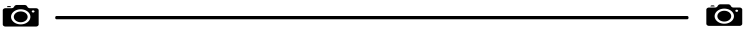

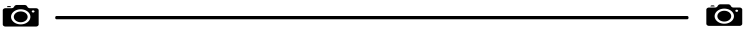
Buonasera cari amici di Hive, oggi voglio affrontare un tema della videografia che mi ha sempre affascinato molto, ma richiedendo specifici strumenti non ho mai potuto metterlo in pratica. Sto parlando dello Slow Motion, ovvero il puro effetto rallenty ad alta definizione, che non va confuso con il rallentare un video in post produzione che risulterebbe ovviamente scattoso, ma consiste invece di effettuare direttamente riprese con un altissimo numero di frame per secondo (fps), che rendono il video a rallentatore molto fluido e naturale. Ma andiamo a vedere insieme nello specifico di cosa si tratta.
Un video è composto da un certo numero di immagini consecutive (fotogrammi) che viste in successione compongono un movimento continuo. Ogni tipo di video o ripresa che vedete è composto da moltissime immagini consecutive. I fotogrammi per secondo (fps) che compongono un video, hanno varie tipologie di frequenza, ma le più standard vanno a moltiplicare partendo da un minimo di 24 fps, che rappresenta la velocità naturale, passando poi a 30/60/120/240/480 e così via.
Una curiosità letta. Secondo il prestigioso psicologo Max Wertheimer, anche la retina dell'uomo non vede un movimento continuo, ma coglie un grande numero di fotogrammi che il cervello (in modo ancora sconosciuto) assemblea e ci fa vedere l'effetto di un movimento continuo.
Generalmente nell'era moderna un video registrato a velocità normale si considera a 30 fotogrammi per secondo (fps), che come fa intuire il termine, il video è composto da 30 immagini consecutive per ogni secondo di video. Per cui un video di 10 secondi per esempio, è composto in totale da 300 immagini in successione.
Mentre si può considerare Slow Motion, quando un video viene ripreso da 60 fps ad aumentare. Ovviamente con un video a 60 fps si può ottenere un effetto di rallentamento di 2 o 3 volte in rapporto alla velocità naturale, oltre, risulterebbe scattoso e non naturale. Un'altra cosa molto importante è la qualità del video, perché alcuni strumenti e anche smartphone riescono ad ottenere dei Slow Motion a bassa qualità, ma l'effetto risulta molto sfuocato, perché la messa a fuoco è lenta e la qualità del video è bassa. Fino a poco tempo fa, era necessario acquistare telecamere specifiche o professionali per ottenere un vero Slow Motion ad alta definizione, cioè, almeno a 1080 pixel. Considerate che potenza tecnologica è richiesta per poter ottenere 480 o 960 immagini per secondo, messe a fuoco e in alta definizione, parliamo appunto di strumenti con costi di diverse migliaia di euro.
Oggi la tecnologia che continua ad avanzare in modo frenetico, ha portato questo strumento anche a noi comuni mortali, come nel mio caso che con lo smartphone Google Pixel 7 Pro, ho potuto iniziare a sfruttare e conoscere questa funzione pazzesca che da tanto tempo avrei voluto poter usare. Ha due modalità di Slow Motion ad alta definizione, a 240 fps e a 480 fps, quest'ultima riduce fluidamente il movimento di 8 volte rispetto alla normale velocità. Considerate che 480 fotogrammi per secondo andranno a comporre un video di soli 10 secondi, con 4800 immagini consecutive, contro le 300 della velocità naturale. E pensate che il Samsung Ultra arriva addirittura a 960 fotogrammi per secondo, rallentando la realtà di 16 volte.
Bene, spiegato com'è composto un video e cosa rappresenta lo Slow Motion, voglio farvi vedere questo mio primo test che ho realizzato con Shyla, nel semplice movimento di mangiare un biscotto al volo, ripreso a 480 fps.
Nella post produzione ho realizzato 3 sequenze. La prima mostra il video a velocità naturale, per rendere meglio il successivo e la differenza di velocità mantenendo qualità e movimento fluido. Nella seconda sequenza, c'è lo stesso video mostrato nella versione originale di ripresa Slow Motion a 480 fps, cioè 8 volte più lento. Mentre nell'ultima ho realizzato un movimento dinamico che segue il muso di Shyla, sempre del precedente video, ma rallentato ulteriormente dimezzando il tempo e ottenendo una velocità ridotta di 16 volte rispetto alla realtà. Seppure il video rimane sempre a 480 fps, si riesce ad ottenere un effetto Slow Motion ancor maggiore grazie alla ripresa a 1080 pixel e alla potente messa a fuoco che riescono a garantire questi moderni smartphone, che sinceramente mi ha davvero sbalordito, seppure non è ancora minimamente paragonabile ai strumenti professionali, che però consideriamo il costo che va dai 10000 ai 30/40000 euro e anche oltre per particolari strumenti scientifici.
Sono molto soddisfatto di questo primo test, lo strumento promette molto bene, ora sta a me a cercare di sfruttarlo al meglio ed ottenere effetti spettacolari da inserire nei miei video. E voi cari amici, cosa ne pensate? Fatemelo sapere nei commenti, mi farebbe molto piacere. Per oggi è tutto, vi ringrazio per l'attenzione e vi auguro un buon inizio di settimana, un abbraccio a tutti dal vostro @stea90.

All texts, photos, videos and images in this post are property of the author @stea90 - For CCO images that may be used, the source is always declared.

Image processing: GIMP and Inkscape
Photo processing and development: Photoshop Express

Pinmapple
Black and White
Foodies Bee Hive
LeoFinance
Instagram Dalla Stella Federico
Twitter Crypto Stea
Youtube Crypto Stea
If you want to support a good Witness and his great work to help so many users on Hive, vote for @Discovery-it as Witness.
You can also help with a delegation for @Discovery-it.


!discovery 25
Grazie mille per il supporto! !PGM !LUV
BUY AND STAKE THE PGM TO SEND A LOT OF TOKENS!
The tokens that the command sends are: 0.1 PGM-0.1 LVL-0.1 THGAMING-0.05 DEC-15 SBT-1 STARBITS-[0.00000001 BTC (SWAP.BTC) only if you have 2500 PGM in stake or more ]
5000 PGM IN STAKE = 2x rewards!
Discord
Support the curation account @ pgm-curator with a delegation 10 HP - 50 HP - 100 HP - 500 HP - 1000 HP
Get potential votes from @ pgm-curator by paying in PGM, here is a guide
I'm a bot, if you want a hand ask @ zottone444
!LUV
@stea90, @sissim72(2/3) sent you LUV. | tools | discord | community | HiveWiki | <>< daily
HiveWiki | <>< daily
This post was shared and voted inside the discord by the curators team of discovery-it
Join our Community and follow our Curation Trail
Discovery-it is also a Witness, vote for us here
Delegate to us for passive income. Check our 80% fee-back Program
Congratulations @stea90! You have completed the following achievement on the Hive blockchain And have been rewarded with New badge(s)
Your next target is to reach 6500 comments.
You can view your badges on your board and compare yourself to others in the Ranking
If you no longer want to receive notifications, reply to this comment with the word
STOPTo support your work, I also upvoted your post!
Check out our last posts:
Congratulations, @stea90 Your Post Got 100% Boost.
@stea90 Burnt 27.344 UPME & We Followed That Lead.
Contact Us : CORE / VAULT Token Discord Channel
https://twitter.com/1488969168250720264/status/1635069760881963008
The rewards earned on this comment will go directly to the people( @stea90 ) sharing the post on Twitter as long as they are registered with @poshtoken. Sign up at https://hiveposh.com.