Fashion photography (Vogue cover).

Hello everyone, then these some before abd after of my recent shooting with a no model friend if you like normal boring style or work of people using ready to go presets (can say it's another type of plagiarism) you are in the wrong blog i love to play around in artistic way while editing take the profit of my colour grading and editing skills to improve my photography style and create such a unique touch (own brand) by using and creating my own presets.
Then let's get into the pictures information,then i tried the magazines style in these once i turn the green three branches into orange brown pink tone to add a dreamy look also used glow effect on my model face light up some dark areas on her this last also , mask the background and make it bit darker than the subject to keep the focus on the my main subject. Lens used bokeh beast samyang 85mm f1.4 AF both pictures at f1.4 edited by lightroom only.
I created the vogue cover by myself the only thing is not mine was the logo itself everything else designed by me originally so i hold all the rights of these images right here in case if you feel curious because i know there is a lot in here waiting for me to make a mistake so they can attack me (i know you're reading this now) sorry you'll have to wait for this forever wink




Nice color :O May I know what did you use to do the color grading?
Thanks ! Yes sure, well first thing first i correct the lighting then i mask the background separately and change the Hue into a different colour in my case was between orange and pink then i colour correct the whole scene to make the background colours match it then some grading in the colour grading section; Shadows (orange) Midontes magenta highlights (light blue) global (pink) like that the background colours reflected on my main subject.
I see, it looked like a simple color grading but what actually did you do was more advanced technique, with all the masking and color correction. If I can I will always skip the color correction part if possible 😅😅 it took me ages for that only part. Thank you for the info my friend. :))
Yes it take some time to get a good result but definitely worth it you're welcome any time
Awesome pose!
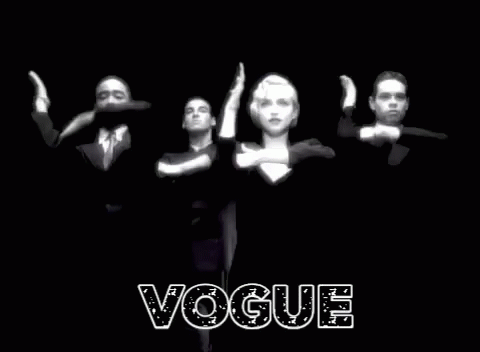
Oh thank you mate 😎
Congratulations @soufianechakrouf! You have completed the following achievement on the Hive blockchain And have been rewarded with New badge(s)
Your next target is to reach 38000 upvotes.
You can view your badges on your board and compare yourself to others in the Ranking
If you no longer want to receive notifications, reply to this comment with the word
STOPCheck out our last posts:
Support the HiveBuzz project. Vote for our proposal!