Cruel Sethropod Artwork for Splinterlands Art Contest!
Splinterlands Art Contest!
Hello guys, I hope everyone is having a great day I really hope the hot weather goes easy on everyone haha!
For this week I decided to make something special. The idea was inspired from @yanes94 from one of her old paintings for Splinterlands Art Contest. I'm a big fan of this painting and I really loved how she redesigned that card. If I remember correctly @chopiliart liart also did something similar in the past so I think was time for me to draw a little guy and this little guy being the Cruel Sethropod. Gotta say I loved the whole process of giving this character a new makeover. I usually get bored while painting but this was definitely an interesting challenge so I really had fun drawing it.
Cruel Sethropod: The little guy is big now!

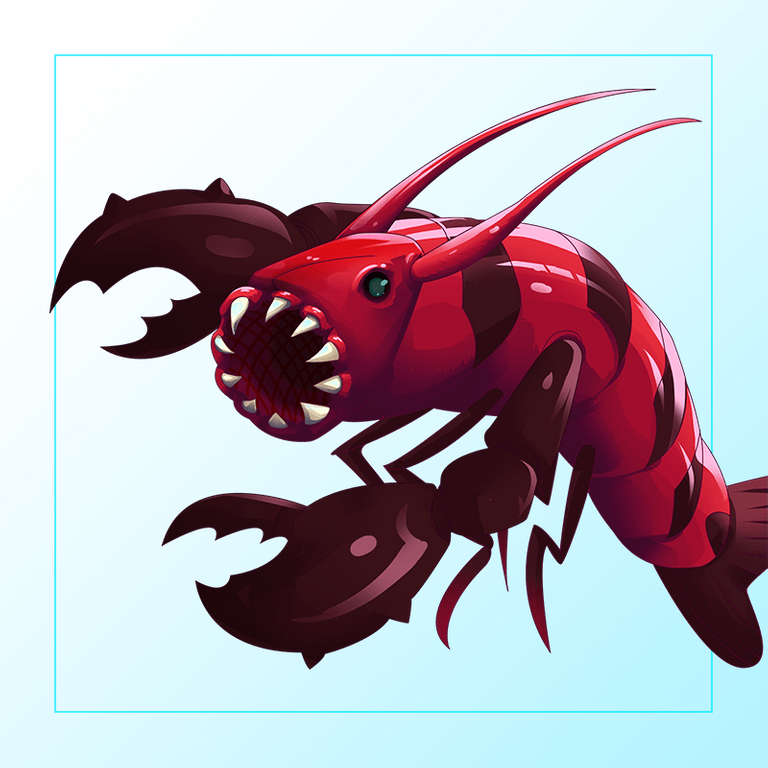
The Process
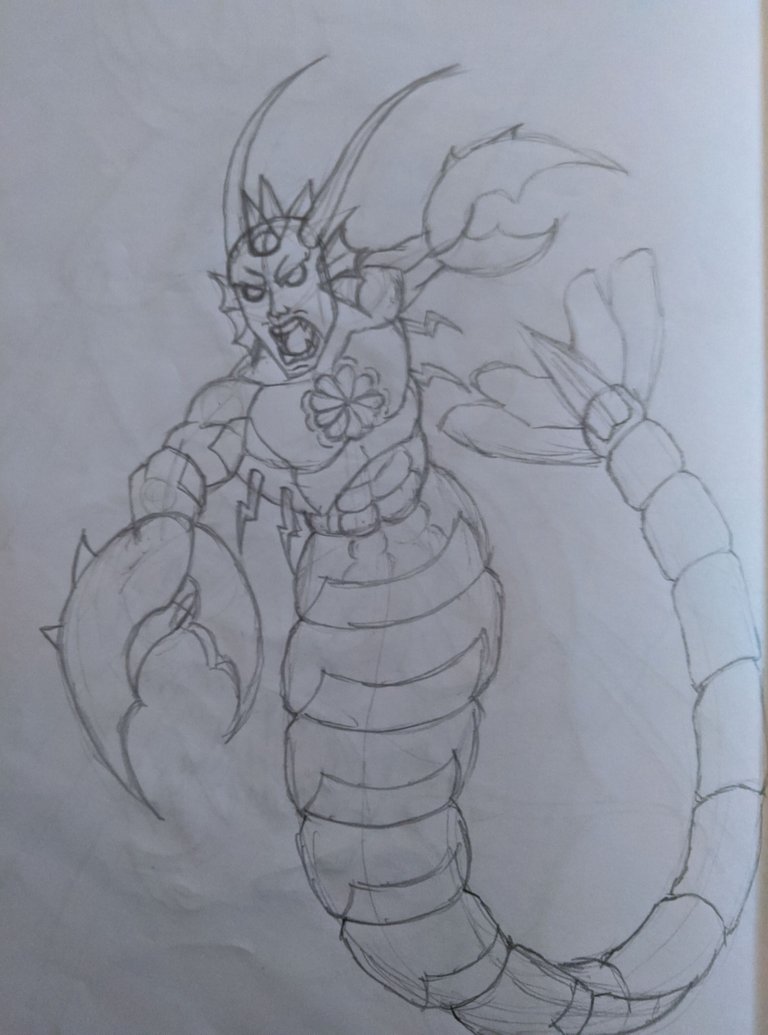









The Result

Short Explanation
I started by forming an idea in my head about how to add the features of the Sethropod on an evolved form. But before that, I searched on Pinterest for a cool perspective pose for this particular one. Once I was done sketching the pose I started adding the features of the Sethropod to it. The crab arm placement was pretty obvious so the things remaining to add on the new body were the tail, two antennas on the head and those monstrous teeth.
I decided that it was best to keep those teeth somewhere else other than the new face. Felt like the chest was missing something so I decided to add those teeth in a closed mode at the centre of the chest. As for the lower part I decided to keep the tail from the original design for this purpose but added some changes at the end of the tail for this new design. So what's left was the antennas. I had two ideas, one was to keep them as a moustache and the second one was to keep them as the antennas on his head. I went with the second one because this screaming pose is going to complicate the first idea because of the lack of space around his mouth. I added a horn as well to make the head a bit more interesting. I didn't forget about the tiny legs from the original design. I added them to my concept as well. Finally, the sketch was complete and started to paint it in my ibis app after drawing the lineart from it.
I decided to go with the official colour palette for this one because I like the colour red and I had plans to use yellow as a complementary colour later. The initial source of light was coming from the right side so I shaded the body according to that. Midway I had some doubts about of this will look better or not but you have to trust the process, right? So I kept adding details to it until I was satisfied.
After I was done painting the character I was thinking about what to do with the background. The pose looks cool so I had to make the background look in a similar way so I tested by drawing some firey background and it did work well with my design since red and yellow are complementary. Added some final touches like flame particles around him and glowing eyes to enhance the feel. That's pretty much it and I hope you guys enjoyed the painting.
Tools used: Ibis paint x, Notebook and Pencil.
Duration: 8hrs
Pose reference source
Thank you so much for your time 🤩!
I like the expression of this guy, plus the tail.
This is a nice addition!
Do you have a brush for this, or do you manually do the particles?
Wow, two entries for this week, Sol! Hehehe, your laptop rested for 2 days. 🤣 !PIZZA
Thanks saur 😁!
No I do that fire particles manually. It's very simple to do jiji. Just make some small strokes like that on an add layer. Then make another add layer on top of that and use tap with airbrush on it add the glow.
I used yellow inside and red as glow (just tap on top of the stroke) with airbrush since that looks much better. Similarly a yellow colour inside and green colour as glow can also be used. There are many combinations like that. Just check the colour wheel and you can see that these colour combos I mentioned above are placed near each other. Simply using the lighter colour inside and darker colour outside can give you better results.
You can use dbs broly or JJK as reference if you still don't understand the colour combos haha.
I play like 2hrs max a day i think. After that I get a headache and I will lose my patience to complete the missions XD.
$PIZZA slices delivered:
@jijisaurart(3/5) tipped @solumviz
So Beautiful!
Thank you Takuri :)
This post has been manually curated by @bhattg from Indiaunited community. Join us on our Discord Server.
Do you know that you can earn a passive income by delegating to @indiaunited. We share more than 100 % of the curation rewards with the delegators in the form of IUC tokens. HP delegators and IUC token holders also get upto 20% additional vote weight.
Here are some handy links for delegations: 100HP, 250HP, 500HP, 1000HP.
100% of the rewards from this comment goes to the curator for their manual curation efforts. Please encourage the curator @bhattg by upvoting this comment and support the community by voting the posts made by @indiaunited.
Great, good reinterpretation of the character, good job.
Thanks bro 🤩
Do you know you can win a Chaos Legion pack and many other things just by following some simple steps ?? Check out our Latest Daily Showcase and Participate our latest Giveaway. Thanks
Thank you so much :)
Thanks for sharing! - castleberry#6859

Thanks for the upvote 🤩🤩🤩!
Wooooow!!! this is super mega creative evolution you did for this card, I love the final result and I'm so glad I inspired you to create this. Keep creating fantastic things!!!
Thank you so much Carmen!
Congratulations @solumviz! You have completed the following achievement on the Hive blockchain And have been rewarded with New badge(s)
Your next target is to reach 900 replies.
You can view your badges on your board and compare yourself to others in the Ranking
If you no longer want to receive notifications, reply to this comment with the word
STOPCheck out our last posts: