Hand drawing of Cricket player in pieces (and GIF work)
Hi there lovely and creative people of Hive World,
Hope you all are fine and having a nice day
It is another Sunday and I finished my job for #creative-sunday initiative by HiveLearners 😁. It alsmost 10:40 PM here and I just have to gather text to publish my blog (with-in time frame...)
My mind was empty at the start and my brother @rosecane told me about Bangladesh and Afghanistan Cricket match. I watched that a little and that time my mind was clicked by an idea.
I thought to create cricket GIF (Bowler actions) and think of drawing pieces. I draw couple of different legs (style) to put in different frames while GIFfing hehe.
I tried for GIF scene where bowler is in action. And for still image/drawing I pick jumping pose of the bowler.
I didn't use background for GIF image.
Hand drawing in pieces

After joining drawing pieces

Cricket GIF
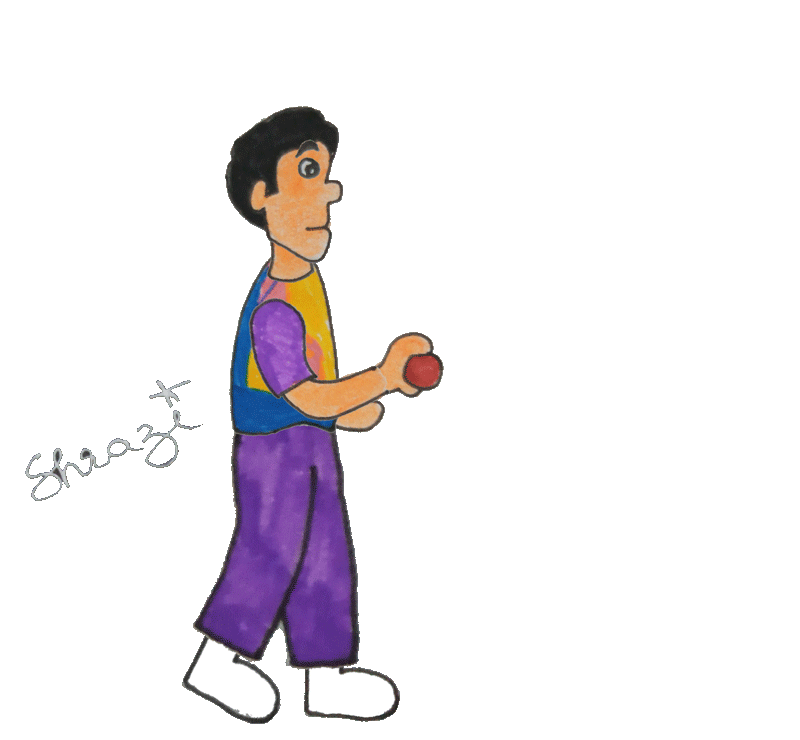

Software and tools I used :

I used paper, pencil, rubber, sharpener, color pencils, black pointer, markers etc. for Hand drawing.
I used Adobe Photoshop 2020 for joining those pieces and for creating GIF by frames.

Steps for hand drawing in pieces :
I think of different pose for the GIF and try to draw all parts in pieces.
Start with face and hair (didn't use hair...)
Draw couple of different legs styles
Draw different moves of arms
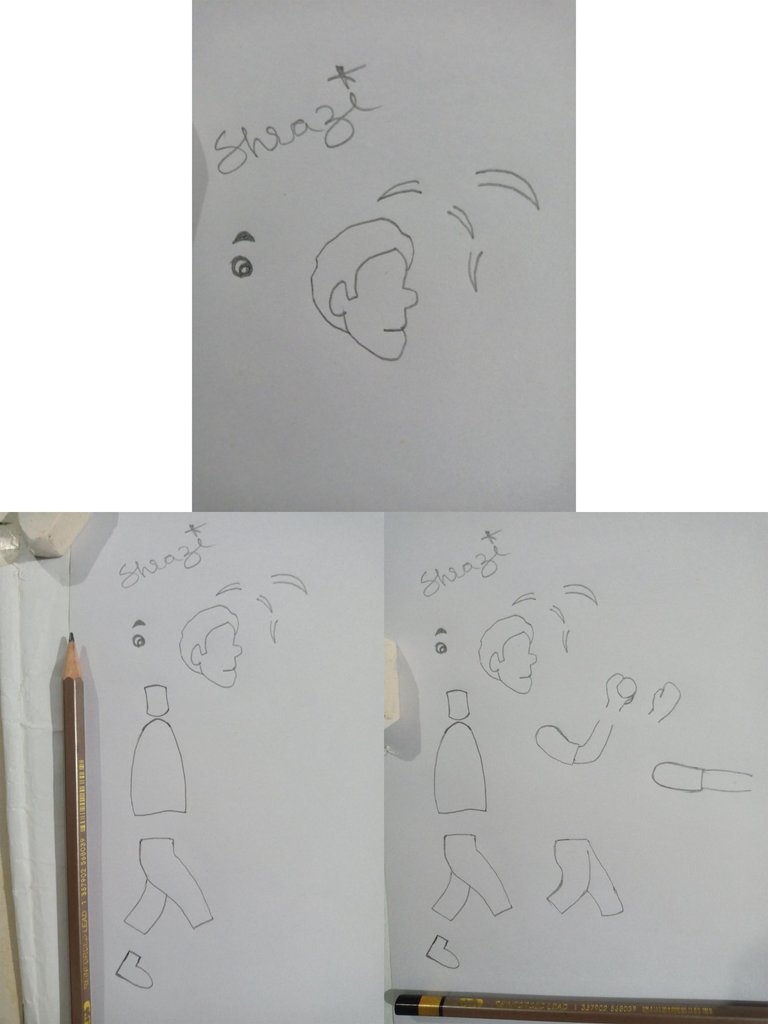
After complete the character body parts, I think of background and draw pitch and also a round circle for ground.
After completing my pencil drawing, I use black pointer on it and than fill colors with markers and pencil color (for skin).
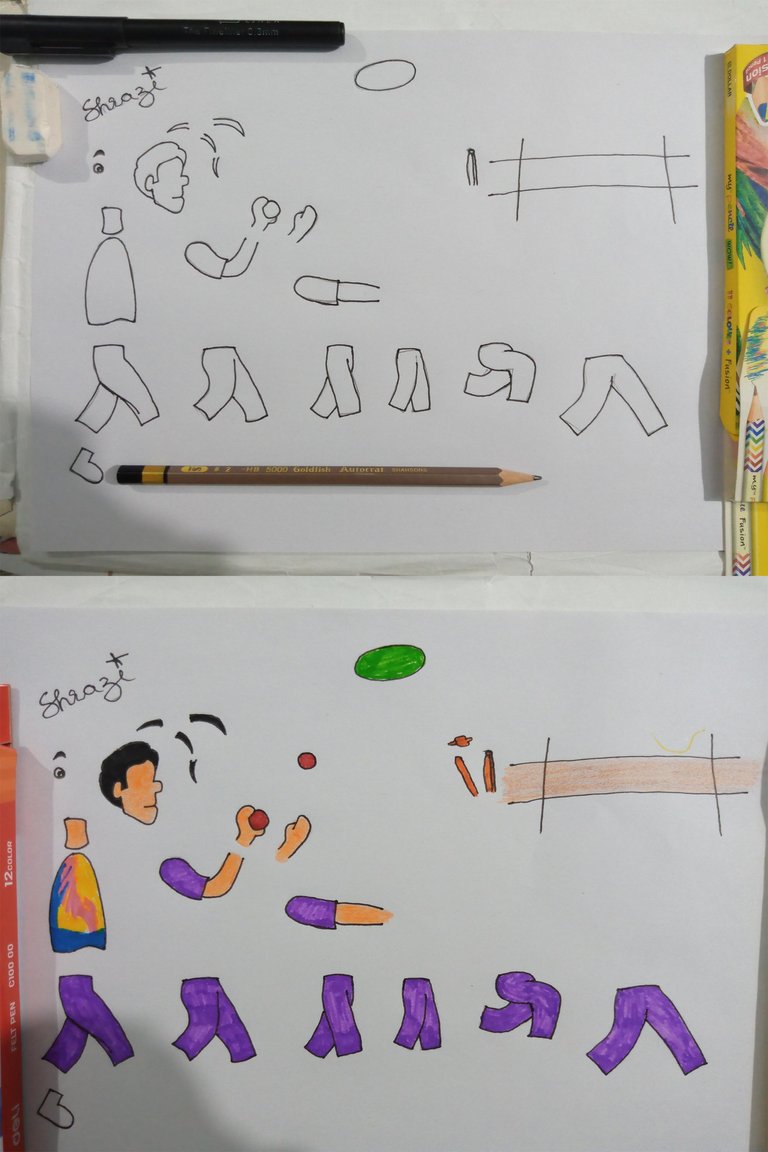
You can check the first image (selfies) with my final piece of drawing (in pieces).
Steps of joining pieces :
As it was drawing in pieces and I have to work on it to join those pieces and have nice final piece of drawing.
I put those on photoshop.
Separate all parts in separate layers.
Remove background.
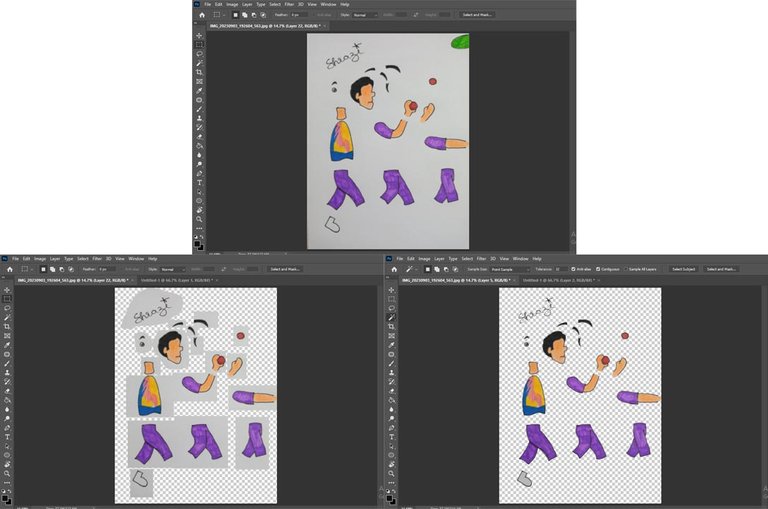
After separating all to separate layers, I put those parts on its right positions.
And finished on jumping pose of the bowler.
I expand the ground size and put pitch and bells on the ground.
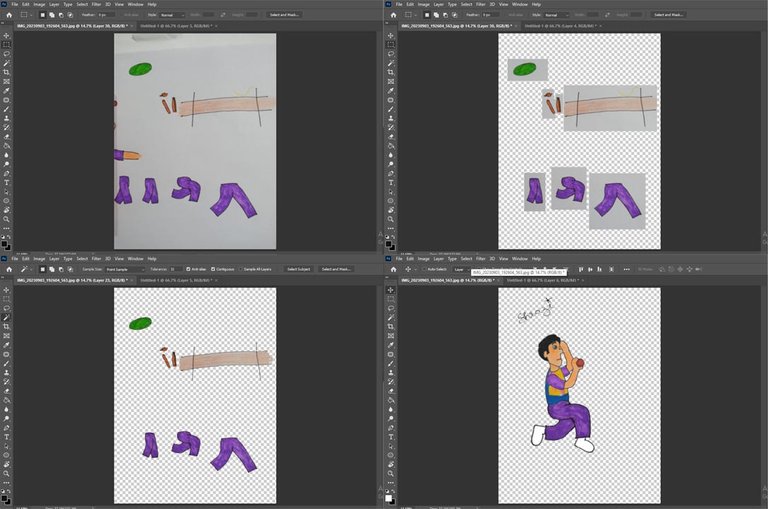
you can check the 2nd image as final piece after joining those pieces.
Steps for creating GIF :
As I have one final image and have other parts of the body (hidden). I worked on it and create different pose for the GIF.
Here you can see all pose of the character I used in GIF scene.
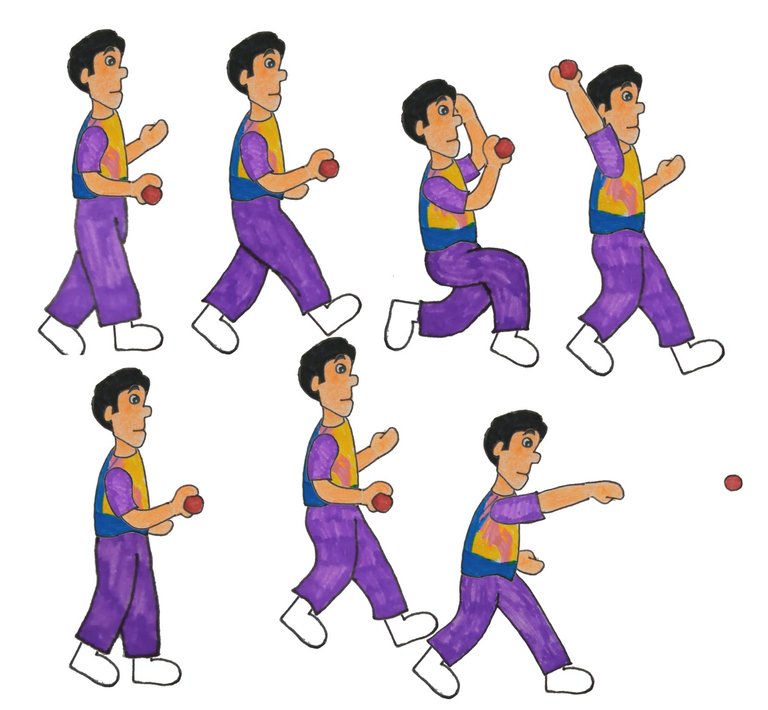
You can check the 3rd image of this blog as my final GIF scene.
I didn't put background on GIF image. As I am going out of time and can't able to work so quick hehe so I am packing up with transparent GIF. But hopefully I will finished that and put that GIF on comment of this blog.
Hope you enjoy my drawing, GIF work and also working steps hehe
Have a wonderful day to you!

Hope You like it,
Thanks for the Visit


great piece of bowling there shabhai, it reminds me of our old days when we used to play cricket together. Nice creative work once again!!!
Thanks Fawad, I tried my best hehe
Blog Link