LIL: Entry To The LMAC Image Library #53
Hello, everyone! 📷 😎
It's been a while, more than a month, since my last LMAC Image Library post.
I've also been going through my archives, which have photos of graffiti, stickers, and fridge badges. I've cut out and processed some images that might interest the LMAC Community.
This is my 53rd post.
Before I continue, here is a short explanation:
What exactly is LMAC Image Library or LIL?
It's the largest Hive's public domain image index, with more than 13.800 photos and graphics. A project is initiated by the Let's Make A Collage community (kudos to @shaka and @quantumg).
Hive users can post and share their images there.
Anyone on Hive can contribute to the library, and everyone can use the images from the library. You can read the "How To" instructions and detailed usage rules here.
To make them more accessible and faster to use in collages, I made them transparent, i.e., removed the background, changed the colors, and saved them in WebP format for further editing. Besides being a much smaller file than a 24-bit PNG or JPEG, it has other good features.
To learn more, read here Are You Using WebP?
I hope they'll be helpful to somebody.
These images are under a Public Domain license, as required in LIL.
The items can be used anywhere for any purpose, but their primary use is creating collages for LMAC contests or other Hive posts and projects.
Idea or opportunity:
Maybe it's time to post photos to LIL and get a reward.
It's up to you :)
| Head | head, graffiti, painting, transparent |  |
| Zombie Heads | graffiti, bones, creature, head, zombie, transparent |  |
| Cat, sticker | animal, cat, sticker, transparent | 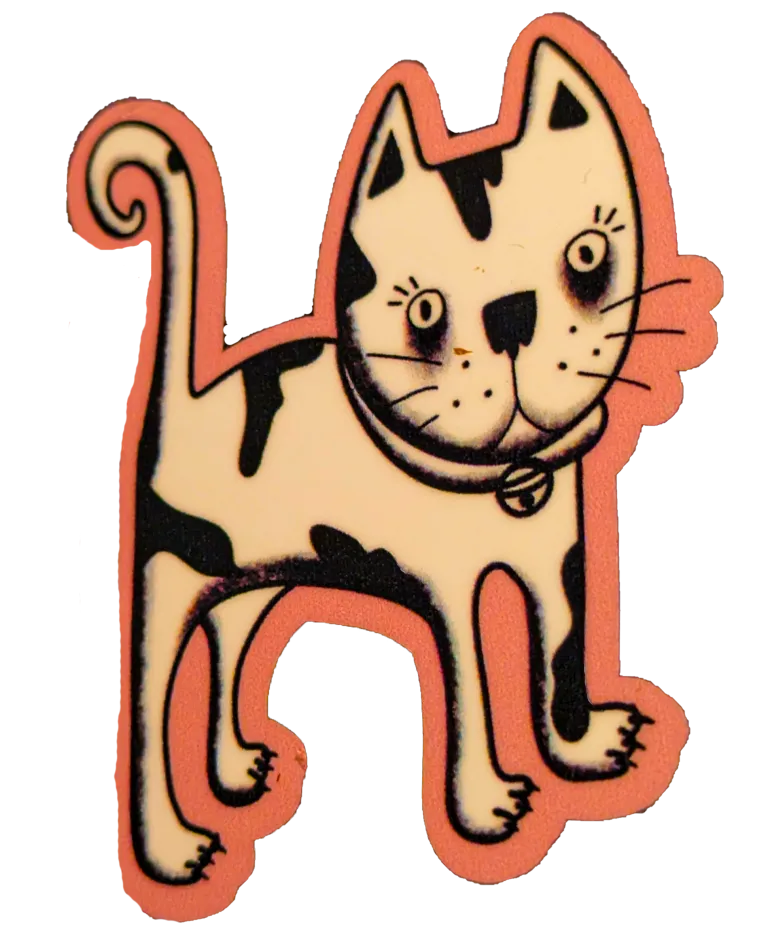 |
| Electric cross-country motorbike | transportation, electric, vehicle, cross-country, motorbike, transparent |  |
| Fish bones sticker | fish, bones, sticker, badge, transparent | 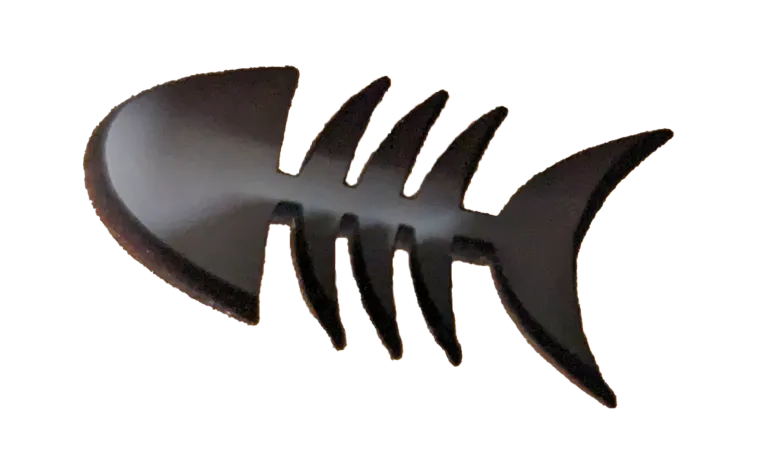 |
| Bull mosaic sticker | animal, cow, bull, mosaic, sticker, transparent |  |
| Africa sticker | Africa, landscape, sticker, giraffe, transparent |  |
| Creature sticker | creature, monster, sticker, transparent |  |
| Soldier 1st WW | human, people, soldier, war, uniform, transparent |  |
| Skulls graffiti | skull, bones, graffiti, transparent | 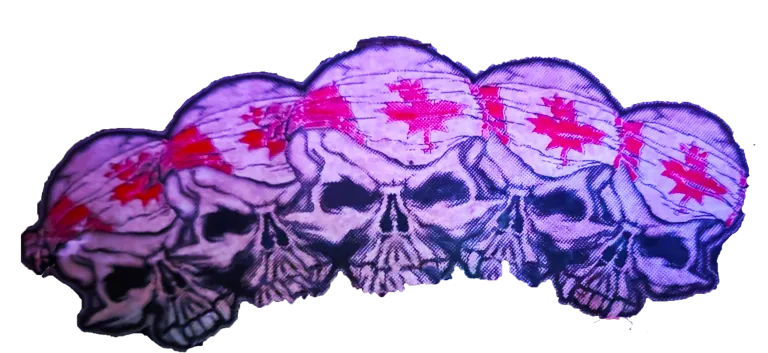 |
| Band sticker | band, group, crew, people, human, sticker, music, transparent |  |
| Punk recommends LMAC | punker, human, sticker, lmac, transparent |  |
| Tent | tent, marquee, canopy, camping, transparent |  |
| Oldtimer, jeep | transportation, vehicle, car, oldtimer, veteran, jeep, transparent |  |
| Creepy monster graffiti | monster, creature, graffiti, creepy, transparent |  |
... will be more ... asap ... 😁
Take a look at my previous LMAC collages - divided by years - Slideshow animations with AI sounds :) 🎵
LMAC2020 | LMAC 2021 | LMAC 2022 | LMAC2023
Thank you for your attention!
And here's something else:
I post everything on the @ecency front end.
So, I invite you to support Ecency Development And Maintenance #4 Proposal because I (and many others, too) would like to keep using it.
Support and vote for those exceptional witnesses:
@good-karma, @liotes, @fbslo and @detlev.witness.
I appreciate any help you can provide.
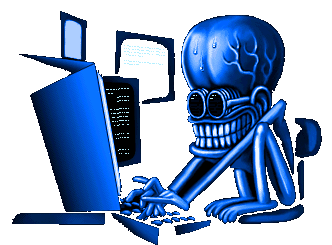
NFT Showroom Gallery
My 3Speak Channel
Photo Manipulation
Beer Tasting
Foodies

Thanks for the info and thanks to the people who created LIL. Though I have to ask if you still have to add the source to images you use. Have a great Sunday.
There's no need for a source, but if you use LIL images in your posts, you must give the author of an image a 2% beneficiary.
You mentioned that we should set up a 2% beneficiary for the author of the image
How do we do that?
That's in Ecency front-end, @rafzat. In others - peakd, hive.blog is similar.
To set beneficiary is only possible when you start to write the post.
Here are three screenshots.
Quiet Creative
They're good, agree. That's the reason why I captured that. 😎
Such fascinating images! 😃 Thanks for your contribution! 😘💚
Thank you. I'm glad you like it. I always say it's better to publish than left to get stuck in some archives. Maybe someone finds it useful 😎