Santa Claus Pixcel Art Design

Hello friends, I hope you are feeling great! For the beginning of this week I hope you are having a great time! in this month of December starting with the Christmas creativity I want to present a pixel design of our most beloved personaj in December Santa Claus. I hope you like the material I present to you.
I also want to invite you to the initiative for this last month of December that Diy Hub has given us in this month of December.
Materials
- Redmi GO 2024 Phone
- Pixcel Art App
Step by Step
1
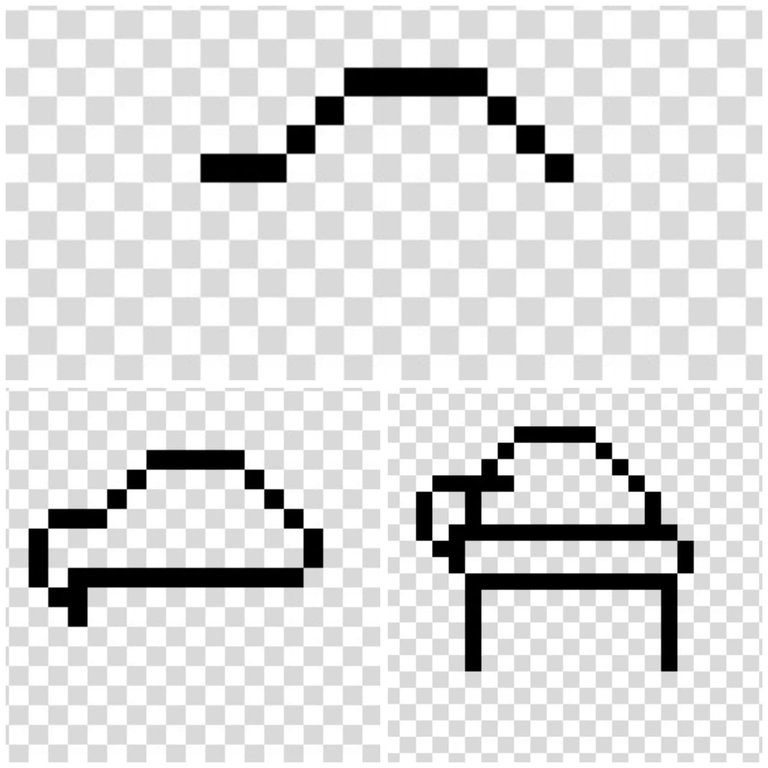
We start by making the upper part of the hat of our dear Santa Claus. In this way we are going to do then what would be the area of the head this should have a square base.
2
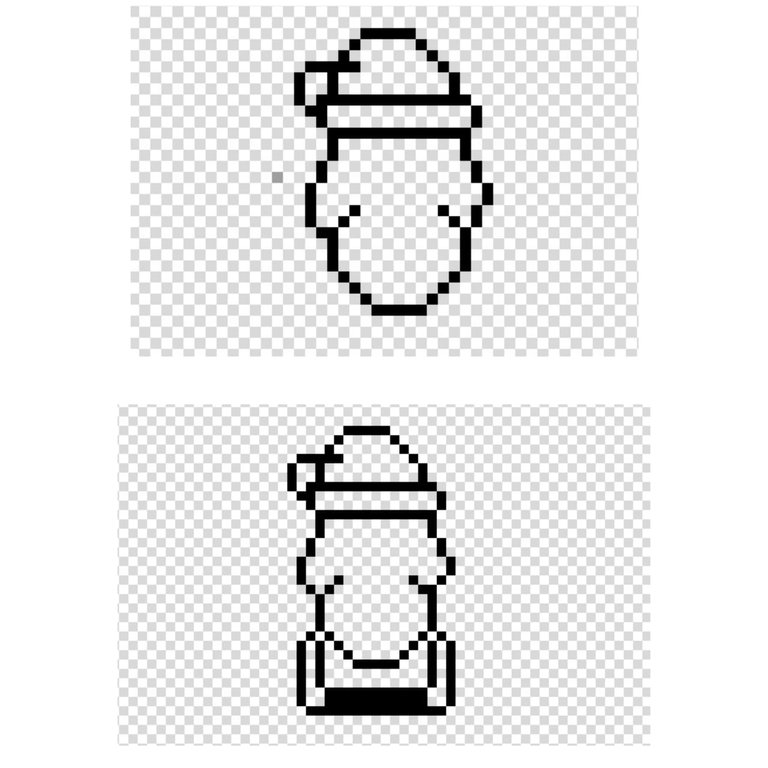
Then we must make the face area and we must make the beard shape as well. Likewise, we must make the body of rectangular shape, likewise, we make the “L” to create the arms of the character.
3
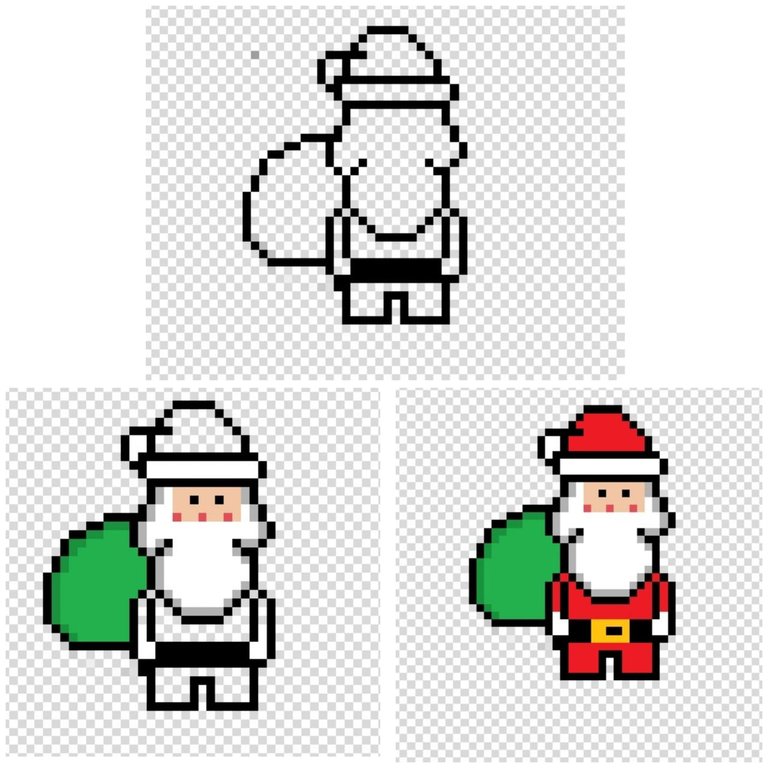
Next, we need to create an oval to make Santa's bag. Next, we need to add color. We add light skin color to the face and white to the beard. Next, we must add red color to our Santa's hat and clothing, as well as to the strap, which must be black and have a yellow buckle.

Then I added other figures to the design, such as gifts and the logo of our beloved Hive community.
I hope you like it! Thank you very much.
- Images belong to me
- Translator: Deepl Traslator
- Editing: Canva

Hola amigos, espero que se encuentren muy bien! Para este inicio de semana espero que la estén pasando muy bien! en este mes de diciembre iniciando con la creatividad navideña quiero presentarles un diseño en pixcel de nuestro personaj mas amado en diciembre Santa Claus. Espero que les guste el material que les presento.
También quiero invitarlos a la iniciativa por este ultimo mes de diciembre que nos ha brindado Diy Hub en este mes de dieciembre.
Materiales
- Telefono Redmi GO 2024
- App Pixcel Art
Paso a Paso
1
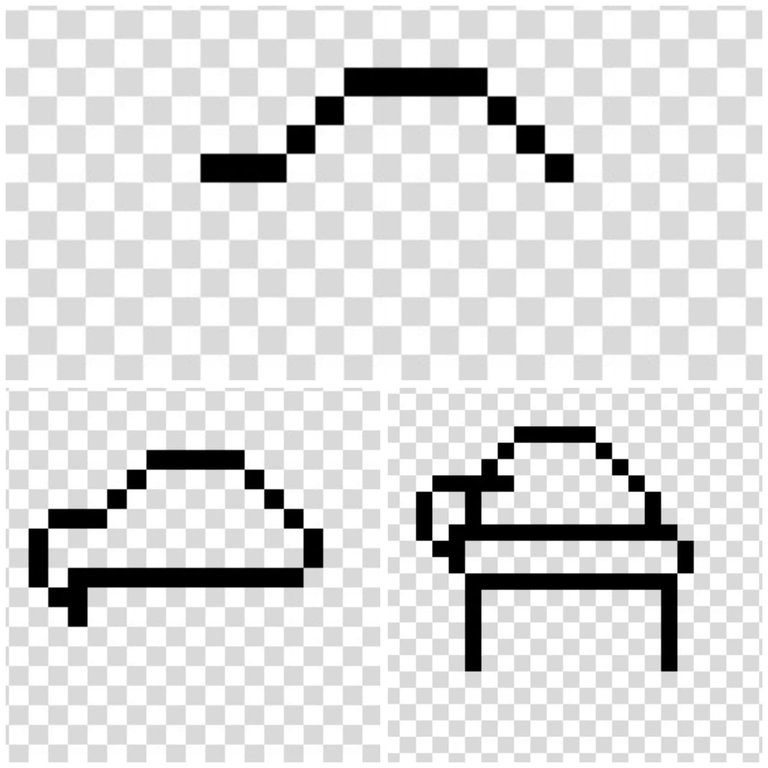
Iniciamos haciendo la parte supeiror del gorro de nuestro querido Santa Claus. De esta manera vamos hacer luego lo que seria la zona de la cabeza esta debe tener una base cuadrada.
2
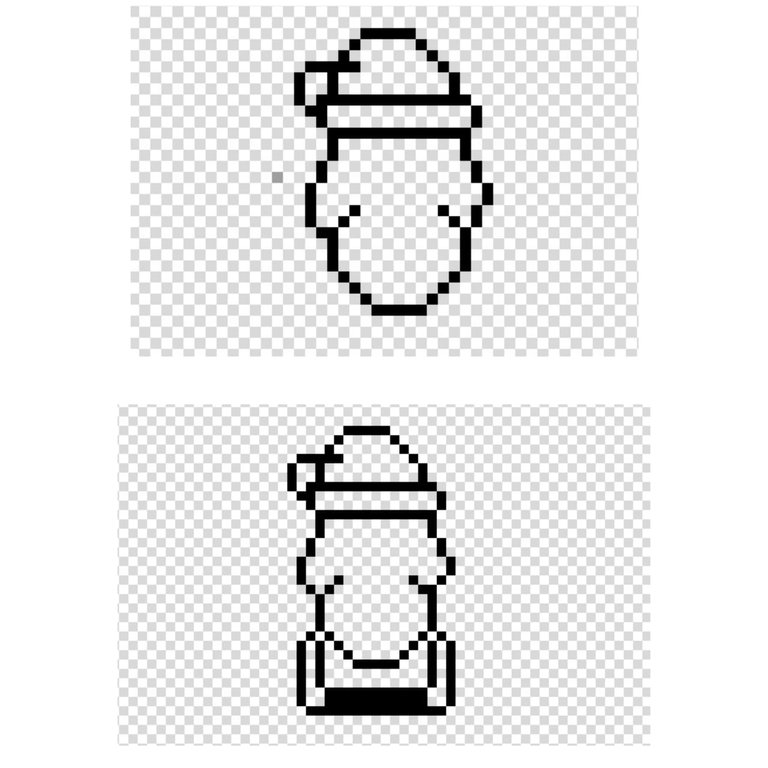
Luego debemos hacer la zona de la cara y debemos hacer la forma de la barba tambien. Asi mismo, debemos hacer el cuerpo de forma rectangular, asi mismo, hacemos la "L" para crear los brazos del personaje.
3
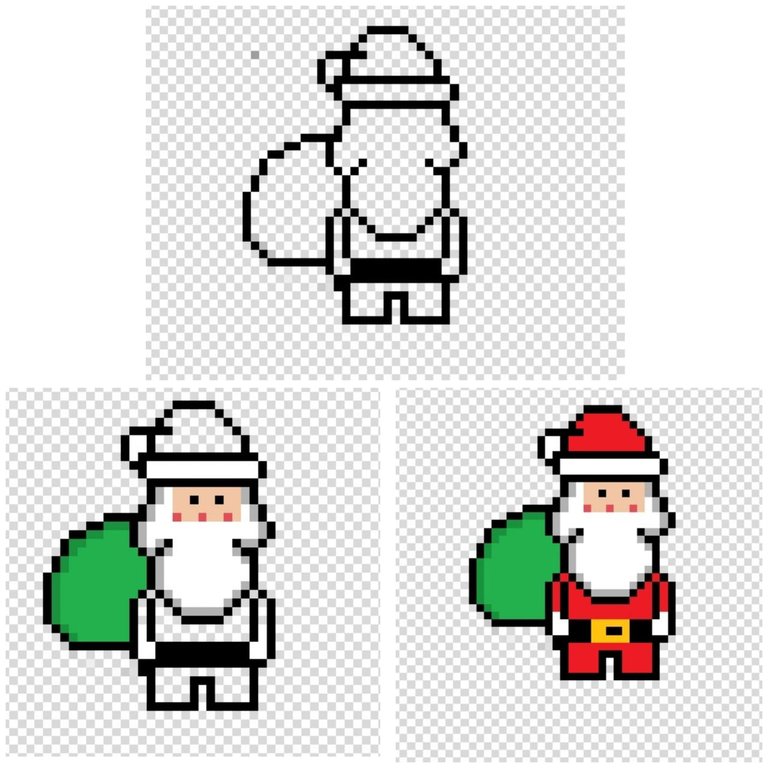
A continuación, debemos crear un óvalo para hacer el bolso de Papá Noel. Luego, debemos añadir color. Añadimos color piel clara en la cara y blanco en la barba. A continuación, debemos añadir color rojo al gorro y a la vestimenta de nuestro Santa Claus, así como a la correa, que debe ser de color negro y llevar una hebilla de color amarillo.

Luego agregué otras figuras al diseño, como regalos y el logo de nuestra querida comunidad de Hive.
Espero que les guste! Muchas gracias.
- Las imágenes me pertenecen
- Traductor: Deelp traslator
- Edicion: Canva
Making pixels art is really difficult, focusing on each and every single box and making tiny details is really time consuming, that so great of you that you made it beautifully with patience. ❤❤
Una imagen muy creativa, saludos.