Muun Bitcoin and Lightening Wallet - A (Positive) Review...
I recently downloaded the Muun Bitcoin and Lightening wallet to my smartphone, the android version.
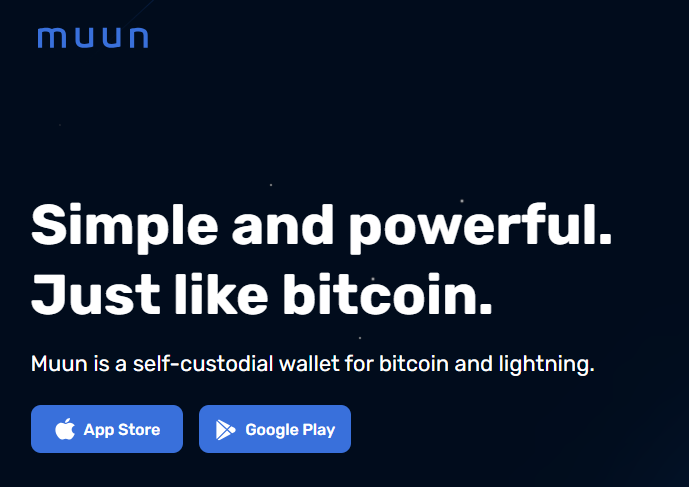
This is a very easy to use wallet with a nice clean interface that allows you to receive and send Bitcoin on both the Bitcoin and Lightening networks.
It's had over 100K downloads from Google Play and has a 4.6* review, which I think is well deserved!
NB my personal main purpose for downloading this was so I had a basic wallet which I could use to interact with @brianoflondon's V4V App, which allows you to convert BTC to Hive or HBD and vice-versa for tiny fees.
The Muun wallet allows me to do this with absolutely no hassle at all, and the test transfer I did took seconds.
You can download the Muun wallet for either Android or iphone using the relevant links on the Muun site linked above.
Setting up the Muun Wallet...
If you've set up crypto wallets before this is a doddle. If you've never set up a crypto wallet, this is a doddle....
Firstly, you need to back up your wallet and here you have three options...
- Enter your email (OK some people won't like this)
- Write down then copy a 32 digit code, then re-enter.
- Set up an emergency back up package (I didn't explore this option!)
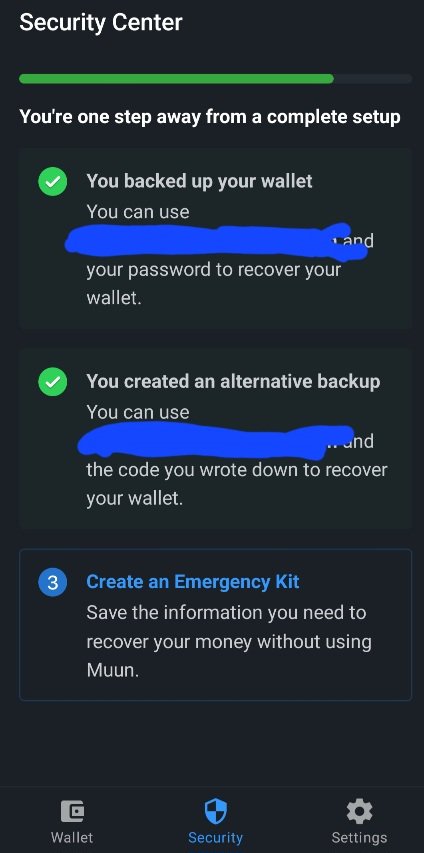
The wallet main page...
I love this, so clean (after I topped it up from another BTC wallet!)
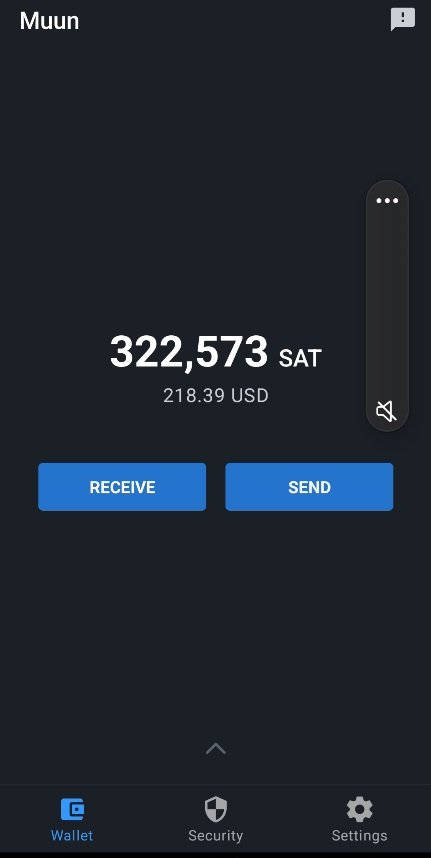
NB you can change the display so it's in BTC or currency to others. And the little icon at the top right is for feedback. If you click the scroll up arrow at the bottom, you see your tx history.
Just an awesome interface!
Receiving BTC...
You can receive BTC via either the BTC or Lightening networks in the usual fashion - scan the QR code from another device or cut and paste over....
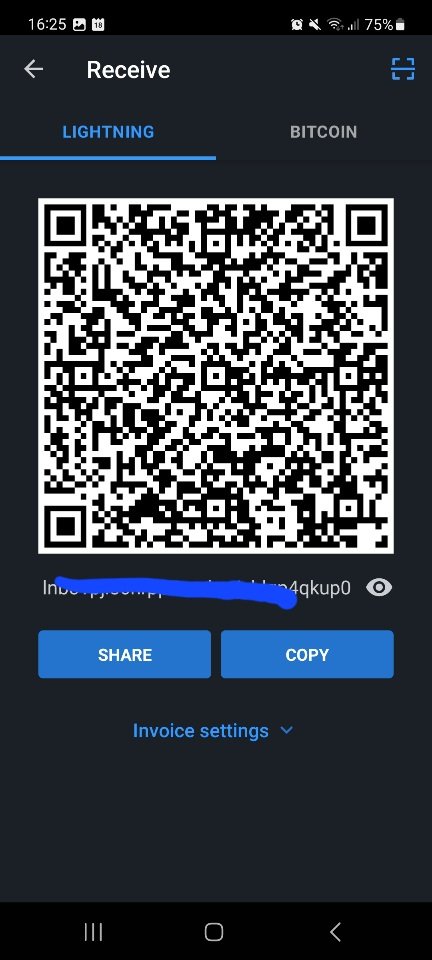
Just be careful that whatever you are sending FROM supports BTC or Lightening depending on what yr sending via. (I'm not an expert in Lightening sends/ received but double check how invoices work before sending anything!).
You can change the Lightening settings in settings - Turbo Channels are set to on as default.
You get a NOTIFICATION when you receive BTC...assuming you've set those to on!
Sending BTC (via lightening)
For this I used the V4V app - I simply selected one of my accounts, set the receive to Lightening and the app generated a QR code, I clicked 'send' in the Muun wallet, scanned the QR code and I had HBDs in my account within a few seconds, for a TINY fee..
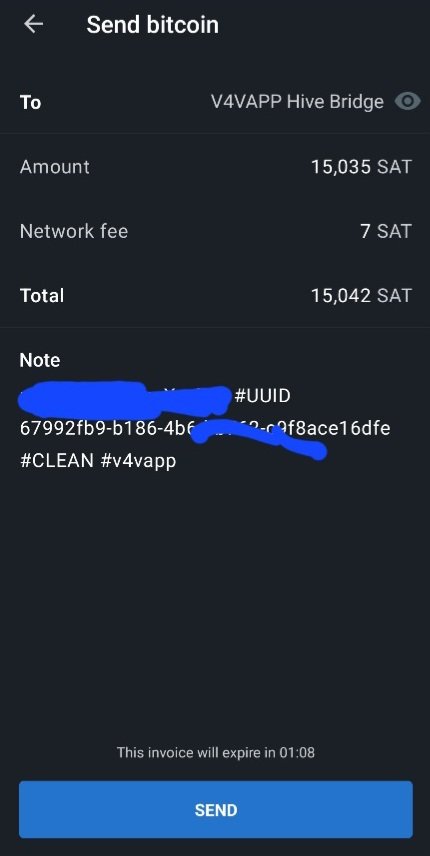
NOTE - The above is sending via LIGHTENING, note the 7 SAT fee, not BTC network, it chooses the network based on the QR code generated.
Settings
You can change various things in the settings page...
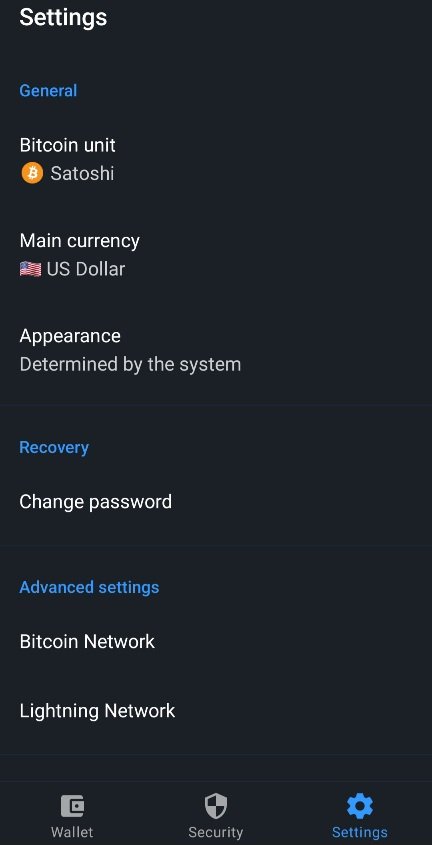
Muun Wallet - I love it!
It's just what I was looking for, a simple no nonsense lightening wallet that allows me to interact with Hive via V4V with TINY fees!
Posted Using InLeo Alpha
Only BTC to HIVE or HBD, what about HIVE to USDT?
Don't think it does USDT
Nice one, I am using Zeus myself.
I have heard of it, guessing it's pretty similar!
I used a locally developed BTC/Lightning wallet called Osmo in my last video. My hope is that they'll sponsor my videos paying at shops that accept Bitcoin over Lightning. No luck yet 🤓
With V4V, you can store sats on the wallet. They call it "Keep sats" and the whole conversion from HIVE -> BTC and HBD -> BTC is pretty easy, so I might just use the V4V app exclusively in all my content; no need for extra steps.
Good to know there are lots of functioning alternatives!
More than people realize, I think. Even now, with everything that's available I feel like we're very early.
I've had that wallet on my phone for yonks, but never used it, seems like its worth a looksee