Uso del Echange Capybara a través del front de Ecency. Tutorial. ESP/EN


Antes que nada, cordiales saludos a la comunidad de #Ecency, a la comunidad de #Hive y en espacial a mis seguidores. El día de hoy, quiero hacer un tutorial, sobre el uso del Echange Capibara, utilizando la plataforma de Ecency.
La razón para hacerlo es que tengo varios sugeridores en mi canal de Youtube, que están entrando a la red #Hive y me han hecho algunos comentarios a través de mi canal, sobre cómo convertir, Hive, HBD y los tokens de la red a bolívares.
Si es cierto, que hay varias formas de hacer los intercambios, de Hive y HBD, a bolívares, yo recomiendo a los nuevos ingresos a la red el Echange Capibara por las siguientes razones:
- Es un intercambio para la comunidad venezolana de la red Hive.
- El usuario tiene atención inmediata, y se le aclaran las dudas de manera rápida y certera a través del Discord de Capibara Echange
- Tiene un sitio web, amigable e intuitivo, lo que simplifica su utilización.
- Puedes cambiar diferentes criptomonedas a bolívares en su plataforma. Pero, siempre es importante consultar, los montos mínimos del intercambio de las criptomonedas, que no sean Hive o HBD, a bolívares por el Discord.
Tienes una comunidad activa de usuarios, que hace vida en el Discord. - Los intercambios son comunicados vía correo electrónico, en el momento en que se realizan.
- El tiempo de respuesta en los intercambios es bastante corto, con un promedio de 10 a 15 minutos, a más tardar, para que la transferencia se realice.
- Trabaja con los bancos más importante de Venezuela.
Porque recomiendo que se haga el proceso a través del front o de la plataforma de #Ecency:
Cuando uno hace una transferencia por Ecency, la plataforma, te permite ver los 4 pasos del proceso sin limitarte en el tiempo, lo que te permite, verificar cada parte del proceso, y además te permite tomar capturas de imagen, sin que se te cierre la pantalla.
Puedes realizar la operación usando, Hive Keychain, Hivesinger, o tu clave privada.
El procedimiento es rápido, sencillo, seguro y amigable.
Finalmente, soy usuario de Ecency, y todo lo hago a través de esta plataforma.
Por esta razón, le recomiendo a los nuevos usuarios, hacer los intercambios usando estas plataformas. Y continúo recomendando a los nuevos usuarios, usar la plataforma de #Ecency, debido a que puedes usarla en tu propio idioma y además, tienes un sistema de apoyo de la comunidad para sus usuarios, sumado a la ganancia de puntos por actividad que te da #Ecency, que nos apoya y ayuda a crecer en la red de #Hive.
Ahora, realizaremos un tutorial paso a paso, de modo de que los nuevos usuarios, puedan realizar su intercambio con seguridad:
1- Para iniciar los intercambios en , lo primero que vamos a hacer es ir a la pagina web de Capibara Echange

Fuente/Source: Captura de pantalla/ Screenshot.
2- Nos registramos y entramos.

Fuente/Source: Captura de pantalla/ Screenshot.
3- Dentro de la plataforma, entramos a la pestaña cambiar.

Fuente/Source: Captura de pantalla/ Screenshot.
4- En el panel de usuario colocamos la moneda que deseamos cambiar a bolívares, y vemos el tipo de cambio.


Fuente/Source: Captura de pantalla/ Screenshot.
5- Una vez que realizamos la búsqueda del cambio, y le damos a aceptar, se nos abre una pestaña, donde se nos informa el pago, el nombre de la cartera donde debemos enviar las criptomonedas y el memo.
Es muy importante colocar el memo, para que el intercambio sepa a quien enviar el dinero, ya que cada memos se hace de manera automática encada operación

Fuente/Source: Captura de pantalla/ Screenshot.
6- Cuando el echange Capibara nos da la información del intercambio, nos vamos a nuestra cartera en Ecency.

Fuente/Source: Captura de pantalla/ Screenshot.
7- En nuestra cartera, en donde esta el HBD, le damos a la opción transferir, y cuando se abra la pestaña, aparecerá con nuestro nombre, y después colocaremos el nombra de la persona a la que a realizar la transferencia, en este caso: "capybaraechange".
Luego colocamos la cantidad de HBD que vamos a enviar: 4
Después colocamos el memo que nos da Capybara para la operación.
Finalmente, toma una captura de pantalla, y le das después a aceptar y pasas al paso 2.

Fuente/Source: Captura de pantalla/ Screenshot.
8- Ecency en el segundo paso, te envía una pestaña, para que verifiques los datos de la transferencia.
Verificas los datos y si estás de acuerdo, tomas una captura de pantalla y le das a aceptar y pasas al tercer paso.

Fuente/Source: Captura de pantalla/ Screenshot.
9- En el tercer paso, debes autorizar la transferencia, esto lo puedes hacer a través de la Hive Keychain, Hivesinger, o tu firma privada, yo lo hago a través de la firma como se ve en la imagen.

Fuente/Source: Captura de pantalla/ Screenshot.
10- Ecency, nos avisa que la transferencia se realizó, y nos informa, a quien se le envió y la cantidad.
Acá le tomamos el capture a la página, y podemos guardar, un respaldo, paso a paso de la operación que realizamos, que es una de las grandes ventajas, que nos da la plataforma de Ecency.

Fuente/Source: Captura de pantalla/ Screenshot.
11- Después de que realizamos la transferencia y lo notificamos a Capybara Echange en la plataforma, nos saldrá una pestaña con un mensaje, informando que el pago esta siendo procesado.

Fuente/Source: Captura de pantalla/ Screenshot.
12- A los pocos minutos de realizar el pago, se nos informa por parte de Capybara Echange a través de un correo que el pago se realizó de maner correcta.

Fuente/Source: Captura de pantalla/ Screenshot.
13- Finalmente revisamos nuestro banco y la pagina de Capybara Echange, y en nuestro banco, vamos a ver la cantidad transferida, y en Capybara, veremos el cierre de la operación.

Fuente/Source: Captura de pantalla/ Screenshot.
Espero que este tutorial le sirva, no solo a los nuevos ingresos de compañeros venezolanos a la red Hive, sino que también sirva para dar a conocer este excelente echange, a muchos compañeros que todavía no lo conocen.
Mis mejores deseos para todos y muchas gracias por leerme.

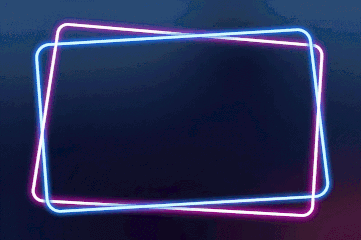


To read in English.

[Source/Source](https://www.capybaraexchange.com /)

First of all, warm greetings to the #Ecency community, to the #Hive community and in espacial to my followers. Today, I want to make a tutorial, about the use of the Echange Capybara, using the Ecency platform.
The reason for doing it is that I have several suggestors on my YouTube channel, who are entering the #Hive network and have made some comments to me through my channel, about how to convert, Hive, HBD and the network tokens to bolivars.
If it is true that there are several ways to make the exchanges, from Hive and HBD, to bolivars, I recommend to new entrants to the network the Echange Capibara for the following reasons:
- It is an exchange for the Venezuelan community of the Hive network.
- The user has immediate attention, and doubts are clarified quickly and accurately through the Capybara Echange Discord
- He has a website, friendly and intuitive, which simplifies its use.
- You can exchange different cryptocurrencies to bolivars on their platform. But, it is always important to check the minimum exchange amounts of cryptocurrencies, other than Hive or HBD, to bolivars for the Discord.
You have an active community of users, which makes life on the Discord. - The exchanges are communicated via email, at the time they are made.
- The response time on exchanges is quite short, with an average of 10 to 15 minutes, at the latest, for the transfer to take place.
- Works with the most important banks in Venezuela.
Because I recommend that the process is done through the front or the #Ecency platform:
When one makes a transfer by Ecency, the platform, it allows you to see the 4 steps of the process without being limited in time, which allows you to verify each part of the process, and also allows you to take image captures, without closing the screen.
You can perform the operation using, Hive Keychain, Hivesinger, or your private key.
The procedure is fast, simple, safe and friendly.
Finally, I am an Ecency user, and I do everything through this platform.
For this reason, I recommend to new users, to make the exchanges using these platforms. And I continue to recommend to new users, to use the #Ecency platform, because you can use it in your own language and also, you have a community support system for its users, added to the earning of points for activity that #Ecency gives you, which supports us and helps us grow in the #Hive network.
Now, we will make a step-by-step tutorial, so that new users, can make their exchange safely:
1- To start the exchanges in, the first thing we are going to do is go to the website of Capybara Echange

Source: Screenshot/Screenshot.
2 - We registered and entered.

Source: Screenshot/Screenshot.
3- Inside the platform, we enter the change tab.

Source: Screenshot/Screenshot.
4- In the user panel we place the currency we want to change to bolivars, and we see the exchange rate.


Source: Screenshot/Screenshot.
5- Once we make the search for the change, and we give it to accept, a tab opens, where we are informed of the payment, the name of the wallet where we should send the cryptocurrencies and the memo.
It is very important to place the memo, so that the exchange knows to whom to send the money, since each memo is made automatically in each operation

Source: Screenshot/Screenshot.
6- When the echange Capybara gives us the exchange information, we go to our Ecency wallet.

Source: Screenshot/Screenshot.
7- In our wallet, where the HBD is, we give the transfer option, and when the tab opens, it will appear with our name, and then we will place the name of the person to whom to make the transfer, in this case: "capybaraechange".
Then we put the amount of HBD we are going to send: 4
Then we put the memo that Capybara gives us for the operation.
Finally, take a screenshot, and then hit OK and go to step 2.

Source: Screenshot/Screenshot.
8- Ecency in the second step, sends you a tab, so that you verify the data of the transfer.
You check the data and if you agree, take a screenshot and hit OK and move on to the third step.

Source: Screenshot/Screenshot.
9- In the third step, you must authorize the transfer, this can be done through the Hive Keychain, Hivesinger, or your private signature, I do it through the signature as seen in the image.

Source: Screenshot/Screenshot.
10- Ecency, notifies us that the transfer was made, and informs us, to whom it was sent and the amount.
Here we take the capture to the page, and we can save, a step-by-step backup of the operation we perform, which is one of the great advantages that the Ecency platform gives us.

Source: Screenshot/Screenshot.
11- After we make the transfer and notify Capybara Echange on the platform, we will get a tab with a message, informing that the payment is being processed.

Source: Screenshot/Screenshot.
12- A few minutes after making the payment, we are informed by Capybara Echange through an email that the payment was made correctly.

Source: Screenshot/Screenshot.
13- Finally we check our bank and the Capybara Exchange page, and in our bank, we will see the amount transferred, and in Capybara, we will see the closing of the operation.

Source: Screenshot/Screenshot.
I hope this tutorial will be useful, not only to the new members of Venezuelan colleagues to the Hive network, but also to publicize this excellent echange, to many colleagues who still do not know it.
My best wishes to everyone and thank you very much for reading me.

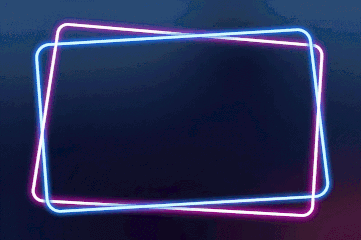


Has sido votado por
PROYECTO ENLACE
'Conectando Ideas y Comunidades'
PROYECTO ENLACE es un proyecto de curación de habla hispana enfocado en recompensar contenido de calidad y apoyar autores en su proceso de crecimiento en HIVE.
Creemos y apostamos por el futuro de esta gran plataforma, y estamos muy emocionados de poder hacerla crecer junto a esta comunidad. Así que te invitamos a publicar en nuestra COMUNIDAD y estar atento a todas las actividades que tenemos preparadas y que estaremos publicando en breve.
¿QUIERES AUTOMATIZAR TUS GANANCIAS DE CURACIÓN? SE PARTE DEL PROYECTO ENLACE APOYANDO A NUESTRO TRAIL EN HIVE.VOTE INGRESA AQUÍ PARA CONOCER LOS DETALLES.
¿QUIERES INVERTIR ENLACE? DESCUBRE COMO HACERLO Y GENERAR INGRESOS DE FORMA SEMANAL MEDIANTE TU DELEGACIÓN DE HP AQUÍ TE EXPLICAMOS COMO.
Te invitamos a participar en nuestro servidor de Discord: https://discord.gg/3S9y7BbWfS
Atentamente
EQUIPO ENLACE 2024
Que bueno que cada vez más tengamos más opciones si necesitamos cambiar nuestros Hive y Hbd a Bolivares
Hola @darruiz, feliz día.
Sí, es bueno tener mas opciones y además tener mas de un echange, te permite tener opciones, ver precios y ver la calidad del servicio y el tiempo de respuesta.
Muchas gracias por el comentario y el apoyo.
Un tutorial buenisimo lo voy a compartir para que tengas mas visibilidad, un saludo
Hola @superr, muchas gracias por el apoyo y por rebloguear.
Me alegra que te haya gustado el tutorial, cualquier duda, los compañeros del echange, siempre están en el Disdord.
Feliz día.
Excelente información para intercambiar nuestros Hbd💯
Hola @elisaday7, muchas gracias por el comentario y por el apoyo.
Yo lo he usado mucho para el intercambio de HBD y lo probé con el intercambio de LTC y el funcionamiento es bueno y rápido, y la comunicación por el chat para las dudas es excelente.
Feliz día.