TIME MAGE - FAN ART [Splinterlands Art Contest Week 190]

English
Greetings #hive friends.
I present you my entry for the @splinterlands weekly art contest, for this time I chose "Time Mage ".
This rare card belongs to the Chaos Legion edition, time mages have a great power as they control the flow of time so they must know how to use them in necessary circumstances.
I was particularly attracted by its big eyes and its white armor with gold, so I loved the idea of illustrating it. Next I will tell you about the process.
Let's get started!
Spanish
Saludos amigos de #hive.
Les presento mi entrada para el concurso de arte semanal de @splinterlands, para esta ocasión elegí "Time Mage".
Esta carta rara pertenece a la edición de la Legión del Caos, los magos del tiempo tienen un gran poder ya que controlan el flujo del tiempo por lo que hay que saber utilizarlos en las circunstancias necesarias.
Me atrajo especialmente sus grandes ojos y su armadura blanca con dorado, así que me encantó la idea de ilustrarla. A continuación les cuento el proceso.
¡Empecemos!
I started the sketch, I have to say that I did it 3 times since I didn't want to make line art, so I was cleaning it as much as I could so it would be ready to start.
In the first sketch I got the idea out of my mind with this peculiar pose, like saying "here I am ready for battle" (or so it seemed in my mind xD). In the second sketch I cleaned up some areas and gave most of the details of her clothes. And in the third sketch is her shape already defined, this one I made it in purple color and in layer with multiplication fusion, so that it would blend when applying the colors.
Empecé el boceto, he de decir que lo hice 3 veces ya que no quería hacer line art, así que lo fui limpiando todo lo que pude para que estuviera listo para empezar.
En el primer boceto saqué la idea de mi mente con esa pose tan peculiar, como diciendo "aquí estoy lista para la batalla" (o eso parecía en mi mente xD). En el segundo boceto limpié algunas zonas y di la mayoría de los detalles de su ropa. Y en el tercer boceto está su forma ya definida, esta la hice en color morado y en capa con fusión de multiplicación, para que se mezclara al aplicar los colores.
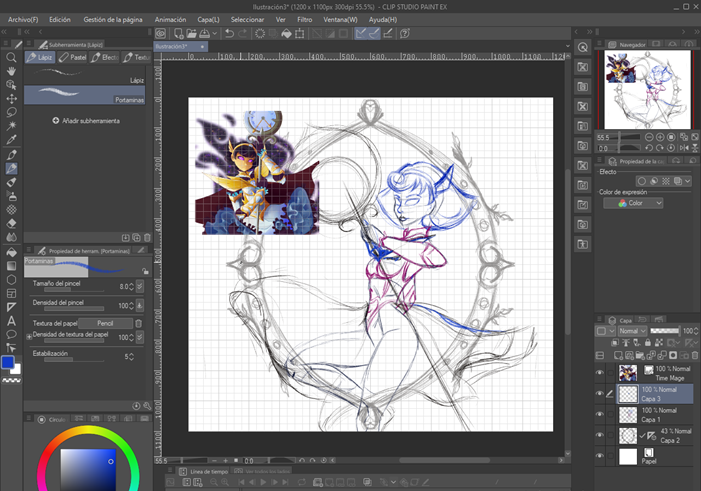


Good! Now what I did was to apply the magenta to the whole figure with the paint can, but when I applied the base colors I didn't like how they were mixed, so I changed that color by setting the tone and saturation of this one.
¡Bien! Ahora lo que hice fue aplicar el magenta a toda la figura con el bote de pintura, pero al aplicar los colores base no me gustó como se mezclaron, así que cambié ese color ajustando el tono y la saturación de este.

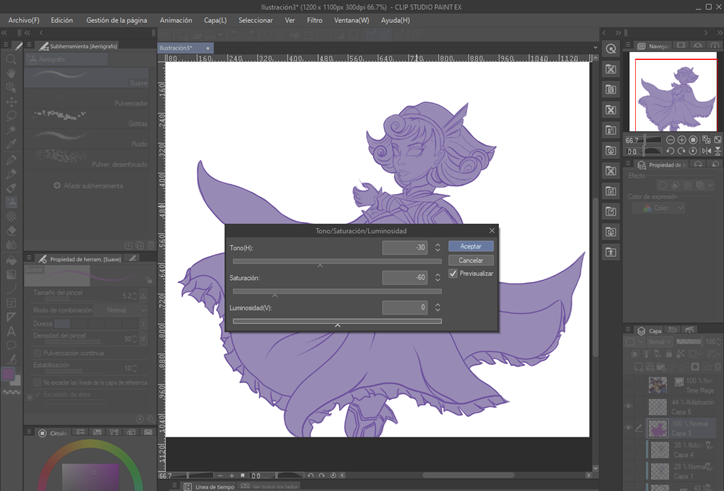
Now it was time for coloring!
I do this by sections, that is, face, hair, golden details, etc. Each one in a different layer, but giving light and shadows at the same time. I used the airbrush mostly, but to give sharpness I had to complement it with a more solid brush or vary the density of this one.
¡Ahora era el momento de colorear!
Lo hago por secciones, es decir, rostro, cabello, detalles dorados, etc. Cada uno en una capa diferente, pero dando luces y sombras a la vez. Utilicé el aerógrafo principalmente, pero para dar nitidez tuve que complementarlo con un pincel más sólido o variar la densidad de éste.


After merging the layers, I moved on to the background, here I used the gradient tool, by default clip studio paint already has this gradient called "night sky", which I placed from one corner to the other. Then I gave darkness over the character using a layer with multiply blend and adjusting it to the bottom layer, I passed a soft eraser over the areas where I wanted more lighting and then to finish I added auroras, rays, and stars. In the final details, I gave light in some areas with magenta and blue colors, and improved the face of the character.
Después de unir las capas, pasé al fondo, aquí utilicé la herramienta de degradado, por defecto el clip studio paint ya tiene este degradado llamado "cielo nocturno", que coloqué de una esquina a otra. Luego di oscuridad sobre el personaje usando una capa con multiply blend y ajustándola a la capa inferior, pasé una goma de borrar suave sobre las zonas donde quería más iluminación y luego para terminar añadí auroras, rayos y estrellas. En los detalles finales, di luz en algunas zonas con colores magenta y azul, y mejoré la cara del personaje.
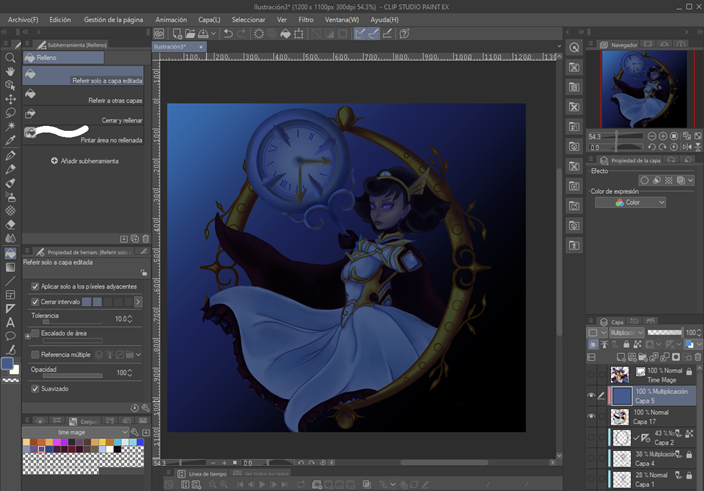

Illustration Completed

This is the final result. I hope you like it, thanks for coming this far.
Este es el resultado final. Espero les guste, gracias por llegar hasta aquí.
Tool | Herramientas
Huion H430P Graphics Tablet | Tableta Gráfica Huion H430P
Translated in Deelp
App used | App utilizadas:
Illustration made in Clip Studio Paint - Ilustración elaborada en Clip Studio Paint
All images are my own - Todas las imágenes son de mi autoría
Twitter @OscariArt
Instagram:
Tattoo Art @OscariArt
Illustration @oscari.artdigital
Thanks for sharing! - castleberry#6859

Congratulations @oscariart! You have completed the following achievement on the Hive blockchain and have been rewarded with new badge(s):
Your next target is to reach 300 comments.
You can view your badges on your board and compare yourself to others in the Ranking
If you no longer want to receive notifications, reply to this comment with the word
STOPTo support your work, I also upvoted your post!
Check out the last post from @hivebuzz:
Support the HiveBuzz project. Vote for our proposal!
Thanks for sharing your process so clearly. It's helpful for new digital artists.
you're welcome, I'm a beginner too, if I can help someone else I'm very happy to hear about it.
Buen trabajo bro, te quedo genial
Gracias friend ❤️👀 jejeje ¿por qué "bro"?
por costumbre sis 🤣
aaaaaah! JAJAJAJA es que varios me han llamado "bro", algunos sí se han confundido... Gracias por aclarar jaja saludos! 👀🤟
wow that was beautiful!! !1UP
You have received a 1UP from @michupa!
@monster-curator, @ccc-curator, @neoxag-curatorAnd they will bring !PIZZA 🍕
Learn more about our delegation service to earn daily rewards. Join the family on Discord.
Wow. That has blown me away. Masterful. Thank you also for sharing the process. My 6-year-old daughter has a passion for art (beyond the ordinary) and I want to get her into working in the digital space. I'm going to show her your process, and I'm sure it will inspire her.
Good luck with everything!
Posted using Splintertalk
I'm glad that someone so little is so passionate about art hehehe, I started at that age, but with traditional drawing, which has helped me a lot in the field of tattooing, now I'm a beginner in digital art, and if my processes help someone else is pretty cool for me :D
greetings friend! thanks for your good vibes!