[Tutorial] 🤑 Cómo convertir de SWAP.HIVE a HIVE, aprovecha los tokens de tu billetera Hive Engine [ENG-ES]
¡Hola Hivers! Hoy les traigo un videotutorial sobre cómo convertir tus SWAP.HIVE en #HIVE para hacer #PowerUP o extraerlo directamente con una pasarela de pagos como @orinoco y similares.
Lo primero que debemos saber que SWAP.HIVE es un token de intercambio por el que podemos cambiar los tokens de nuestra billetera de Hive Engine. Así que cuando hemos acumulado #Posh, #Pizza, #LUV, y una infinidad de tokens pertenecientes a los proyectos y comunidades asociadas a Hive. Para ver los que tienes puedes hacerlo accediendo a tu billetera desde Peakd o cualquier Dapp de Hive que te de acceso a la misma.
Hi Hivers! Today I bring you a video tutorial on how to convert your swaps.HIVE in #HIVE to make #PowerUP or extract it directly with a payment gateway like @orinoco and the like.
The first thing we should know that SWAP.HIVE is an exchange token for which we can exchange the tokens of our Hive Engine wallet. So when we have accumulated #Posh, #Pizza, #LUV, and an infinity of tokens belonging to the projects and communities associated with Hive. To see the ones you have, you can do so by accessing your wallet from Peakd or any Hive Dapp that gives you access to it.
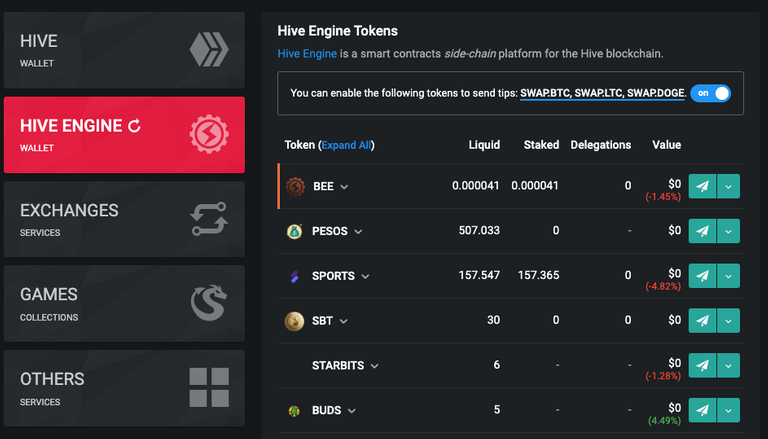
Una vez que hayas convertido tus tokens a SWAP.HIVE como te muestro en el video, solo tendrás que dirigirte a https://beeswap.dcity.io/ y desde allí cambiar el token de intercambio por #HIVE que irá directamente a nuestra billetera global.
Espero que les sea de utilidad este pequeño tutorial y antes de despedirme hago la aclaración de que conservando nuestros tokens brindamos apoyo a los proyectos que los emiten y quizá a largo plazo se puedan convertir en una reserva de valor.
Este tutorial tiene un carácter estrictamente educativo.
Once you have converted your tokens to SWAP.HIVE as I show you in the video, you'll just have to head to https://beeswap.dcity.io / and from there change the exchange token to #HIVE which will go directly to our global wallet.
I hope this little tutorial will be useful to you and before saying goodbye I make the clarification that by keeping our tokens we provide support to the projects that issue them and perhaps in the long term they can become a store of value.
This tutorial has a strictly educational character.
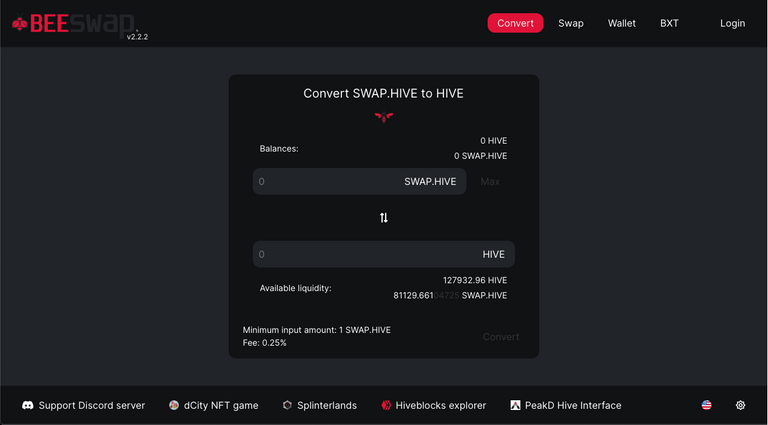
Las imágenes utilizadas fueron capturas de pantalla de Peakd y BeeSwap. La portada fue realizada con Canva.
The images used were screenshots from Peakd and BeeSwap. The cover was made with Canva.
La música utilizada se encuentra en YouTube libre de copyright. / The music used is on YouTube free of copyright.
▶️ 3Speak
https://twitter.com/noakmilo/status/1545474480545341441
The rewards earned on this comment will go directly to the people( @noakmilo ) sharing the post on Twitter as long as they are registered with @poshtoken. Sign up at https://hiveposh.com.