Seen the Recent Update on the New Ui: Draft Feature Added
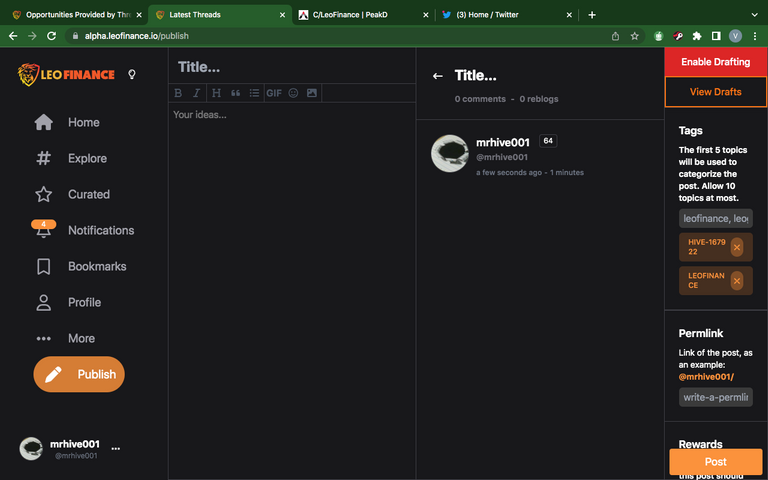
The new UI, no doubt, is moving from glory to glory and from one feature added to two, three, and beyond, making the new UI standout for the test of time and meeting demands it ought to.
The Draft Feature Added and What it Means
Just like other interfaces or even the old Ui, it is of great importance that the draft feature is added for easy navigation during content writing. I've long waited for this to be added, written it as a request, but finally, it has been implemented.
The Draft feature is of great importance to the new UI in the sense that during the period of writing a content, an unforeseen circumstance might just spring up demanding one stop writing at the moment and have the ones written saved. Here is when the work of the Draft feature comes into play; just tap Save and it will automatically save such contents written so far, waiting for the moment the writer might want to open it again to continue.
How to Activate and Use the Draft Feature on The new UI
A very nice question to ask The use and activation of draft here are very easy. Once the new UI is opened, press the option as if one wants to write a post; the draft feature is seen at the top right hand side with a red label; try writing a post and then press enable draft; thereafter, when done, just tap view a draft, and automatically the saved content will appear.
Easy peasy, right?, thats how it goes on the new UI.
Posted Using LeoFinance Beta