New Thread Users - Here's Where To Write And Share Your Threads
I've seen a lot of new thread users make this mistake and it's becoming alarming... They share their shitty (short form) post using the new UI but it ends up showing on their blog. The mistake is becoming a trend for me if not for any other. And I thought I could share a tiny guide to any who'd see this post and care to learn.
Thread is fun, we get to write whatever we think in the most shortest form but then, what do you think it looks like when you share a thread about "your baked cake for breakfast with family" and it appears in Leofinance community 😅 not cool, right? The community isn't for such content but that is what it gets when you use the wrong place to post your thread.
Here's where to write and share your threads
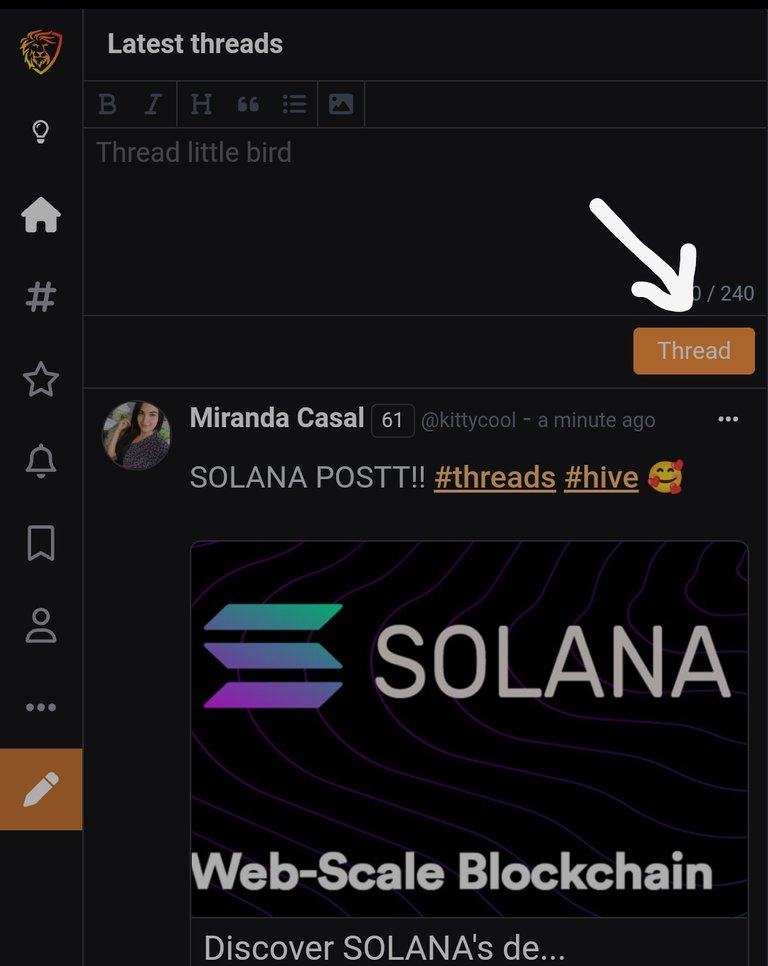
Once you're logged in after connecting your Hive account to your Keychain, this is the first page you'll be shown to and this is exactly where you find your thread space to write on. See the arrow there? You just have to click on it after writing what's on your mind to share in the space that says "Thread little bird"
You'll type, give spaces between each word, add your tags and click Thread to publish... This will reflect on your Hive account as a comment but it is a short form post that could earn you Hive, Leo and Gosh tokens.
What then is that writing pen icon used for?
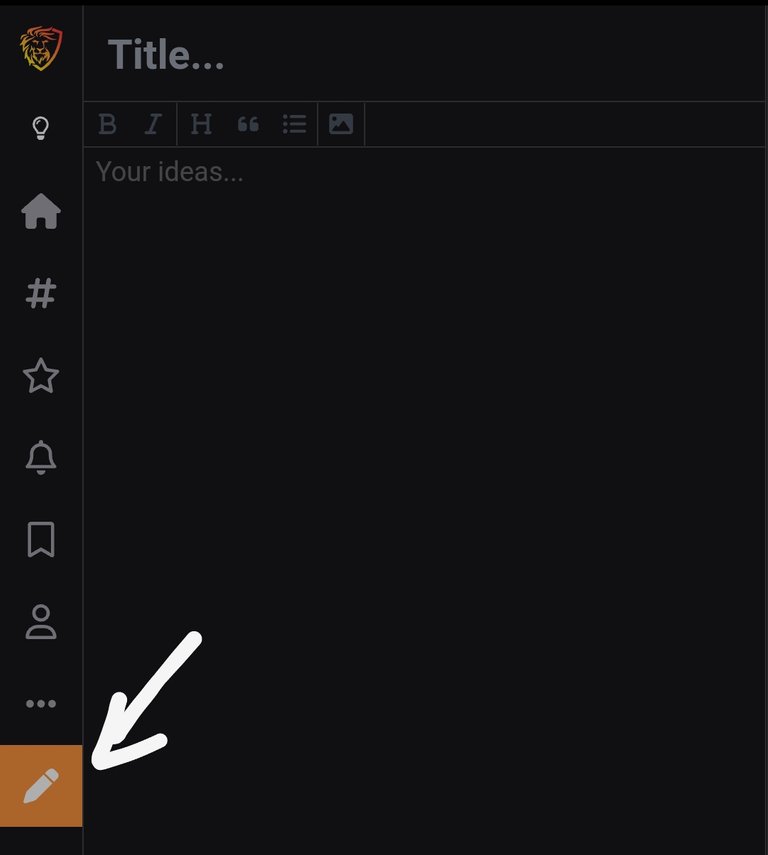
I remember a friend asked me that question when she first joined thread and that was after I corrected her that she shouldn't submit her threads through that space. That icon is for you to visit when you want to write your crypto related contents in long form and submit it directly to Leofinance community.
You only click there when you want to write long form posts, it isn't for threads and I hope you've learnt the difference now.
Keep threading and bring in as much persons as you can to join in, you don't want to enjoy that easy blogging life alone hehe.
Thanks for reading, your comments and support will be very much appreciated
Images are screenshots from the new UI page
Posted Using LeoFinance Beta