Digital portrait painting
Hello everyone, i am here to share a new digital portrait painting with you all.
i have been doing a lot of painting are very scratchy, the word i might use. i use a hard brush to paint and to blend colors,
it gives the drawing a little bit of traditional look. which i like a lot. i learned a few days ago how to apply a paper texture on my drawing.
i was trying to apply that.

And adding some weird object behind the drawing just makes it look not so bland.
so enjoy the drawing and take a look at the process shots below:
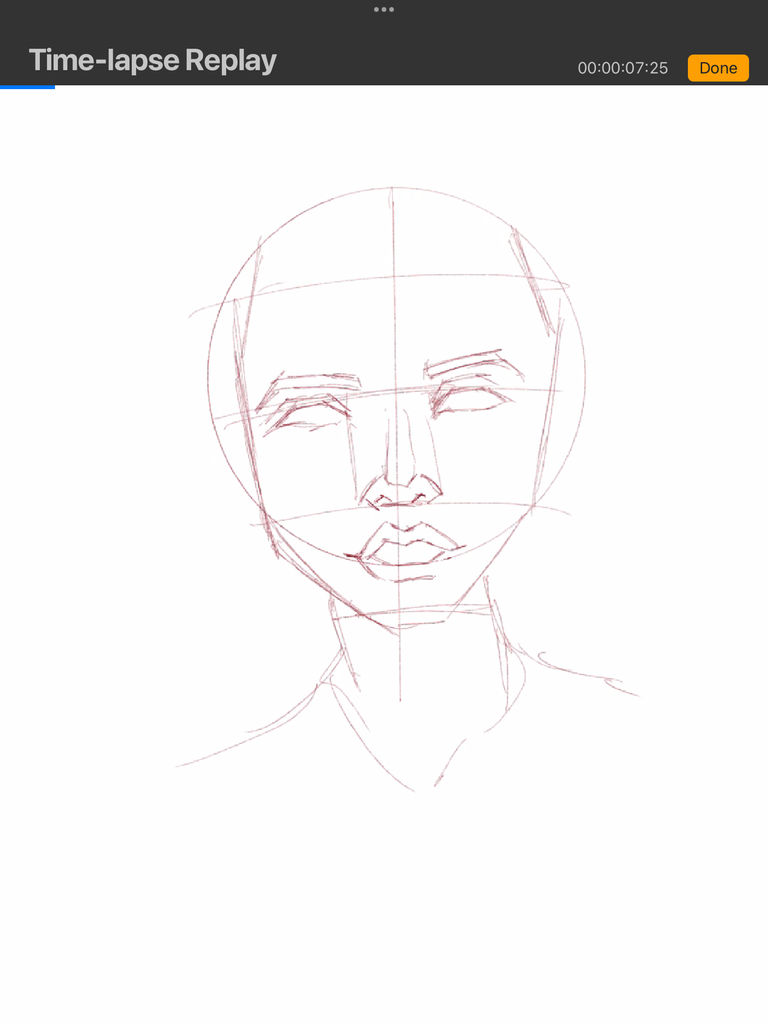
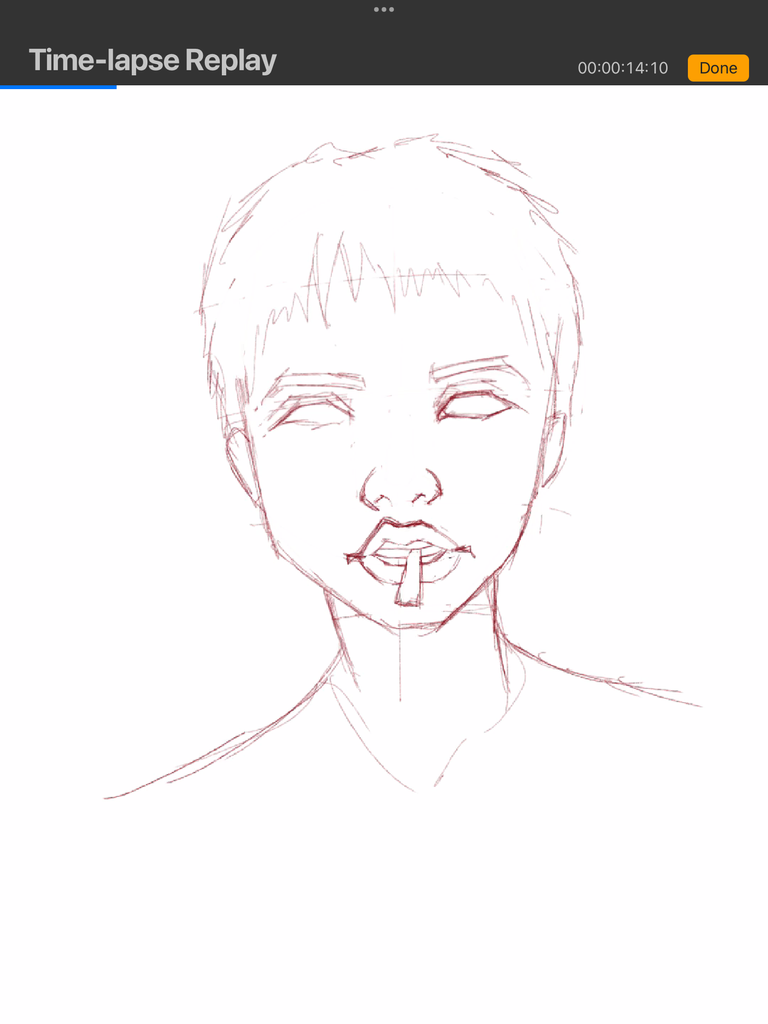
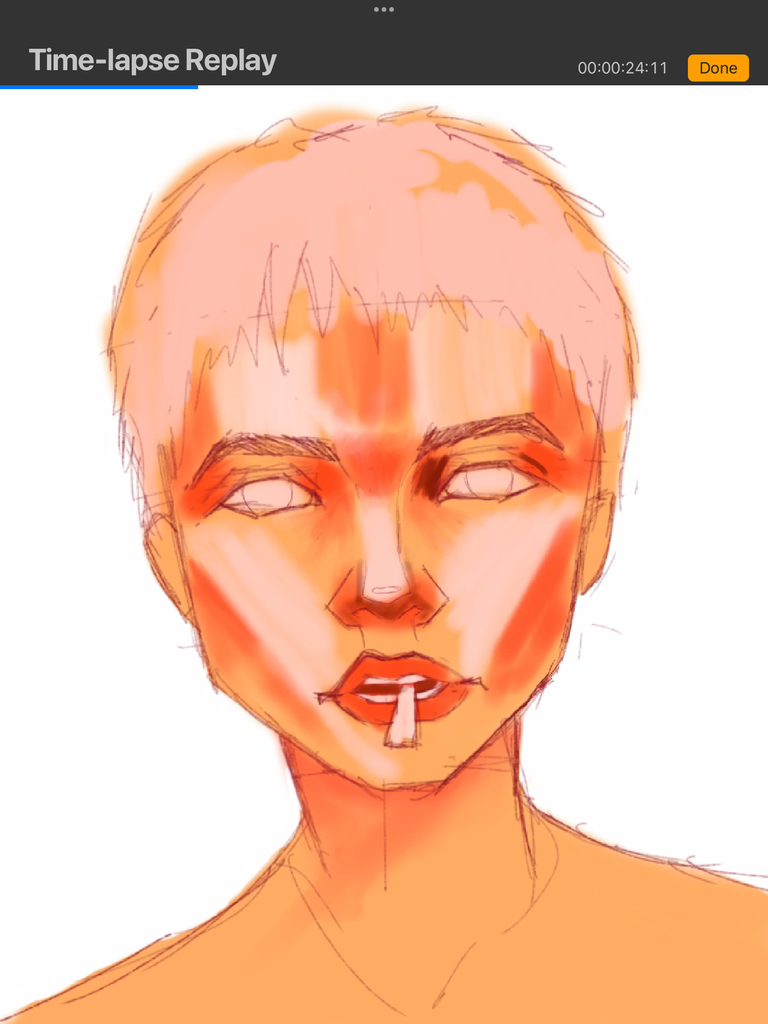






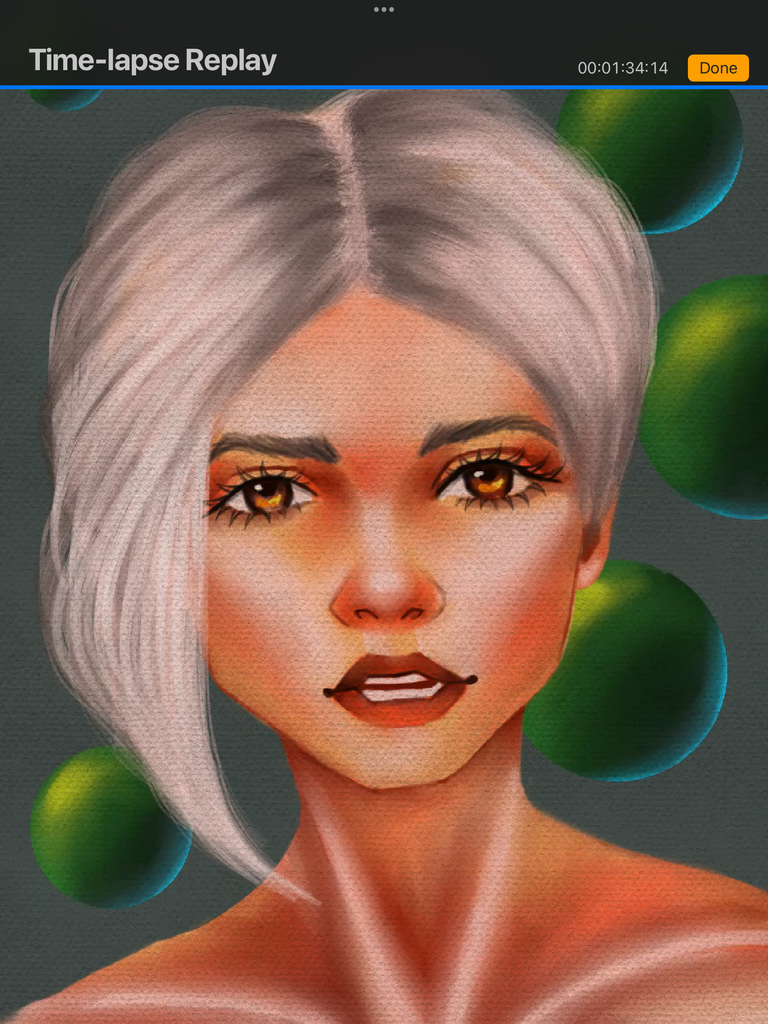

0
0
0.000
thank you @brumest for curating... 😇
Great piece. How did you do the canvas/paper texture?
Thank you.
Procreate provides a sketching brush called soft pastel. I changed the brush setting to get a little bit more spacing between the grains and the with full size brush very lightly using black color covered an entire layer. Put that layer on top of all the layer with multiply mode and changed the opacity to my likeness. You can also download a paper texture image and put that image on top of all layer with the color layer mode or the multiply layer mode if you dont have procreate, on other software like photoshop and corel painter and clip studio paint
Nice art :) @tipu curate 8
Upvoted 👌 (Mana: 0/75) Liquid rewards.
Thank you so much for curating... 😇
Amazing
Thanks
You welcome