✂️📷😀✂️ [ESP-ENG] Recommendation of the day ⭐️ // My God! how do I cut my photo? ✂️📷😀✂️
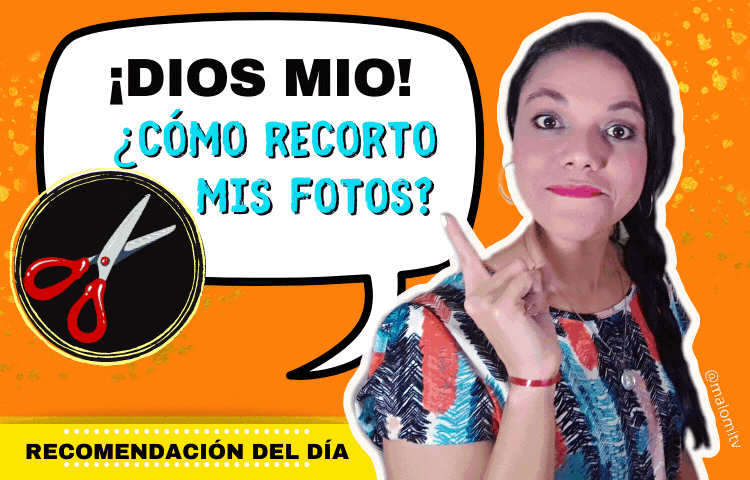
Fotografía propia, editada con programa Canva


Helloo, Peladiente. ✂️📷😀✂️
Following the recommendations of the day, today I'm going to answer the question you often ask me Malomi, how do you crop your photos? And although I have said it on several occasions, point out this great tips, that can help you and make better thumbnails or advertising for your project or Blog.
It's about the Auto crop photo application.

If you have Android phone you can download it from the Play Store.
Then the same app is going to make you a small and easy tutorial for you to learn how to use it.
Like the following image 🔽
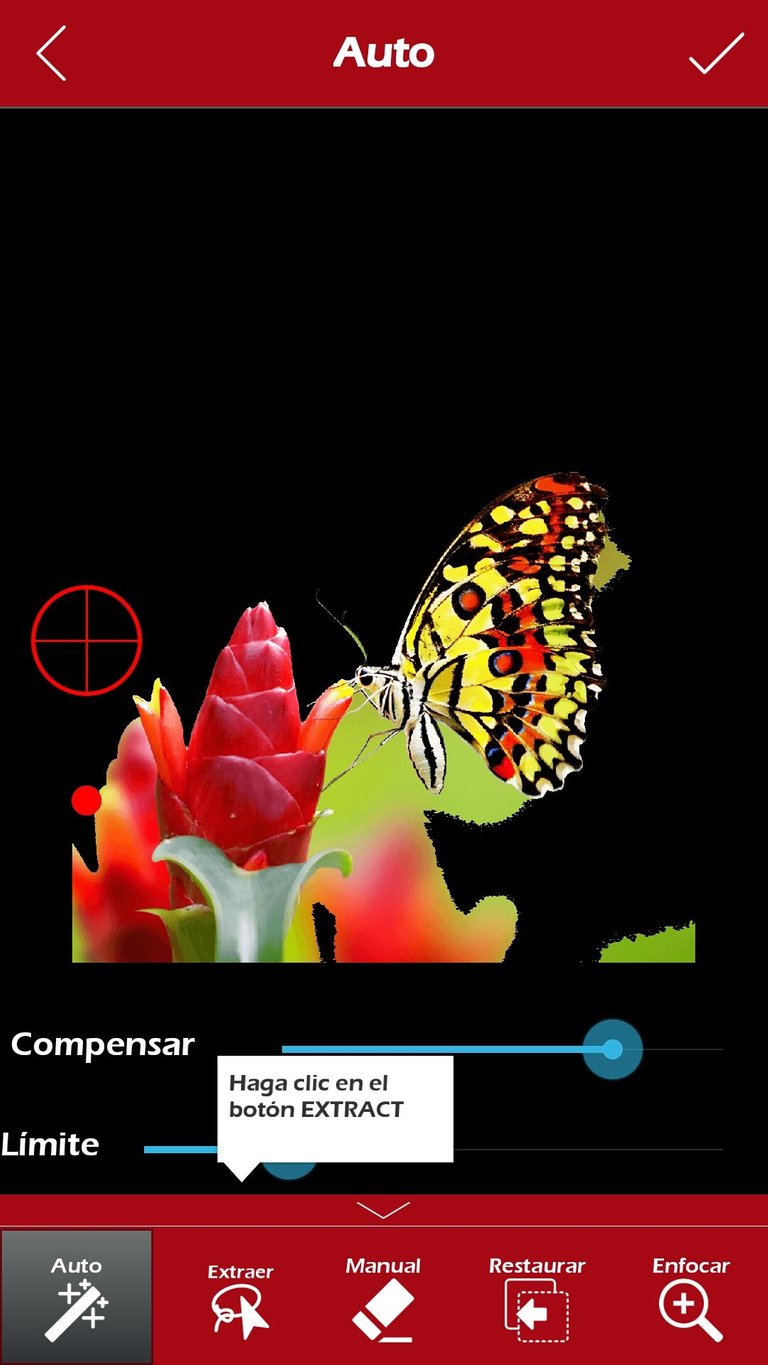
Where you can crop the image automatically, manually, remove the internal or external background and even place a new background if you wish.

It is important to tell you that there are more innovative and professional programs or applications, but this has worked for me to make the covers of hive, cut my photos and edit them with stickers, letters or some other resource.
I hope it works for you 😁 Any questions let me know in the comments I'd be happy to answer them for you.
Happy tuesday 😀🌼

 .
.
Thanks for reading me... ❤️ See you in the next post of Malomi TV 🤗


Ohhh!!! before I forget, coming soon on Blogger and other platform pending 😃
Siguiendo las recomendaciones del día, hoy te voy a responder la inquietud que muchas veces me preguntas Malomi ¿Cómo recortas tus fotos? Y aunque lo he dicho en varias oportunidades, apunta este gran tips, que te pueda ayudar y hacer mejores miniaturas o publicidad para tu proyecto o Blog.
Se trata de la aplicación Foto de corte automático

Si tienes teléfono Android lo puedes descargar desde la Play Store.
Luego la misma aplicación te va a hacer un pequeño y fácil tutorial para que la aprendas a utilizar.
Como la siguiente imagen 🔽
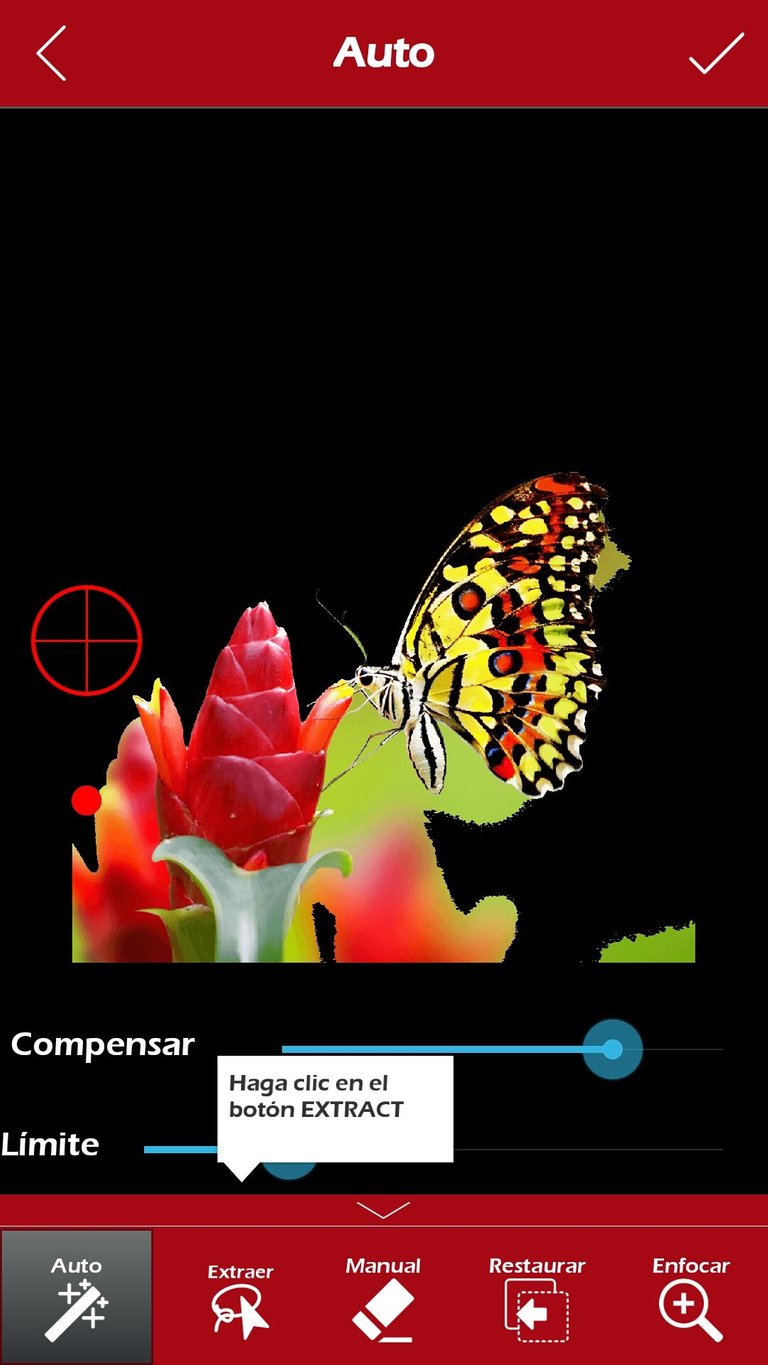
Donde podrás cortar la imagen automáticamente, manualmente, quitarle el fondo interno o externo y hasta colocarle un nuevo fondo si así lo deseas

Es importante decirte que existen programas o aplicaciones más novedosas y profesionales, pero esta me ha funcionado a mí para hacer las portadas de hive, recortar mis fotos y editarlas con stickers, letras o algún otro recurso.
Espero te funcione 😁 Cualquier duda déjamela saber en los comentarios que con gusto te la puedo responder.
Feliz martes 😀🌼


Gracias por leerme… ❤️ Nos vemos en el próximo post de Malomi TV 🤗


Oyeee!! antes que se me olvide, próximamente en Blogger y otras plataforma pendiente 😃
Note:
⭐️ Translated with www.DeepL.com/Translator (free version)
⭐️ La redacción y diseños son propiedad exclusivamente de @malomitv, cualquier uso externo, debe ser notificado a mi persona.
⭐️ Los GIF sondee la galeria de peakd
❤️ Conoce mis otras publicaciones/Get to know my other posts:
✔️ENTRA AQUÍ TE VA A ENCANTAR 😍
En el próximo post estaremos hablando de programas de edición sencillos para que mejores tus fotos y banners 😊
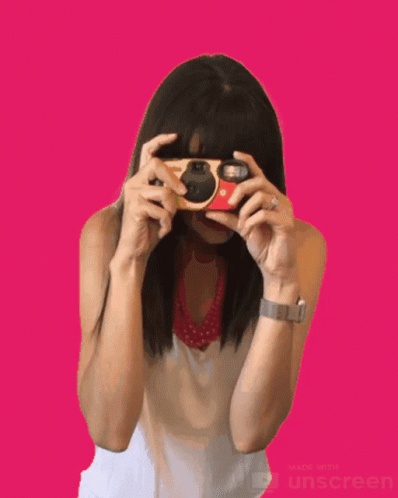
In the next post we will be talking about simple editing programs to improve your photos and banners 😊.
😀 Si quieres conocer más sobre mí, visítame en mis otras publicaciones en HIVE BLOG, en TWITTER, en Instagram como MALOMI TV y próximamente en Blogger
😀 If you want to know more about me, visit me on my other posts on HIVE BLOG, on TWITTER, on Instagram as MALOMI TV and soon on Blogger.



Hola amiga. Me parece bastante interesante esta aplicación, siempre he usado Picsart y Snapseed para editar las fotos, pero en ocasiones el recorte y sustitución del fondo exterior es un poco complicado en la versiones gratuitas, y estás obligado a usar una versión paga... y bueno, sin TDC internacional a veces es una Misión Imposible
Saludos 🤗
Hola 😊 si lamentablemente en Venezuela no las ponen difícil en temas de pagos en línea, sin embargo intenta con esta app seguramente te vas a sentir cómodo 🤗
Gracias por pasar a dejar un buen comentario 🤗 Feliz noche 😇
https://twitter.com/malomitv/status/1524181554976677888
The rewards earned on this comment will go directly to the person sharing the post on Twitter as long as they are registered with @poshtoken. Sign up at https://hiveposh.com.
Congratulations, your post has been upvoted by @dsc-r2cornell, which is the curating account for @R2cornell's Discord Community.
Wow! que agradable verlos por aquí, Un abrazo grande, muchas gracias pro el apoyo 🤗💙