Pepe Token Inspired Animated Art
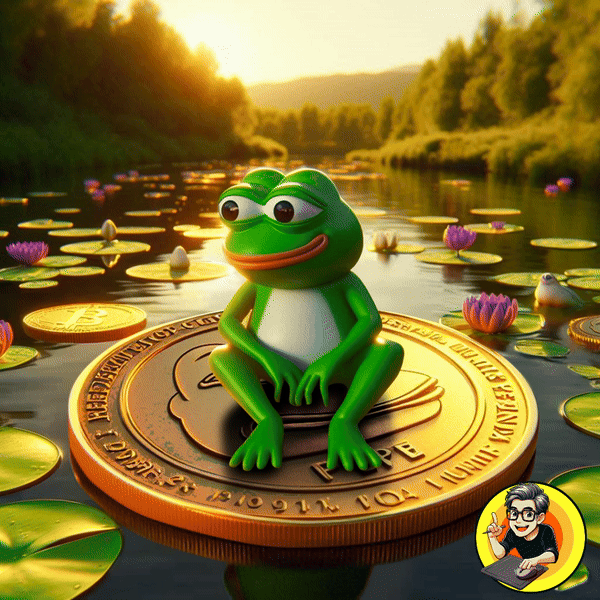
Tools Used:
Bing Image Generator - For generating base image
PixVerse - For Animating the water
Photoshop - for trimming and seperating elements
Medibang - for erasing elements
Capcut - for Compiling files for Animation
Gid Converter - For Mp4 to GIF Conversion
Prompts:
For Pepe Design Coin - a crypto coin with the word "PEPE" laying flat on the ground. pixar style 3d art
For Frog in the Pond- PEPE frog sitting on a Gold PEPE crypto coin that is floating on a pond. pixar style 3d art
For Water Animation - subtle motion of water area + Magic Brush

Created Using PixVerse
If you're not a graphic artist or video editor, you might be amazed by what these AI tools can generate, and it can indeed be astonishing.
However, as a graphic designer for almost 15 years, I know that AI tools can't replace the work of creative designers. They are a great help in speeding up the creation of arts and designs, but if someone who isn't a graphic designer uses these AI tools, they might still struggle to generate the desired outcome.
You need multiple tries to generate images before you can get close to the idea you want. If a graphic designer did this, it might be faster.
There is something missing in AI tools that I think won't be achieved even in the future. This is the human touch and human eyes. AI can't read our minds, so even if it creates a logo based on the prompt we think of, it is still far from what we actually visualize.
AI also can't visually judge if the art it's making is good, so in the end, artists will still need to edit the shortcomings of the AI's work. AI is a big help in speeding up the work of artists. There are simple things that artists need as materials or elements in their art, and AI can create those for them.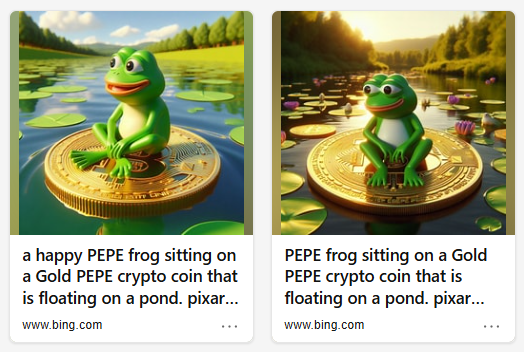
In the animated Pepe Frog I made sitting on a Pepe Coin, I had to assist the AI to achieve the output I wanted. Using Bing Image Generator, I generated the image I wanted, but after many tries, it still didn't follow the design. Instead of a Pepe design for the crypto coin, it kept using a Bitcoin image for the crypto.
So, I tried a different prompt, and this time it produced the Pepe Coin I needed.
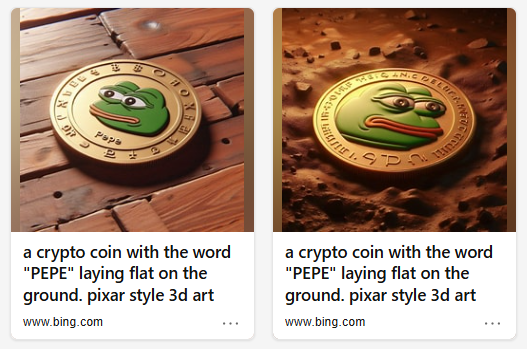
All I had to do was manually edit the image and combine them.
|
|
|
I want the frog to blink in my animation, so I created two images, one with closed eyes and one with open eyes.
|
|
|
Next, I needed to animate the water to have a ripple effect. For this, I used Pixverse to animate the objects.
|
|
|
I had to try twice because the frog image was also moving and getting distorted, so I thought of editing the image and removing the frog and the coin so they wouldn't be affected by the motion.
| Edited Pond Image Without Frog | Animated Pond Without Frog |
|
|
|
Now, I needed to compile everything using CapCut.
In CapCut Desktop, I had to separate the images, such as the frog, which I made into two files, one with eyes closed and one with eyes open, to make it blink.
Next, I had to create a file for the reflection of the coin in the water and many other unnoticed files like a separate coin to add an effect to it.
I overlaid the images on top of one another, then I added some effects for the coin and its water reflection.

Lastly, I converted the MP4 file from CapCut to a GIF so that I could upload it to my blog.
I am happy that there are AI tools now to speed up the art that an artist can make, but I still think it won't work without a creative mind using them and editing their mistakes.
I hope you liked my simple art. If you enjoy art tutorials or simple tips, just follow me and check out the art I make in the portfolio section of my profile.




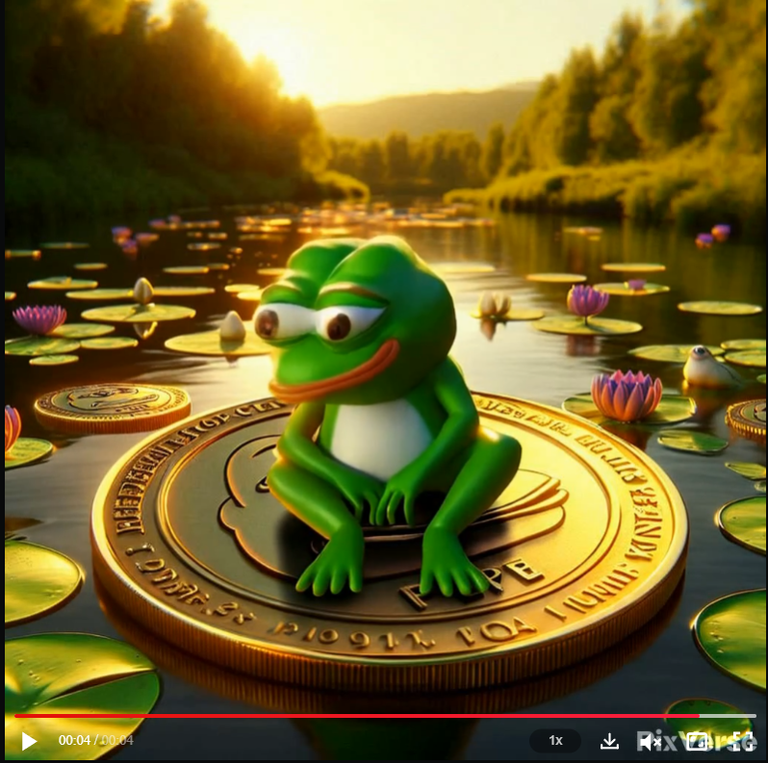




!LOL
lolztoken.com
To arrrgh is pirate.
Credit: reddit
@lolodens, I sent you an $LOLZ on behalf of memehive
(2/10)
!LOL
Posted using MemeHive
lolztoken.com
You re-tire it.
Credit: reddit
@lolodens, I sent you an $LOLZ on behalf of holovision
(6/10)
Delegate Hive Tokens to Farm $LOLZ and earn 110% Rewards. Learn more.