Animated Hero Of The Beyond - Splinterlands Art Contest Week 302!
This is probably the hardest Splinterlands Fan Art I have made for the weekly challenge. I tried to make a better animation by making multiple different frames instead of just adding effects.
The character I decided to draw this week is the Life Element Epic Unit, Hero of the Beyond.
My Entry

Applications used: Medibang, Adobe Photoshop, Capcut Desktop & MP4 to GIF Converter.
Reference Image:

Image Source: Splintercards.com
First, I sketched the pose of Hero of the Beyond that I visualized. It started with a rough sketch, then I gradually built up the image and slowly added a costume similar to the one in the Splinterlands lore for the chosen character.
|
|
|
|
After that, I added the main colors, organized them in a folder, and named it base colors to keep things tidy.

Once I indicated the colors, I duplicated the base colors folder and renamed it shade colors. In this duplicated folder, I added shading and highlights to the colors of my chosen hero. I used a combination of airbrush, watercolor brush, and charcoal brush for the shading.

After I finished adding the shading, I duplicated the shade colors folder again and renamed it blend folder. Here, I blurred the overlay colors I had added as shades. I needed to blend them to make the colors smooth.

| BASE | SHADED | BLENDED |
|
|
|
|
My art doesn't stop there. I exported the gold colors of the character as Gold base and Gold Shade, planning to add a glow effect. The blended layers in the blend folder were merged. Once everything was merged, I duplicated the layer 10 times because I planned to make an animation.
For each file, I adjusted the cape, hair highlights, and eyes to make them different. This is what I would animate as frames. Normal animation uses 24 frames per second, but since I'm a newbie and doing this for the first time, I tried 10 frames first.
After adjusting the 10 layers of artwork, I exported them AS .PNG file one by one and named them Animation 1 - 10.

I opened Photoshop and created a gradient background with a long length because I wanted it to scroll, and as it scrolls, it would look like the background color of the animation is changing. I also made a green screen background because I knew I would encounter animation problems later.
I then opened the Capcut application and loaded the 10 different images of our hero and other materials I would use.


I created a new file again, and this time, I placed the background at the bottom layer, added keyframes so the image would move down, making it look like the color is changing. After this, I overlaid the green screen of the animated hero. I added a rebound swing effect to give it movement, added a lightning eyes effect to make the eyes glow, and put a lightning effect underneath the green screen for drama.
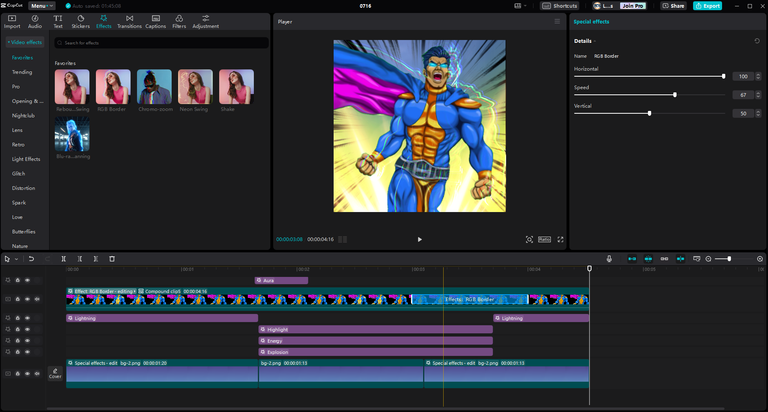
In the middle part, I decided to add additional effects like highlight energy and explosion, and other effects for more drama in my animation. I timed this with the yellow background and removed the lightning effect at this time.
If you also want to enjoy playing Splinterlands, you can click my banner with the referral link. You can try the game in free-to-play mode first, but if you want to earn while playing, you need to buy a Spellbook which costs only $10. I’m sure you’ll enjoy this game because I’ve been playing it for over 2 years and I still haven’t gotten tired of it.
I duplicated the layer and reversed the flow of the background to make it dark again, and at the end, I added the lightning effect again. I did this to make the animation loop and not cut off abruptly.
I hope you liked my fan art. If you have any tips and tricks to improve my art, don't hesitate to comment below. Thanks!







!LOL
Posted using MemeHive
lolztoken.com
The letter H
Credit: reddit
@lolodens, I sent you an $LOLZ on behalf of holovision
(8/10)
Bangis ng talent mo Boss..
weehhhh??? pina pangiti mo lang ako eh. hahaha!!!
hahahah.. Mabingis ka Boss tandaan mo yan..
!PIZZA
$PIZZA slices delivered:
@lolodens(1/5) tipped @eustace-kidd
Lufet!
hindi padin lulipit sa mga gawa mo.