Splinterlands Art Contest Week 252 CAPTAIN'S GHOST
Hello, everyone. I hope everything in your life is going well.

Life is a wild adventure, and it's an infinite source of inspiration for a crazy artist like myself. I believe in using the insanity of life to produce art that defies convention and piques the imagination. With the help of Adobe Illustrator and Photoshop, I start on an adventure in artistic expression that knows no limitations.
I've selected CAPTAIN'S GHOST for this entry.

Step 1: Embracing the Madness of Concepts
As a mad artist, I thrive in the domain of infinite possibilities. I let my mind run wild and free, investigating strange themes and zany people. I begin outlining my character after I have a broad notion of what I want to build. It's the first step in bringing the visions in my head to reality.
Step 2: Include Fun Features
But why stop with just a sketch? My characters expect more! I use small lines and shadows to emphasise their individuality and bring them to life in a weird, wild way. It's all about capturing the essence of their characters while adding a dash of uniqueness.
Step 3: Experiment with Colors
Colours are the lifeblood of each piece of art. I use Illustrator swatches to keep track of my palette and maintain consistency. These petite beauties allow me to change the colours of the foundation, experiment with bright and darks, and give that additional punch to my compositions.
Step 4: Bringing the Backdrop to Life
The backdrop of an artwork sets the scene for the craziness erupting in the foreground. I design an environment that suits the character while ensuring the lighting placements are synced. The interaction between character and background is critical, and it is here that the magic begins.
Step 5: Highlights and Shadow Blending
Shadows give my characters depth and substance, making them leap off the page. I delicately highlight and mix the shadows, allowing them to radiate from the actors and interact with the backdrop in a beautiful manner. It's all about giving the spectator a weird and engaging experience.
Step 6: Radiance Illumination
The key component that makes my paintings glow is brightness. I employ backdrop lighting to accentuate the lights and shadows of the figures, producing a surreal glow that draws the spectator into the whimsical world I've created.
Step 7: The Last Flourish
When the artwork nears completion, I blend all of the layers, maintaining the original masterpiece. To avoid any unexpected losses, I duplicate the group and carefully conceal the copy. This safety allows me to take artistic chances and experiment without worry.
Step 8: The Raw Filter's Power
In the end, I use the strong Camera Raw Filter. It enables me to blend and add additional colours to the artwork, resulting in an explosion of colours that fascinate the eyes and the imagination.
The workflow is depicted in the screenshot below.
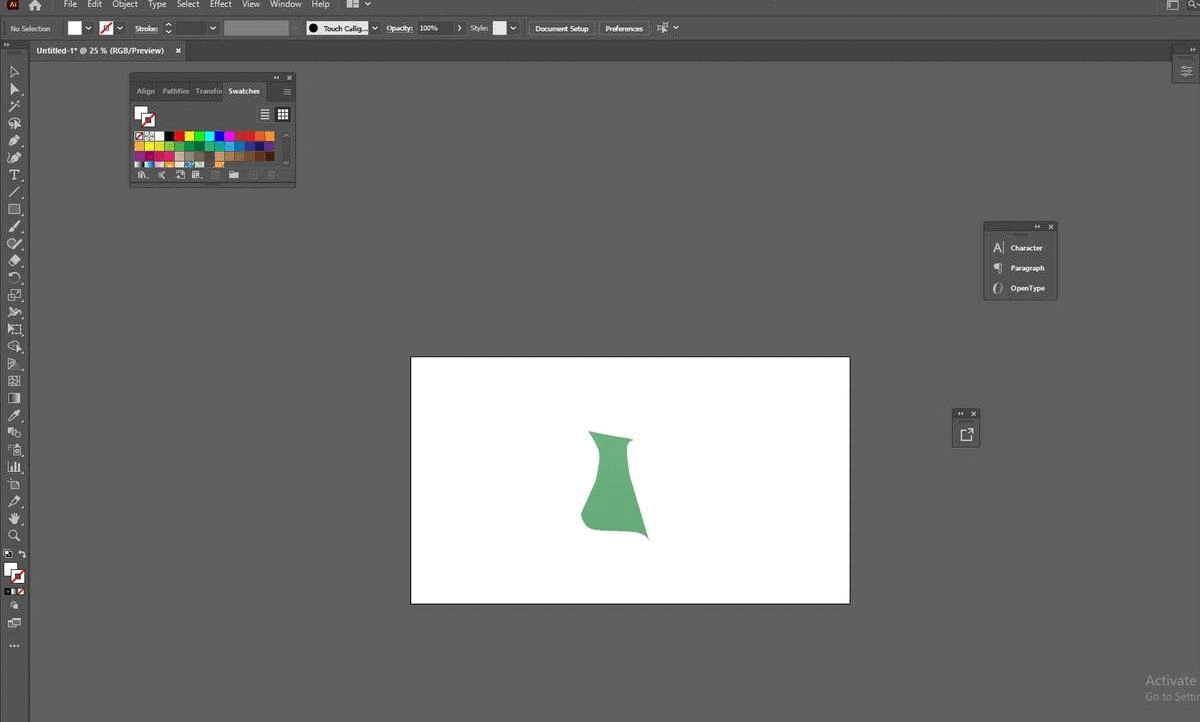
Finally, my wacky work is a tribute to the wonders of embracing life's craziness. I create crazy worlds with the help of Illustrator and Photoshop, where figures and colours dance in a symphony of chaos and beauty. Thus, let us all dare to live our lives to the fullest and release our artistic talent to the world!
The results of my art are shown here.
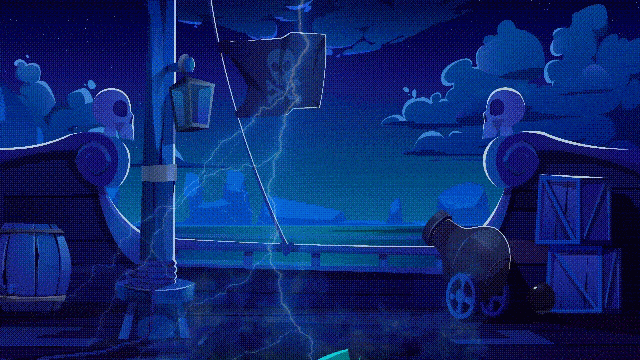


Thank you for sticking with me until the end. Please provide feedback on what you think of my artwork.
I'll see you all again in another post.
 👽
👽
This post has been manually curated by @steemflow from Indiaunited community. Join us on our Discord Server.
Do you know that you can earn a passive income by delegating to @indiaunited. We share more than 100 % of the curation rewards with the delegators in the form of IUC tokens. HP delegators and IUC token holders also get upto 20% additional vote weight.
Here are some handy links for delegations: 100HP, 250HP, 500HP, 1000HP.
100% of the rewards from this comment goes to the curator for their manual curation efforts. Please encourage the curator @steemflow by upvoting this comment and support the community by voting the posts made by @indiaunited.
Congratulations @limitlessz! You have completed the following achievement on the Hive blockchain And have been rewarded with New badge(s)
Your next target is to reach 2250 upvotes.
You can view your badges on your board and compare yourself to others in the Ranking
If you no longer want to receive notifications, reply to this comment with the word
STOPCheck out our last posts:
Wah! you did the drawing and the scenery. This must have been a great job! I really liked it, congratulations!
Thank you for your kind words it's mean a lot
Thanks for sharing! - castleberry#6859
