Fan Art: Female Forest Healer style Artistic makeup 💚!
I love trying new things, I love seeing how the results could vary according to the diverse use of the tools that Medibang Paint offers me. Today, I share with you a Fan Art of the Healer of the Forest, but ok, this version is going to party with a super feminine version, different makeup and also, hair accessories inspired by her clover badge.
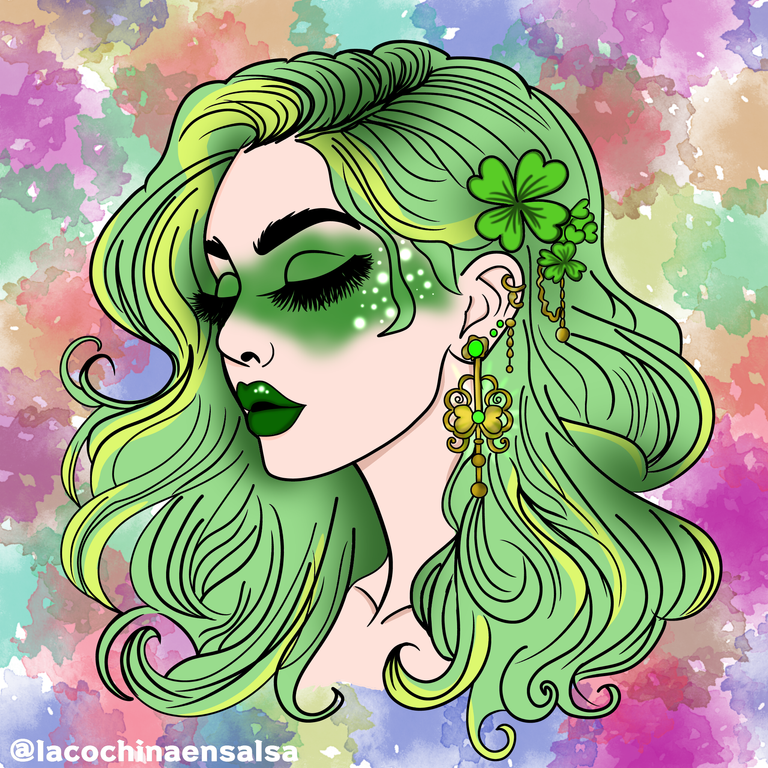
For this Fan Art I wanted to do something more feminine, more artistic and I think the fluffy watercolor background turned out beautiful. I have fallen in love with the colorful touch that is born in the background, in my thoughts it simulates flowers. The style of my illustration is quite marked, detailed in the outlined part and I have finished it off with a flourish with airbrush makeup and points of lights.

Let's quickly see the drawing process of this Fan Art of the Forest Healer:
I started by making a quick sketch for the head position. This will give me the initial foundation for the other lines I will need in the illustration. For this, I have used Thick Smooth Feather, at various levels of thickness. Among these: 4, 6, 7, 8, 12. The magic of this character is born in femininity, which is why I have drawn abundant hair with certain final waves that I love. They remind me of my daughter's hair, her ends are so natural.
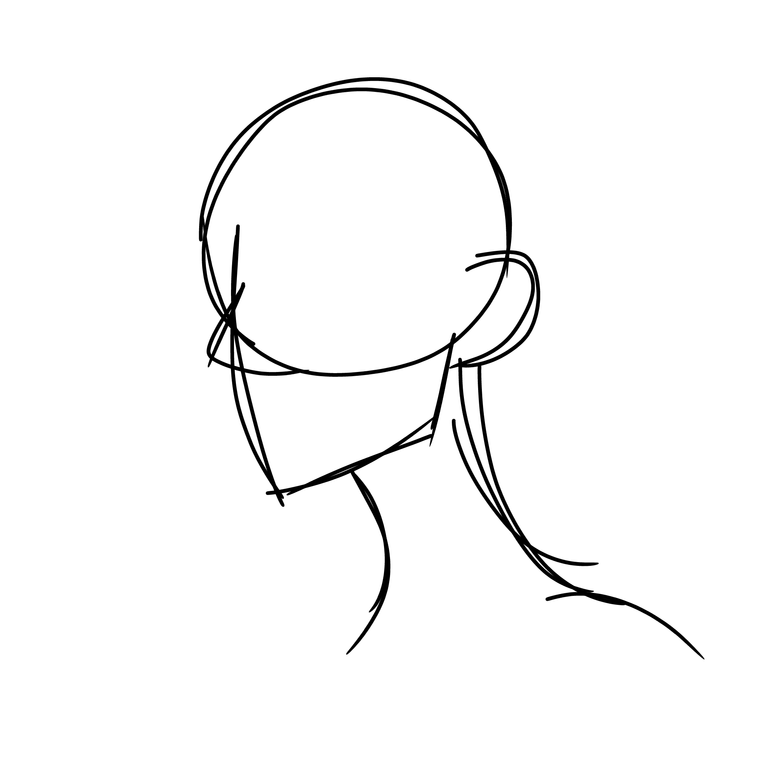 | 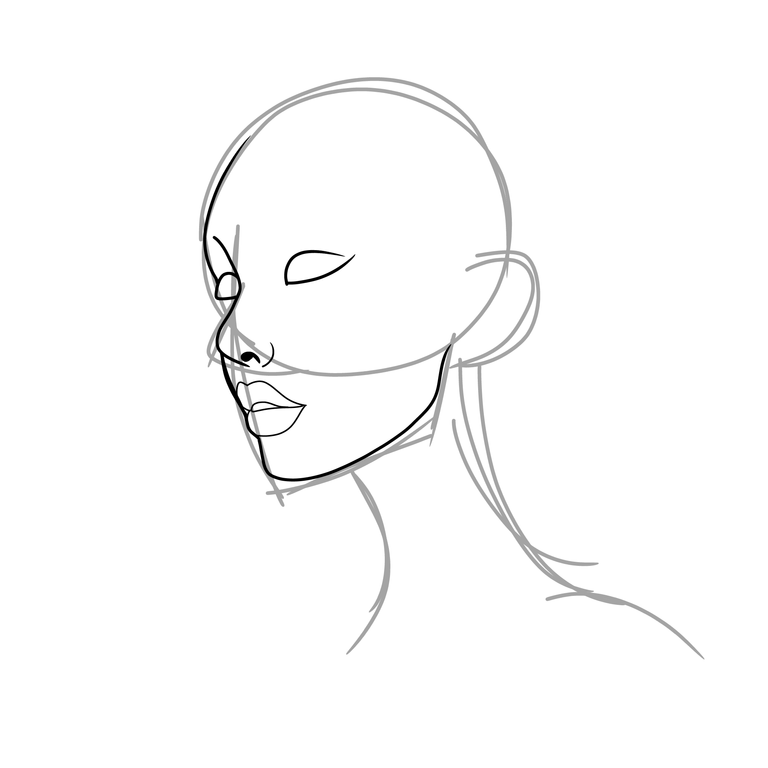 | 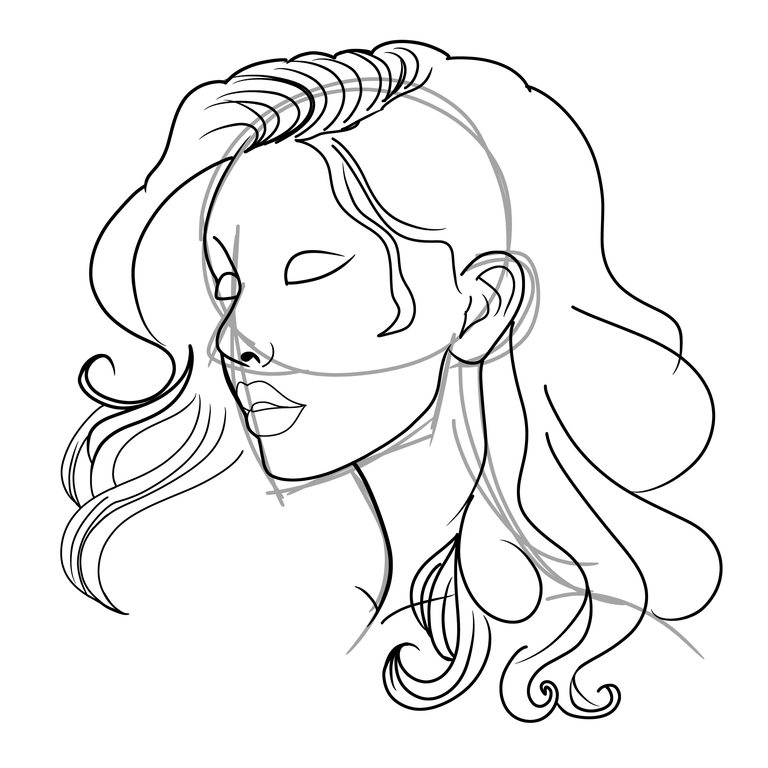 |
 |  |  |

Colors! For the colors I have practically based myself on the color palette of the original character. However, I have added a few more, but rolling in the same tone of colors. I took advantage of putting together the background, so it gives me an idea of how I could handle the other details.
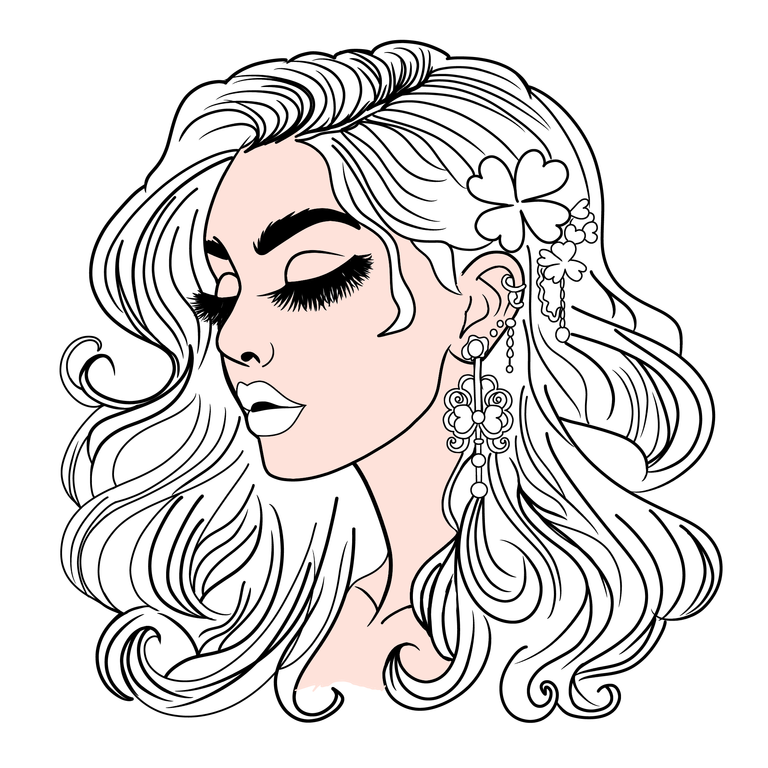 | ||
 |  |

Shadows and details! I didn't do much here, I think that the figure itself, with this type of contour, makes a quite striking and clean impact. To add shadows I used a normal brush, an airbrush and a set of opacity on both brushes. The lights, I have placed on a Soft Light layer.
 |  |  |

Here the final result:

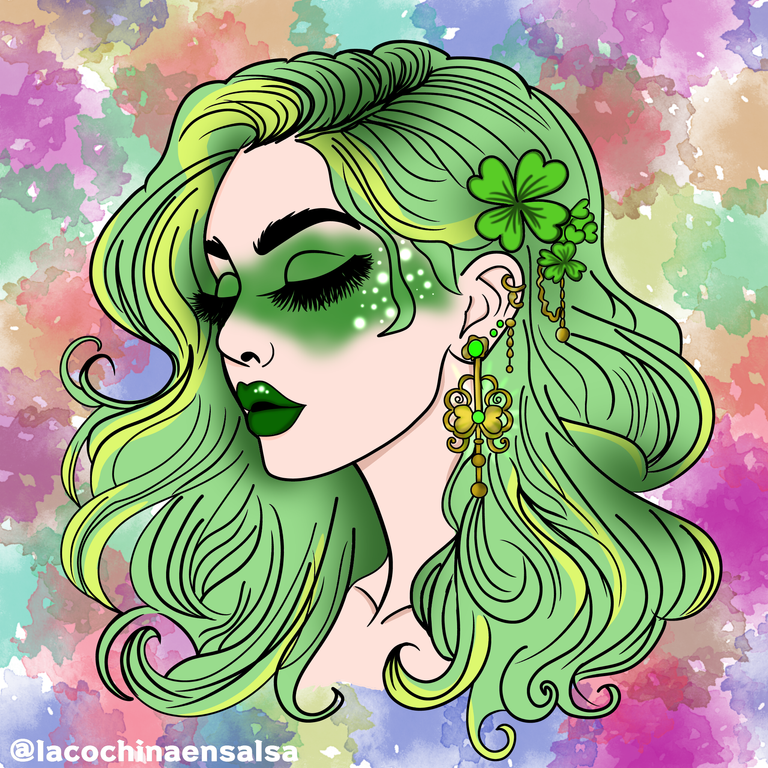

 |  |
Translation: Google Translator.
Texts, photographs, screenshots and editions of my authorship/original content.

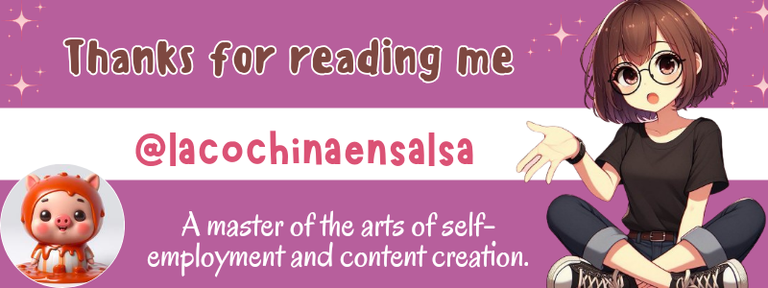
Congratulations @lacochinaensalsa!
You raised your level and are now a Minnow!