Beautiful "Triple Miu" Fanart
Happy friends on Holozing. I hope you had a splendid weekend. It's been all fun and interesting on my end. I am happy to take a step ahead in my art career as I made my first peak in creating digital art. This time, it was to enhance my pen art with Photoroom. I am beginning to understand the app and will get to add some tints to my handmade designs.

This is the first time I have been fascinated with the Miu series of holozing creatures. It's very funny that the 3 creatures in this category are named: Miu, Miu miu, and Miu miu miu. I decided to take on *Miu miu miu in my first art. Permit me to call it Triple Miu. It is good to know that the name Miu was inspired by the founder's cat in this post. Being inspired by natural things around us and using them to create something as special as holozing game is great.
Tools and Materials
This was foremostly a pen art. Blue, black, and red colored 0.7mm point veiao pens were used for the art creation. I drew on a white A4 plain paper, 75mg. Let us get in to see how the drawing and rendering went.
1. Griding
As always, I started by creating free-hand sketched grids on my drawing paper. This helps me to size parts of the creature to be drawn accurately. Using the grids, I formed the important parts like the head, body, and tail.
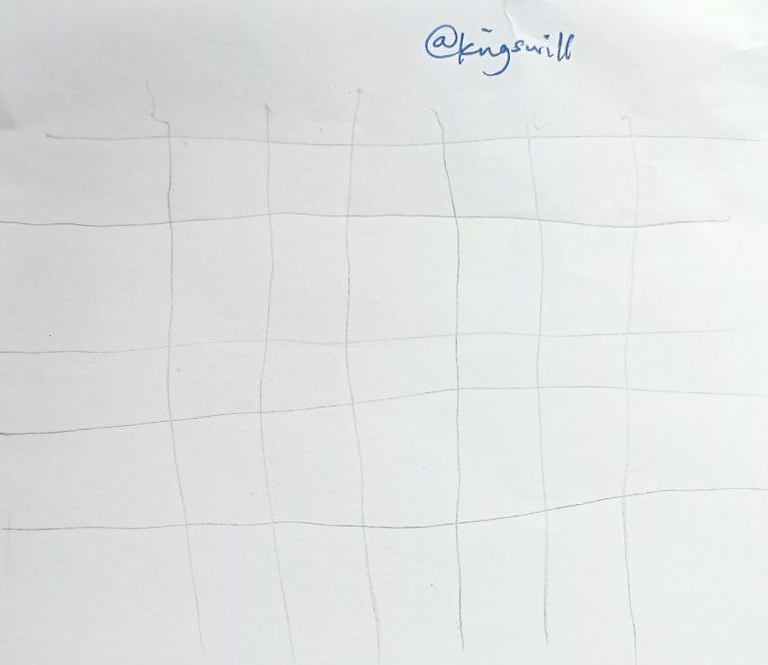
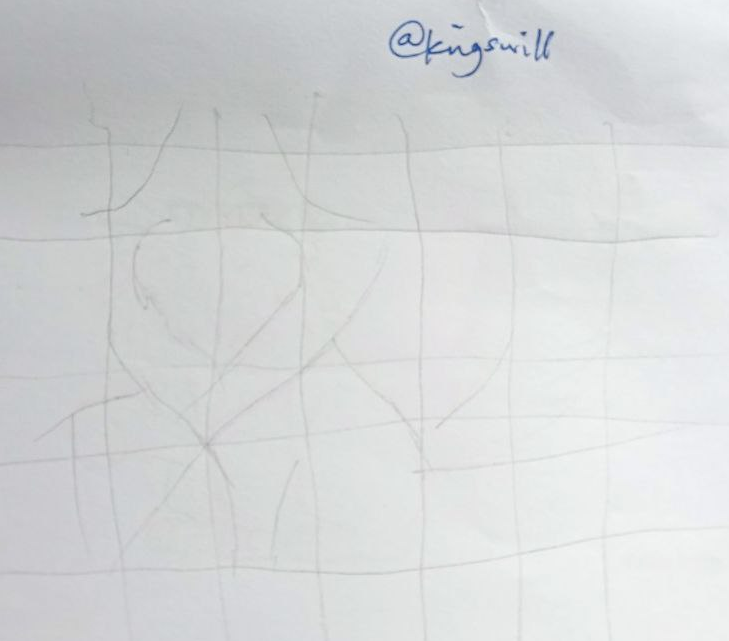
2. Face Capture
The next thing was to capture the face of the Miu miu miu creature. With the help of the grid, it came out so well even after just 7 strokes. I continued and had the face with the jaw furs (beards) well captured. I figured and indicated all the details seen.

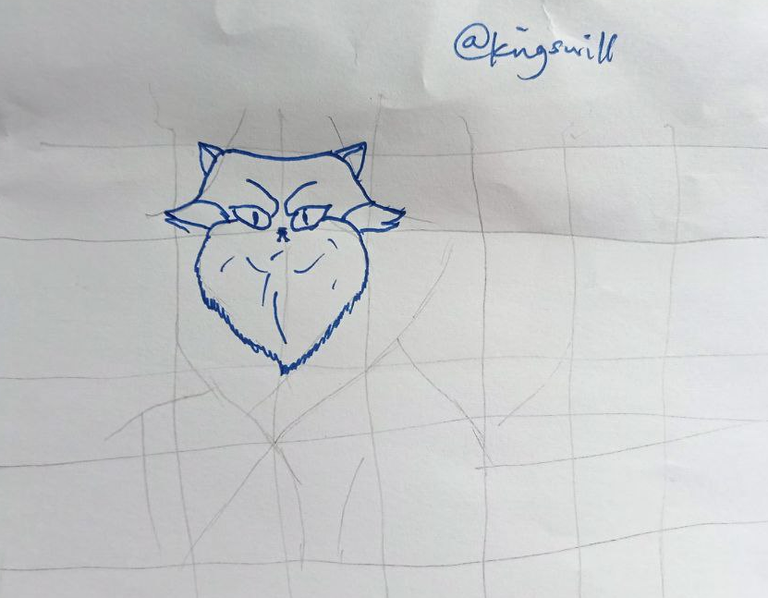

Capturing Limbs
After the face, the next main part of miu miu miu visible was the limbs. It was easy to also capture the upper and lower limbs clearly.

The Tail and the Beauty!
The beauty of miu miu miu really lies in the face and tail. Such a gorgeous tail it has. Thanks to the grid that helped me capture that well.

Erasing the Grids
After getting the main body shape, I cleaned off the rid lines and Miu miu miu came out at 70%.

Pen rendering
With dots, I first used the blue pen to give the skin pigments on the body of the creature. This was followed by using the red pen to denote the ears and part of the facial paws. I finished the pen rendering with the use of the black pen to cleary mark out the facial features like the eyes and nose.



Using Photoroom
This is my first use of Photoroom. I used it to first remove the background from the image and what I saw was wow. The black default background makes my blue pen art glow in the dark.

I later made some enhancements on the pen lines and changed the background to peach and it gave a smart look.

Please rate my pen art. I'll be glad to learn from your reviews.
Thank you Holozing for creating this opportunity to engage art.