Kelp Initiate | Splinterlands Weekly Art Contest - Week 185

Hello Splinterlands Community and Fellow Hivers!
Welcome to another Splinterlands Weekly Art Challenge!I am back after a week-long break. I was away because of a holiday here in the Philippines. My sketch and outline are already done last week but I was too busy to finish it. So today, I finished it and will show you my fan art.
My chosen card for this week is Kelp Initiate. I really like this card because it is really useful especially in a low mana cap and some rule battles. Even without attack, it has 5 speed and 5 health at level 1.
Without further ado, let us start!
Application/Material Used:
- Desktop
- Medibang Paint Pro
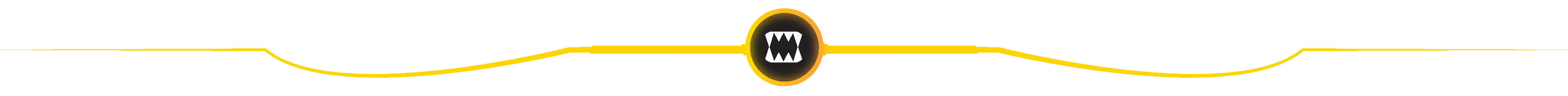
Character Reference

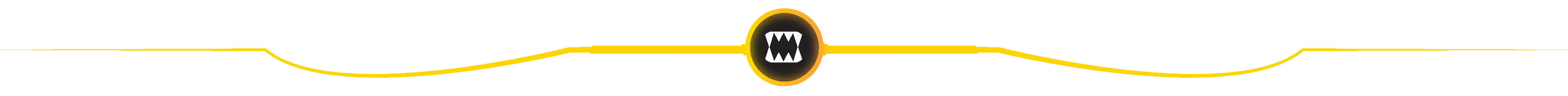
Sketch

In my computer, I used Medibang to make a simple sketch. I imagined it having a close up look so you would notice that I did not draw the full tail. For the posture, I flip the reference's image horizontally and tried to draw it facing forward.
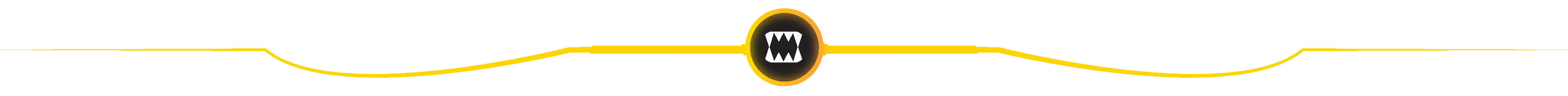
Outline
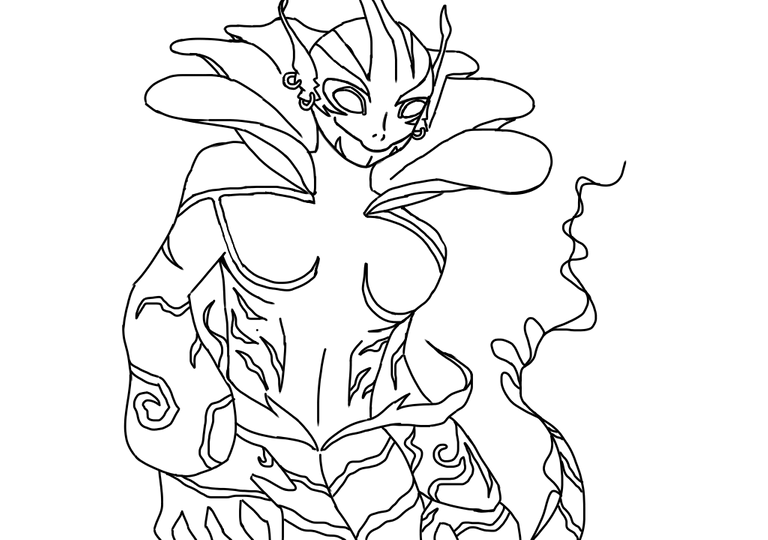
After doing the sketch, I proceed to the outline for a cleaner look. I used pencil brush to make the outline. I also added the small details like the tattoos, eyes, mouth and earrings.
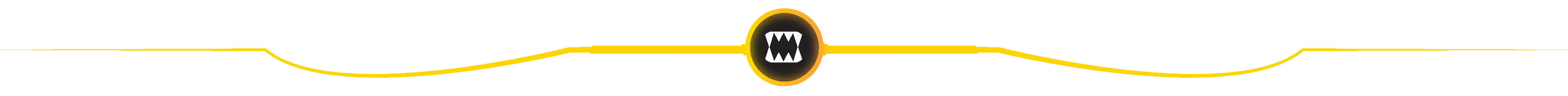
Color

For the base color, I used the color picker tool to select the colors from the reference. I separated the skin, frills and tail in different layers.
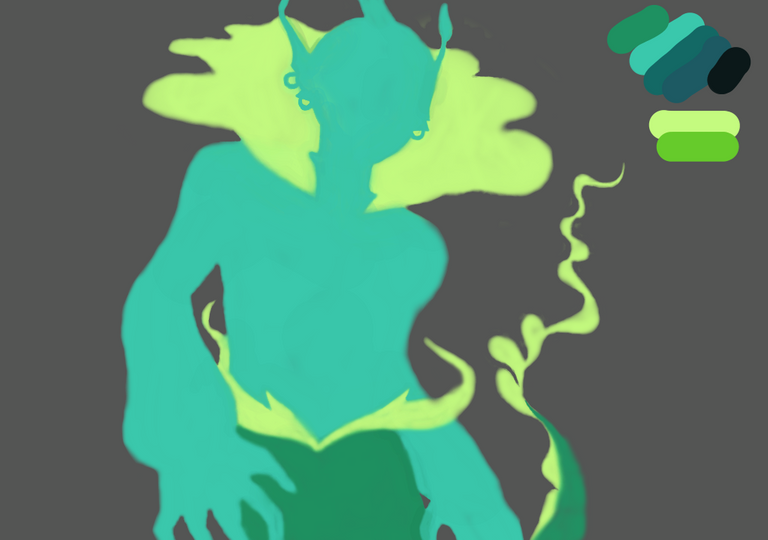
This time, I tried coloring it without using bucket tool or fill. I used pen brush with thick setting so I can have a solid colors. I colored it manually going over the outline and erasing the excess. I did this while simultaneously turning on and off the outline.
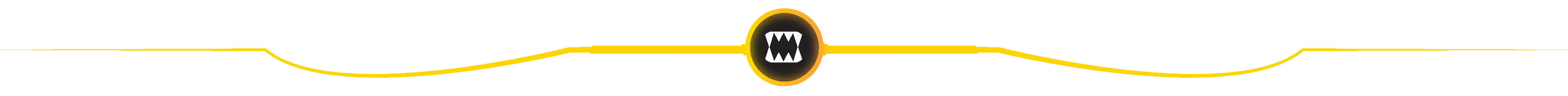
Shadows and Lights
 |  |  |
|---|---|---|
I did the shadows and lights simultaneously. Using the separate layers for the skin, tail and frills, I put clipping mask on each so I can work easily.
I used a darker tone of the skin to made the shadow and define some parts like the abs, pecs and the depth in the arms. I used white and turning the opacity a bit lower for the lights and blend it using airbrush.
Same thing I did for the tail and frills.
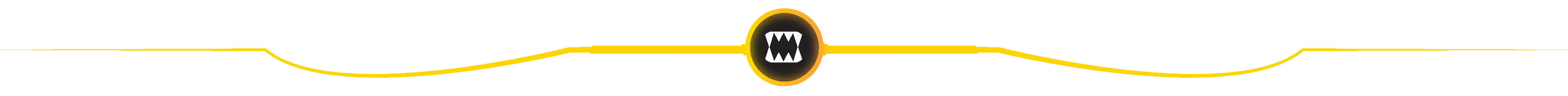
Extra Reference (Eyes and Mouth)
One more thing, I forgot to make the eyes and mouth so while doing the shadow for the skin, I added it as well. Somehow I got a bit of a problem. I cannot make the face more human-like because of the mouth. Then I remember a character from Hellboy that is almost similar. I opted to make Kelp Initiate's mouth because I cannot do it right. I used the image below as my reference for the eyes and mouth.
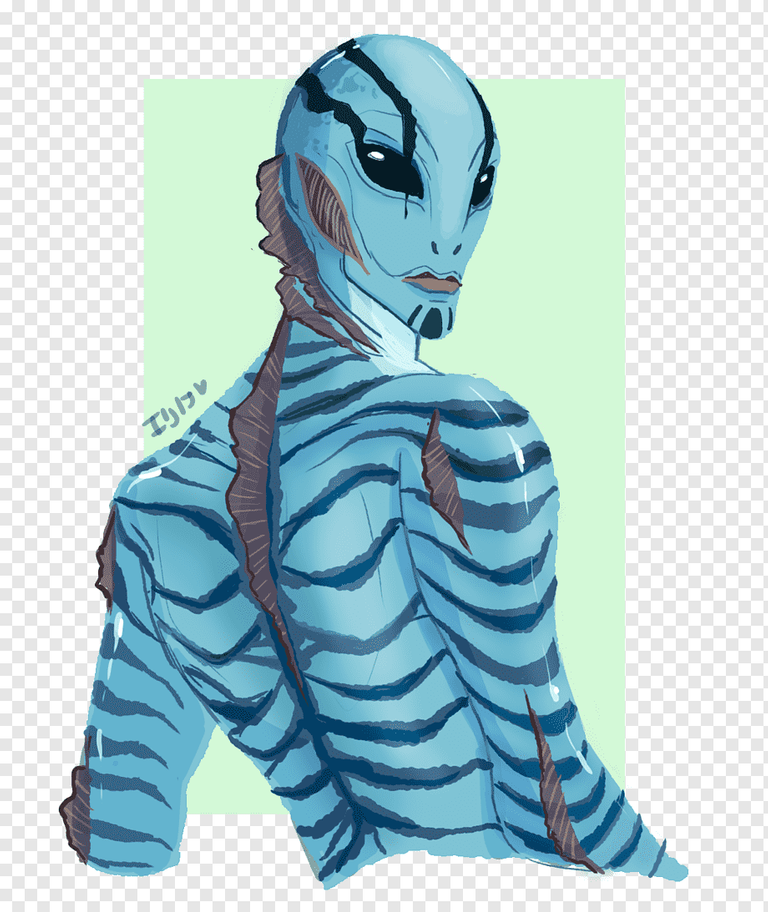
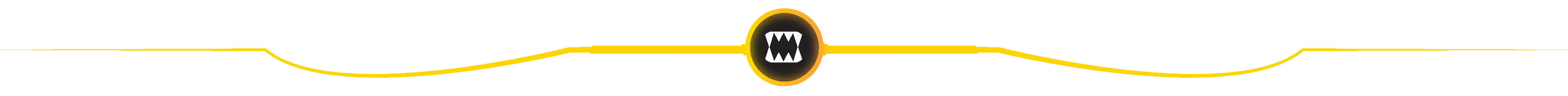
Background
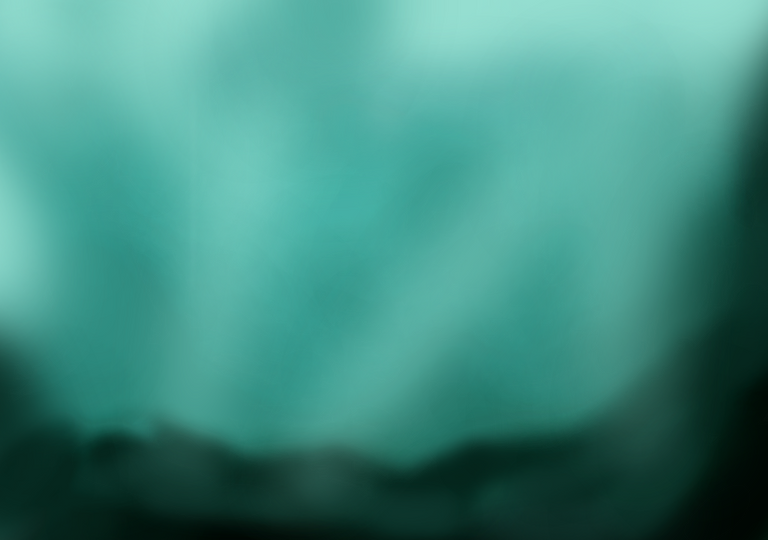
First thing I did is make a separate layer for the background of course lol. Then I used airbrush to paint the sea floor and the water. I used the base colors for this and blend it.
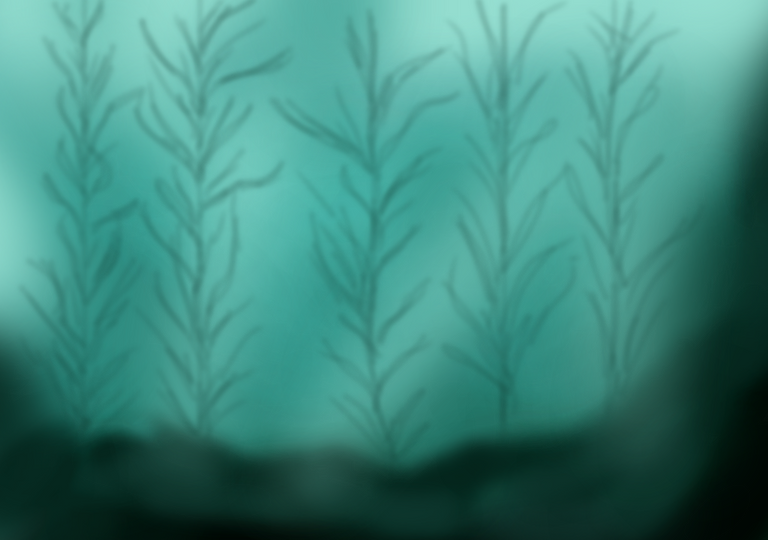
Next, I search on google how a kelp really looks like underwater. Then, I draw a kelp looking plant using pencil brush with low opacity so it looks a bit blurry.
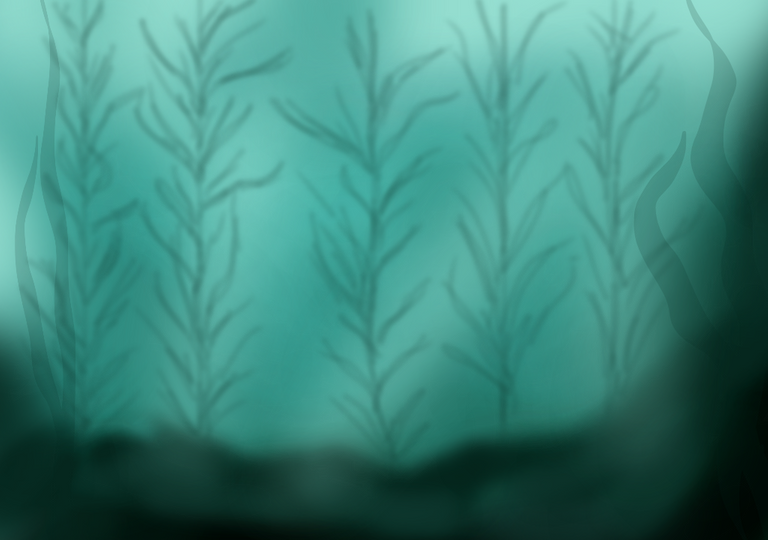
I added some more on the sides. I don't know if you can notice it. Using tapered pen with low opacity as well.
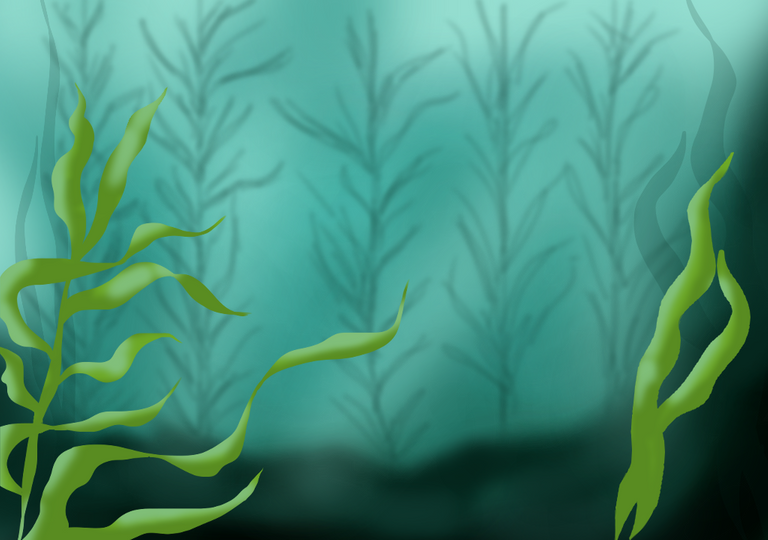
I drew this last set of kelp. I made a separate layer for this one because I want it in front of the character. I put shadows and lights on it as well.
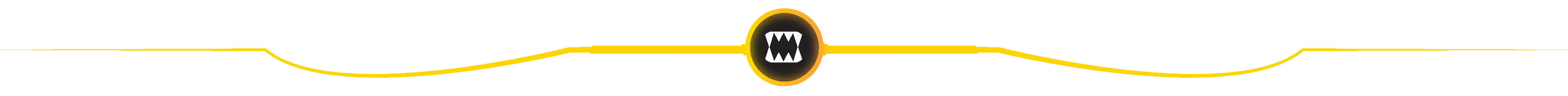
Output

After making the background, I put the character on it. I noticed that it is a bit lacking and some colors overpower the other. So I make some adjustments.
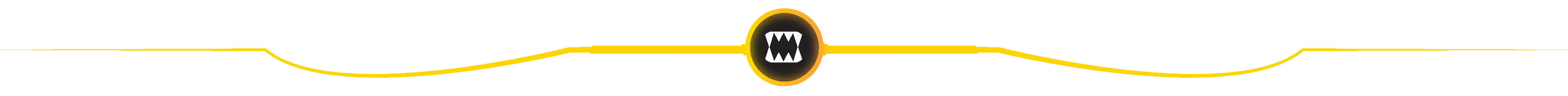
Final Output
 |  |
|---|
For final output, I made two because I keep putting details lol.
On the first image, I adjusted the frills and the kelp to make it look like almost transparent by lowering the opacity. I also airbrush some black on very low opacity in front to have a vignette effect. I also added my name on the bottom right.
On the second image, I feel like it is still lacking. So I made another layer for the bubbles. I also added a stroke of light using airbrush.
And that's it!
I hope you like it! 😄😄😄

Feel free to comment 😉
If you haven't played the game, visit Splinterlands

wow, cool. Voted on behalf of the Neoxian city paper.
Posted using Neoxian City
Thank you so much! Appreciated it! 😄
This post has been manually curated by @sayee from Indiaunited community. Join us on our Discord Server.
Do you know that you can earn a passive income by delegating to @indiaunited. We share 100 % of the curation rewards with the delegators.
Here are some handy links for delegations: 100HP, 250HP, 500HP, 1000HP.
Read our latest announcement post to get more information.
Please contribute to the community by upvoting this comment and posts made by @indiaunited.
So coool you have done well man keep it up!
!1UP !PGM !PIZZA
100 PGM token to send 0.1 PGM three times per day
500 to send and receive 0.1 PGM five times per day
1000 to send and receive 0.1 PGM ten times per day
Discord
Support the curation account @ pgm-curator with a delegation 10 HP - 50 HP - 100 HP - 500 HP - 1000 HP
Get votes from @ pgm-curator by paying in PGM, here is a guide
Create a HIVE account with PGM from our discord server, here is a guide
I'm a bot, if you want a hand ask @ zottone444
Thank you always for the support!
You have received a 1UP from @japex1226!
@monster-curator, @oneup-curator, @ccc-curator, @thg-curator, @vyb-curator, @pob-curator, @neoxag-curatorAnd they will bring !PIZZA 🍕
Learn more about our delegation service to earn daily rewards. Join the family on Discord.
Congratulations @keimo! You have completed the following achievement on the Hive blockchain and have been rewarded with new badge(s):
Your next target is to reach 1000 upvotes.
You can view your badges on your board and compare yourself to others in the Ranking
If you no longer want to receive notifications, reply to this comment with the word
STOPSupport the HiveBuzz project. Vote for our proposal!
Thanks for sharing! - castleberry#6859

Nice work.
!PIZZA
Thanks for stopping by! 😄
PIZZA Holders sent $PIZZA tips in this post's comments:
@thecuriousfool(7/10) tipped @keimo (x1)
Join us in Discord!