Drawing Red (Fan Art)│Dibujando a Red (Fan Art) [ING - SPA]

English
Hello friends of Hive!
Greetings my creative people! A hug to all, I hope you are having a good time. Well, the truth is, I've been in good spirits, except in the middle of a malaise with a cold, between chicken broth and medicines for the malaise, but there I am coming up against him. On these occasions I always look for a game to pass the time while I'm in bed, so looking in the play store I found one of Angry Bird that caught my attention, and I decided to download it. At the moment it is very good, fun and super addictive, this game is in the style of Candy Crush, well those who have played it know what it is about. This version of Angri Bird that I mentioned is called Dream Blast, in case you dare to download it. Said I decided to make a drawing of the character in red flying among the clouds leaving one flat transparent on the sides, I have made this digital art with Illustrator, one of my favorite vector drawing programs!
Español
¡Hola amigos!
¡Saludos mi gente creativa! Un abrazo a todos, Espero que la estén pasando bien. Bueno la verdad, he estado con buen ánimo, sino en medio un malestar con un resfriado, entre caldo de pollo y medicinas para el malestar, pero allí voy saliéndole al paso. Siempre en estas ocasione suelo buscar un juego para pasar el rato mientras estoy en cama, así que buscando en la play store me encontré uno de angry Bird que me llamo la atención, y decidí descargarlo. Por el momento es muy bueno, divertido y súper adictivo, este juego es al estilo de Candy Crush, bueno los que lo han jugado saben de qué va. Esta versión de Angri Bird que les mencione lleva por nombre Dream Blast, por si se animan a descargarlo. Dicho decidí hacer un dibujo del personaje de rojo volando entre las nubes dejando a los lados uno flat transparentes, Este arte digital lo he realizado con Illustrator, uno de mis programas de dibujo vectorial favorito!

PASO A PASO/ STEP TO STEP
Paso 1 (Boceto y Line arte) / Step 1 (Sketch and Line art)
Antes de empezar el delineado, trace el boceto de manera rápida con la herramienta pincel. Hace mucho tiempo que no dibujaba este tipo de personajes con estructura geométrica, así que dibuje un ovalo para el cuerpo, luego modifique sus nodos, trabajando los manejadores de estos hasta conseguir la forma ovoide que buscaba.
Before you start outlining, quickly trace the sketch with the brush tool. It's been a long time since I drew this type of character with a geometric structure, so I drew an oval for the body, then modified its nodes, working on their handles until I got the ovoid shape I was looking for.
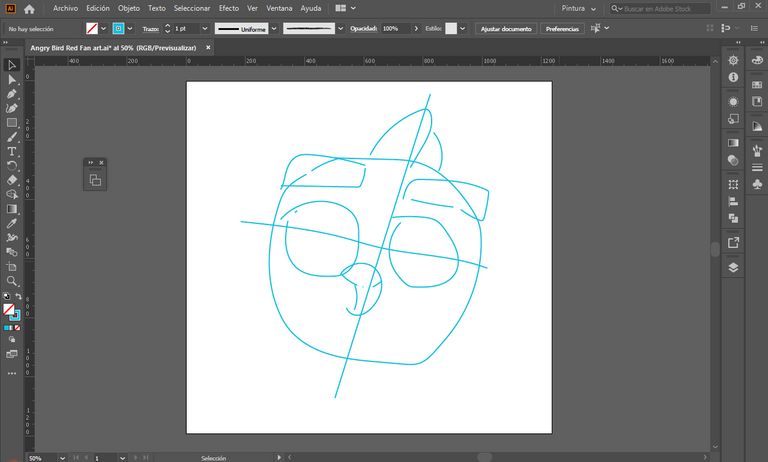
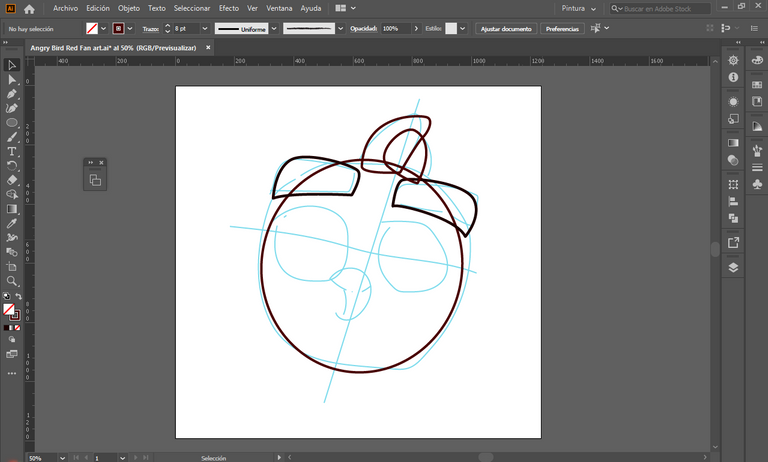
Después dibuje las cejas, el copete y las patas. Ahora lo que hago es agrupar todas estos objetos y la magia de illustrator la encontramos en el creador de formas, una herramienta que nos permite crear nuevas formas a partir de otras, así que en esta selección simplemente elimino con la tecla suprimir las que no me gustan y uno las que sí, así de una manera limpia ya tengo el cuerpo, las alas, las patas, y el copete.
Then draw the eyebrows, the forelock and the paws. Now what I do is group all these objects and the magic of illustrator is found in the shape creator, a tool that allows us to create new shapes from others, so in this selection I simply delete the ones that I don't like with the delete key. They like it and one of the ones that do, so in a clean way I already have the body, the wings, the legs, and the crest.

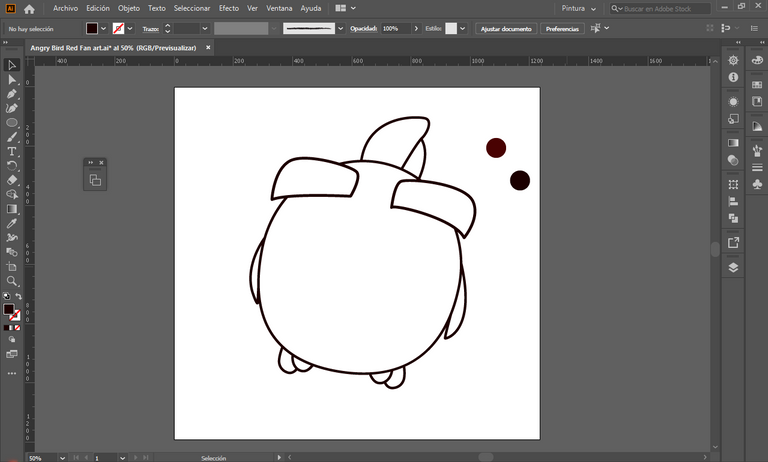
Ahora pase a dibujar el pico y los ojos.
Now move on to drawing the beak and eyes.
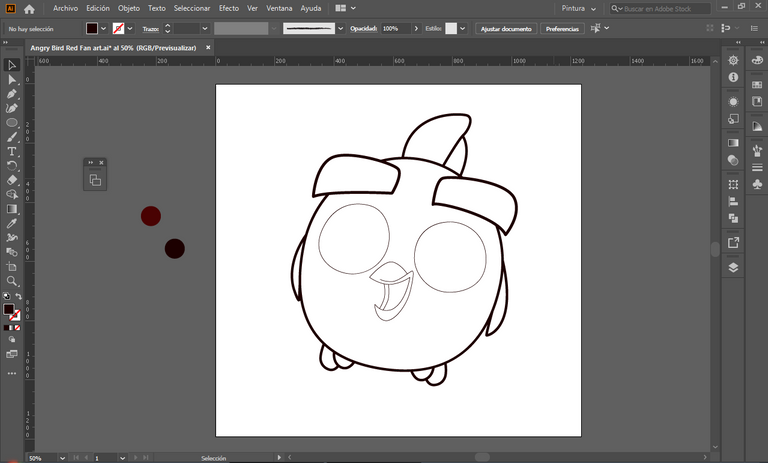
Paso 2 (Color) / Step 2 (Colour)
Antes de empezar a colorear, establezco la paleta de colores que voy a usar, para este trabajo tengo una gama de rojos, que van desde claro para las zonas de luces y oscuros para ser usada en las zonas de sombras. Para el pico y patas, el naranja, ocre, Caterpillar; y para las cejas una gama de marrón claro y oscuro. Dicho esto lo que hago es colorear de manera plana una primera capa para el cuerpo, alas, cejas, copete y patas.
Before starting to color, I establish the color palette that I am going to use, for this work I have a range of reds, which go from light for the light areas and dark to be used in the shadow areas. For the beak and legs, the orange, ochre, caterpillar; and for the eyebrows a range of light and dark brown. That being said, what I do is flat color a first layer for the body, wings, eyebrows, forelock and legs.

Ahora dibuje el vientre de un color rosado claro y luego empecé a colorear las sombras trabajando estas hoy con un desenfoque gaussiano, buscando establecer un difuminado de sombras. Para ello trabaje las zonas debajo de las cejas recorriendo los ojos y el vientre; después sombree las partes de las patas, copete y alas.
Now I drew the belly in a light pinkish color and then I started to color the shadows working these today with a Gaussian blur, looking to establish a shadow blur. To do this, work on the areas under the eyebrows, covering the eyes and belly; then shade the parts of the legs, crest and wings.


Después de trabajar las sombras de nuestro personaje dibuje los ojos, con colores de degradados de marrones para las pupilas y un marrón oscuro para el iris, luego dibuje círculos de detalles y una zona de luz en la parte baja de la pupila. Después dibuje las zonas de claridad en las cejas, en los bordes del cuerpo, así como en el copete, alas y patas.
After working on the shadows of our character, draw the eyes, with brown gradient colors for the pupils and a dark brown for the iris, then draw detail circles and a light area in the lower part of the pupil. Then draw the areas of lightness on the eyebrows, on the edges of the body, as well as on the crest, wings and legs.


Fondo y detalles/
Para el fondo dibuje un recuadro y unas nubes, haciendo uso para el coloreado de una gama de azules, que van desde un azul celeste claro hasta un celeste más oscuro. Luego dibuje varias franjas color blanco que saliera desde el centro de las nubes de color blanco y con una opacidad de un 50%, Después le aplique una máscara de recorte y coloque nuestro personaje de Red alineado en el centro.
For the background, I drew a box and some clouds, using a range of blues for coloring, ranging from a light sky blue to a darker sky blue. Then draw several white stripes coming out of the center of the clouds with white and 50% opacity, then apply a clipping mask to it and place our Red character aligned in the center.
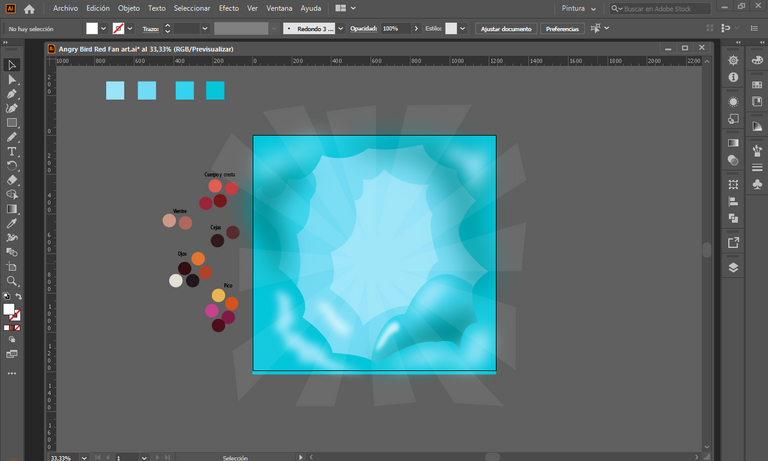
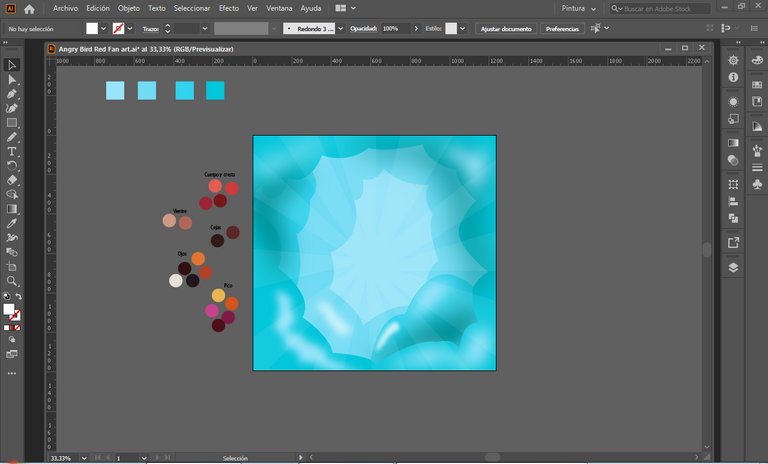

Arte Final/ Final Art

Resources:
Imagen de Referencia: Rovio
Banner: Of my authorship
Adobe Illustrator: Descargar
Translator: DeepL Web Site
Recursos:
Imagen de Referencia: Rovio
Banner: De mi autoria
Adobe Illustrator: Descargar
Traductor: DeepL Sitio Web
Soy kadoshmenorah y hasta una próxima oportunidad y no olvides dejar tus comentarios acá abajo.

Me pueden encontrar en las redes sociales:
 --- Abrazos ---
--- Abrazos --- 
English
Hello friends of Hive!
Greetings my creative people! A hug to all, I hope you are having a good time. Well, the truth is, I've been in good spirits, except in the middle of a malaise with a cold, between chicken broth and medicines for the malaise, but there I am coming up against him. On these occasions I always look for a game to pass the time while I'm in bed, so looking in the play store I found one of Angry Bird that caught my attention, and I decided to download it. At the moment it is very good, fun and super addictive, this game is in the style of Candy Crush, well those who have played it know what it is about. This version of Angri Bird that I mentioned is called Dream Blast, in case you dare to download it. Said I decided to make a drawing of the character in red flying among the clouds leaving one flat transparent on the sides, I have made this digital art with Illustrator, one of my favorite vector drawing programs!
Español
¡Hola amigos!
¡Saludos mi gente creativa! Un abrazo a todos, Espero que la estén pasando bien. Bueno la verdad, he estado con buen ánimo, sino en medio un malestar con un resfriado, entre caldo de pollo y medicinas para el malestar, pero allí voy saliéndole al paso. Siempre en estas ocasione suelo buscar un juego para pasar el rato mientras estoy en cama, así que buscando en la play store me encontré uno de angry Bird que me llamo la atención, y decidí descargarlo. Por el momento es muy bueno, divertido y súper adictivo, este juego es al estilo de Candy Crush, bueno los que lo han jugado saben de qué va. Esta versión de Angri Bird que les mencione lleva por nombre Dream Blast, por si se animan a descargarlo. Dicho decidí hacer un dibujo del personaje de rojo volando entre las nubes dejando a los lados uno flat transparentes, Este arte digital lo he realizado con Illustrator, uno de mis programas de dibujo vectorial favorito!

PASO A PASO/ STEP TO STEP
Paso 1 (Boceto y Line arte) / Step 1 (Sketch and Line art)
Antes de empezar el delineado, trace el boceto de manera rápida con la herramienta pincel. Hace mucho tiempo que no dibujaba este tipo de personajes con estructura geométrica, así que dibuje un ovalo para el cuerpo, luego modifique sus nodos, trabajando los manejadores de estos hasta conseguir la forma ovoide que buscaba.
Before you start outlining, quickly trace the sketch with the brush tool. It's been a long time since I drew this type of character with a geometric structure, so I drew an oval for the body, then modified its nodes, working on their handles until I got the ovoid shape I was looking for.
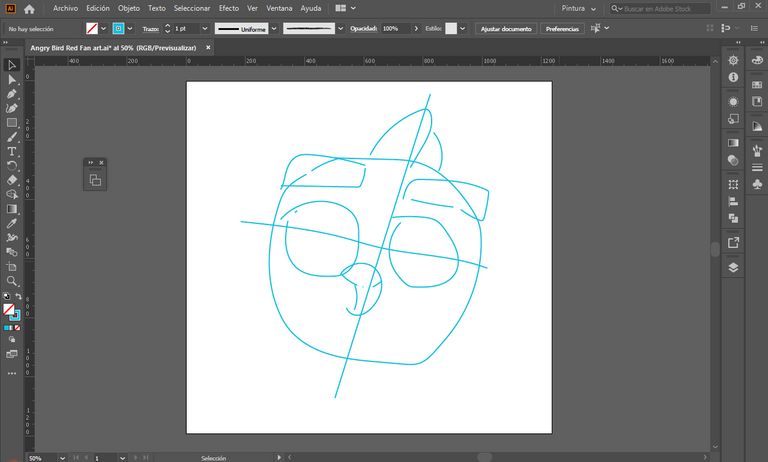
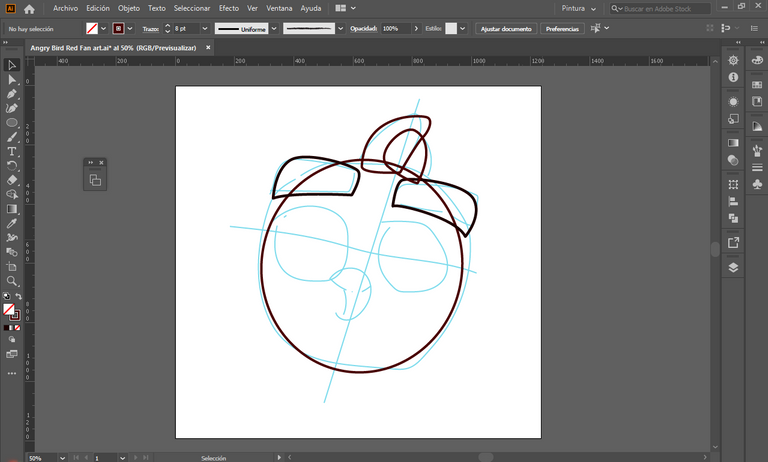
Después dibuje las cejas, el copete y las patas. Ahora lo que hago es agrupar todas estos objetos y la magia de illustrator la encontramos en el creador de formas, una herramienta que nos permite crear nuevas formas a partir de otras, así que en esta selección simplemente elimino con la tecla suprimir las que no me gustan y uno las que sí, así de una manera limpia ya tengo el cuerpo, las alas, las patas, y el copete.
Then draw the eyebrows, the forelock and the paws. Now what I do is group all these objects and the magic of illustrator is found in the shape creator, a tool that allows us to create new shapes from others, so in this selection I simply delete the ones that I don't like with the delete key. They like it and one of the ones that do, so in a clean way I already have the body, the wings, the legs, and the crest.

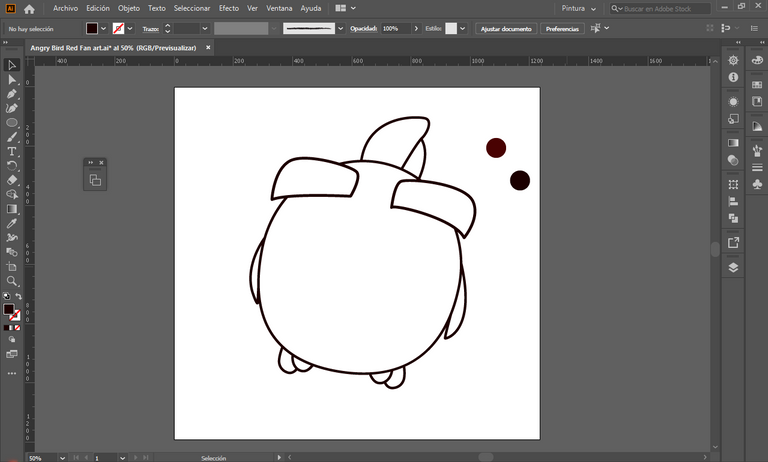
Ahora pase a dibujar el pico y los ojos.
Now move on to drawing the beak and eyes.
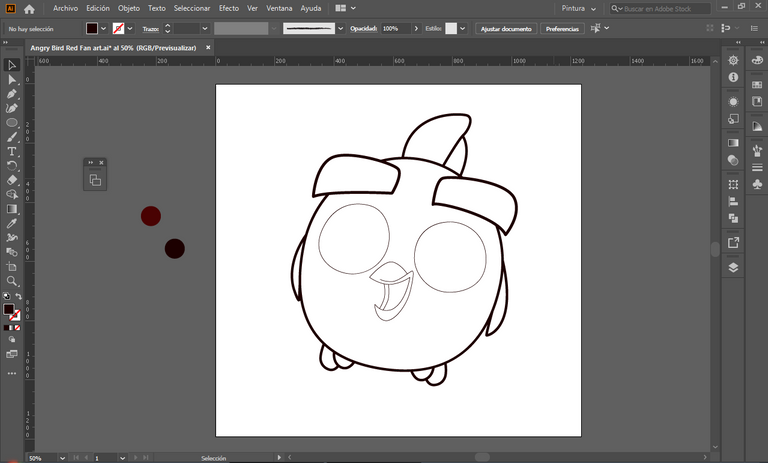
Paso 2 (Color) / Step 2 (Colour)
Antes de empezar a colorear, establezco la paleta de colores que voy a usar, para este trabajo tengo una gama de rojos, que van desde claro para las zonas de luces y oscuros para ser usada en las zonas de sombras. Para el pico y patas, el naranja, ocre, Caterpillar; y para las cejas una gama de marrón claro y oscuro. Dicho esto lo que hago es colorear de manera plana una primera capa para el cuerpo, alas, cejas, copete y patas.
Before starting to color, I establish the color palette that I am going to use, for this work I have a range of reds, which go from light for the light areas and dark to be used in the shadow areas. For the beak and legs, the orange, ochre, caterpillar; and for the eyebrows a range of light and dark brown. That being said, what I do is flat color a first layer for the body, wings, eyebrows, forelock and legs.

Ahora dibuje el vientre de un color rosado claro y luego empecé a colorear las sombras trabajando estas hoy con un desenfoque gaussiano, buscando establecer un difuminado de sombras. Para ello trabaje las zonas debajo de las cejas recorriendo los ojos y el vientre; después sombree las partes de las patas, copete y alas.
Now I drew the belly in a light pinkish color and then I started to color the shadows working these today with a Gaussian blur, looking to establish a shadow blur. To do this, work on the areas under the eyebrows, covering the eyes and belly; then shade the parts of the legs, crest and wings.


Después de trabajar las sombras de nuestro personaje dibuje los ojos, con colores de degradados de marrones para las pupilas y un marrón oscuro para el iris, luego dibuje círculos de detalles y una zona de luz en la parte baja de la pupila. Después dibuje las zonas de claridad en las cejas, en los bordes del cuerpo, así como en el copete, alas y patas.
After working on the shadows of our character, draw the eyes, with brown gradient colors for the pupils and a dark brown for the iris, then draw detail circles and a light area in the lower part of the pupil. Then draw the areas of lightness on the eyebrows, on the edges of the body, as well as on the crest, wings and legs.


Fondo y detalles/
Para el fondo dibuje un recuadro y unas nubes, haciendo uso para el coloreado de una gama de azules, que van desde un azul celeste claro hasta un celeste más oscuro. Luego dibuje varias franjas color blanco que saliera desde el centro de las nubes de color blanco y con una opacidad de un 50%, Después le aplique una máscara de recorte y coloque nuestro personaje de Red alineado en el centro.
For the background, I drew a box and some clouds, using a range of blues for coloring, ranging from a light sky blue to a darker sky blue. Then draw several white stripes coming out of the center of the clouds with white and 50% opacity, then apply a clipping mask to it and place our Red character aligned in the center.
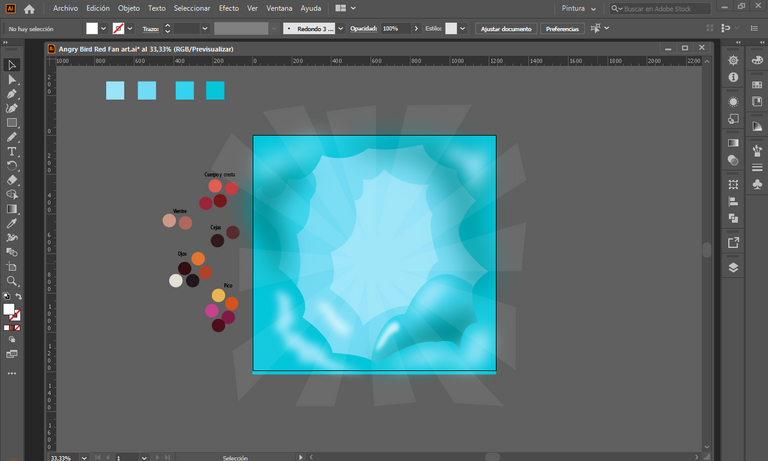
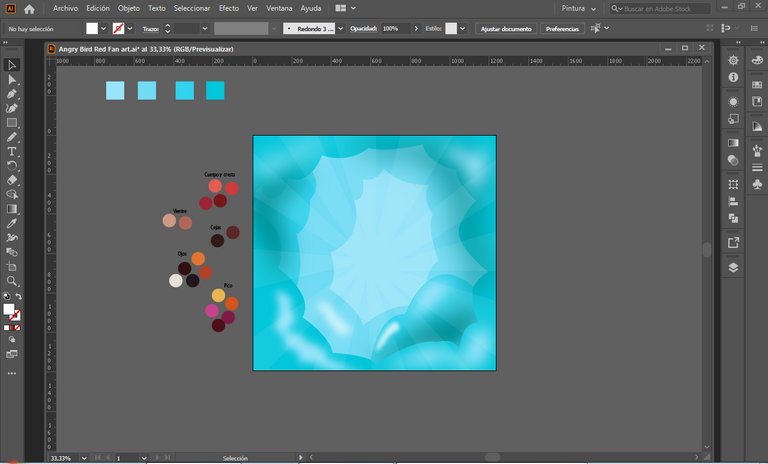

Arte Final/ Final Art

Resources:
Imagen de Referencia: Rovio
Banner: Of my authorship
Adobe Illustrator: Descargar
Translator: DeepL Web Site
Recursos:
Imagen de Referencia: Rovio
Banner: De mi autoria
Adobe Illustrator: Descargar
Traductor: DeepL Sitio Web
Soy kadoshmenorah y hasta una próxima oportunidad y no olvides dejar tus comentarios acá abajo.

Me pueden encontrar en las redes sociales:
 --- Abrazos ---
--- Abrazos --- 
PASO A PASO/ STEP TO STEP
Antes de empezar el delineado, trace el boceto de manera rápida con la herramienta pincel. Hace mucho tiempo que no dibujaba este tipo de personajes con estructura geométrica, así que dibuje un ovalo para el cuerpo, luego modifique sus nodos, trabajando los manejadores de estos hasta conseguir la forma ovoide que buscaba.
Before you start outlining, quickly trace the sketch with the brush tool. It's been a long time since I drew this type of character with a geometric structure, so I drew an oval for the body, then modified its nodes, working on their handles until I got the ovoid shape I was looking for.
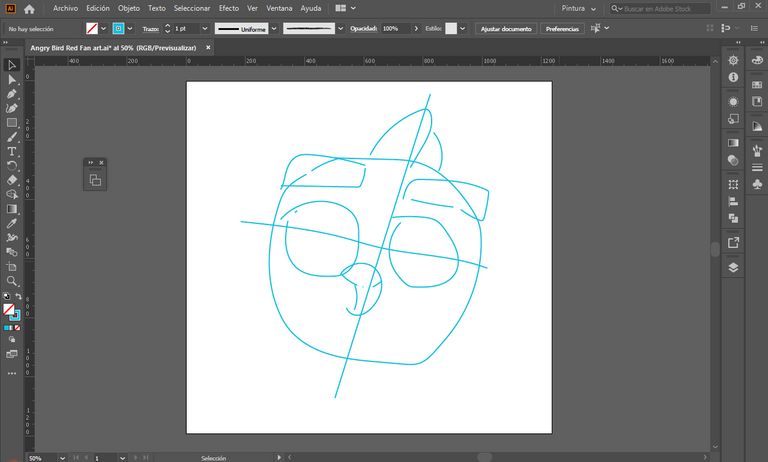
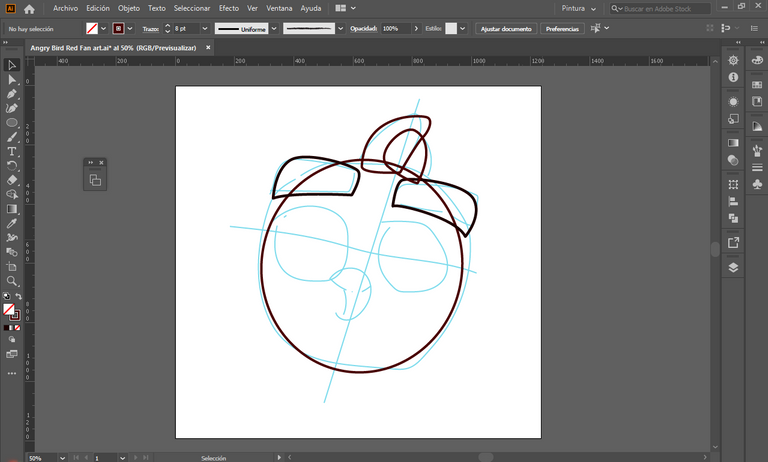
Después dibuje las cejas, el copete y las patas. Ahora lo que hago es agrupar todas estos objetos y la magia de illustrator la encontramos en el creador de formas, una herramienta que nos permite crear nuevas formas a partir de otras, así que en esta selección simplemente elimino con la tecla suprimir las que no me gustan y uno las que sí, así de una manera limpia ya tengo el cuerpo, las alas, las patas, y el copete.
Then draw the eyebrows, the forelock and the paws. Now what I do is group all these objects and the magic of illustrator is found in the shape creator, a tool that allows us to create new shapes from others, so in this selection I simply delete the ones that I don't like with the delete key. They like it and one of the ones that do, so in a clean way I already have the body, the wings, the legs, and the crest.

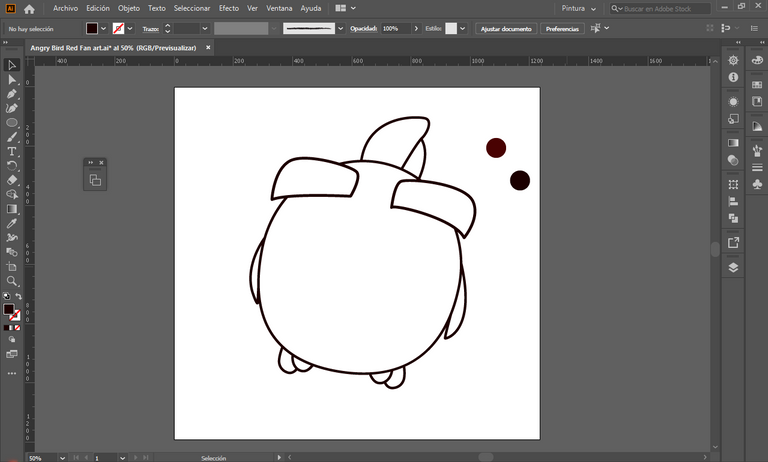
Ahora pase a dibujar el pico y los ojos.
Now move on to drawing the beak and eyes.
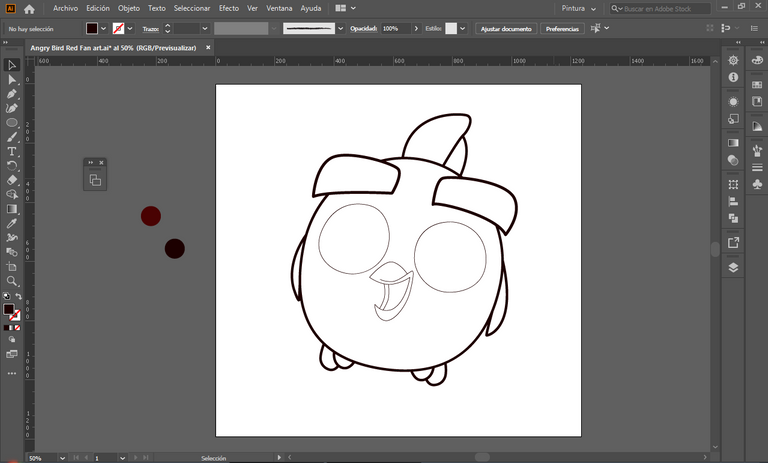
Antes de empezar a colorear, establezco la paleta de colores que voy a usar, para este trabajo tengo una gama de rojos, que van desde claro para las zonas de luces y oscuros para ser usada en las zonas de sombras. Para el pico y patas, el naranja, ocre, Caterpillar; y para las cejas una gama de marrón claro y oscuro. Dicho esto lo que hago es colorear de manera plana una primera capa para el cuerpo, alas, cejas, copete y patas.
Before starting to color, I establish the color palette that I am going to use, for this work I have a range of reds, which go from light for the light areas and dark to be used in the shadow areas. For the beak and legs, the orange, ochre, caterpillar; and for the eyebrows a range of light and dark brown. That being said, what I do is flat color a first layer for the body, wings, eyebrows, forelock and legs.

Ahora dibuje el vientre de un color rosado claro y luego empecé a colorear las sombras trabajando estas hoy con un desenfoque gaussiano, buscando establecer un difuminado de sombras. Para ello trabaje las zonas debajo de las cejas recorriendo los ojos y el vientre; después sombree las partes de las patas, copete y alas.
Now I drew the belly in a light pinkish color and then I started to color the shadows working these today with a Gaussian blur, looking to establish a shadow blur. To do this, work on the areas under the eyebrows, covering the eyes and belly; then shade the parts of the legs, crest and wings.


Después de trabajar las sombras de nuestro personaje dibuje los ojos, con colores de degradados de marrones para las pupilas y un marrón oscuro para el iris, luego dibuje círculos de detalles y una zona de luz en la parte baja de la pupila. Después dibuje las zonas de claridad en las cejas, en los bordes del cuerpo, así como en el copete, alas y patas.
After working on the shadows of our character, draw the eyes, with brown gradient colors for the pupils and a dark brown for the iris, then draw detail circles and a light area in the lower part of the pupil. Then draw the areas of lightness on the eyebrows, on the edges of the body, as well as on the crest, wings and legs.


Para el fondo dibuje un recuadro y unas nubes, haciendo uso para el coloreado de una gama de azules, que van desde un azul celeste claro hasta un celeste más oscuro. Luego dibuje varias franjas color blanco que saliera desde el centro de las nubes de color blanco y con una opacidad de un 50%, Después le aplique una máscara de recorte y coloque nuestro personaje de Red alineado en el centro.
For the background, I drew a box and some clouds, using a range of blues for coloring, ranging from a light sky blue to a darker sky blue. Then draw several white stripes coming out of the center of the clouds with white and 50% opacity, then apply a clipping mask to it and place our Red character aligned in the center.
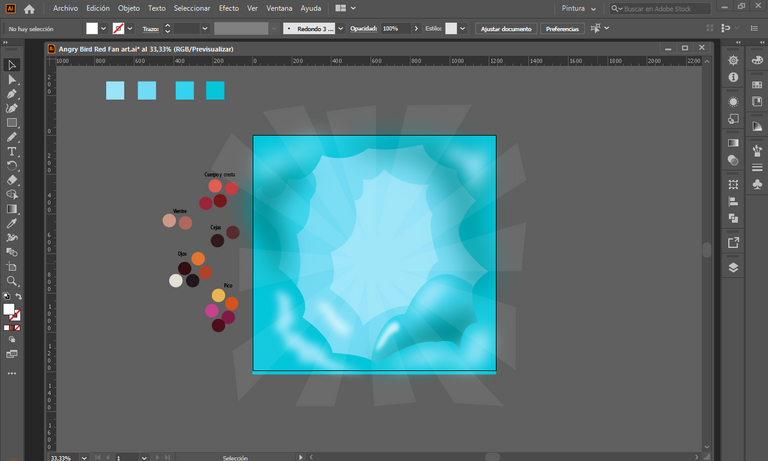
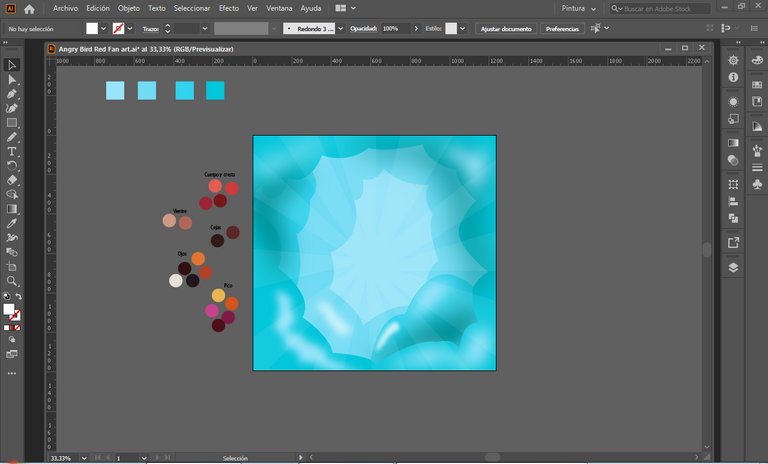


Resources:
Imagen de Referencia: Rovio
Banner: Of my authorship
Adobe Illustrator: Descargar
Translator: DeepL Web Site
Recursos:
Imagen de Referencia: Rovio
Banner: De mi autoria
Adobe Illustrator: Descargar
Traductor: DeepL Sitio Web
Soy kadoshmenorah y hasta una próxima oportunidad y no olvides dejar tus comentarios acá abajo.

 --- Abrazos ---
--- Abrazos --- 
https://twitter.com/87438631/status/1634284200814694410
The rewards earned on this comment will go directly to the people( @kadoshmenorah ) sharing the post on Twitter as long as they are registered with @poshtoken. Sign up at https://hiveposh.com.