Drawing a troubled Rabbit │Dibujando a un Conejo atribulado [ING - SPA]
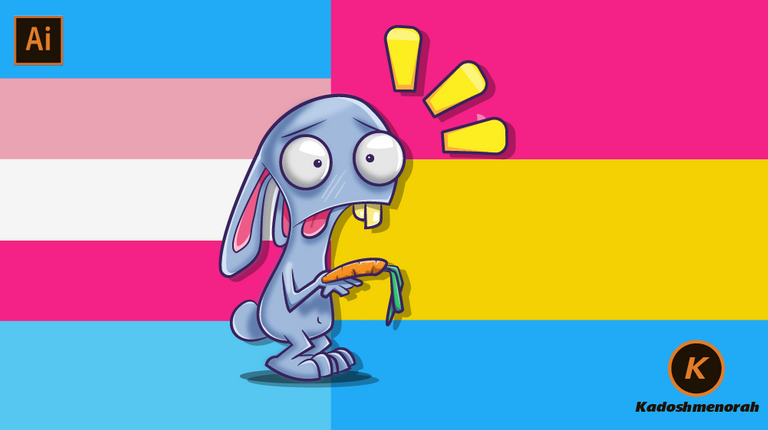
English
Hello friends and artists!
Happy Saturday everyone. If any of you know the word scarcity, anguish, tribulation, you will agree with me that they all come together like an infantry to face our thoughts, sapping all our strength and reducing everything to hopelessness or patience to embrace a moment of bonanza. It is sad to see the economic situation of many countries in the world where purchasing power is decimated by inflation, and that is precisely what I wanted to express through the work where the famous rabbit of fortune is also visited by misfortune enjoying the without flavors of poverty and scarcity, sunk in a curved posture like a reed shows the scarcity of a dehydrated carrot and dying leaves. Next I leave you this sticker-style digital design and my usual step by step.
Español
¡Hola amigos y artistas!
Feliz sábado a todos. Si alguno de ustedes conoce la palabra escasez, angustia tribulación estarán de acuerdo conmigo en que todas se reúnen como una infantería para hacer frente a nuestros pensamientos socavando todas nuestras fuerzas y reduciéndolo todo a la desesperanza o a la paciencia por abrazar un momento de bonanza. Es triste ver la situación económica de muchos países del mundo donde el poder adquisitivo se ve diezmado por la inflación, y es eso precisamente lo que quise expresar a través del trabajo de donde el famoso conejo de la fortuna también es visitado por el infortunio gustando los sin sabores de la pobreza y escasez, sumido en una postura curva como junco muestra la escasez de una zanahoria deshidratada y de hojas muriendo. A continuación les dejo este diseño digital estilo pegatina y mi acostumbrado paso a paso.
PROCESS / PROCESO
1. Sketch/ Boceto.
To carry out this work I was inspired by a pencil drawing from pinterest, to which I made some modifications adjusting it to my style. At the end I leave the reference link. Having said this, I went on to make the sketch quickly without dwelling on the details.
Para realizar este trabajo me inspire en un dibujo a lápiz de pinterest, al cual le hice algunas modificaciones ajustándolo a mi estilo. Al finalizar les dejo el enlace de referencia. Dicho esto pase a realizar el boceto de manera rápida sin detenerme en los detalles.
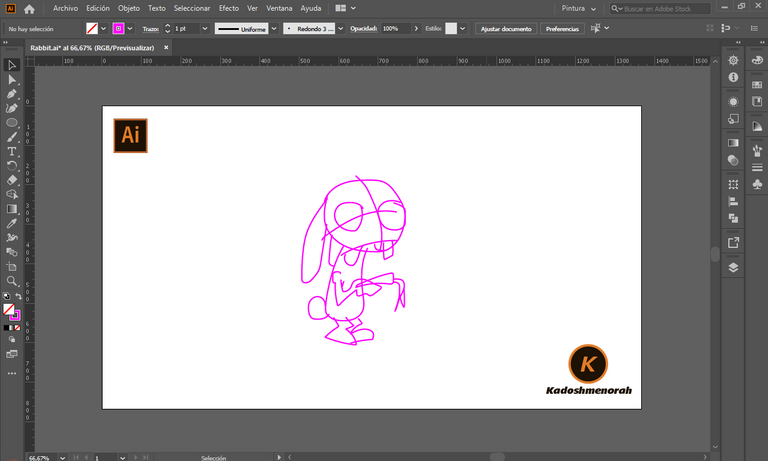
2. Line Art / Arte lineal.
The program I use for my drawings is Adobe Illustrator, and I use a mouse to make my drawings, since I don't have a Tablet, so with the help of the pen tool I outline everything and then I choose the drawing style with points on their ends having in this way ready the Line art.
El programa que uso para mis dibujos es Adobe Illustrator, y hago uso de un mouse para realizar mis dibujos, ya que no tengo una Tableta, así que con ayuda de la herramienta pluma Delinee todo y luego escojo el estilo de trazado con puntas en sus extremos teniendo de esta manera listo el Line art.
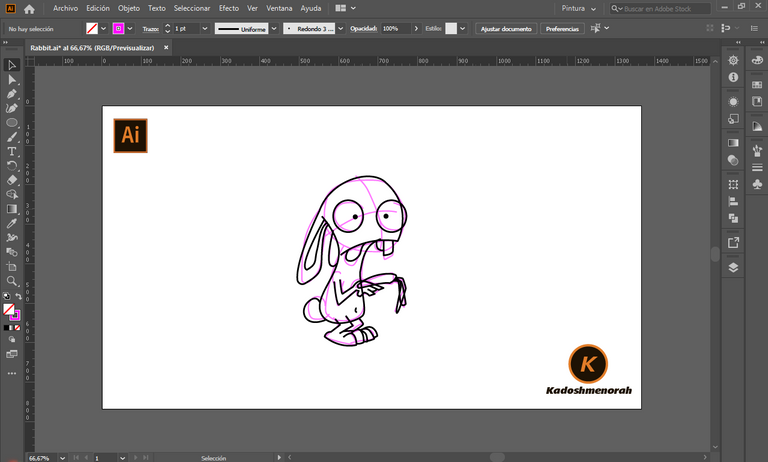


3. Color / Color.
I set up a color palette and change the line art to a Purple color, and move on to coloring each of the parts of our rabbit.
Establezco una paleta de colores y cambie el line art a un color Morado, y pase a colorear cada una de las partes de nuestro conejo.
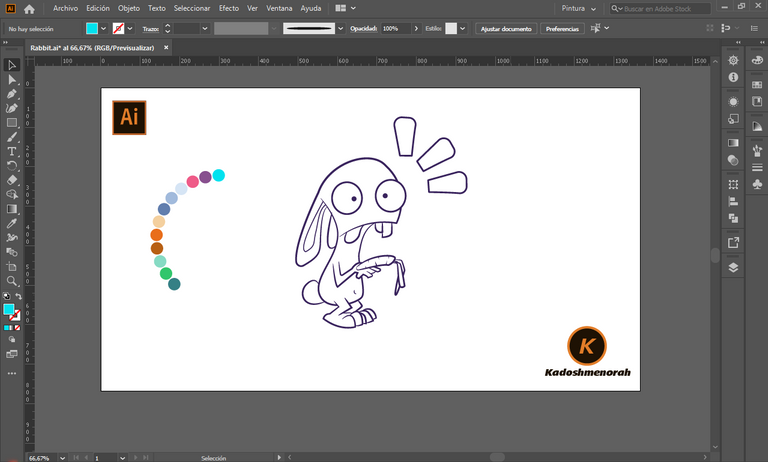
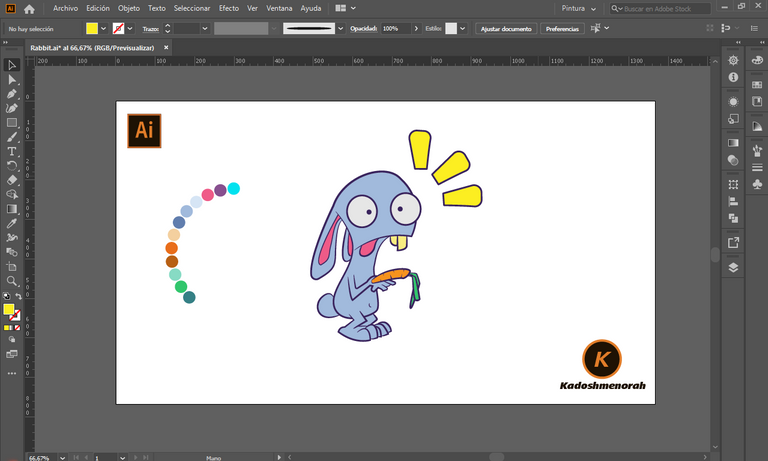
4. Shadow Zones / Zonas de Sombras.
Aplique zonas de sombras haciendo uso del color gris como base y dándole la apariencia de multiplicar consiguiendo el efecto de una gama de color más oscura en cada color que utilice.
Apply shadow areas using the gray color as a base and giving it the appearance of multiplying, achieving the effect of a darker range of colors in each color you use.
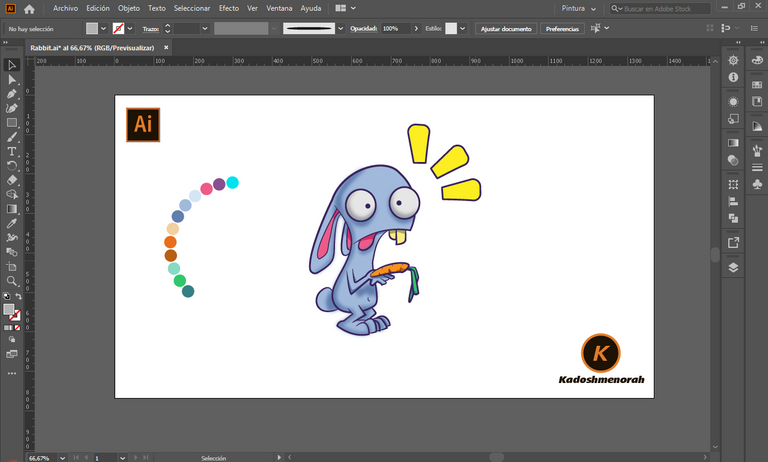
5. light zones/ Zonas de luces.
Like my technique for placing the shadows, in the case of the highlights I use white with an overlay look and then lighten it by giving it the required opacity.
Al igual que mi técnica para la colocación de las sombras, en el caso de las zonas de luces uso el blanco con una apariencia se superposición y luego aclaro dándole la opacidad requerida.
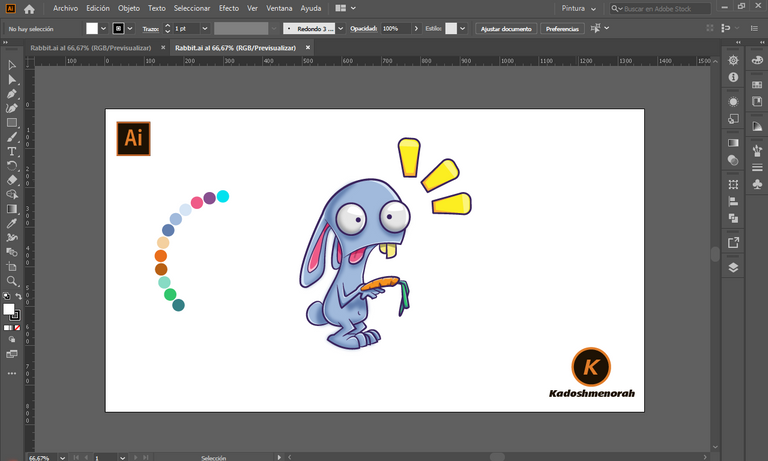
6. Final Art/ Arte Final
Finally draw a shadow behind our rabbit and put a multi colored background. Hope you like.
Por último dibuje una sombra detrás de nuestro conejo y coloque un fondo multi color. Espero que les guste.
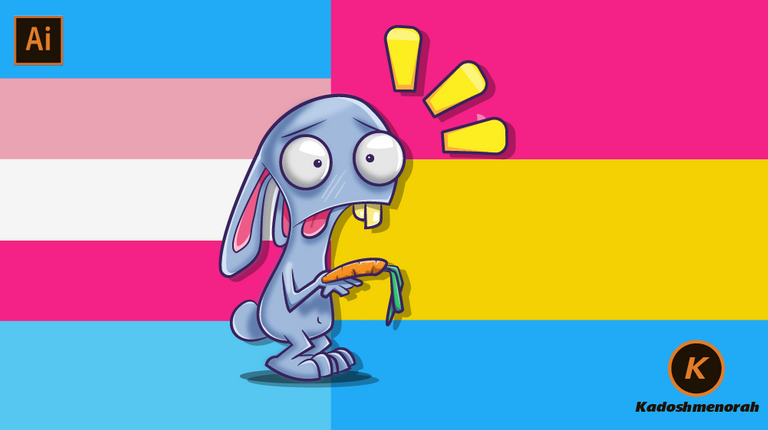


Resources:
Image: pinterest
Banner: Of my authorship
Adobe Illustrator: Descargar
Translator: DeepL Web Site
Recursos:
Imagen: pinterest
Banner: De mi autoria
Adobe Illustrator: Descargar
Traductor: DeepL Sitio Web
Soy kadoshmenorah y hasta una próxima oportunidad y no olvides dejar tus comentarios acá abajo.

Me pueden encontrar en las redes sociales:
 --- Abrazos ---
--- Abrazos --- 
English
Hello friends and artists!
Happy Saturday everyone. If any of you know the word scarcity, anguish, tribulation, you will agree with me that they all come together like an infantry to face our thoughts, sapping all our strength and reducing everything to hopelessness or patience to embrace a moment of bonanza. It is sad to see the economic situation of many countries in the world where purchasing power is decimated by inflation, and that is precisely what I wanted to express through the work where the famous rabbit of fortune is also visited by misfortune enjoying the without flavors of poverty and scarcity, sunk in a curved posture like a reed shows the scarcity of a dehydrated carrot and dying leaves. Next I leave you this sticker-style digital design and my usual step by step.
Español
¡Hola amigos y artistas!
Feliz sábado a todos. Si alguno de ustedes conoce la palabra escasez, angustia tribulación estarán de acuerdo conmigo en que todas se reúnen como una infantería para hacer frente a nuestros pensamientos socavando todas nuestras fuerzas y reduciéndolo todo a la desesperanza o a la paciencia por abrazar un momento de bonanza. Es triste ver la situación económica de muchos países del mundo donde el poder adquisitivo se ve diezmado por la inflación, y es eso precisamente lo que quise expresar a través del trabajo de donde el famoso conejo de la fortuna también es visitado por el infortunio gustando los sin sabores de la pobreza y escasez, sumido en una postura curva como junco muestra la escasez de una zanahoria deshidratada y de hojas muriendo. A continuación les dejo este diseño digital estilo pegatina y mi acostumbrado paso a paso.
PROCESS / PROCESO
1. Sketch/ Boceto.
To carry out this work I was inspired by a pencil drawing from pinterest, to which I made some modifications adjusting it to my style. At the end I leave the reference link. Having said this, I went on to make the sketch quickly without dwelling on the details.
Para realizar este trabajo me inspire en un dibujo a lápiz de pinterest, al cual le hice algunas modificaciones ajustándolo a mi estilo. Al finalizar les dejo el enlace de referencia. Dicho esto pase a realizar el boceto de manera rápida sin detenerme en los detalles.
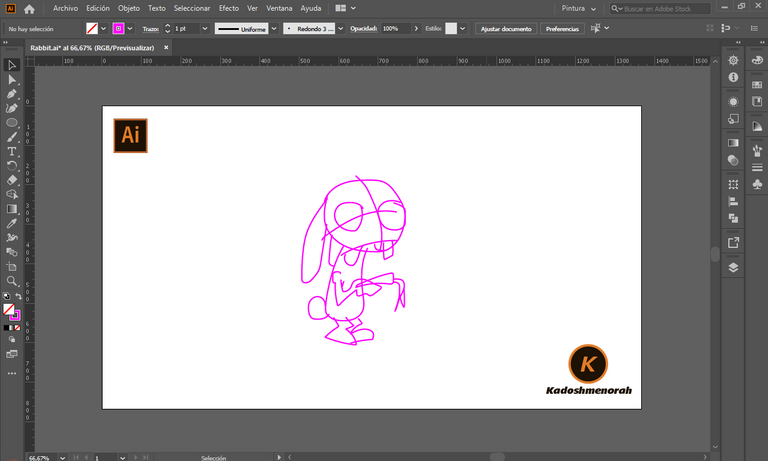
2. Line Art / Arte lineal.
The program I use for my drawings is Adobe Illustrator, and I use a mouse to make my drawings, since I don't have a Tablet, so with the help of the pen tool I outline everything and then I choose the drawing style with points on their ends having in this way ready the Line art.
El programa que uso para mis dibujos es Adobe Illustrator, y hago uso de un mouse para realizar mis dibujos, ya que no tengo una Tableta, así que con ayuda de la herramienta pluma Delinee todo y luego escojo el estilo de trazado con puntas en sus extremos teniendo de esta manera listo el Line art.
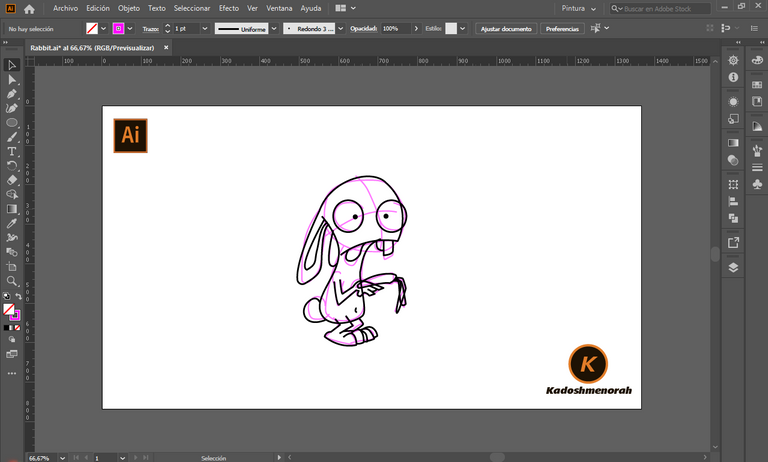


3. Color / Color.
I set up a color palette and change the line art to a Purple color, and move on to coloring each of the parts of our rabbit.
Establezco una paleta de colores y cambie el line art a un color Morado, y pase a colorear cada una de las partes de nuestro conejo.
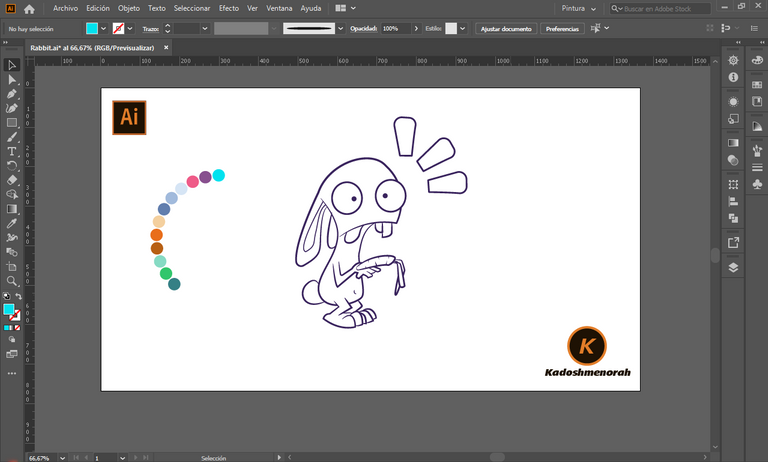
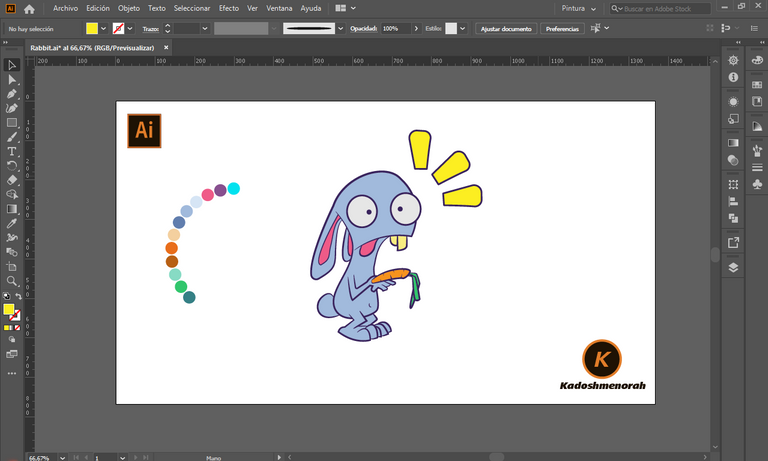
4. Shadow Zones / Zonas de Sombras.
Aplique zonas de sombras haciendo uso del color gris como base y dándole la apariencia de multiplicar consiguiendo el efecto de una gama de color más oscura en cada color que utilice.
Apply shadow areas using the gray color as a base and giving it the appearance of multiplying, achieving the effect of a darker range of colors in each color you use.
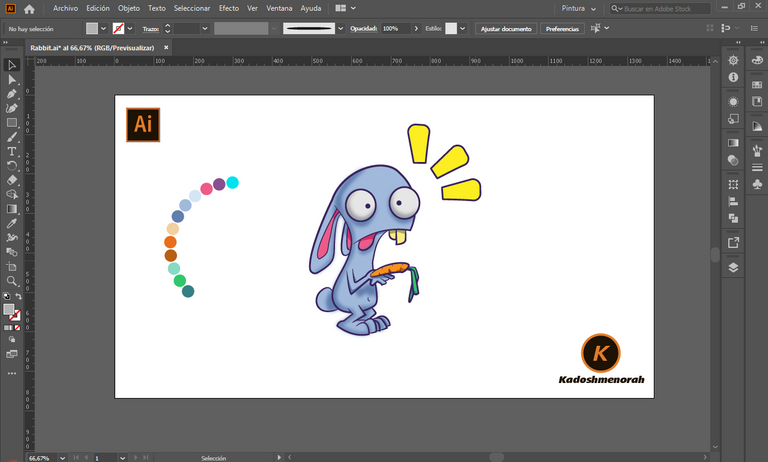
5. light zones/ Zonas de luces.
Like my technique for placing the shadows, in the case of the highlights I use white with an overlay look and then lighten it by giving it the required opacity.
Al igual que mi técnica para la colocación de las sombras, en el caso de las zonas de luces uso el blanco con una apariencia se superposición y luego aclaro dándole la opacidad requerida.
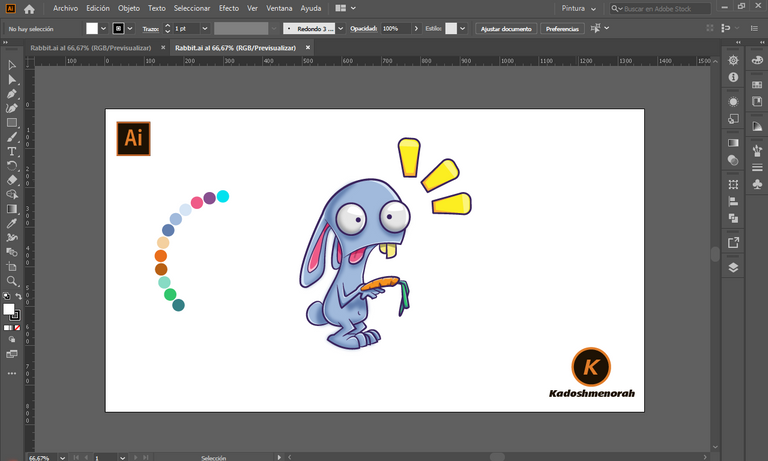
6. Final Art/ Arte Final
Finally draw a shadow behind our rabbit and put a multi colored background. Hope you like.
Por último dibuje una sombra detrás de nuestro conejo y coloque un fondo multi color. Espero que les guste.
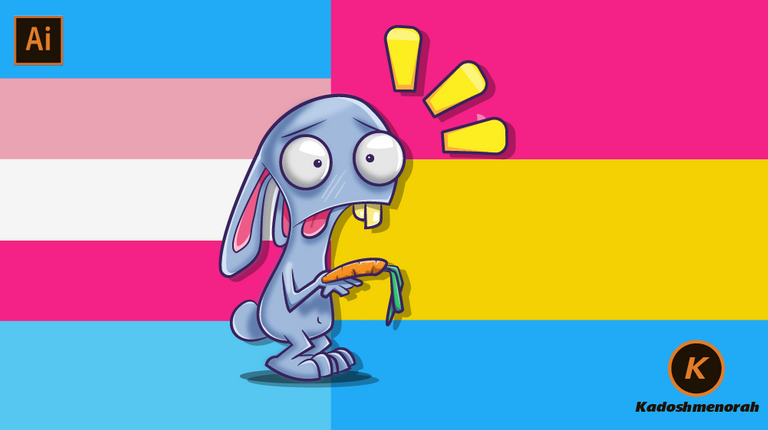


Resources:
Image: pinterest
Banner: Of my authorship
Adobe Illustrator: Descargar
Translator: DeepL Web Site
Recursos:
Imagen: pinterest
Banner: De mi autoria
Adobe Illustrator: Descargar
Traductor: DeepL Sitio Web
Soy kadoshmenorah y hasta una próxima oportunidad y no olvides dejar tus comentarios acá abajo.

Me pueden encontrar en las redes sociales:
 --- Abrazos ---
--- Abrazos --- 
PROCESS / PROCESO
To carry out this work I was inspired by a pencil drawing from pinterest, to which I made some modifications adjusting it to my style. At the end I leave the reference link. Having said this, I went on to make the sketch quickly without dwelling on the details.
Para realizar este trabajo me inspire en un dibujo a lápiz de pinterest, al cual le hice algunas modificaciones ajustándolo a mi estilo. Al finalizar les dejo el enlace de referencia. Dicho esto pase a realizar el boceto de manera rápida sin detenerme en los detalles.
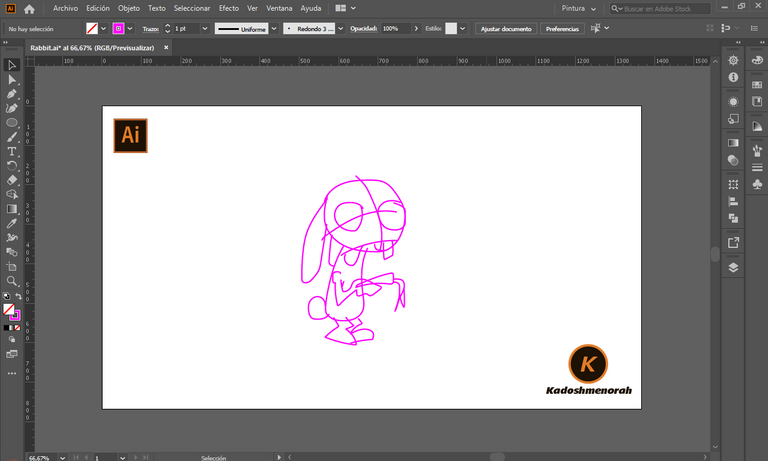
The program I use for my drawings is Adobe Illustrator, and I use a mouse to make my drawings, since I don't have a Tablet, so with the help of the pen tool I outline everything and then I choose the drawing style with points on their ends having in this way ready the Line art.
El programa que uso para mis dibujos es Adobe Illustrator, y hago uso de un mouse para realizar mis dibujos, ya que no tengo una Tableta, así que con ayuda de la herramienta pluma Delinee todo y luego escojo el estilo de trazado con puntas en sus extremos teniendo de esta manera listo el Line art.
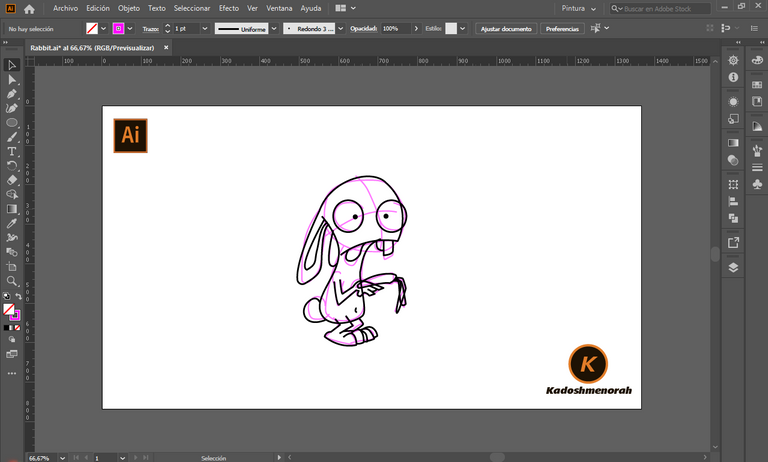


I set up a color palette and change the line art to a Purple color, and move on to coloring each of the parts of our rabbit.
Establezco una paleta de colores y cambie el line art a un color Morado, y pase a colorear cada una de las partes de nuestro conejo.
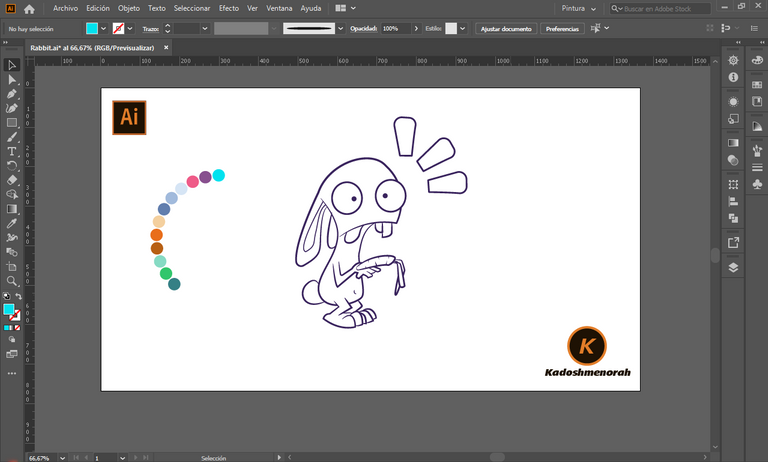
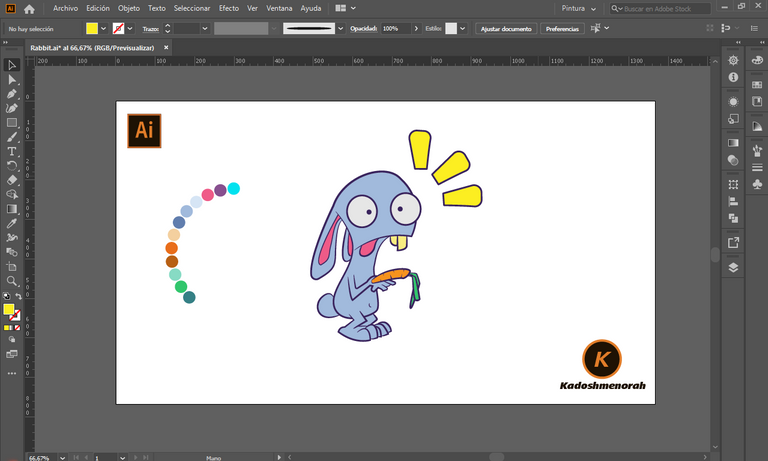
Aplique zonas de sombras haciendo uso del color gris como base y dándole la apariencia de multiplicar consiguiendo el efecto de una gama de color más oscura en cada color que utilice.
Apply shadow areas using the gray color as a base and giving it the appearance of multiplying, achieving the effect of a darker range of colors in each color you use.
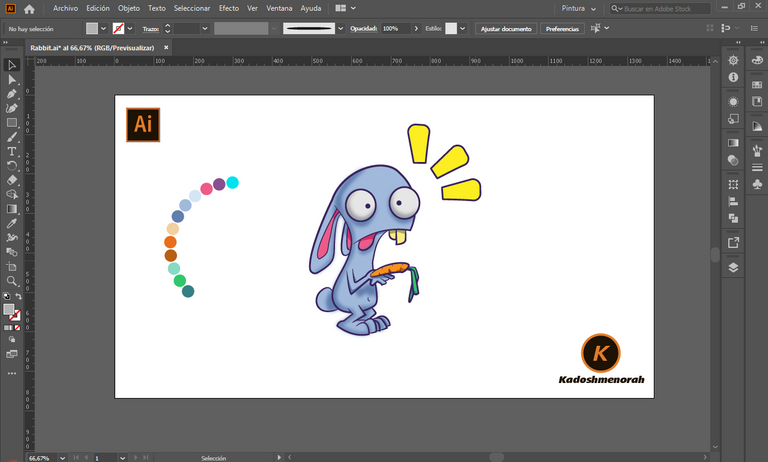
Like my technique for placing the shadows, in the case of the highlights I use white with an overlay look and then lighten it by giving it the required opacity.
Al igual que mi técnica para la colocación de las sombras, en el caso de las zonas de luces uso el blanco con una apariencia se superposición y luego aclaro dándole la opacidad requerida.
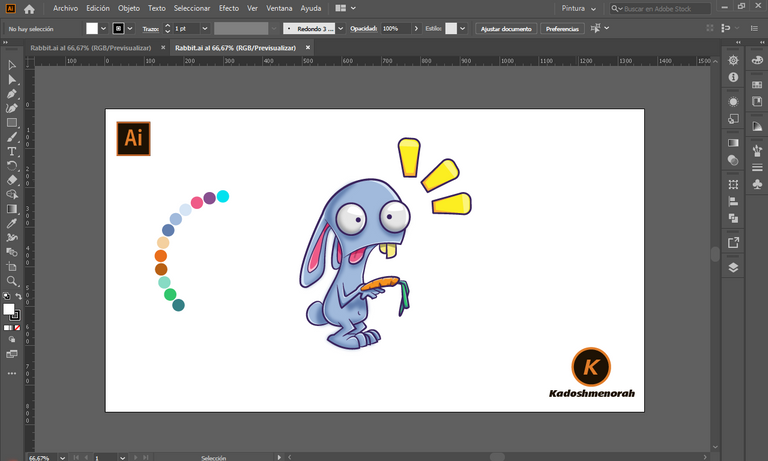
Finally draw a shadow behind our rabbit and put a multi colored background. Hope you like.
Por último dibuje una sombra detrás de nuestro conejo y coloque un fondo multi color. Espero que les guste.
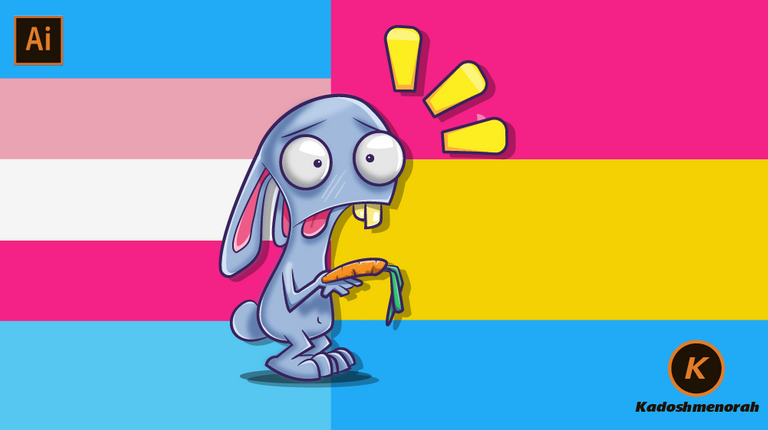


Resources:
Image: pinterest
Banner: Of my authorship
Adobe Illustrator: Descargar
Translator: DeepL Web Site
Recursos:
Imagen: pinterest
Banner: De mi autoria
Adobe Illustrator: Descargar
Traductor: DeepL Sitio Web
Soy kadoshmenorah y hasta una próxima oportunidad y no olvides dejar tus comentarios acá abajo.

 --- Abrazos ---
--- Abrazos --- 
https://twitter.com/87438631/status/1624479754106687494
The rewards earned on this comment will go directly to the people( @kadoshmenorah ) sharing the post on Twitter as long as they are registered with @poshtoken. Sign up at https://hiveposh.com.
Me gustó mucho y lo que refleja, tampoco cuento con tableta digital, igualmente dibujo con mause, los colores y el sombreado increíble, gran trabajo. 🐱
Gracias @arjes, que bueno que te haya gustado. Saludos
¡Felicitaciones!
1. Invierte en el PROYECTO ENTROPÍA y recibe ganancias semanalmente. Entra aquí para más información.
3. Suscríbete a nuestra COMUNIDAD, apoya al trail de @Entropia y así podrás ganar recompensas de curación de forma automática. Entra aquí para más información sobre nuestro trail.
4. Creación de cuentas nuevas de Hive aquí.
5. Visita nuestro canal de Youtube.
Atentamente
El equipo de curación del PROYECTO ENTROPÍA