My First Time Of Buying Hive From Binance To Powerup || How I followed Systematic Approach As Newbie, My Plans To Grow My Hive Accounts Every Month
Hello Fellow Hivians! I believe you are experiencing the great moment of Hive Power Up Day. We might having different time zones, but over here in Ghana it's 1st November 2022.

Since I joined Hive Community, I have not gotten the chance to celebrate 🥳 Hive Power Up Day with lovely Guys here. At the beginning of the Month of October, I decided not to withdraw my Hive Earnings, but rather save for November Hive power up day. My target was to at least get 100 Hive as Newbie. For this dream Come true, I needed to strive hard engaging the Hive Ecosystem and my active Community. Many thanks to the @ocd teams, @erikah, team of @hivegarden, @HiveLearners and many other Hive Communities who have been instrumental featuring my posts and supporting me with their upvotes. Without their immense support, I wouldn't have reached to this level.
Buying and withdrawal of Hive Tokens From Binance To My Hive wallet
Even though I couldn't reached the target of getting 100 Hive Tokens to power up. But I decided to use other alternative to top up my account to that 100 Hive mark. Actually, I have decided to increase my account every month in order to see how fast I can grow my hive account to the next transition. This motivated me to by additional 22 Hive adding to 78 Hive I have accumulated.
Well, I have never tried withdrawing crypto from Binance exchange app to my Hive wallet before. So it was a great opportunity for me to learn. Through some video and text tutorials about how to go about this, it was easy for me. For Binance, it is my home of exchange of some stable coin like USDT to my fiat, but haven't tried withdrawing hive to my wallet.
To begin with, I log in to my Binance Dashboard and headed to my title bar where I can loacte the withdrawal pop up menu. Straight away, I selected the kind of crypto I wanted to withdraw, of course "Hive". On Binance when it comes to withdrawal, Newbies should bear in mind that there are two basic things that is important to add before your withdrawal can be successful. These are "Address and Memo." For the Address, I entered my Hive Username as @jude9. Beneath the Memo, they have written "option" and I couldn't interpret if one can choose to enter or decide not to enter. But I was skeptical so I copied my Hive "Memo" and pasted at the rectangular bar provided and proceeded my transaction.
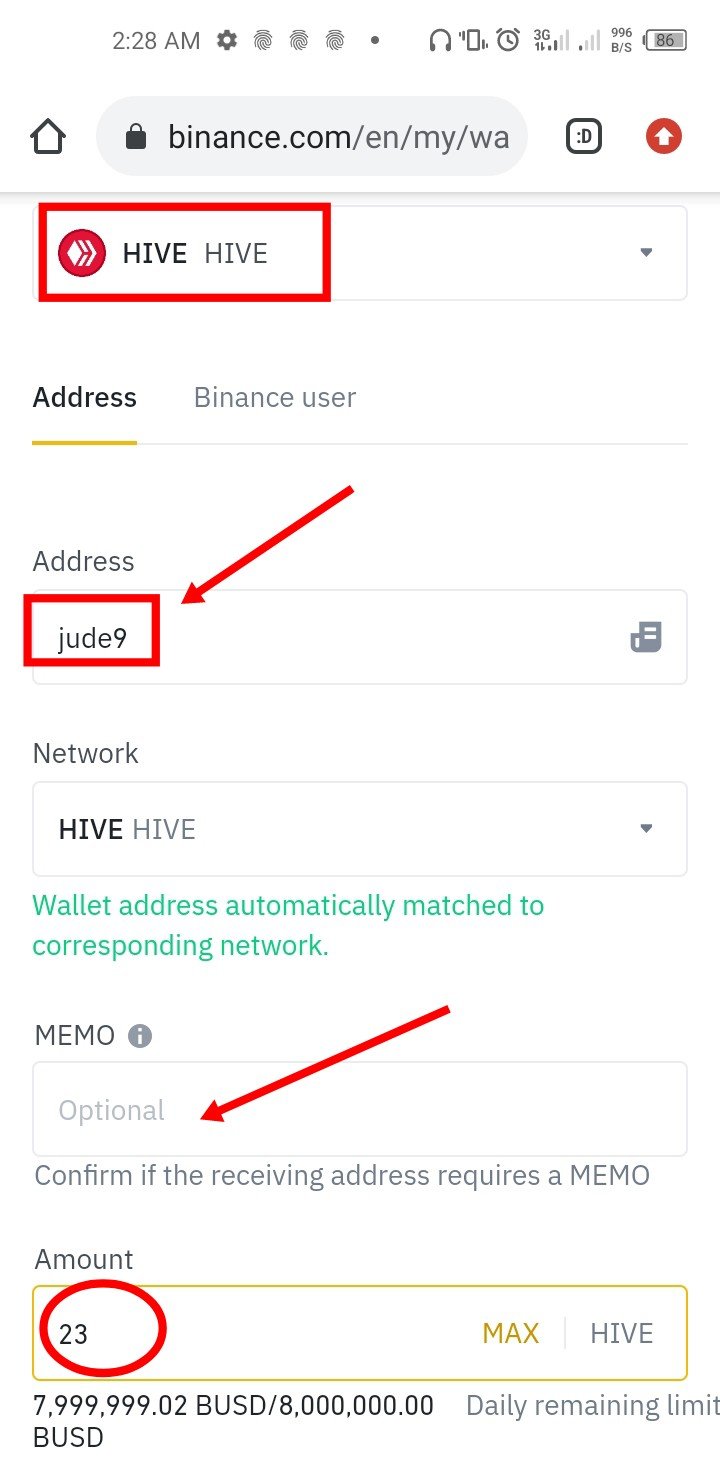
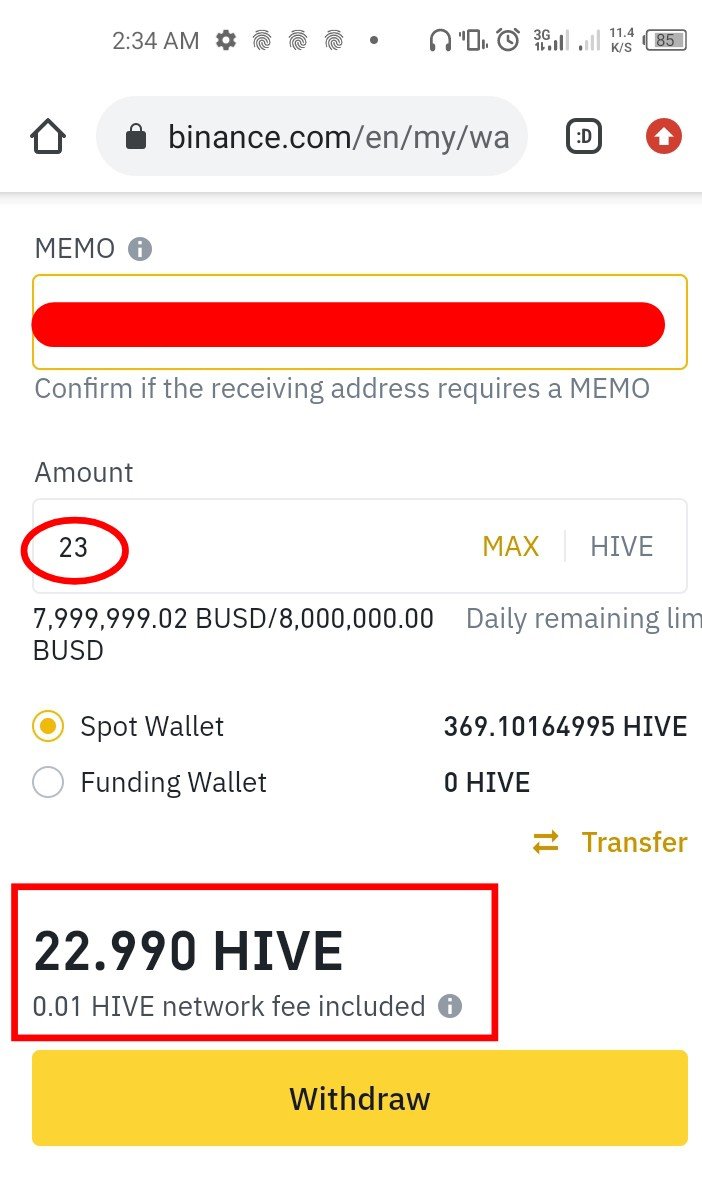
The next stage was to enter the amount I want to withdraw. There was some negligible fees charge for every withdrawal you made. So I had to add extra 1 Hive making 23 Hive so that when the fees is deducted I will still get my 22 Hive. I did this and checked if everything is right since this is my first time. I issued the command button to continue. I confirmed my approval of withdrawal by validating both code sent to my Gmail and mobile phone.
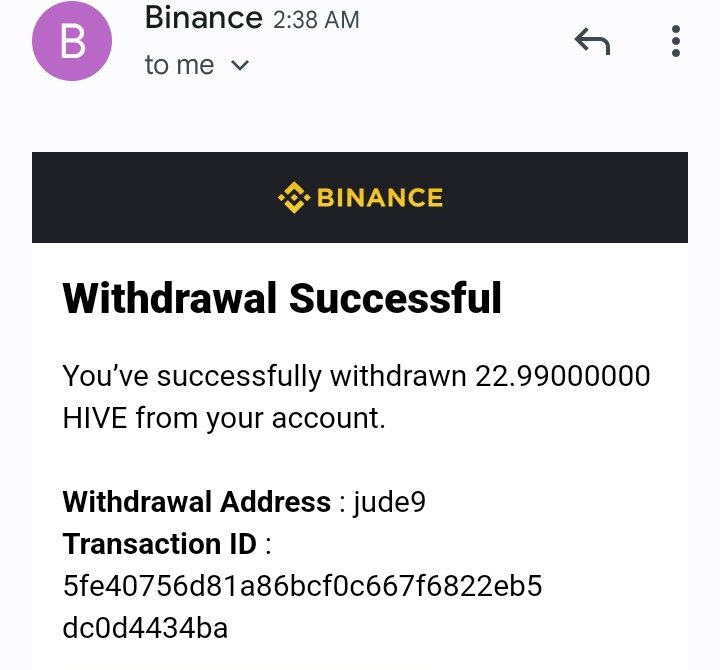
Within some few minutes it was confirmed in my Gmail inbox that I have successfully withdrawn an amount of 22 Hive. I login my Hive wallet and check whether the Hive has arrived in my Hive wallet. Everything was successful. In fact it didn't take me more that 5 mins to do this. It was so simple and convenient as all Newbies can try.
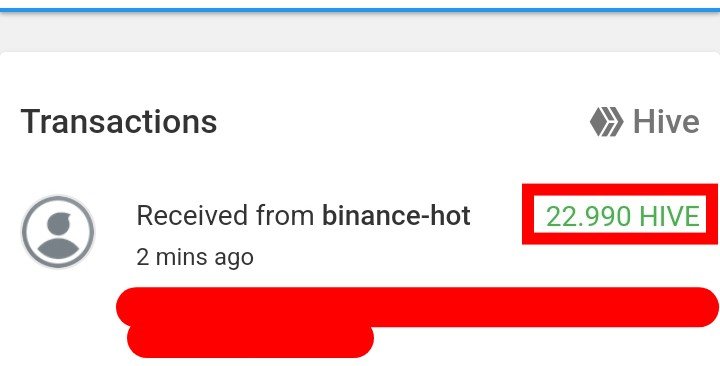
My powering up
Already, I was having 145 and some decimals Hive Power (HP), so topping it up with 100 Hive Tokens would be amounted to roughly 245 Hive Power. I went ahead to my Hive wallet, tapped the pop up menu at where Hive Tokens are stored. I clicked on "power up" and I was redirected to enter the amount I want to use to power up. I selected maximum, that means I wanted to use all the available Hive Tokens. I was requested to approve the transaction with my relevant Hive key. I entered
and now I have successfully powered my Hive account with 245 Hive Power.
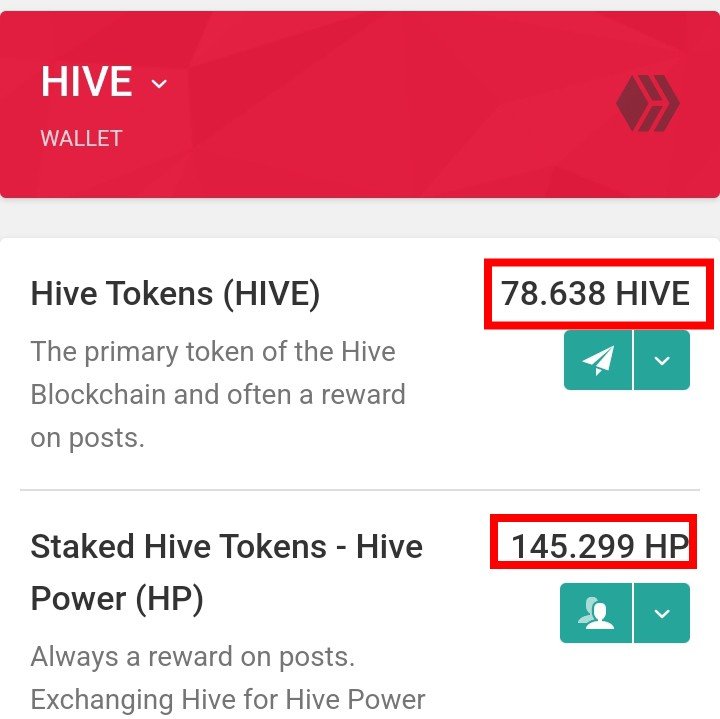
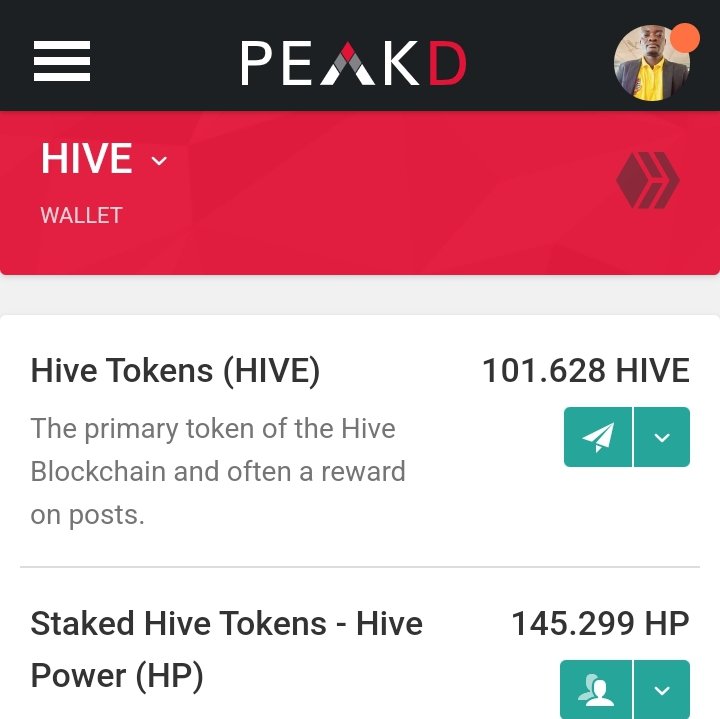
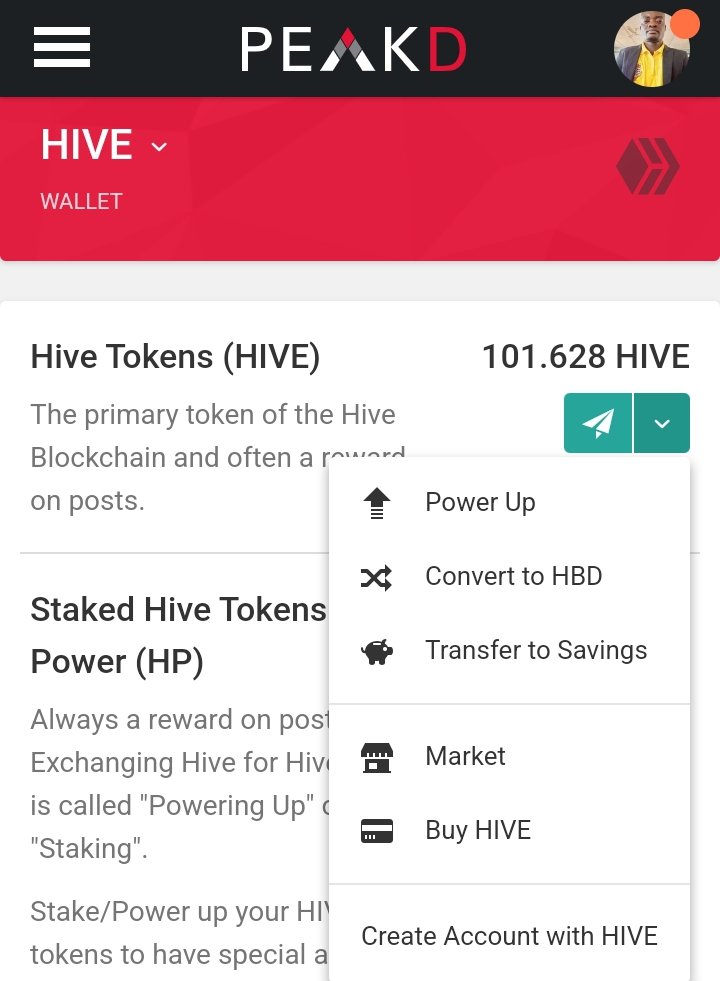
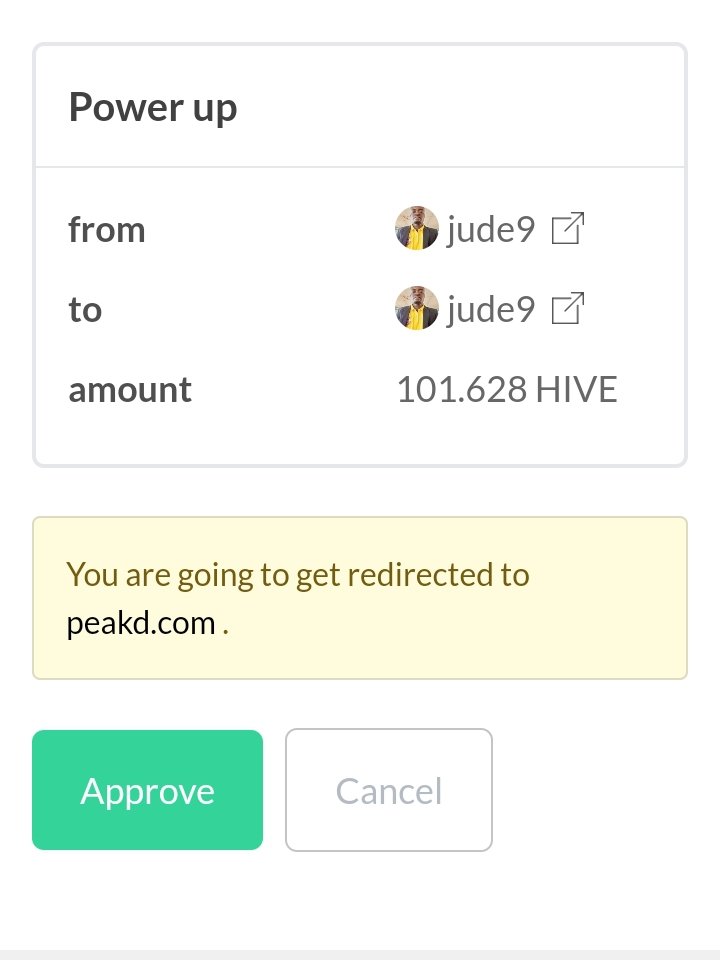
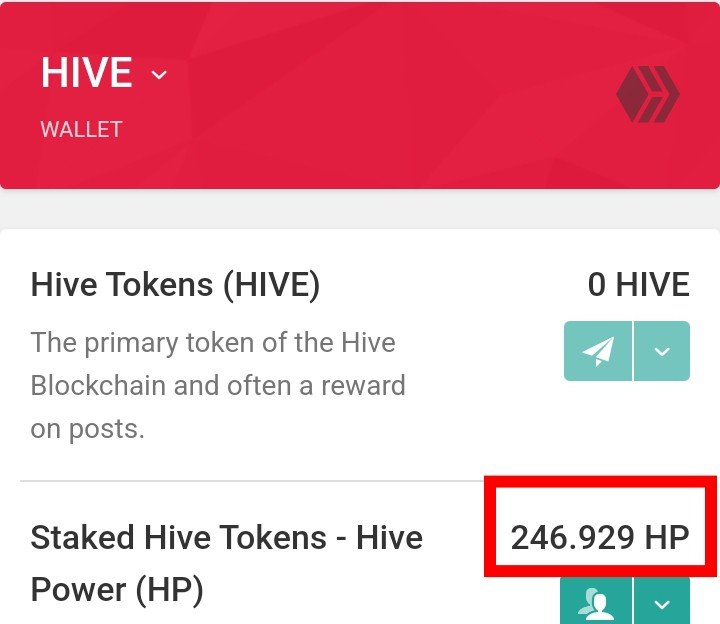
It is my great experience having powered up with 101 Hive when I was having 145 Hive power. It is my plan to increase my Hive power for the beginning of every month. At 100 Hive for the beginning and topping it up if things go on well with my Hive journey. Thanks to everyone for the love 💕😘 you have showed for me for few months spending with you. Cheers 🥂 Hive funs!
Posted Using LeoFinance Beta
0
0
0.000
https://twitter.com/1145046831635816448/status/1587343316781338624
The rewards earned on this comment will go directly to the people sharing the post on Twitter as long as they are registered with @poshtoken. Sign up at https://hiveposh.com.
Keep working on Hive!
Anyway, I have featured you on my new post here: https://peakd.com/hive-167922/@cryptothesis/checking-out-current-posts-in-leo-finance-with-less-than-50-cent-hbd-worth-in-rewards
!PIZZA
Posted Using LeoFinance Beta
Thanks so much for featuring my post. My pleasure.
Posted Using LeoFinance Beta
I gifted $PIZZA slices here:
@cryptothesis(5/15) tipped @jude9 (x1)
Send $PIZZA tips in Discord via tip.cc!
Many thanks 👍😊 for your support!
Posted Using LeoFinance Beta
Congratulations @jude9! You received a personal badge!
Participate in the next Power Up Day and try to power-up more HIVE to get a bigger Power-Bee.
May the Hive Power be with you!
You can view your badges on your board and compare yourself to others in the Ranking
Check out the last post from @hivebuzz:
Thanks to @cryptothesis for helping me find your post. I wish you great success and I am now following you.
Posted Using LeoFinance Beta
Thanks so much for your comment!