Splinterlands art contest / SPS DAO / Desing
Arte Digital | Digital Art
Hello people. How are you doing today? The art contest created by @splinterlands has returned, this time a little different from previous weeks, it is about creating art referring to the SPS DAO graph. In my case I have created a kind of creative logo with a reverse reflection, I think it was a good idea, it gives a much more attractive touch to the original graphic, this was made in Photoshop, so it sounds a bit strange to call it a logo, even though it could function as a basis for creation in a more appropriate program, this would be like an illustration of a possible SPS DAO logo.
Let's see a little about the creation process, it's always good to see what's behind each art, come with me⏩⏩⏩...

Materiales | Materials
- Desktop computer
- Tableta Huion H950P
- Programa Adobe Photoshop 2019
- Ordenador de mesa
- Huion H950P tablet
- Adobe Photoshop 2019 program
Proceso | Process
Paso 1
- Inciamos con un algunas líneas de lo que sería la base del arte, agregué gráfico orginal en un extremo para captar todas las partes y no perder ningun detalle, asi es como resulta mas facil su creación:
Step 1
- We started with some lines of what would be the base of the art, I added an original graphic at one end to capture all the parts and not lose any details, this is how its creation is easier:
Paso 2
- Agregué un color base desde donde partiré creando las partiduras o partes del diamante, iniciando por la parte superior o frontal del diseño:
Step 2
- I added a base color from which I will start creating the splits or parts of the diamond, starting at the top or front of the design:
Paso 3
- Una vez terminada la parte frontal, prodeci a trabajar las partiduras del diamante de fondo, a esto le agregué distinta cantidad de opacidades para hacerlo ver mas atractivo
Step 3
- Once the front part was finished, I proceeded to work on the splits of the background diamond, to this I added different amounts of opacities to make it look more attractive.
Paso 4
- Agregué un fondo oscuro para que resalte mucho mas nuestro diseño principal, añadí los distintas astillas para no dejar de lado nada del gráfico que nos han facilitado, ya estaba listo para crear el reflejo, simplemente uni todas las capas e invertí el diseño con transformación vertical...
Step 4
- I added a dark background so that our main design stands out much more, I added the different slivers so as not to leave out anything of the graphic that they have provided us, I was ready to create the reflection, I simply joined all the layers and inverted the design with vertical transformation ...

Paso final
- Para finalizar todo el proceso de creación agregué detalles finales como brillos, mas luces y ajustes totales de color.
Final step
- To finalize the entire creation process, I added final details such as highlights, more highlights and total color adjustments.
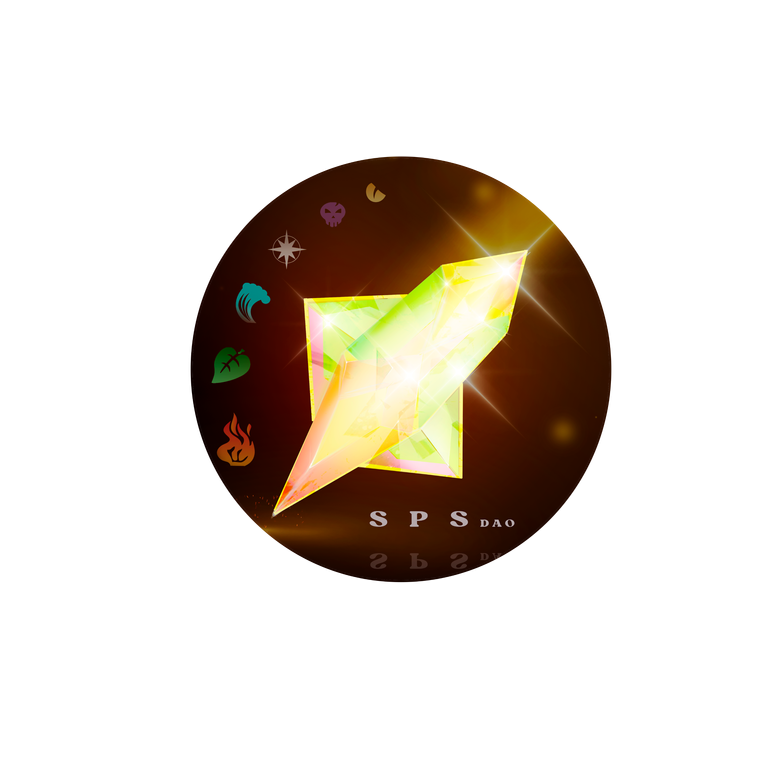

We got an incredible result, I really enjoyed the creation process. I hope you liked it, I have elaborated it with love for all the viewers who visit this publication, see you in the next one 😍
𝑮𝒓𝒂𝒄𝒊𝒂𝒔 𝒑𝒐𝒓 𝒗𝒊𝒔𝒊𝒕𝒂𝒓 𝒎𝒊 𝒃𝒍𝒐𝒈, 𝒂𝒑𝒓𝒆𝒄𝒊𝒐 𝒎𝒖𝒄𝒉𝒐 𝒕𝒖 𝒂𝒑𝒐𝒚𝒐 / 𝑻𝒉𝒂𝒏𝒌 𝒚𝒐𝒖 𝒇𝒐𝒓 𝒗𝒊𝒔𝒊𝒕𝒊𝒏𝒈 𝒎𝒚 𝒃𝒍𝒐𝒈, 𝑰 𝒓𝒆𝒂𝒍𝒍𝒚 𝒂𝒑𝒑𝒓𝒆𝒄𝒊𝒂𝒕𝒆 𝒚𝒐𝒖𝒓 𝒔𝒖𝒑𝒑𝒐𝒓𝒕.
TWITTER ⚪ NFT SHOWROOM ⚪ INSTAGRAM ⚪ DISCORD


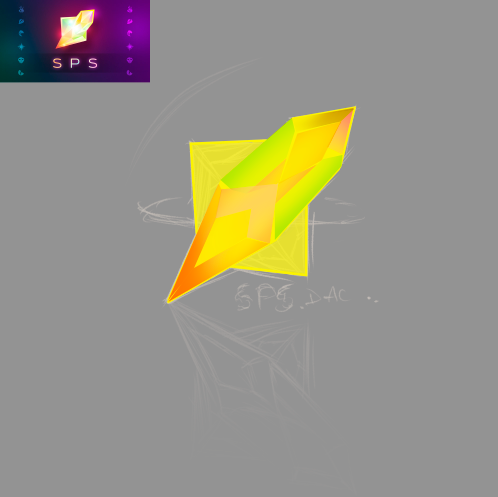

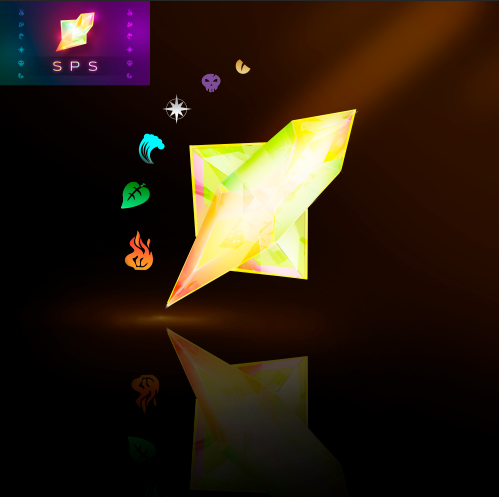




Love it
Thanks Leeendah😇
Your production is cool enough to enter the top designer in this event
Thank you for sharing your articles and the digital art production
Peace
!DHEDGE
Thank you very much for your motivating comment, I love reading it😇
Thanks
Checkout our BDVoter Daily Hive Showcase & Participate into our Daily giveaway to win various prize.