Splinterlands art contest / Mycelic Infantry / FanArt
Arte Digital | Digital Art
Hello people, we are back with a new digital art for the contest created by @splinterlands, last week I was short of time, I dedicated myself to doing tasks for the zealy campaign, I did something productive hehe. I found this character and I said, I have to humanize him, I feel like he looks great, I like all the parts of this fanart, it's something epic, I fell in love, and you?...
Let's see a little about the creation process, it's always good to see what's behind each art, join me⏩⏩⏩...

Materiales | Materials
- Desktop computer
- Tableta Huion H950P
- Programa Adobe Photoshop 2019
- Ordenador de mesa
- Huion H950P tablet
- Adobe Photoshop 2019 program
Proceso | Process
Paso 1
- Inciamos con un bosquejo de lo que sería el personaje agregué al perosnaje orginal en un extremo para captar todas las partes y no perder ningun detalle, asi es como resulta mas facil su creación:
Step 1
- We start with a sketch of what the character would be, I added the original character at one end to capture all the parts and not lose any details, this is how its creation is easier:
Paso 2
- Una ves que conseguimos un bosquejo mas claro, o donde se aprecie el perosnaje al cual agregaremos color, es momento de pasar a la siguiente etapa donde se seleccionan tres tonos de color no muy saturados para empezar a crear volumen en su piel:
Step 2
- Once we get a clearer sketch, or where we can see the character to which we will add color, it is time to move on to the next stage where three not very saturated color tones are selected to start creating volume in their skin:
Paso 3
- Es momento de mezclar los parches de color que agregué anteriormente (este paso lo hago con la herramienta dedo), para luego suavizar un poco con un pincel difuso, y asi es como conseguimos una piel mas trabajada:
Step 3
- It's time to mix the color patches that I added previously (I do this step with the finger tool), and then soften a little with a diffuse brush, and this is how we get a more polished skin:
Paso 4
- No me aguanté y en el paso 3 ya estaba detallando su cabello quería que tuviera muchas ondas, me estaba gustando mucho,ahora si me fuí a detallar sus ojitos rojos, y tambien esas burbujas o brotes que hay en su piel, no tenia vestuario así que decidí tapar un poco sus pesones con un poco de rojo hay personas sencibles 😌...
Step 4
- I couldn't stand it and in step 3 I was already detailing her hair, I wanted it to have a lot of waves, I was really liking it, now I went to detail her little red eyes, and also those bubbles or buds that are on her skin, she didn't have a costume like that I decided to cover their faces a little with a little red, there are sensitive people 😌...

Paso final
- Para finalizar todo el proceso de creación agregué detalles finales como brillos, mas luces y ajustes totales de color.
Final step
- To finalize the entire creation process, I added final details such as highlights, more highlights and total color adjustments.

We got an incredible result, I really enjoyed the creation process. I hope you liked it, I have elaborated it with love for all the viewers who visit this publication, see you in the next one 😍
𝑮𝒓𝒂𝒄𝒊𝒂𝒔 𝒑𝒐𝒓 𝒗𝒊𝒔𝒊𝒕𝒂𝒓 𝒎𝒊 𝒃𝒍𝒐𝒈, 𝒂𝒑𝒓𝒆𝒄𝒊𝒐 𝒎𝒖𝒄𝒉𝒐 𝒕𝒖 𝒂𝒑𝒐𝒚𝒐 / 𝑻𝒉𝒂𝒏𝒌 𝒚𝒐𝒖 𝒇𝒐𝒓 𝒗𝒊𝒔𝒊𝒕𝒊𝒏𝒈 𝒎𝒚 𝒃𝒍𝒐𝒈, 𝑰 𝒓𝒆𝒂𝒍𝒍𝒚 𝒂𝒑𝒑𝒓𝒆𝒄𝒊𝒂𝒕𝒆 𝒚𝒐𝒖𝒓 𝒔𝒖𝒑𝒑𝒐𝒓𝒕.
TWITTER ⚪ NFT SHOWROOM ⚪ INSTAGRAM ⚪ DISCORD


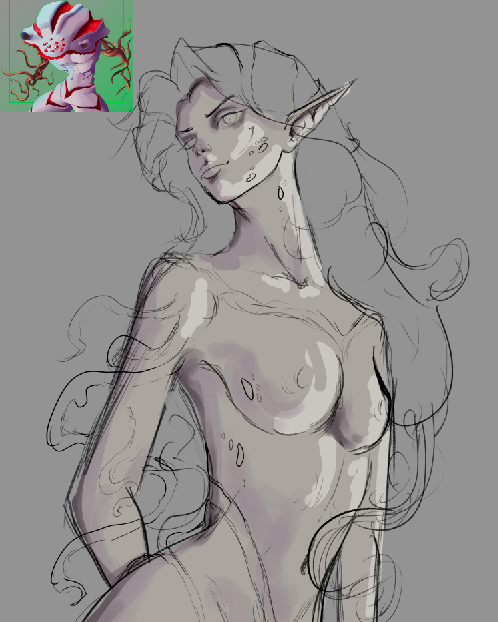






That skin colour is fire 🔥 amazing sketch and dope work overall. All the best mate
Oh thank you so much🥹🥰
Beautiful work on this one!
Thank you Aliens Family💚
Good work my bro, I've always been a fan of adapting this type of characters to a more human style and you did an excellent adaptation; I congratulate you and I wish you good luck this week 👊🏽
There are two of us with that approach, thank you, regards 🥰
I like your version a lot better than the original. 😁
!BBH !PIZZA !PGM
BUY AND STAKE THE PGM TO SEND A LOT OF TOKENS!
The tokens that the command sends are: 0.1 PGM-0.1 LVL-0.1 THGAMING-0.05 DEC-15 SBT-1 STARBITS-[0.00000001 BTC (SWAP.BTC) only if you have 2500 PGM in stake or more ]
5000 PGM IN STAKE = 2x rewards!
Discord
Support the curation account @ pgm-curator with a delegation 10 HP - 50 HP - 100 HP - 500 HP - 1000 HP
Get potential votes from @ pgm-curator by paying in PGM, here is a guide
I'm a bot, if you want a hand ask @ zottone444
@jordangerder! Your Content Is Awesome so I just sent 1 $BBH (Bitcoin Backed Hive) to your account on behalf of @dotwin1981. (9/50)
Thank you very much for your support and appreciation 🥹👋🏾🥰
$PIZZA slices delivered:
@dotwin1981(9/15) tipped @jordangerder
Wow, that was really fantastic Bro..
Keep up the good work, 😌
!PGM
Omg so beautiful, amazed with the whole composition💞💕
Hermoso trabajo amigo. Felicitaciones