Halloween version: Splinterlands art contest / Death Elemental / FanArt
Arte Digital | Digital Art
Saludos querida comunidad, bienvenido una vez mas a un nuevo proceso de arte. se trata de mi nueva entrada al concurso de arte elaborado por @splinterlands, Continuo con mi tematica de terror en halloween, esta vez quise humanizar al elemento de muerto, aunque la oscuridad sigue en el he creado una silueta mas humana de lo que serìa el personaje. Ven acompañame a ver un poco del proceso...
Presentación del diseño | Desing presentación
❍﹏﹏﹏﹏﹏﹏﹏﹏﹏﹏﹏﹏﹏﹏﹏﹏﹏❍
Greetings dear community, welcome once again to a new art process. This is my new entry to the art contest created by @splinterlands. I continue with my Halloween horror theme, this time I wanted to humanize the dead element, although the darkness is still in it, I have created a more human silhouette than what the dead person would be. character. Come join me to see a little of the process...

Materiales | Materials
- Desktop computer
- Tableta Huion H950P
- Programa Adobe Photoshop 2019
- Ordenador de mesa
- Huion H950P tablet
- Adobe Photoshop 2019 program
Proceso | Process
Paso 1
- El primer paso para esta creación, fue idear todas la escena, tenía el personaje de inspiración en un extremo para captar todas las partes mas visibles del personaje, forma del rostro silueta y demas:
Step 1
- The first step for this creation was to devise all the scene, I had the character of inspiration at one end to capture all the most visible parts of the character, shape of the face, silhouette and others:
Paso 2
- Seleccionamos tres tonos de color no muy saturados para empezar con el proceso de colores sobre la piel, para ello escogí un tono base, uno para las sombras y otro para la luz o la parte mas alta y asi ir creando volumen:
Step 2
- We selected three not very saturated color tones to start the color process on the skin, for this I chose a base tone, one for the shadows and another for the light or the highest part and thus create volume:
Paso 3
- Mezclé y suavicé los colores antes agregados, para este paso usé la herramienta dedo para mezclar y un pincel difuso para suavizar toda la piel:
Step 3
- I blended and smoothed the colors added earlier, for this step I used the finger tool to blend and a soft brush to smooth all the skin:
Paso 4
- Despues de agregar los colores bases de su ropa prodeci a trabajar en el cuerpo del personaje, agreguè los ojos caracteristicos de la imagen de inspiraciòn, tambien unos dientes deformes y grandes...
Step 4
- After adding the base colors of his clothes, I proceeded to work on the character's body, I added the characteristic eyes of the inspiration image, as well as some large, deformed teeth...

Paso final
- Para finalizar todo el proceso de creación agregué detalles finales como brillos, mas luces y ajustes totales de color.
Final step
- To finalize the entire creation process, I added final details such as highlights, more highlights and total color adjustments.
Obtuvimos un resultado increible disfruté mucho del proceso de creación. Espero les haya gustado lo he elaborado con cariño para todos los espectadores que visitan esta publicación, nos vemos en la próxima 😍

We got an incredible result, I really enjoyed the creation process. I hope you liked it, I have elaborated it with love for all the viewers who visit this publication, see you in the next one 😍

0
0
0.000
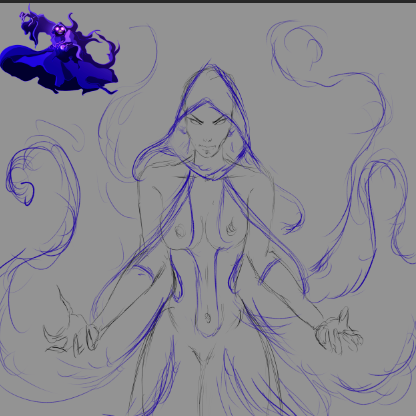
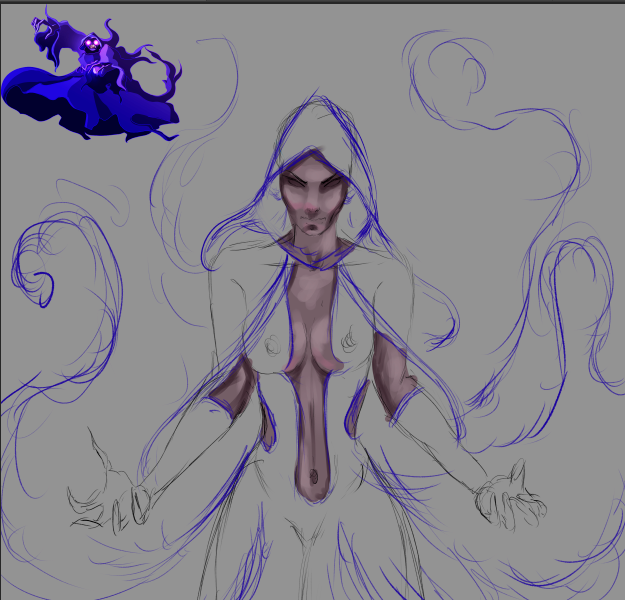
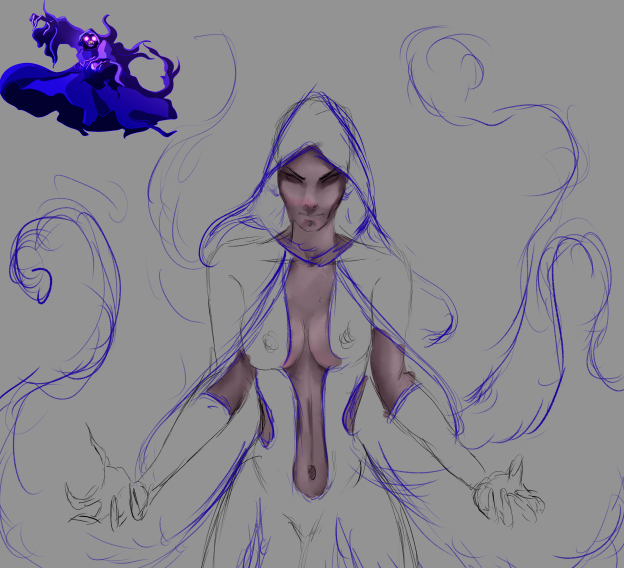
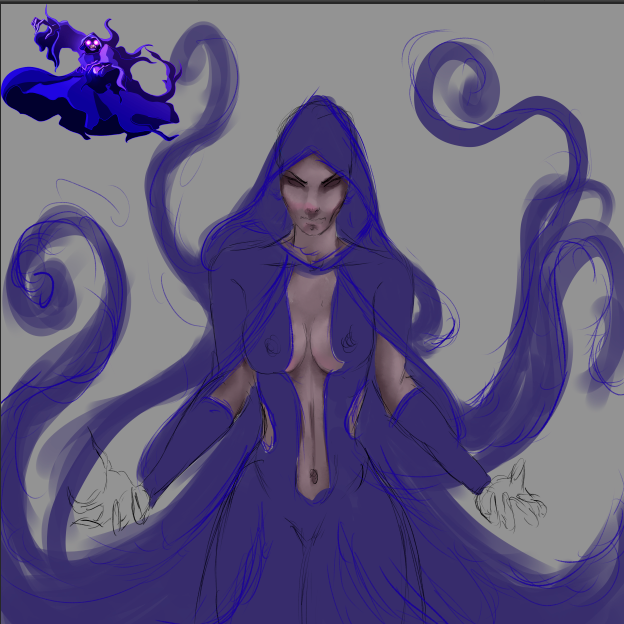

Cute Girl. 😋😊👻
!BBH !WITZ !PGM
@jordangerder! Your Content Is Awesome so I just sent 1 $BBH (Bitcoin Backed Hive) to your account on behalf of @dotwin1981. (2/50)
BUY AND STAKE THE PGM TO SEND A LOT OF TOKENS!
The tokens that the command sends are: 0.1 PGM-0.1 LVL-0.1 THGAMING-0.05 DEC-15 SBT-1 STARBITS-[0.00000001 BTC (SWAP.BTC) only if you have 2500 PGM in stake or more ]
5000 PGM IN STAKE = 2x rewards!
Discord
Support the curation account @ pgm-curator with a delegation 10 HP - 50 HP - 100 HP - 500 HP - 1000 HP
Get potential votes from @ pgm-curator by paying in PGM, here is a guide
I'm a bot, if you want a hand ask @ zottone444
lolztoken.com
sagt der Erste Pi. Der Zweite sagt ka und der Dritte sagt chu.
Credit: quekery
@jordangerder, ich habe dir im Namen von @dotwin1981 einen $LOLZ Token gesendet
Verwende den Befehl !WITZ oder !LOOL, um einen Witz und ein $LOLZ zu teilen.
Farm LOLZ tokens when you Delegate Hive or Hive Tokens.
Click to delegate: 10 - 20 - 50 - 100 HP
.(1/10)
Thanks😅
Really creative my friend nice fan art
Oh Thank you so much bro😄
You are welcome brother 😁
https://twitter.com/AlienArtHive/status/1717875541041402018