FanArt: Wood Nymph
Arte Digital | Digital Art
Saludos querida comunidad, presento un nuevo trabajo digital con el cual participare en el concurso de arte elaborado por @splinterlands. Hey familia Spt hoy quise hacer a la hermosa Nymph con llanto de una derrota en una batalla dificil, asi como podemos ganar tambien podemos perder de eso se trata, me senti identificado con esta obra hay muchos artistas tan buenos que esta siendo dificil ganar, me entristece pero me siento feliz porque dan nuevas oportunidades a otros talentos que son maravillosos, solo queda disfrutar del arte y todos esos fanarts creados semana tras semana...
Greetings dear community, I present a new digital work with which I will participate in the art contest prepared by @splinterlands. Hey Spt family today I wanted to make the beautiful Nymph with tears of defeat in a difficult battle, just as we can win we can also lose that's what it is about, I felt identified with this work there are many artists so good that it is difficult to win, I It makes me sad but I feel happy because they give new opportunities to other talents that are wonderful, all that remains is to enjoy the art and all those fanarts created week after week...
¡Espero te guste! | I hope you like!
Presentación del diseño | Desing presentación

Materiales | Materials
- Mini laptop
- Tableta Huion H950P
- Programa Adobe Photoshop 2019
- Mini laptop
- Huion H950P tablet
- Adobe Photoshop 2019 program

Proceso | Process
Primer paso: El boceto, es donde creamos la mayor parte de lo que queremos, despues tener lineas entendibles, continuamos al segundo paso:
First step: The sketch is where we create most of what we want, after having understandable lines, we continue to the second step:

Segundo paso:Su color de piel debia ser algo azulado pero decidi empezar con los tonos de colores que normalmente uso.Selecionamos algunas tonalidades un tono medio y adicional a este uno oscuro partiendo de la base y un claro partiendo de la misma base escogida anteriormente, y una tonalidad saturada para que sea mejor trabajada al piel al momento de mezclar las tonalidades.
Para este paso uso un pincel difuso, resulta mejor al momento de mezclar el color:
Second step: Her skin color should be somewhat bluish but I decided to start with the color tones that I normally use. We selected some shades, a medium tone and in addition to this, a dark one starting from the base and a light one starting from the same base chosen previously, and a saturated tone so that it is better worked on the skin when mixing the tones.
For this step I use a diffuse brush, it is better when mixing the color:
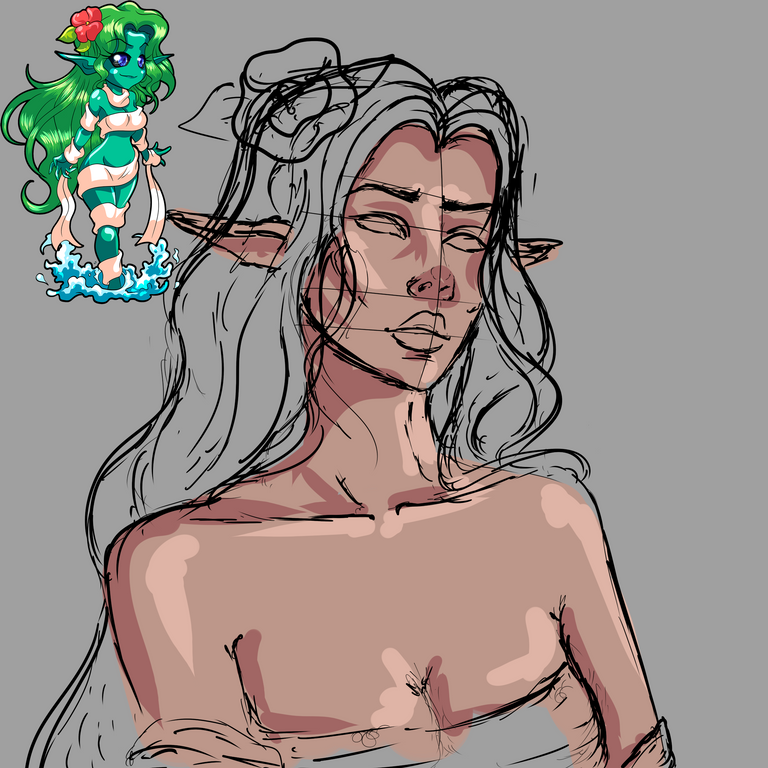
Tercer paso: una vez mezclamos todo el color de la piel es momento de detallar las otras partes de la ilustracion:
Third step: once we mix all the skin color, it is time to detail the other parts of the illustration:
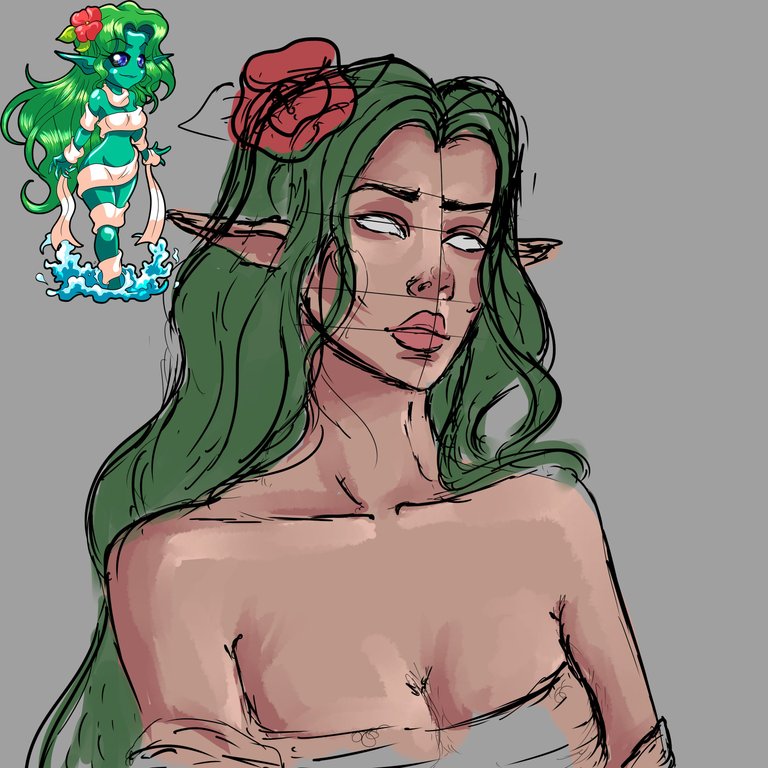
Paso cuatro: En este paso ya ajuste el color final que llevaria, creo que nunca le llego al color del arte original, pero este tono me dejo convencido. Para su cabello agregue dos tonalidades mas uno para dar profundidad y otro para el brillo o luz usando el pincel de cerdas para cabello obtuve el resultado esperado:
Step four: In this step I already adjusted the final color that I would wear, I think I never reached the color of the original art, but this tone convinced me. For her hair add two shades plus one to give depth and another for shine or light using the bristle brush for hair I got the expected result:
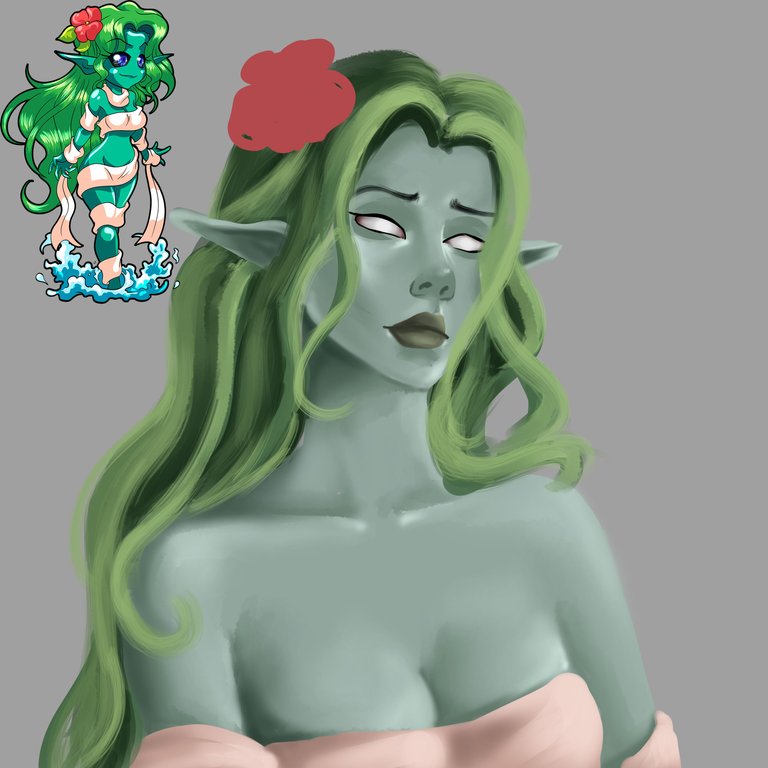
Ajusté detalles finales y así obtuve el fino resultado:
I adjusted final details and that was how I obtained the fine result

Espero te haya gustado lo he elaborado con cariño para ustedes, nos vemos en la próxima 😍
I hope you liked it, I have elaborated it with love for you, see you next time 😍

Art inspired by @splinterlands
¿Cómo pintar la piel en Photoshop? (piel difusa) | How to paint skin in Photoshop? (fuzzy skin)

Presentación del diseño | Desing presentación

Materiales | Materials
- Mini laptop
- Tableta Huion H950P
- Programa Adobe Photoshop 2019
- Mini laptop
- Huion H950P tablet
- Adobe Photoshop 2019 program

Proceso | Process
Primer paso: El boceto, es donde creamos la mayor parte de lo que queremos, despues tener lineas entendibles, continuamos al segundo paso:
First step: The sketch is where we create most of what we want, after having understandable lines, we continue to the second step:

Segundo paso:Su color de piel debia ser algo azulado pero decidi empezar con los tonos de colores que normalmente uso.Selecionamos algunas tonalidades un tono medio y adicional a este uno oscuro partiendo de la base y un claro partiendo de la misma base escogida anteriormente, y una tonalidad saturada para que sea mejor trabajada al piel al momento de mezclar las tonalidades.
Para este paso uso un pincel difuso, resulta mejor al momento de mezclar el color:
Second step: Her skin color should be somewhat bluish but I decided to start with the color tones that I normally use. We selected some shades, a medium tone and in addition to this, a dark one starting from the base and a light one starting from the same base chosen previously, and a saturated tone so that it is better worked on the skin when mixing the tones.
For this step I use a diffuse brush, it is better when mixing the color:
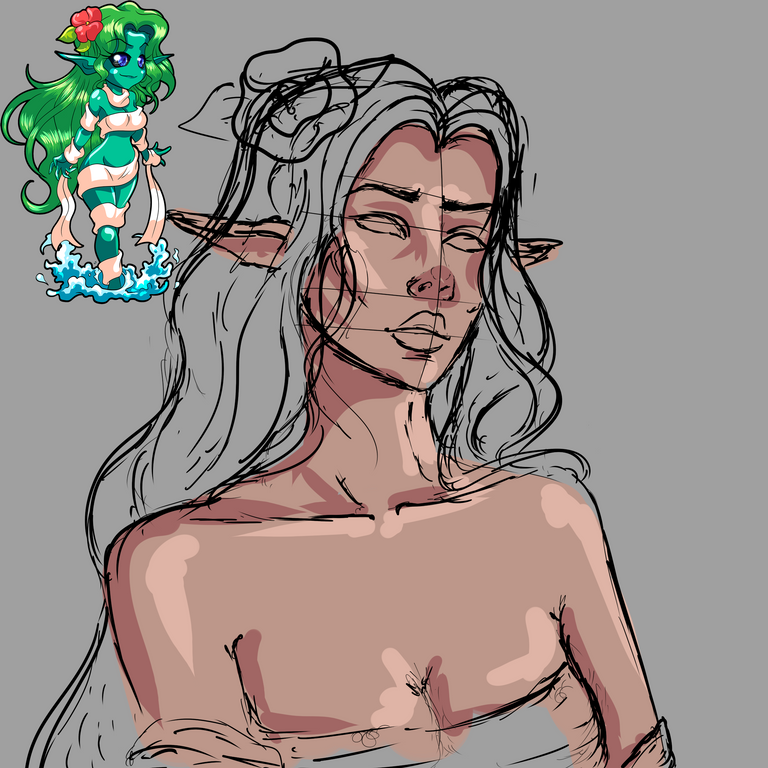
Tercer paso: una vez mezclamos todo el color de la piel es momento de detallar las otras partes de la ilustracion:
Third step: once we mix all the skin color, it is time to detail the other parts of the illustration:
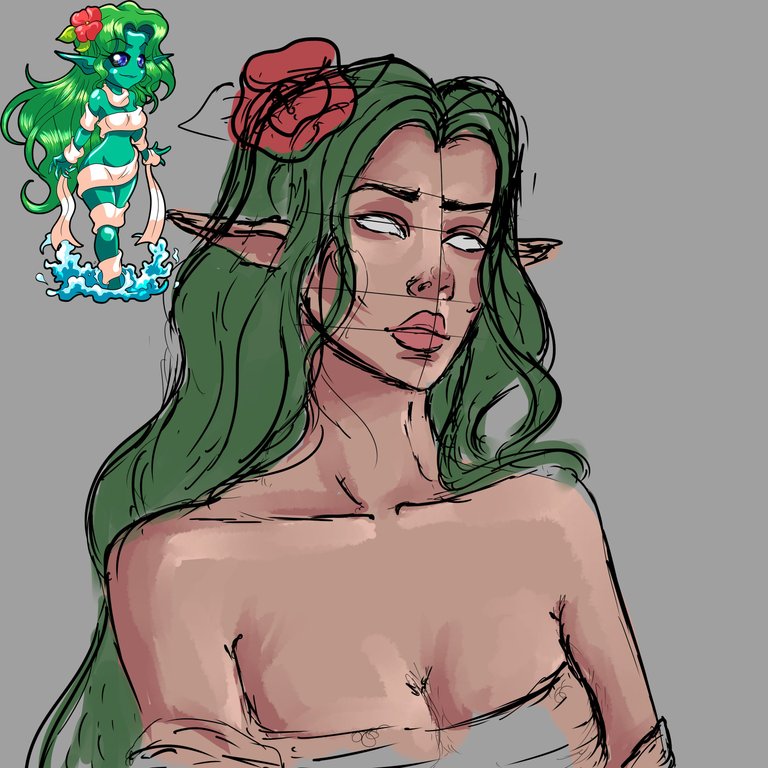
Paso cuatro: En este paso ya ajuste el color final que llevaria, creo que nunca le llego al color del arte original, pero este tono me dejo convencido. Para su cabello agregue dos tonalidades mas uno para dar profundidad y otro para el brillo o luz usando el pincel de cerdas para cabello obtuve el resultado esperado:
Step four: In this step I already adjusted the final color that I would wear, I think I never reached the color of the original art, but this tone convinced me. For her hair add two shades plus one to give depth and another for shine or light using the bristle brush for hair I got the expected result:
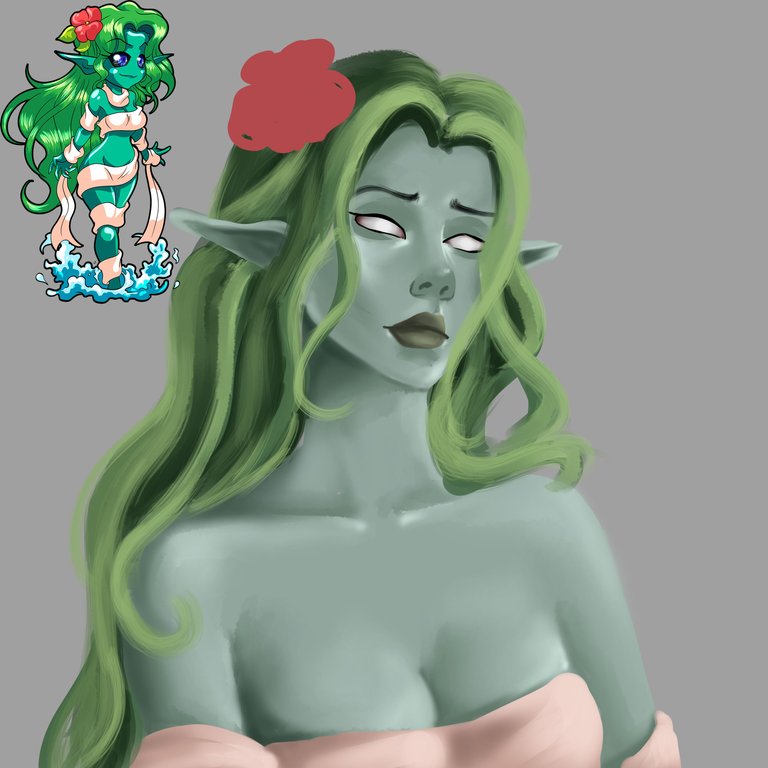
Ajusté detalles finales y así obtuve el fino resultado:
I adjusted final details and that was how I obtained the fine result

Espero te haya gustado lo he elaborado con cariño para ustedes, nos vemos en la próxima 😍
I hope you liked it, I have elaborated it with love for you, see you next time 😍

Art inspired by @splinterlands
¿Cómo pintar la piel en Photoshop? (piel difusa) | How to paint skin in Photoshop? (fuzzy skin)

0
0
0.000
This is one of the best renditions of this character i have seen so far.
Oh I'm glad to read it from you. Thank you 🫶
Congratulations on your amazing talent, it's rare to see such fantastic artwork!
!1UP
Click this banner to join "The Cartel" discord server to know more.
Thank you so much❤️
You have received a 1UP from @kwskicky!
@monster-curator, @oneup-curator, @ccc-curator, @neoxag-curator, @pal-curator
And they will bring !PIZZA 🍕.
Learn more about our delegation service to earn daily rewards. Join the Cartel on Discord.
PIZZA Holders sent $PIZZA tips in this post's comments:
curation-cartel tipped jordangerder (x1)
@matons(1/5) tipped @jordangerder (x1)
Please vote for pizza.witness!
it's so amazing bro
Thank you❤️
Congratulations @jordangerder! You have completed the following achievement on the Hive blockchain and have been rewarded with new badge(s):
Your next target is to reach 4250 replies.
You can view your badges on your board and compare yourself to others in the Ranking
If you no longer want to receive notifications, reply to this comment with the word
STOPCheck out the last post from @hivebuzz:
Support the HiveBuzz project. Vote for our proposal!
La waifu favorita de todos jajaja.
Te quedo muy bien, un poco diferente a los degenerados de siempre 😆
Jaja gracias 🤭
Whoah this render is sooooo good!
Thank you so much❤️
shut up. i love it too much. the shadows the palette everything... my favorite of your work.
Oh thank you 🥺😍
que hermosa 😍
!PIZZA
!PGM
!LOLZ
lolztoken.com
One more crack like that and I'll plaster you!
Credit: reddit
@jordangerder, I sent you an $LOLZ on behalf of @matons
The LOLZ Tribe is here! Stake your LOLZ now to earn curation rewards and continue using the !LOLZ command. Please read our latest update for more information.
(1/1)
Thanks for sharing! - castleberry#6859

I just looked at the eyes again!! Wow!! Great detail!! I Love the teardrop and water droplets!!Great Work!!
Posted using Splintertalk