Collection Surreal Art
Arte Digital | Digital Art
Greetings dear community, welcome once again to a new art process. A few days ago I have been presenting a series of surreal works of art, which will be nfts in the future. I am in love with the art created in the heights, I combine unreal colors that mix in the clouds and give prominence to the entire work together with the main character, I had always wanted to draw fish in the air and this is the moment. Accompany me to see a little of the process, this work took me about 8 hours but it was worth it, it has been totally dreamy...
¡Espero te guste! | I hope you like!
Presentación del diseño | Desing presentación

Materiales | Materials
- Mini laptop
- Tableta Huion H950P
- Programa Adobe Photoshop 2019
- Mini laptop
- Huion H950P tablet
- Adobe Photoshop 2019 program
❍﹏﹏﹏﹏﹏﹏﹏﹏﹏﹏﹏﹏﹏﹏﹏﹏﹏❍
Proceso | Process
El primer paso para la creacion de nuestra obra es pensar en casi todos los elementos que va a contener este trabajo, en este caso un personaje, siluetas de peces y algunas nubes sin sentido, soy un desastre total para las lineas pero me servira como guia en la aplicacion del color:
The first step for the creation of our work is to think about almost all the elements that this work will contain, in this case a character, fish silhouettes and some meaningless clouds, I am a total disaster for the lines but it will serve as a guide in the application of color:

En este paso selecionamos los colores de la piel, un tono principal que funcionara como base, partiendo de este un tono medio y adicional a este uno oscuro para las sombras, y un color mas claro para las zonas altas o donde por ley debe ser mas claro el color:
In this step we select the colors of the skin, a main tone that will work as a base, starting from this a medium tone and additional to this one dark for the shadows, and a lighter color for the high areas or where by law it must be more clear color:
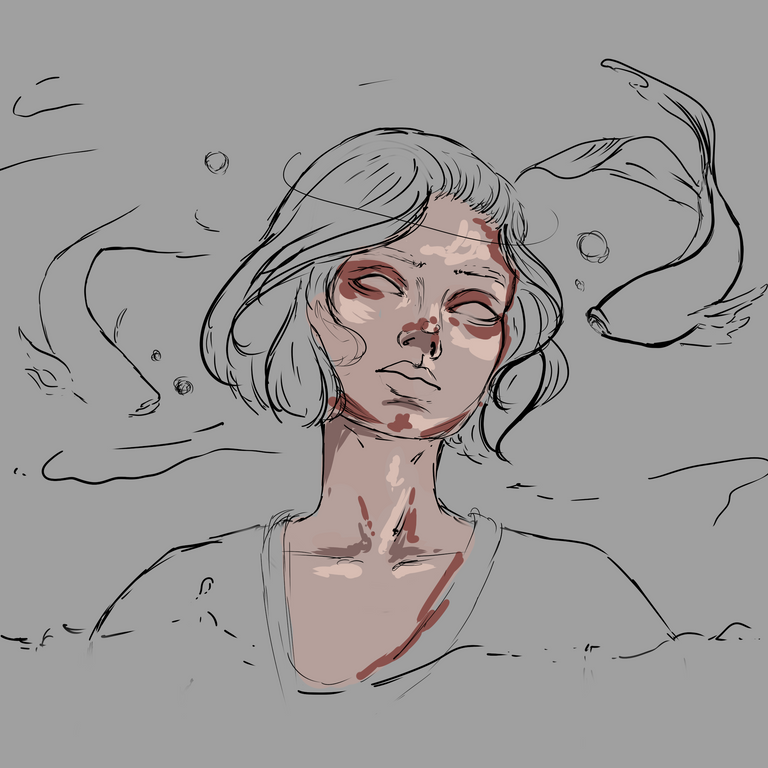
Es momento de mezclar todos los colores de la piel para esto usamos un pincel difuso preterminado de phostoshop, jugando con distintos tamaños y opacicidades de este pincel podremos obtener este resultado suave y muy bien mezclado que es lo que buscamos, al final del post dejo un link que te llevara al proceso de creacion de una piel difusa desde cero.
Ademas de este proceso de mezcla y suavizado de la piel, agregamos el cabello para esto usamos un pincel especial de cerdas que nos facilita el trabajo de creacion, quise añadir un color de fantasia, que seguramente iba a cambiar mas adelante jeje:
It is time to mix all the colors of the skin, for this we use a pre-finished diffuse brush from photoshop, playing with different sizes and opacity of this brush we will be able to obtain this smooth and very well mixed result, which is what we are looking for, at the end of the post I leave a link that will take you to the process of creating a fuzzy skin from scratch.
In addition to this process of mixing and smoothing the skin, we add the hair, for this we use a special bristle brush that makes the creation work easier, I wanted to add a fantasy color, which was surely going to change later hehe:
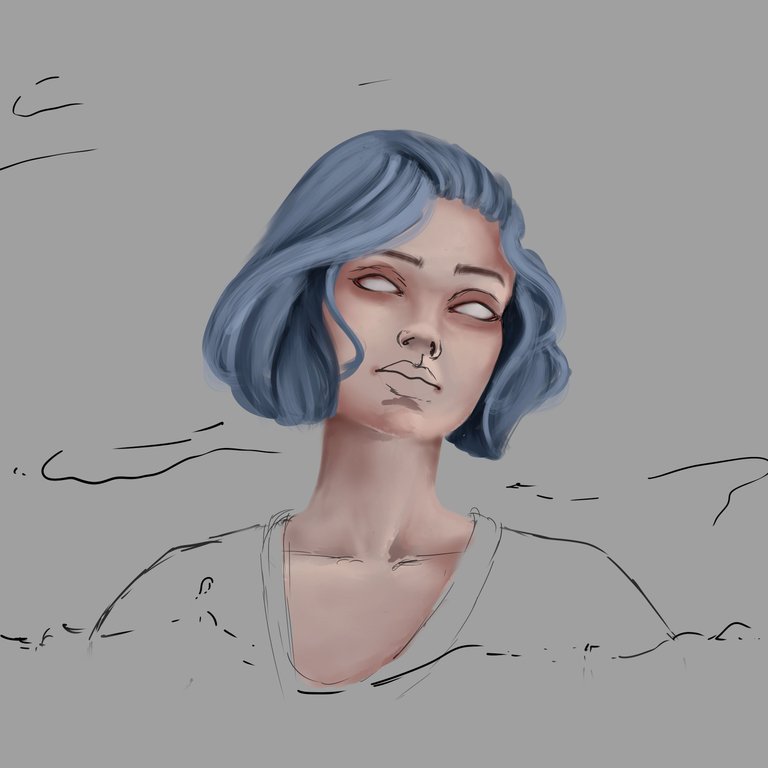
Esto ya estaba tomando una vista muy hermosa. Agregue color a los ojos y labios, y por supuesto que iba a cambiar el color del cabello. Para la aplicacion de color de los peces use la herrramienta dedo, me gusta el efecto que da sobre las superficies, pero luego de haber mezclado toda la piel de estos, repace con el mismo pincel con el que suavice la piel del rostro del personaje, para dar un efecto mas suave o humedo en ellos, apesar que andan en el aire su textura es un poco humeda o babosa:
This was already taking on a very beautiful sight. Add color to the eyes and lips, and of course I was going to change the color of the hair. For the color application of the fish I used the finger tool, I like the effect it gives on the surfaces, but after having mixed all the skin of these, I repace with the same brush with which I smoothed the skin of the character's face, to give them a softer or moister effect, even though they are in the air their texture is a bit wet or slimy:

Para finalizar empece a trabajar en el cielo, agregue colores sin saturacion y con la herramienta dedo empece a mezclar todo, tengo un pincel especial para la creacion de nubes, con este agregue ese efecto nube en algunas partes. un poco de iluminacion en el personbaje y peces y ya estaba terminado:
To finish I started working on the sky, I added colors without saturation and with the finger tool I started to mix everything, I have a special brush for creating clouds, with this I added that cloud effect in some parts. a bit of lighting on the character and fish and it was finished:

Obtuvimos un resultado increible disfrute mucho del proceso de creacion. Espero les haya gustado lo he elaborado con cariño para todos los espectadores que visitan esta publicacion, nos vemos en la próxima 😍
We got an incredible result, I really enjoyed the creation process. I hope you liked it, I have elaborated it with love for all the viewers who visit this publication, see you in the next one 😍
¿Cómo pintar la piel en Photoshop? (piel difusa) | How to paint skin in Photoshop? (fuzzy skin)

Presentación del diseño | Desing presentación

Materiales | Materials
- Mini laptop
- Tableta Huion H950P
- Programa Adobe Photoshop 2019
- Mini laptop
- Huion H950P tablet
- Adobe Photoshop 2019 program
Proceso | Process
The first step for the creation of our work is to think about almost all the elements that this work will contain, in this case a character, fish silhouettes and some meaningless clouds, I am a total disaster for the lines but it will serve as a guide in the application of color:

In this step we select the colors of the skin, a main tone that will work as a base, starting from this a medium tone and additional to this one dark for the shadows, and a lighter color for the high areas or where by law it must be more clear color:
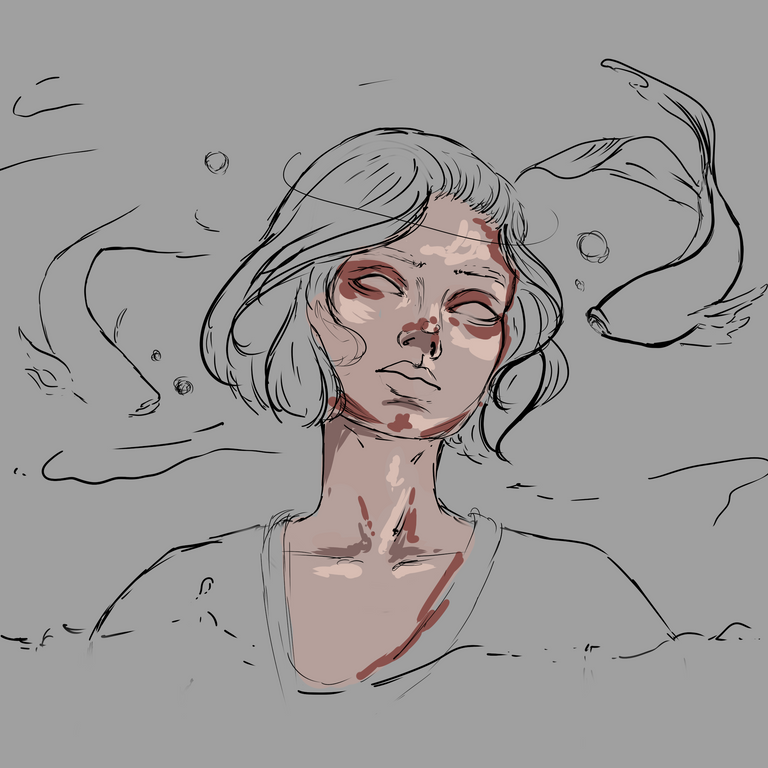
It is time to mix all the colors of the skin, for this we use a pre-finished diffuse brush from photoshop, playing with different sizes and opacity of this brush we will be able to obtain this smooth and very well mixed result, which is what we are looking for, at the end of the post I leave a link that will take you to the process of creating a fuzzy skin from scratch.
In addition to this process of mixing and smoothing the skin, we add the hair, for this we use a special bristle brush that makes the creation work easier, I wanted to add a fantasy color, which was surely going to change later hehe:
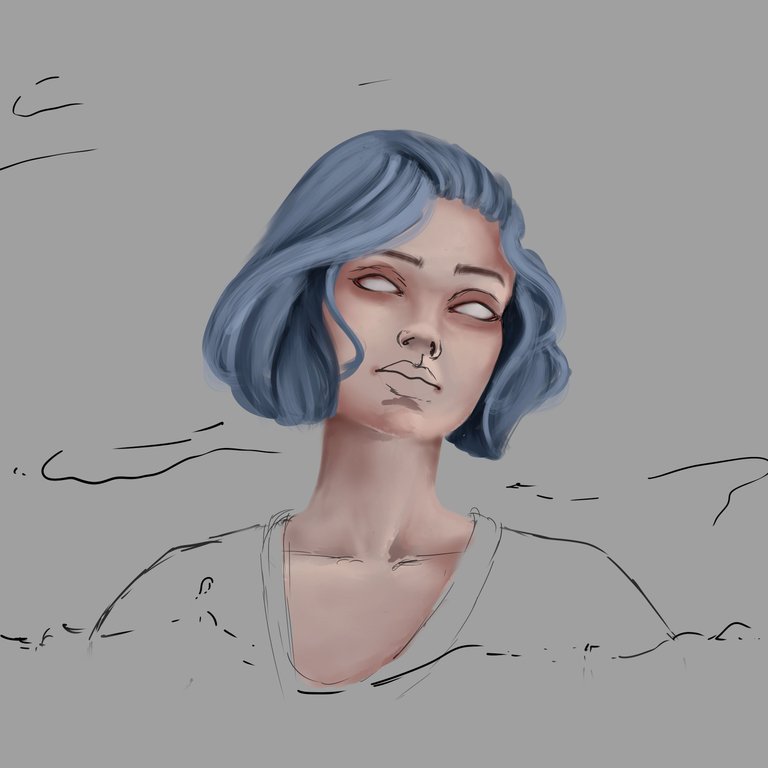
This was already taking on a very beautiful sight. Add color to the eyes and lips, and of course I was going to change the color of the hair. For the color application of the fish I used the finger tool, I like the effect it gives on the surfaces, but after having mixed all the skin of these, I repace with the same brush with which I smoothed the skin of the character's face, to give them a softer or moister effect, even though they are in the air their texture is a bit wet or slimy:

To finish I started working on the sky, I added colors without saturation and with the finger tool I started to mix everything, I have a special brush for creating clouds, with this I added that cloud effect in some parts. a bit of lighting on the character and fish and it was finished:

We got an incredible result, I really enjoyed the creation process. I hope you liked it, I have elaborated it with love for all the viewers who visit this publication, see you in the next one 😍
¿Cómo pintar la piel en Photoshop? (piel difusa) | How to paint skin in Photoshop? (fuzzy skin)

¡Felicidades! Esta publicación obtuvo upvote y fue compartido por @la-colmena, un proyecto de Curación Manual para la comunidad hispana de Hive que cuenta con el respaldo de @curie.
Si te gusta el trabajo que hacemos, te invitamos a darle tu voto a este comentario y a votar como testigo por La Colmena.
Si quieres saber más sobre nuestro proyecto, te invitamos a acompañarnos en nuestro servidor de Discord.
Thanks so much @la-colmena 😍
Te quedo preciosa 🥰