Week 261 | My Splinterlands Art Contest Entry | Dhampir Infiltrator
For this week, I chose Dhampir Infiltrator! 🤩


Art Process


For this character, I will be making a portrait size. 😊 The elements would be snow and blue sky. There will be some snowy pine trees in the background and of course, falling snow. How I wish we had a winter season here, but I kind of don't like too cold weather. 😅 It makes me sick. The head is in a 3/4 portrait pose looking on her left shoulder. A hooded clothing with a scarf. Lineart is a solid pencil brush, but later on, I will erase some lines.



The dominant color of the character is purple. I chose different shades of purple to separate the hair, clothing, and scarf. On a separate layer, I chose a deep red color for the iris. For the background color, I chose a faint baby blue and then, airbrush purple and light blue.



I added glow and shadow for the sclera of the eyes. For the brows, I chose a dark purple and added some brow hair. Next is the shadowing. I applied a darker shade of the base color. I applied on the cornered area. For the hair, I chose a red-violet color just for contrast since everything is on the shade of purple. Beneath the shadows, I applied a dull blue for an extra dimension to the clothing.



Intensifying the shadowing on the clothing. I assume the source light is coming from the left corner, so the dark part will be on the opposite side which is on the back part. Same for the hair, I added one more layer of shadowing and put on opacity. On the skin, I added some brownish-pink blush. Here, I added the snow by using the glitter brush and adjusted the size and density. I cannot find a nice snow brush in the asset store so, I just used what I have in my inventory. 😅 I added the snowy mountain and blurred it out.

Final Art

I added more snow in front of the character and used Gaussian motion blur. I put every layer in one folder and clipped a multiply layer. I added one more layer for the lightning. I put the lighting on the head, strands of hair, half of the face, and on the shoulder. I used a liquify tool to fix some proportions, especially on the eyes. Lastly, I added a noise monochrome.
Finished art!! 🥰 I enjoyed doing this art.
Thanks for reading~ 💖
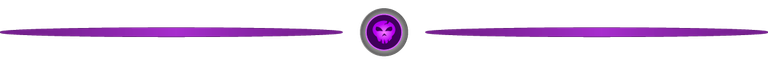
Software: Clip Studio Paint Pro
That is it for this art blog. I will see you at the next one!
📸 All photos are owned and taken by me, otherwise credited. Dividers by
nane-qts. ©️jijisaurart
Reference here
👾 NFT Showroom: nftshowroom.com/jijisaurart
🥰 Open for commissions!!!
waw. this is very nice.
What a great job you did with the character!
Your version adds a mysterious and dramatic flair to the character. Plus, the snow is perfect. Nicely done on this, Jiji.
EXCELLENT ART, I LIKE IT :)
very good job friend, I love the lighting you put in it, I'm great, I have a question is that character a man or a woman? 🤔
!PGM
BUY AND STAKE THE PGM TO SEND A LOT OF TOKENS!
The tokens that the command sends are: 0.1 PGM-0.1 LVL-0.1 THGAMING-0.05 DEC-15 SBT-1 STARBITS-[0.00000001 BTC (SWAP.BTC) only if you have 2500 PGM in stake or more ]
5000 PGM IN STAKE = 2x rewards!
Discord
Support the curation account @ pgm-curator with a delegation 10 HP - 50 HP - 100 HP - 500 HP - 1000 HP
Get potential votes from @ pgm-curator by paying in PGM, here is a guide
I'm a bot, if you want a hand ask @ zottone444