(ESP/ENG) how to draw without consuming Ram
Cómo dibujar sin consumir Ram
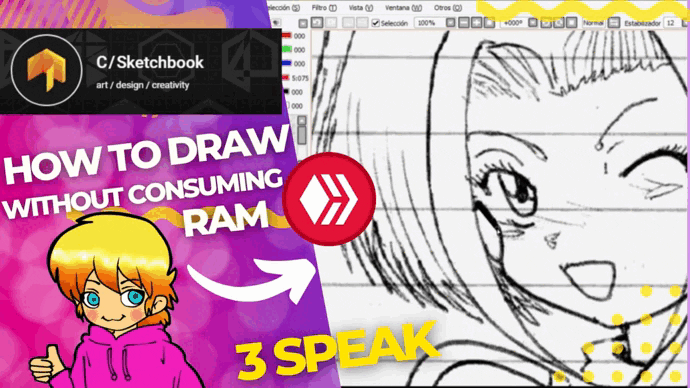
How to draw without consuming Ram
Muy buenas a todos los usuarios de la comunidad de Hive.
Bueno, en esta ocasión haré un trazo digital sencillo.
A base de ratón en pc.
Como el pc que tengo es de solo 3 de Ram, explicare el método
Añado:
Para evitar grabar y editar cosas tediosamente largas, (y no hacer un video acelerado como ardillitas)
tengo este método para compartir.
Good morning to all the users of the Hive community.
Well, this time I will make a simple digital drawing.
I will make a simple digital tracing, using a mouse, on a pc.
As the pc I have is only 3 Ram, I will explain the method.
I add:
To avoid recording and editing tediously long things, (and not to make an accelerated video like chipmunks).
I have this method to share
No grabes un video largo de todo el proceso de dibujo y lo edites.
Ahórrate memoria ram,grabando, pausando el screenrecoder, avanza 2 minutos tu trazo, vuelve a quitar la pausa, graba de nuevo pocos segundos, y repite pausar (intercalando el proceso).
Así sacas de plano una sola toma del dibujo, (con una sola grabación) y sin recurrir a programas de editar video.
Y pues no consumes tanta memoria (al usar el programa de dibujo y el capturador de video a la vez "por extensos periodos de tiempo").
Do not record a long video of the whole drawing process and edit it.
Save ram memory, recording, pausing the screenrecoder, advance 2 minutes your drawing, remove the pause, record again a few seconds, and repeat the pause (intercalating the process).
This way you get a single shot of the drawing, (with a single recording) and without resorting to video editing programs.
And then you do not consume so much memory (when using the drawing program and the video capture at the same time "for long periods of time").
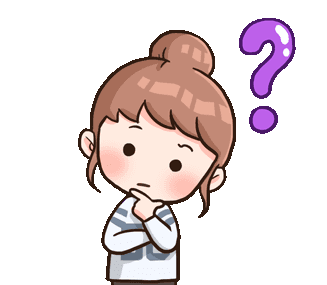
Puede que ese video que tengas si lo haces de forma convencional demore 1 hora real , al editarlo y acelerarlo, la codificación se demore 2 horas extra para entregar este mismo efecto. (un dibujo rápido).
No es mentira, XD, el vídeo directo usando este método salio a 3 minutos y medio y pesando tan solo 50 MB
Ya con el editor, simplemente ponle un fondo musical sin copyright, los logos a añadir y listo
Ahora el video pesa 12 Mb.
¿sorprendente. no lo crees?
Maybe that video you have if you do it in a conventional way will take 1 hour, when edited and accelerated, the encoding will take 2 extra hours to deliver the same effect (a fast drawing).
No lie, XD, the direct video using this method came out at 3 and a half minutes and weighing only 50 MB.
Now with the editor, simply add a copyright free music background, the logos to add and that's it.
Now the video weighs 12 Mb.
Surprising, don't you think?
Drawing process / Proceso de dibujo
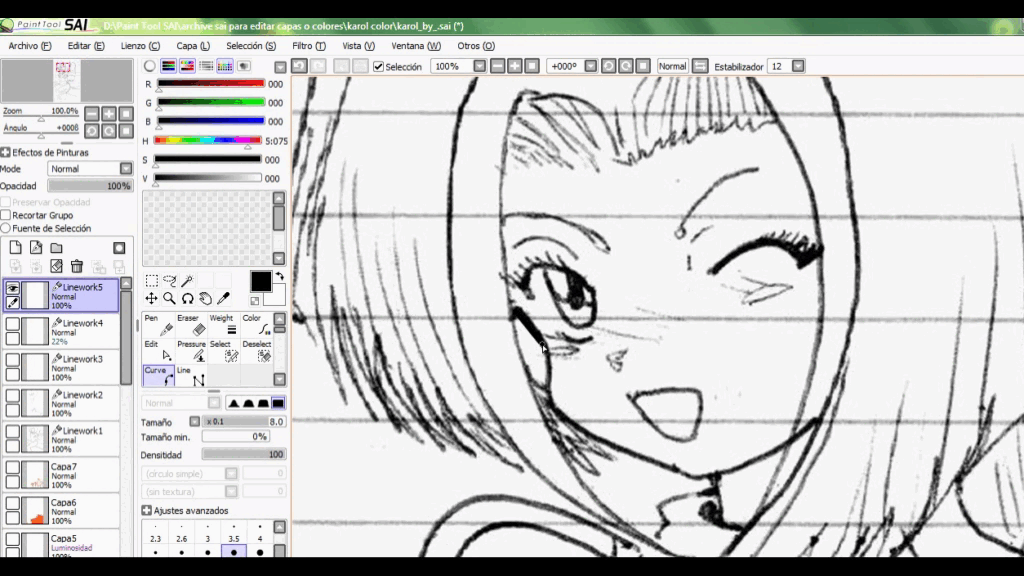
Pues Se que casi nadie dispone de 1 hora para ver un video, ya que todos están ocupados, y pues procesos de dibujo hay muchos.
Por eso lo hice a 3 minutos aproximados, y me limito mas a explicar el método, para darle un uso didáctico.
Ya que a mas de uno le puede servir, si tiene iguales inconvenientes al grabar.
Saludos y pues espero que disfruten la el dibujo y la información.
Well, I know that almost nobody has 1 hour to watch a video, since everyone is busy, and there are many drawing processes.
For that reason I did it to 3 minutes approximately, and I limit myself more to explain the method, to give it a didactic use.
Since it can be useful to more than one, if you have the same problems when recording.
Greetings and I hope you enjoy the drawing and the information.
Drawing





Fuentes usadas / sources used
Créditos a los logos de @hive, @threespeak, C/Sketchbook
Capturador de video usado para grabar: Screen recoder
Programa de dibujo Paint Tool SAI version portable de 2MB
El editor de video que utilizo para ensamblar este video es: VideoPad, editor de vídeo
Traducción a ingles de esta descripción : deepl translator
Miniatura del video editada con Canva
música Creative Commons
Licencia de atribución de (permite reutilización)
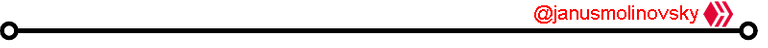
- Credits to @hive, @threespeak, C/Sketchbook logos.
- Video recorder used for recording: Screen recoder
- Drawing program Paint Tool SAI 2MB portable version
- The video editor I use to assemble this video is: VideoPad, video editor
- English translation of this description : deepl translator
- Thumbnail of the video edited with Canva
- converted to gif with
- music Creative Commons
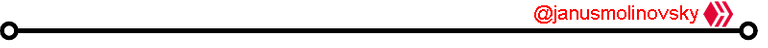

▶️ 3Speak



https://twitter.com/582188455/status/1643853531038855168
The rewards earned on this comment will go directly to the people( @janusmolinovsky ) sharing the post on Twitter as long as they are registered with @poshtoken. Sign up at https://hiveposh.com.
Admiro tu trabajo hermano y más aún trabajar con el mouse. Creo que te mereces el premio al artista del año. ¡Un trabajo escepcional!
Un abrazo.
Muchas gracias
¡Te felicito @janusmolinovsky!, Eres muy hábil 👏👏👏👏, me gusta mucho tú trabajo,😍.
tu arte a lapiz es genial me falta mucho ahi