Save Time using this Simple Renting Technique - Peakmonsters
In the latest update of Splinterlands, Daily Quest has been changed to daily focus. In daily focus, we only use and earn chest by using the daily focus element.
The truth is with so many Splinterlands cards, it is hard to memorize them all, by this alone, we spend too much time looking for the cards we want to rent because of so much scrolling and price comparing.
What I am going to teach you today is
- how to minimize the time you are spending looking for cards to rent
- Rent the cheapest cards available
- Not forgetting a card to rent
- See the total collection power of the cards you are renting
- Removes the stress of renting
If you are using splinterlands market, you will notice that you are spending so much time scrolling and looking for the cards that you want to rent, after seeing the card, you scroll again looking for the cheapest card that you will rent. Because there are so many cards, there is a chance that you will forget to rent one of your favorite cards.
Not only that, sometimes you will forget to adjust the days of rent because you are trying to finish your renting as fast as you can. The result is you have rented a card for 7 days even though you just need that card for only a day.
To make it simple, I will teach you how to use peakmonsters rental system.
If you can understand Filipino Language, you can watch my Youtube video
Please don't forget to subscribe and hit the notification bell
Steps
- First, go to peakmonsters, and log in using your hive user name.
- Make sure you have DEC in your Splinterlands in-game account.
- Setup your Peakmonsters Account for Renting
To set up your Peakmonsters Account for Renting
Note: at first, you will spend time setting up your account for renting, but next time you rent, you just need to click a few buttons and all of your favorite cards will appear.
Go to rental
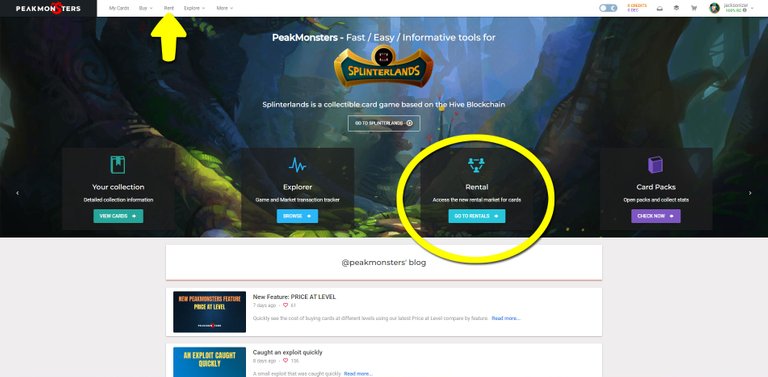
Click the element that you like to rent
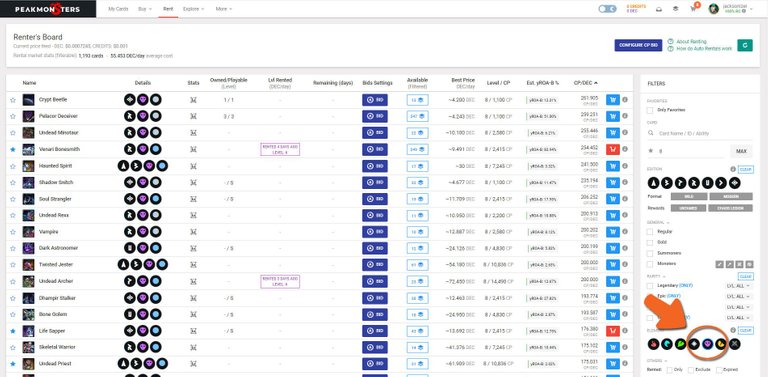
Click the star icon beside the card that you want to rent
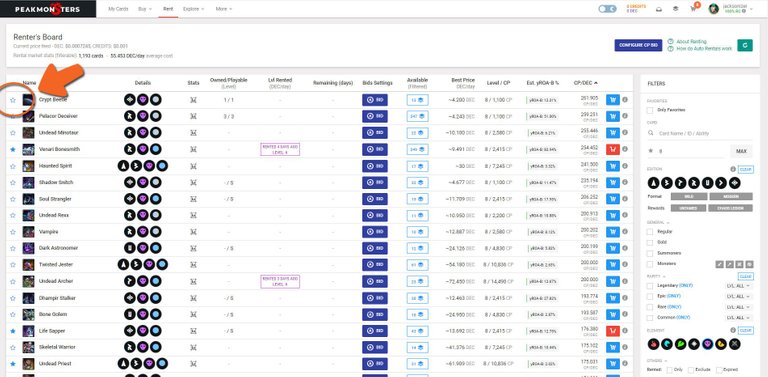
after marking all the cards that you want to rent, click only favorites
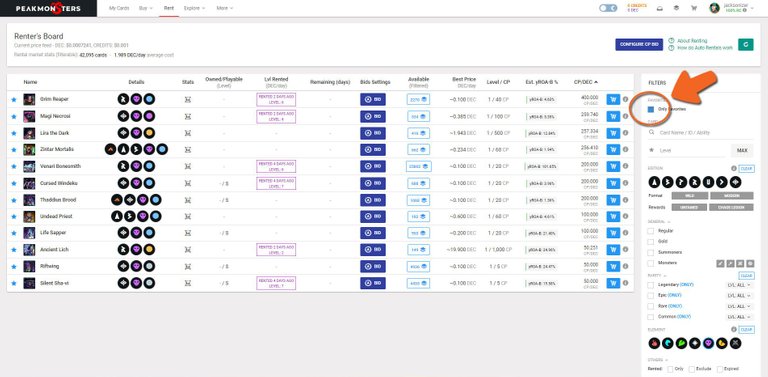
input the desired level for your cards
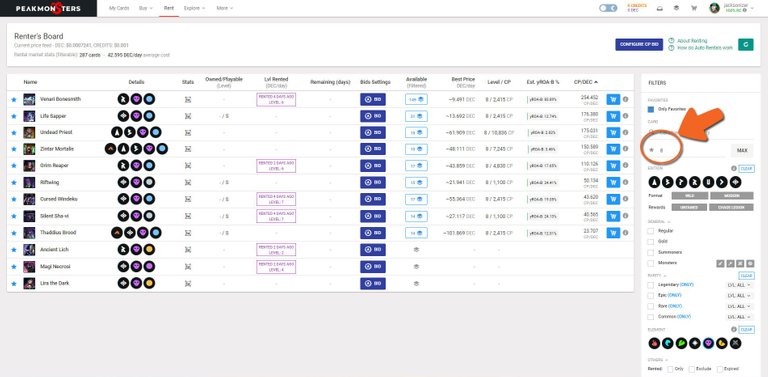
The list of available cards in this level will appear.
If you want to rent gold foil cards, just mark the gold foil box, and all the available gold foil cards will appear.
Click the cart icon if you are satisfied with the rental cost. You dont need to click the dropdown, by clicking the cart button, the system will pick the best card in the market.
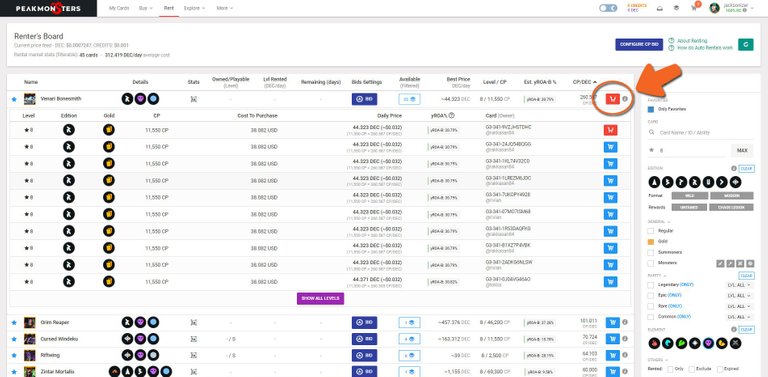
after adding to the cart all of the cards that you wish to rent, go to the cart icon
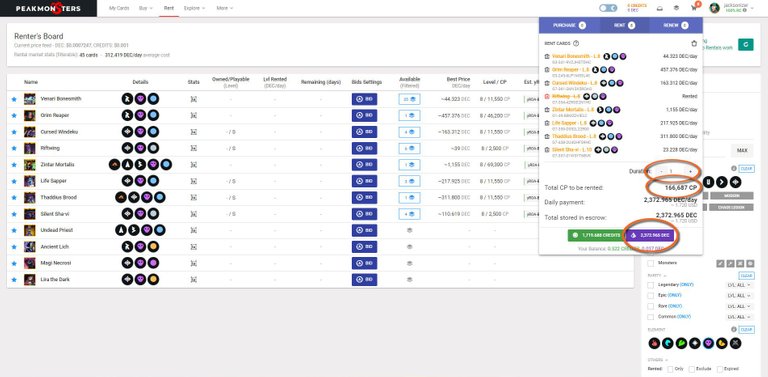
adjust the number of days you wish to rent these cards, and checkout by clicking the dec payment
I advise you to rent the neutral element renting separately if you want to rent it for more than a day.
I hope you guys have learned something from my post,you only need to set this up once and the next time you rent, renting will be smooth and fast.
Please check out @peakmonsters post for more tips and tricks
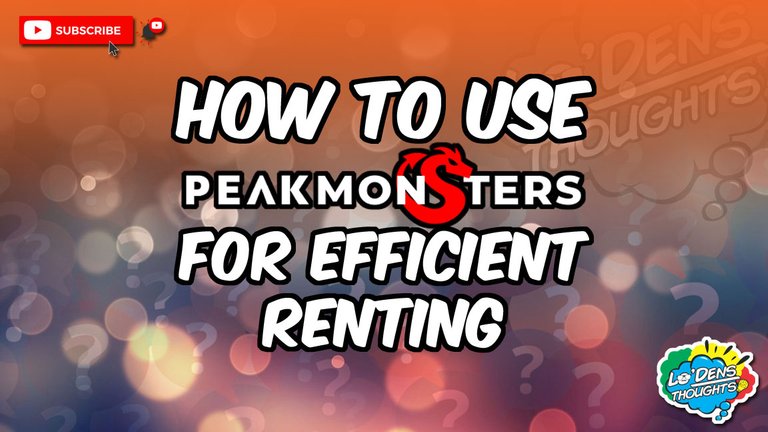

About The Author
|
Name: Lo Dens Hobbies: NFT's: |
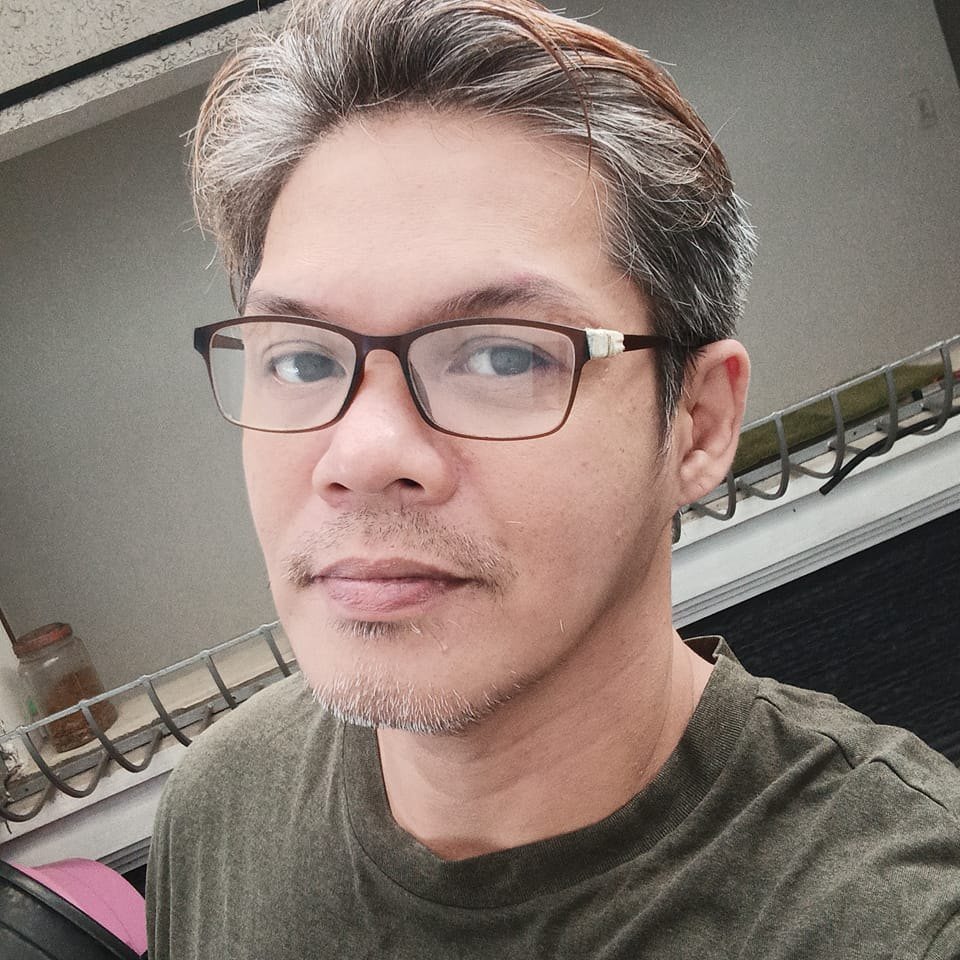
|
|---|
My Social Media Links
Social Media Accounts
Great tutorial! Renting in PeakMonsters is always important if you want to grind through the leagues in Splinterlands!
!1UP
Thanks for dropping by! :)
You have received a 1UP from @luizeba!
@monster-curator, @oneup-curator, @leo-curator, @thg-curator, @neoxag-curatorAnd they will bring !PIZZA 🍕
Learn more about our delegation service to earn daily rewards. Join the family on Discord.
PIZZA Holders sent $PIZZA tips in this post's comments:
curation-cartel tipped jacksonizer (x1)
@kraaaaa(1/5) tipped @jacksonizer (x1)
You can now send $PIZZA tips in Discord via tip.cc!
Nice tutorial and video! Sent you a HIVE tip and reblogged your post.
By the way, don't forget to use the #peakmonsters topic-tag and share your PeakMonsters related content on our discord to make sure that we don't miss posts like this. We often vote and tip great content!
Awww! Thanks a Lot! :)
Excellent tutorial! #Peakmonsters is invaluable to #Splinterlands players and I use it on a daily basis 🚀
>> THGaming Hive Community <<
🔹 THGaming Discord 🔹
🔹 THGaming Twitter 🔹
🔹 THGaming Instagram🔹
🔹 $THGAMING Whitepaper 🔹
Linktree Official - All Social Media links
$THGAMING on Tribaldex
You must be killin' it out here!
@thgaming just slapped you with 10.000 PIMP, @jacksonizer.
You earned 10.000 PIMP for the strong hand.
They're getting a workout and slapped 3/3 possible people today.
Read about some PIMP Shit or Look for the PIMP District
BUY AND STAKE THE PGM TO SEND A LOT OF TOKENS!
The tokens that the command sends are: 0.1 PGM-0.1 LVL-2.5 BUDS-0.01 MOTA-0.05 DEC-15 SBT-1 STARBITS-[0.00000001 BTC (SWAP.BTC) only if you have 2500 PGM in stake or more ]
5000 PGM IN STAKE = 2x rewards!
Discord
Support the curation account @ pgm-curator with a delegation 10 HP - 50 HP - 100 HP - 500 HP - 1000 HP
Get potential votes from @ pgm-curator by paying in PGM, here is a guide
I'm a bot, if you want a hand ask @ zottone444
lolztoken.com
I wonder how the next chapter in my life will go.
Credit: reddit
@jacksonizer, I sent you an $LOLZ on behalf of @thgaming
Use the !LOL or !LOLZ command to share a joke and an $LOLZ
(3/10)
Thanks a lot! :)
Awesome tutorial bossing.
!PGM
!PIZZA
BUY AND STAKE THE PGM TO SEND A LOT OF TOKENS!
The tokens that the command sends are: 0.1 PGM-0.1 LVL-2.5 BUDS-0.01 MOTA-0.05 DEC-15 SBT-1 STARBITS-[0.00000001 BTC (SWAP.BTC) only if you have 2500 PGM in stake or more ]
5000 PGM IN STAKE = 2x rewards!
Discord
Support the curation account @ pgm-curator with a delegation 10 HP - 50 HP - 100 HP - 500 HP - 1000 HP
Get potential votes from @ pgm-curator by paying in PGM, here is a guide
I'm a bot, if you want a hand ask @ zottone444
hahaha! thanks bro! :)