Leafy Digital Collage

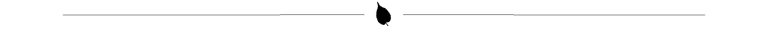
Inspired by looking at gelliplate prints around the web I decided to see what I could do digitally with the various bits and pieces I have made and collected in my computer over the years. This is my first attempt.
It will never quite have the same result as a real layered print with its genuine physical texture but for me the creative possibilities of a digital version are quite exciting. Exploring the technique may well be occupying my time for a while.
For this composition I used five different leaf shapes from a collection that I drew in Illustrator years ago, plus two other vector elements. Then I also used three different urban decay photos of the kind that I have been photographing for decades. These various elements are shown below.

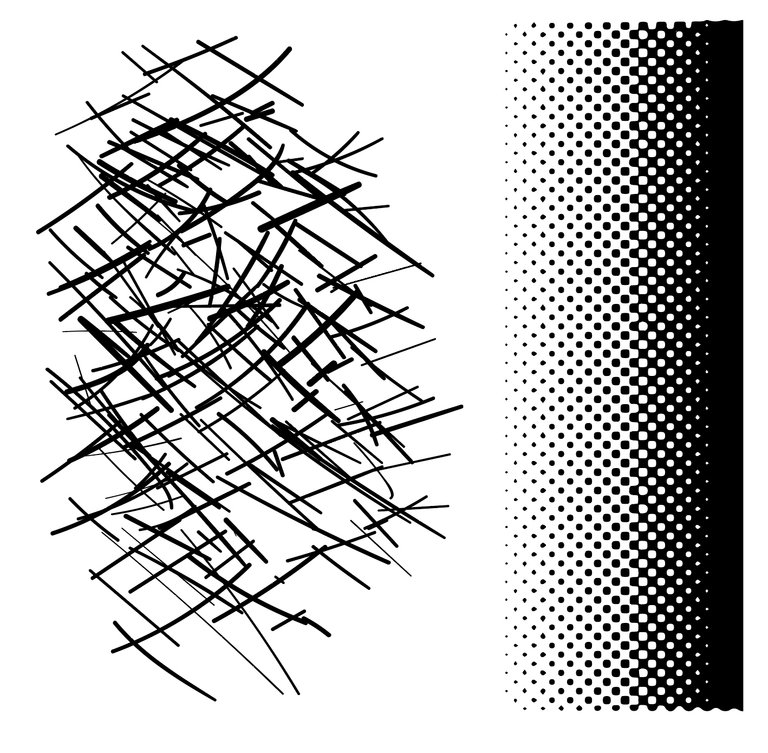
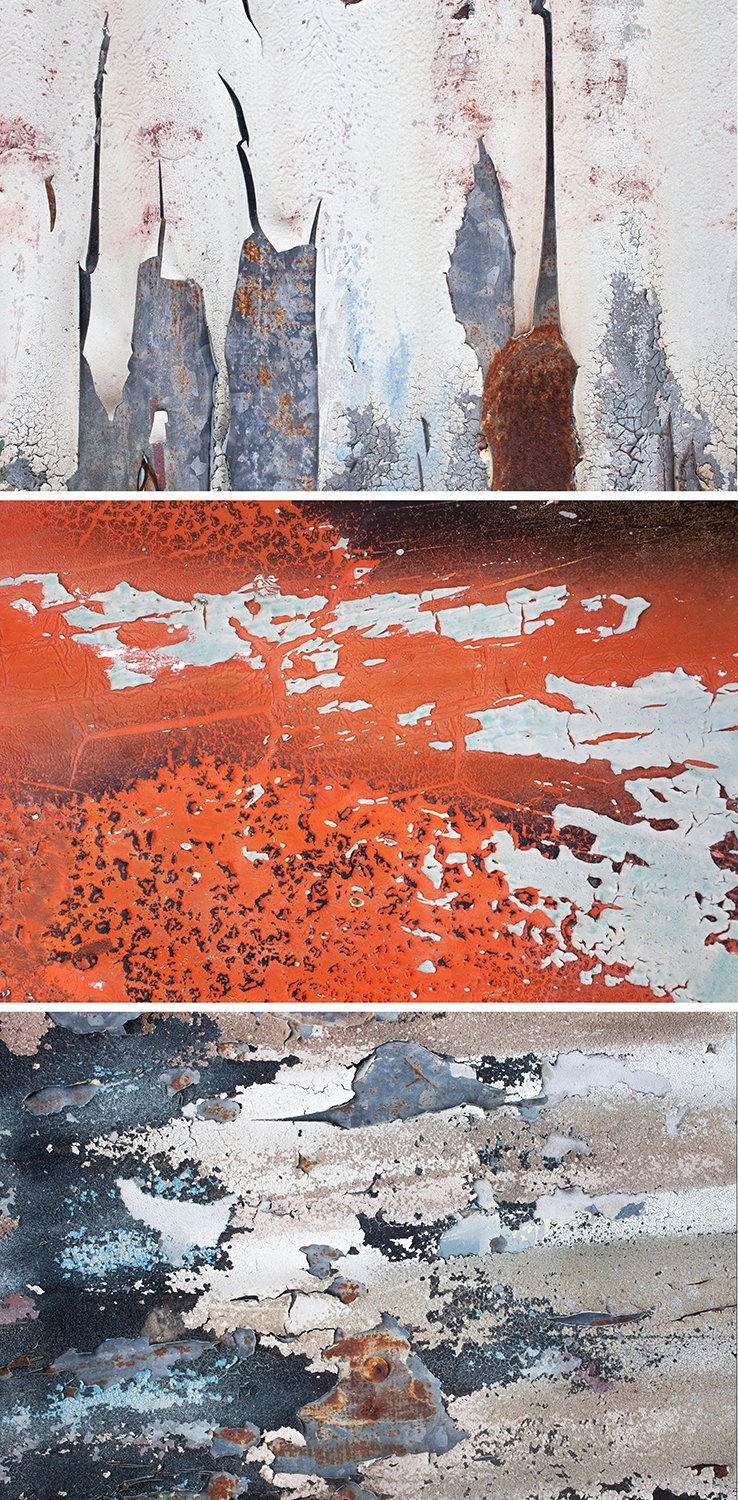
The textures of weathered urban surfaces are effectively created by nature and tend to fit well with natural subjects which are my favourite subjects anyway, hence my choice of leaves.
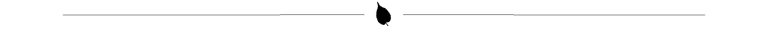
For some reason I really wanted to add a dog to this image but however I tried it just looked awkward and out of place so in the end I just stuck with leaves. However, here he is by himself looking colourful but lost.

One trick I used that you can perhaps see in the dog is to roughen the edge of the vector shapes so that they fit better with the textures in the photos.
I also found that it helped to simplify the colours of the original photographs to get them to work together. Doing this and freely changing the hue of the photos actually meant that I could have used any from my collection. And I had to try hard not to overdo the saturation or it started looking more garish than attractive.
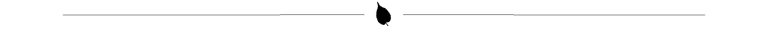
Finally, here is alternative toned version that perhaps looks muddier more than the autumnal I was hoping for!

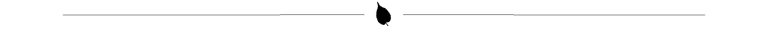
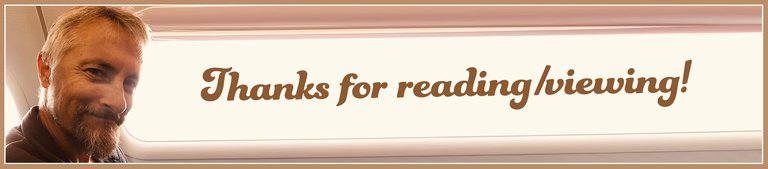
Sending Love and Ecency Vote!

This piece is beautiful, all the elements you use are well balanced; both the earth color version and the turquoise version I love! And I also really liked this one: https://hive.blog/hive-106444/@hadrianwild/barred-owlet-moment-illustration 👏 💚
Many thanks for the feedback!