Orange Cotton Candy | Woolio Holozing Fan Art

Hello @Holozing community, here comes a new Fan Art!
Hello again, Holozing community, how are you? I am surprised, I thought the cutest Holo was Zingu, and today I learned that there is one even cuter and softer than him. From its inception, it was meant to be a fluffy and soft little cloud.
Woolio, born from the clouds of @acidyo, is, for me, the cutest Holo in all of Holozing. It's almost like a little cotton candy, but that doesn't mean it's easy to capture. You know I like to make Holos a headache to catch, and if you don't have a capture weapon, you'll have to do like that poor healer who has had to try other less sophisticated and, I would say, ineffective capture methods.


-Step 1:
You can see that the result is not very different from the original idea. In the sketch, I wanted to capture that funny scene of a healer trying to catch Woolios with a net. Woolios are so light that they can float in the air and easily escape from those trying to capture them in the fields and meadows where they graze.


-Step 2:
And it was in those meadows where I focused my attention, as I want to expand my ability to draw backgrounds and especially landscapes. With enough time, an excellent result can be achieved, but the challenge lies in creating something beautiful quickly. That's why you'll see wild brushstrokes trying to simulate grass, while also shaping the mountains in the background to create a sense of depth and distance within the scene.
 | 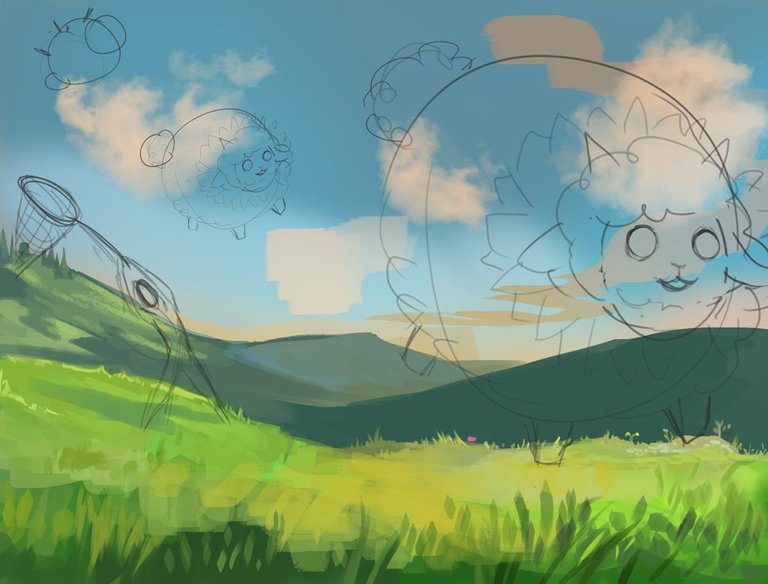 |
|---|

-Step 3:
The landscape was almost completely ready, so it was time to work on the Woolio closest to the viewer. I erased the sketch lines and drew a new face for it, closer to the original Holozing design, aiming for an adorable look. I also built up the wool/cloud texture it's made of, using various shades of orange.


-Step 4:
With the help of a soft brush and a lot of patience, I managed to make the main Woolio look very cute. I then copied and pasted it to create the Woolio being chased. Of course, I had to modify it so it wouldn't be exactly the same. I turned its head slightly towards the healer trying to catch it and adjusted the lighting on its body to simulate that it's at a considerable distance from the main Woolio.


-Step 5:
I wanted the Healer to have a blur effect that made their figure look thinner and more distorted, highlighting only their silhouette. I wasn't sure how to achieve this, so I relied on my go-to technique, the Gaussian blur. Additionally, I added more details to the landscape, improved the grass closest to the camera, and included some flowers and even a cute little butterfly, which also received a Gaussian blur to ensure it didn't steal the spotlight from the Woolios. To give the main Woolio more expression, I painted a little sweat drop on its face, which I thought would be a fun detail.



I will leave you a GIF with the whole process on it, so you can better appreciate the illustration process.
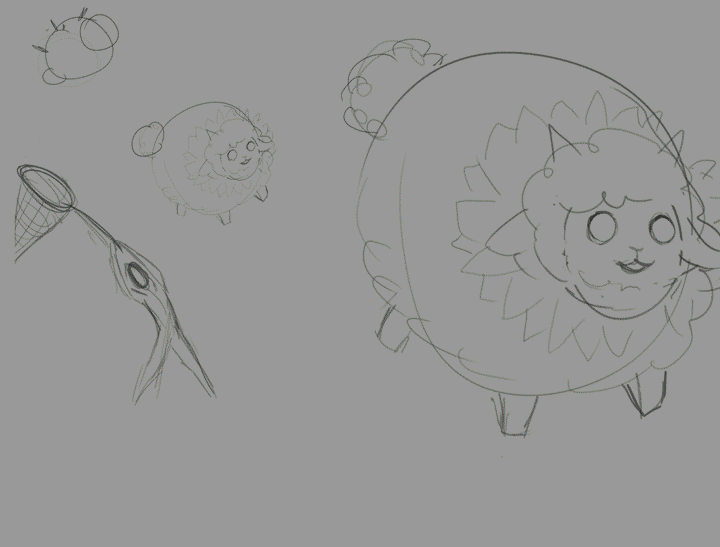
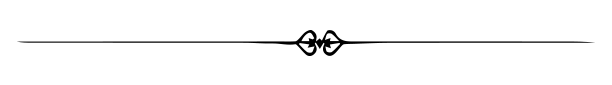
See you in a future post!
Thank You for Supporting My Artwork
TWITTER | GHOSTMARKET |TERRA VIRTUA |NFT SHOWROOM | INSTAGRAM | FACEBOOK
⬆️ Follow ⬆️








This is cool, I love the color combos.. 😌