Naema, The Princess No Longer Chained | Radaquest Fan Art

I don't want chains, I want happiness ❣️
Hello hello, my dear Hivers, it's time to delve back into fantasy and once again be a happy child drawing little dragons, as this is my first dragon of 2024.
Today I want to present my entry for the @Radaquest Art Contest, which I encourage you all to participate in. Each edition lasts for 15 days, and I promise we'll have a great time painting their characters. Without further ado, despite there being many characters with a powerful or furious appearance, I've chosen a calm one, the chained princess Naema. Here, I assume she is imprisoned and the dragon is her guardian, but I wanted to give it a cuter vibe where both of them appear peaceful and happy.

⚔️Play Radaquest Now❕⚔️

-Step 1:
As I just mentioned, I wanted a cute scene, so I positioned the dragon completely surrounding the princess and giving her warmth. I also looked for references of smiling girls to capture that air of genuine happiness.
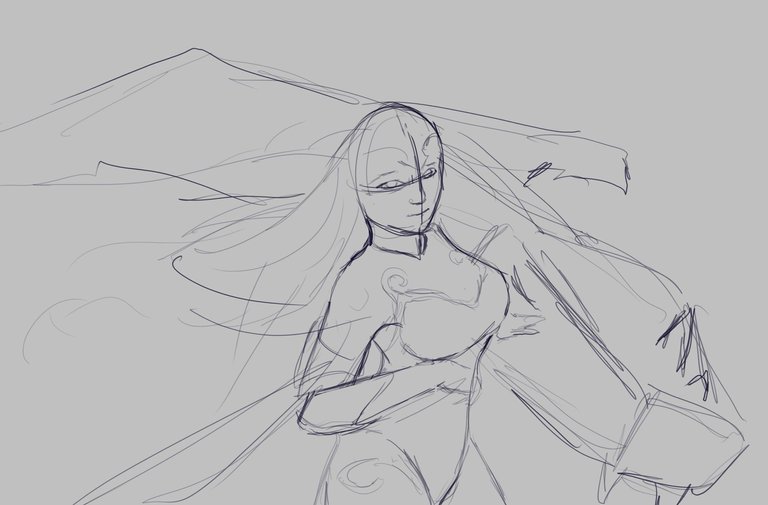 |  |
|---|

-Step 2:
And now it's time to use multiple layers and the pen tool to define the shape of each element of the lighting. This is something I love to do and always like to show you. From here, the base colors and layer distribution within my Photoshop painting file emerge.
 |  |
|---|

-Step 3:
My main goal was to capture the expression of happiness on the princess's face. Sometimes, portraying emotions of tranquility and happiness doesn't turn out as I want, and I end up with faces looking too plastic. So, I used several reference photos of smiling girls to emulate their facial expressions. I also worked on the texture of the dragon's scales. For this, I used strong texture brushes that allowed me to create defined edges, so I wouldn't have to keep brushing over the same spot repeatedly.
 |  |
|---|

-Step 4:
And if before I focused on the princess's face, now it was time to work on the dragon's head. Although I had sketched a great skull for the dragon, I felt it was too aggressive for what I wanted to show. I imagined it as a dragon that spews venom, while Radaquest's dragon has a face similar to that of the T-rex from Jurassic Park. So, I resized the layer where the dragon's head was to make it larger, I used the lasso tool to surround its eye and bring it closer to the middle of the skull, and I made its snout thicker because its previously aggressive appearance was due to its pointed head.


-Step 5:
Something you may have noticed in these last few days is that I've been producing more paintings than in the past two months. I've been trying to speed up my workflow, but that rhythm was broken with this illustration. No matter how determined I was to finish it quickly, there were details I wanted to fix, and I kept adding more and more layers to the PSD file. To achieve a better result and speed up the workflow, I added textures to the illustration.
I finished that paragraph as if using textures were something dramatic or controversial, but it's not. It's quite common in digital art. I just wanted to grab your attention so you would go see the gif with the complete painting process. There, you can see how I added the textures, used layer masks to blend the edges, integrated them using the "soft light" blending mode, and then continued painting over them.
This allowed me to achieve a better skin texture for the dragon and incredible scales on the princess's outfit. I hope you liked it, and let me know in the comments if the princess looks genuinely happy.



I will leave you a GIF with the whole process on it, so you can better appreciate the illustration process.
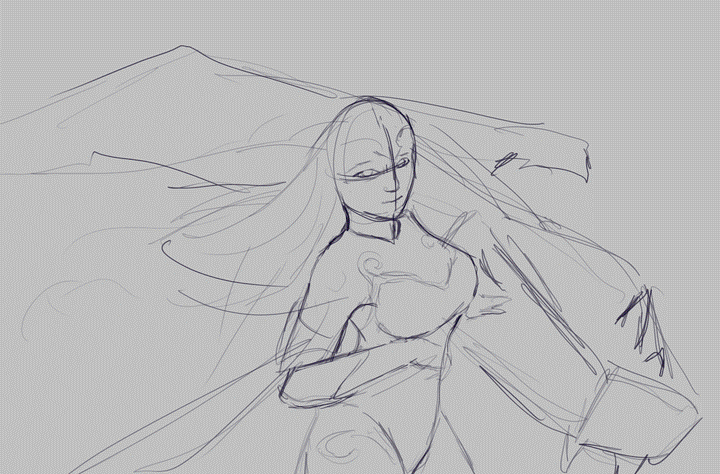
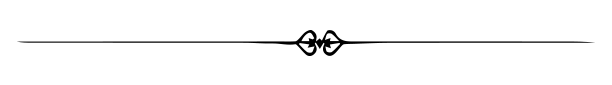
See you in a future post!
Thank You for Supporting My Artwork
TWITTER | GHOSTMARKET |TERRA VIRTUA |NFT SHOWROOM | INSTAGRAM | FACEBOOK
⬆️ Follow ⬆️








That is an awesome result my friend.
so beautiful.
Nice work!
Asombroso ha quedado muy bien 😍
https://twitter.com/AlienArtHive/status/1781754958641008750