Light Power | Bera Dallin & Meriput Magician - Splinterlands Art Contest

Guess what!?⋆꙳
First of all, good day! I'm happy to see you here on my post. Now, for the big news: after so much time creating fan art for Splinterlands, I finally started playing the game! I had tried before, but now I’m genuinely interested in learning how the battles work.
And it’s awesome! The only small detail is that I’m really bad at playing. I reached the Bronze league and felt great, but since then, I’ve only won one battle. My current record is about 20 losses and just 1 victory😂😂 I urgently need a guide to improve my gameplay. If you know anyone who gives good advice for beginners like me, please tag them in the comments, I would really appreciate it.
Now that I’m playing, I understand better how the cards work. Before, I used to read the lore, see the card type, and create illustrations based on that. But now, characters that didn’t seem interesting or whose design didn’t catch my attention now have a new appeal. That's why I bring you a tank and a support: Bera Dallin, who takes hits and holds her ground, and behind her, Meriput Magician, who regenerates health and magically attacks through shields. I’ve tried to show these two abilities with her green magic healing Bera and the orange attack she’s charging in her left hand. Now tell me, do you use these characters to play? I’ve only used Meriput so far, but Bera looked awesome fighting by her side.

Play Splinterlands Now❕


-Step 1:
I wanted the composition to resemble what it would look like in the game: Bera in the front, holding her ground like a champion with her armor and striking back, and Meriput behind her, supporting without directly engaging in the battle as much as possible. Additionally, I wanted the scene to take place in an alleyway, thereby extending the advantage of this combination of abilities in the fight.
 |  |
|---|

-Step 2:
And of course, I used the grayscale method to give volume to the characters and establish the scene's lighting from the start. Then, to color, I used the “multiply” blending mode, applying very saturated and bright colors, which appear darker due to the blending mode but do not damage the grayscale work. This gives the first tone of color to the shadows. After that, I just need to lighten and bring out the brighter colors using the “overlay” and “soft light” blending modes.
 |  |
|---|

-Step 3:
I started working on the background because I'm trying to break the bad habit of leaving it for last. Painting the background while detailing the characters helps me achieve better integration of all the elements, allowing me to adjust the colors according to the ambient lighting of the scene.


-Step 4:
There’s a Photoshop trick I learned a long time ago on YouTube, which involves going to View > Proof Setup > Custom > Device to Simulate and selecting the “Dot Gain 20%” option. This will make your illustration appear completely gray. Here’s the interesting part: you can continue painting normally, using the eyedropper to select colors within your illustration. By pressing Ctrl+Y, you can switch back to see all the colors normally. I use this trick when I have an established color palette but want to achieve better volume and depth in the characters. I put everything in gray, paint using the eyedropper to select colors, and try to make everything look good both in gray and in color.
 |  |
|---|

-Step 5:
What always gets left for the end is the magic. First, I painted it with a soft brush and shaped it using the "Smudge" tool. Then, I made it shine with the "overlay" blend mode. I also wanted to reference the card battles within the game with those little crosses indicating the life regeneration caused by Meriput. I hope you liked it, and please remember to give me some tips to stop being so bad at the game so that the next time I do a fan art, it will at least be of my second victory in the Splinterlands leagues.

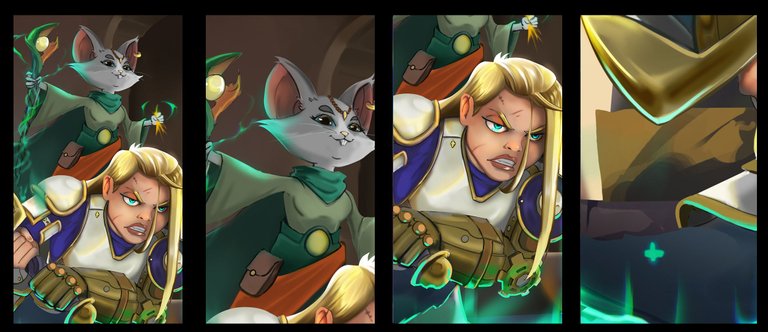

I will leave you a GIF with the whole process on it, so you can better appreciate the illustration process.

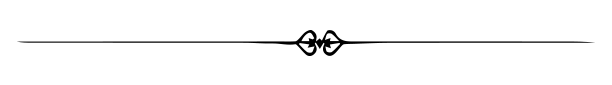
See you in a future post!
Thank You for Supporting My Artwork
TWITTER | GHOSTMARKET |TERRA VIRTUA |NFT SHOWROOM | INSTAGRAM | FACEBOOK
⬆️ Follow ⬆️









Looks awesome!!
Insanely good! 😍