Broken but Radiant Wings - Zyriel Fan Art

Greetings, lovers of the dark and fans of gothic characters with incredible wings! Once again, I greet you with a new Fan Art from Splinterlands, featuring a character I've wanted to paint for quite some time.
Zyriel, alongside Octavia Shadowmeld, is one of the darkest girls I've painted for this game. However, with Zyriel, I aimed to highlight the radiant colors of her broken wings reinforced with magic. Therefore, I applied plenty of saturation to every inch of the canvas. I hope you enjoy it!

Play Splinterlands Now❕


-Step 1:
As usual, I started with the sketch, outlining a pose that showed movement and freedom, as I wanted the character to appear airborne and free. But this time, I went straight to adding the base colors from the first step, as these are a direct copy of the colors from the original Splinterlands design.
 |  |
|---|

-Step 2:
To save time in the sketch, I had omitted giving facial features, but I immediately started working on it, and to establish the position correctly, I used the help of a 3D model, so I took it completely as a guide. That's why I made Zyriel completely bald to avoid the distraction of hair and keep the proportions of the head correct.


-Step 3:
But at once, I reactivated the hair layer and began adjusting it to the head I had already painted. Additionally, I started working on the armor of her arms and legs to balance the colors of the illustration.


-Step 4:
I continued working on those armor pieces, and I also thought that Zyriel would look great with a pair of fishnet stockings on her legs, so I used a layer in "soft light" blending mode to make them appear soft and semi-transparent. I set the brush to "hard light" mode to give a highly saturated orange tone to the fire crown, and then changed this brush setting to "screen" blending mode to illuminate the center of the flames with a more intense yellow. Finally, I began shaping the wings made of light.
 |  |
|---|

-Step 5:
With the Ctrl+Shift+Alt+E command, I merged the entire illustration onto a new layer, allowing me to use the "Smudge Tool" to soften and blend colors and brushstrokes in the wing area, achieving a more uniform color gradient. I used the most saturated reds I could find to apply them to the bow she holds, taking Brock Hofer as a reference for the fleshy texture wrapping around the bone bow. The final touch was using the "saturation" blending mode along with a soft brush to intensify the colors further and generate that violet aura, which blends well with the base colors. I'll definitely use this blending mode more often; I liked the result it produced.



I will leave you a GIF with the whole process on it, so you can better appreciate the illustration process.
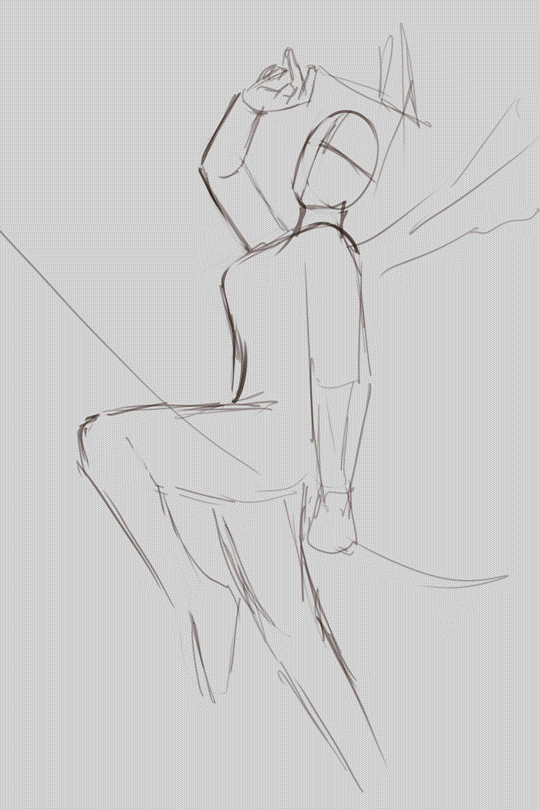
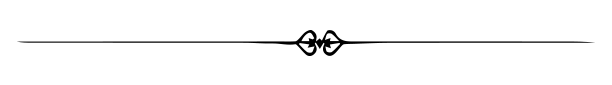
See you in a future post!
Thank You for Supporting My Artwork
TWITTER | GHOSTMARKET |TERRA VIRTUA |NFT SHOWROOM | INSTAGRAM | FACEBOOK
⬆️ Follow ⬆️








https://twitter.com/AlienArtHive/status/1783919471544984048