Expereince Paying Echallan - Government websites Really Need to WORK Appropriately...
Hey All,

This is my story with the echallan that I was issued for taking a wrong turn while driving. I was given 60 days to pay the challan or you can say FINE but then while using the echallan website for paying the fine the experience was pathetic. Can you believe it the webportal doesn't support Google Chrome Browser.. how bad it can be. Following is the echallan format that is used and is sent over as a message to you mobile number with a link where one can pay the FINE..
A challan GJXXXXX has been issued against your vehicle number KA03MTXXXX on 2024-11-02 10:04:15. For more details please visit https://echallan.parivahan.gov.in/index/accused-challan. MoRTH which stans for [Ministry of Road Transport and Highways]
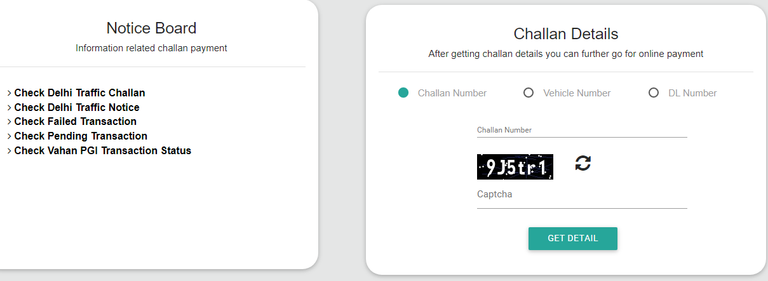
Clicking the above link will lead you the webpage above and entering the details like echallan or Vehicle number will get you the details of why the FINE was imposed and the amount to be paid. I am a Chrome Browser user and using the same to pay the fine and every time when I reached to the page where I need to add details of my bank UPI: Unified Payments Interface - Instant Mobile Payments I was not able to see the text box where I could enter the details and click ok to proceed with the transaction. At first I thought there could be a glitch in portal and thought lets try out some other day and to my surprise it was the same thing happening every time I tried to make a payment. I then understood that its a government website and they aren't thoroughly tested so this glitch is possible. I need to find out any other alternative to pay the FINE. There were some apps which were providing support to pay the fine but then they were charging extra ad giving it a name as service charge and do you know how much they were charging its was like 30% of the FINE that I was imposed..Yes they were asking Rs.300/- extra. So I had to skip this option and look for another alternative...
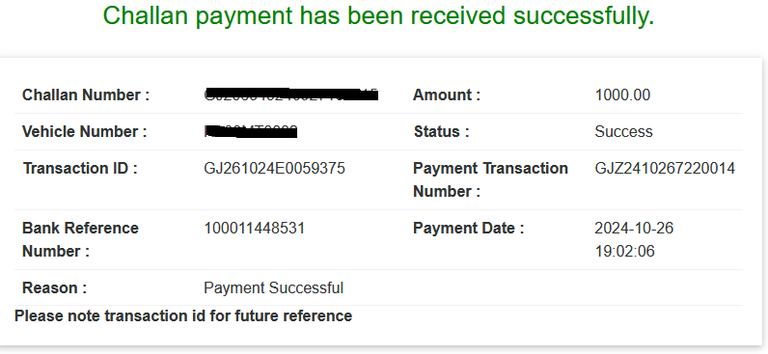
This is when I thought to try with another browser and see if the problem is the same or not. And finally using the Mozilla browser everything was working as expected. I was able to see the text boxes to add the UPI: Unified Payments Interface details and pay my FINE.. Above is the screen shot captured when the echallan was paid successfully and I saved it for future reference just incase something crops up I need to have the proof of having paid the FINE...Well this should be it for todays post on my expereince Paying Echallan on government portals and next time when you land into a similar situation then try changing the browser and see if it solves your problem..cheers
#echallan #vehicle #fine #morth #browser #chrome #mozilla #upi #roadtransport #highways
Image Courtesy :: echallan.parivahan.gov.in
Best Regards...
Bhai kaam ho gaya yahi bahut badi baat hai. warna mostly same day kabhi koi kaam nahi hota na sites par aur physically jaakar. dono jagah Musaddilaal jaisa mehsoos hota hai.