RAM and Disk Upgrade [ENG/SPA]

For those with basic computer skills, it may be simple to replace one hard drive with another. It may be something easy to do and even everyday; however, for those who do not know, this can be quite a challenge.
So, to try to shed some light on this topic, I am going to tell you a little bit about my experience replacing a common laptop hard drive with a solid disk. They brought me a laptop that has several failures, both the touchpad and the keyboard do not work, it also has RAM problems and even battery problems.
Español
Para los que tengan conocimientos básicos de computación tal vez sea sencillo reemplazar un disco duro por otro. Puede resultar algo fácil de hacer e incluso del día a día; sin embargo, para los que no saben, esto puede ser todo un reto.
Por ello, para intentar dar un poco de luz sobre de este tema, vengo a comentarles un poco sobre mi experiencia reemplazando un disco duro común de laptop, por un disco sólido. Me trajeron una laptop que tiene varias fallas, tanto el touchpad como el teclado no funcionan, también tiene problemas de RAM y hasta problemas de batería.
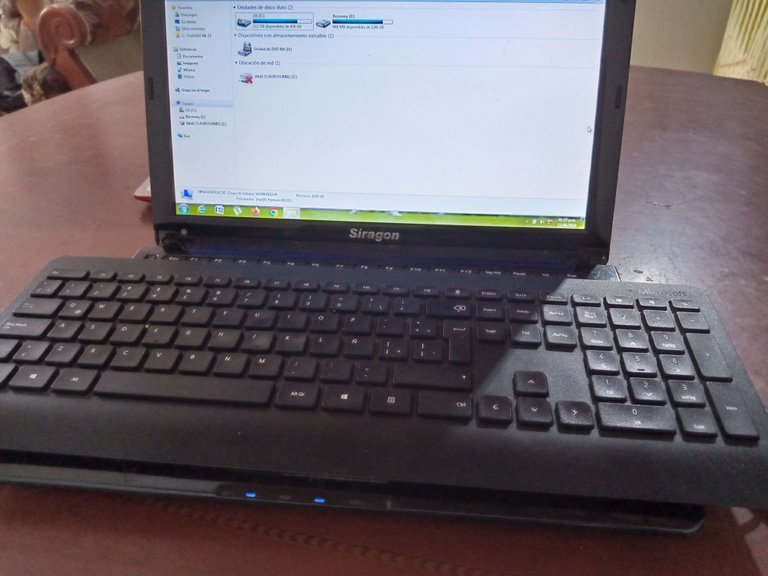 | 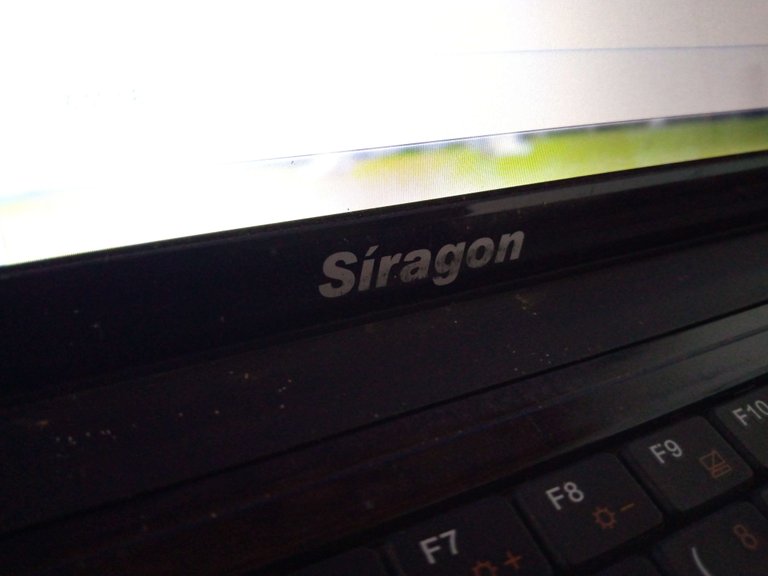 |
|---|
It is a Siragon laptop model SL-6130, we could say that it is a model that has been on the market for quite some time and by its own failures it is evident that it is a computer that has won several battles. The first problem I recommended to its user was to change the disk, since his was failing too much.
Es una laptop siragon modelo SL-6130, podríamos decir que es un modelo que tiene bastante tiempo en el mercado y por las propias fallas que tiene es evidente que es un equipo que ha ganado varias batallas. El primer problema que le recomendé a su usuario fue cambiar el disco, ya que el suyo estaba fallando demasiado.

The maintenance that can be done to this laptop is relatively easy, because although it has many faults, it is in good condition, there is not much to do except replace damaged parts, such as the touch pad, keyboard and RAM in poor condition.
Specifically here I replaced the RAM in bad condition for a new one that I already had, a 2 GB for a 4 GB, ddr3 model.
El mantenimiento que se le puede hacer a esta laptop es relativamente fácil, pues aunque tiene muchas fallas, está en buenas condiciones, no hay mucho que hacer salvo reemplazar las piezas dañadas, como el touch pad, el teclado y las RAM en malas condiciones.
Específicamente aquí reemplacé la RAM en mal estado por una nueva que yo ya tenía, una de 2 GB por una de 4 GB, modelo ddr3.
 |  |
|---|
As the idea was to replace the hard drive, I had to make a backup of the old drive first. I have a 32 GB pendrive, so there was no problem in saving all the important information that this disk had, since they were documents, photos and some videos more than everything he needed to save.
Como la idea era reemplazar el disco duro, tuve que hacer primero un respaldo del disco viejo. Tengo un pendrive de 32 GB, así que no hubo problemas en guardar toda la información importante que este disco tenía, ya que eran documentos, fotos y algunos videos más que todo lo que él necesitaba guardar.

Why a Solid Disk? Well they are a good option to give a plus of speed to your computer, something that is immediately noticeable only with the normal use of the equipment, everything goes faster. That's why I recommended to change the normal disk for an SSD.
¿Por qué un Disco Solido? Pues son una buena opción para dar un plus de velocidad a tu equipo, algo que se nota de inmediato solo con el uso normal del equipo, todo va más rápido. Por eso le recomendé cambiar el disco normal por un SSD.

As you can see in the picture this is a patriot brand disk, a well known brand and with which I have had good experience in the changes I have made. It is 256 GB, SATA III, which allows for faster read and write speeds.
Como pueden ver en la foto este es un disco de la marca patriot, una marca conocida y con la que he tenido buena experiencia en los cambios que he hecho. Es de 256 GB, SATA III, lo cual permite una mayor velocidad de lectura y escritura.

The way to connect it is relatively simple. The previous disk is removed by removing a couple of screws that hold it fixed to the motherboard, then pull it gently to disconnect it. To connect it is the same process, but in reverse.
La manera de conectarlo es relativamente sencilla. El disco anterior se quitar retirando un par de tornillos que lo mantienen fijo a la placa base, luego se debe tirar de él con suavidad para desconectarlo. Para conectarlo es el mismo proceso, pero al revés.

In the case of the SSD, it has the same ports as the previous Disk, so, as I said, it simply plugs in just like the other one and that's it.
En el caso del SSD, tiene los mismos puertos que el Disco anterior, así que, como dije, simplemente se conecta tal como el otro y ya.

However, something we can do is to use the same metal base that the laptop comes with for its disk. In this case the previous disk does have this small metal base that can serve as a support for the disk to keep it fixed on the board.
Simply remove the lateral screws that keep the old disk fixed in the base and then place the new disk, using the same screws to hold it. Finally it is connected in the plate, just in the same place where the old one was.
Sin embargo, algo que podemos hacer es usar la misma base de metal que trae la laptop para su disco. En este caso el disco anterior sí trae esta pequeña base de metal que puede servir como soporte del disco para mantenerlo fijo en la placa.
Simplemente hay que retirar los tornillos laterales que mantienen fijo en la base el disco anterior y luego colocar el disco nuevo, usando los mismos tornillos para sujetarlo. Finalmente se conecta en la placa, justo en el mismo lugar donde estaba el anterior.
 |  |
|---|
After maintenance, RAM and Disk replacement, this computer had a pretty good change, because from 2 GB of RAM went to 4 and from a 240 GB HDD went to have a 256 SSD, a considerably good upgrade.
I installed the OS and a couple of programs, everything worked correctly and even ran many programs that previously did not run there. As I said, a nice upgrade.
Luego del mantenimiento, el reemplazo de RAM y Disco, este equipo tuvo un cambio bastante bueno, pues de 2 GB de RAM pasó a 4 y de un HDD de 240 GB pasó a tener un SSD de 256, un upgrade considerablemente bueno.
Le instalé el Sistema Operativo y un par de programas, todo funcionó correctamente e incluso corrieron muchos programas que anteriormente no corrían allí. Como dije, una buena mejora.
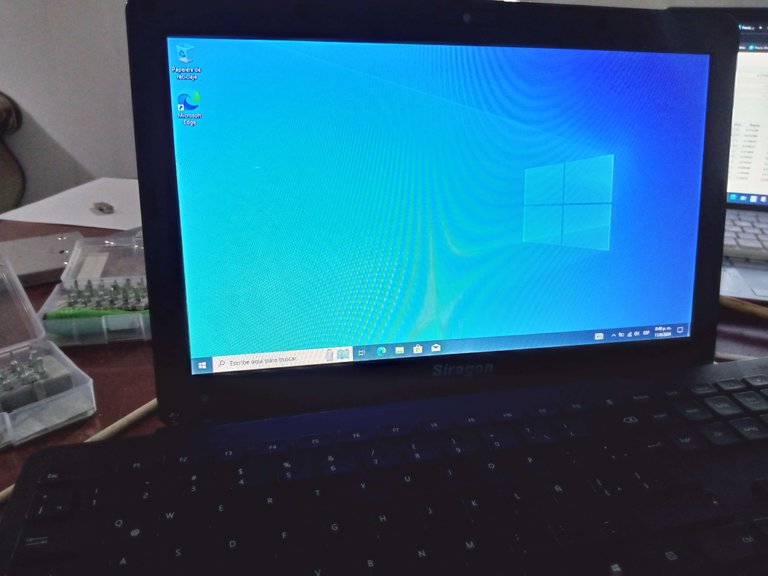
Well friends, that's all for now. I hope you liked my publication or, at least, found it interesting. I invite you to leave your opinions below in the comments, as always I will be happy to read them.
I appreciate you taking the time to visit my post. With nothing more to add, I'll say goodbye then...
See you next time!
Bien amigos, esto ha sido todo por ahora. Espero que mi publicación les haya gustado o, cuando menos, les haya parecido interesante. Los invito a dejar sus opiniones abajo en los comentarios, como siempre estaré encantado de leerlos.
Agradezco que se tomaran el tiempo de visitar mi post. Sin más que agregar, me despido entonces...
¡Hasta la próxima!

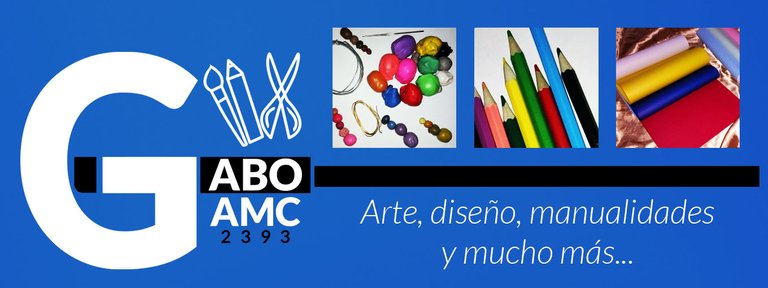
An excellent post @gaboamc2393!
!discovery 35
!VSC
@jlinaresp has sent VSC to @gaboamc2393
This post was rewarded with 0.1 VSC to support your work.
Join our photography communityVisual Shots
Check here to view or trade VSC Tokens
Be part of our Curation Trail
@jlinaresp ha enviado VSC a @gaboamc2393
Éste post fue recompensado con 0.1 VSC para apoyar tu trabajo.
Únete a nuestra comunidad de fotografía Visual Shots
Consulte aquí para ver o intercambiar VSC Tokens
Se parte de nuestro Trail de Curación
Gracias por el apoyo!
This post was shared and voted inside the discord by the curators team of discovery-it
Join our Community and follow our Curation Trail
Discovery-it is also a Witness, vote for us here
Delegate to us for passive income. Check our 80% fee-back Program
Congratulations @gaboamc2393! You have completed the following achievement on the Hive blockchain And have been rewarded with New badge(s)
Your next target is to reach 210000 upvotes.
You can view your badges on your board and compare yourself to others in the Ranking
If you no longer want to receive notifications, reply to this comment with the word
STOPCheck out our last posts:
Una información bastante productiva. Sería excelente tener más de este tipo de contenido. Pero tengo una duda ja ja ja... Me imagino que tuviste que instalar Windows y esa parte me interesa mucho. A veces he buscado tutoriales en Youtube pero sinceramente en alguna parte me pierdo 🙈
Si quieres instalar Windows, en la página igual de Microsoft puedes crear una unidad flash para instalarlo en un pendrive. No es tan difícil aunque claro, sí tiene su complejidad y pasos muy específicos.
https://www.microsoft.com/es-es/software-download/windows10%20
Excelente tutorial de como instalar un disco y una ram nuevas, si es cierto lo que decís, hay mucha gente que ya está informada sobre éste tema, pero también hay muchas más gente que no sabe y éste tutorial está muy bien explicado para que se entienda, gracias por compartirlo Gabo!
Pues la idea es dar algo de información para los que no sepan jejeje a ver si le sirve a alguien...
Gracias a ti por la visita y el comentario!